Selling on Amazon is a great way to grow your own business and earn some revenue. But as with any business venture, nothing is free and easy to come by. As an Amazon business owner, there are a number of expenses to consider, such as fees associated with your supplier or manufacturer, and others related to packaging and shipping via Amazon FBA.
With all the different Amazon FBA fees, you might be thinking, “How much profit can I actually make?” To answer this question, you’ll first need to know and understand the different Amazon FBA fees you might encounter. Having good knowledge about the fees will help you keep track of your expenses, avoid financial risks, make more informed decisions for your business, and maximize profitability. In this article, we’ll cover everything you need to know about the different expenses as well as how to calculate Amazon FBA fees and profits. Let’s dive in!
What are Amazon FBA Fees?
Before we get into the details of how to calculate Amazon FBA fees and your business’s profitability, let’s briefly go over some of the important fees that Amazon has. Understanding FBA charges is important so you can plan your finances accordingly and avoid unnecessary extra costs.
For FBA sellers, Amazon charges four types of fees:
- Seller account fees (which vary by selling plan)
- Referral fees (per unit sold)
- Fulfillment fees (e.g. packing and shipping orders to your customers)
- Storage fees (for storing your inventory in Amazon’s warehouses)
You’ll most likely encounter fulfillment and storage fees the most as you navigate your business, so we’ll focus on those more in the next section.
Key FBA Fees
Being an FBA (Fulfillment by Amazon) seller means that you rely on Amazon to store, pack, and ship your products to your customers, in addition to managing customer service and returns. While this takes a lot of the burden off you from the logistics side, there are certain fees you’ll need to pay, most notably the FBA fulfillment fee and monthly inventory storage fee.
The FBA fulfillment fee is a per-unit fee Amazon charges to cover the cost of fulfilling orders. As we mentioned earlier, this includes order picking and packing, shipping and handling, customer service, and returns. The total amount you pay for this fee depends on your product’s category (e.g. apparel vs. non-apparel), size, and weight.
The monthly inventory storage fee is based on the daily average volume (measured in cubic feet) for the space your inventory occupies in Amazon’s warehouses. There are two components to this fee:
- Base monthly storage fee: This is determined by your product’s size and the time of year.
- Storage utilization surcharge: Some sellers may need to pay this additional expense for inventory older than 30 days. The total amount you pay for this surcharge depends on your product’s size and storage utilization ratio, and applies if you meet the following criteria:
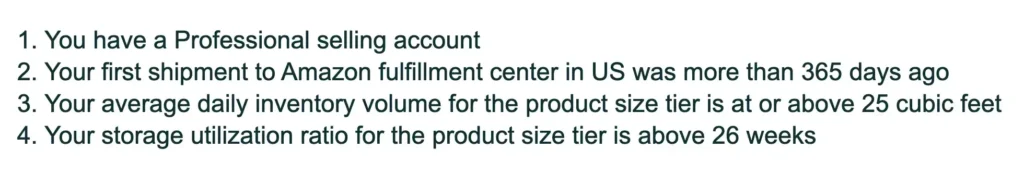
In addition to these costs, there are other a number of other potential fees to be aware of, such as the aged inventory surcharge (long-term storage fee), FBA removal order fee, and FBA inbound placement service fee. Check out our comprehensive guide for more information on the different Amazon seller fees and their various rates by product category, size, and weight.
Step-by-Step Guide on How to Calculate Amazon FBA Fees and Revenue
Now that you have an idea about some of the costs to be aware of, it’s time to learn how to calculate Amazon profits and fees. To do this, you’ll need to know some basic numbers from your business and have a tool to help you do the math, like Viral Launch’s free Amazon FBA calculator. Let’s get started!
1. Gather Your Product Information
Before you calculate your FBA costs and profits using Viral Launch’s tool, you’ll need to know some important seller information such as your product’s dimensions, weight, estimated selling price, as well as the URL and ASIN. Having all this information at hand will make things easier when you enter them into the proper fields in the tool.
To find your product’s ASIN, you can search for it in the product URL or in the product details page:
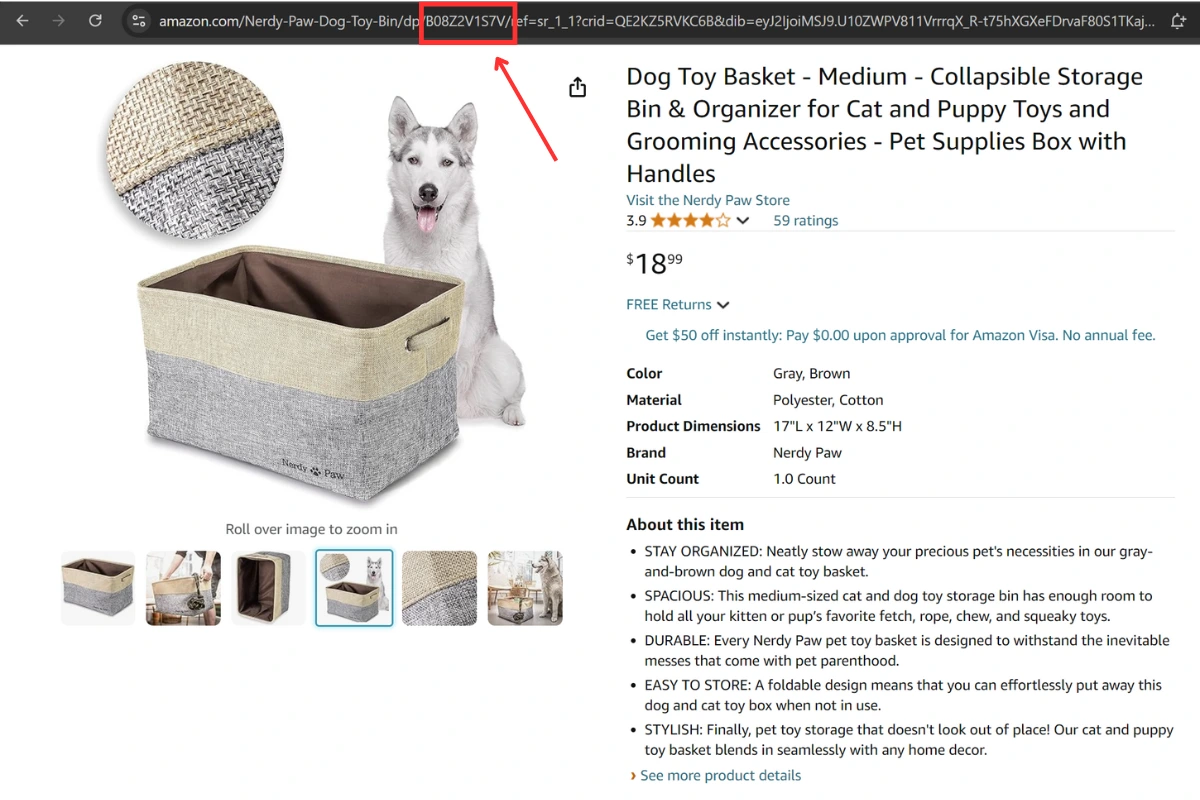
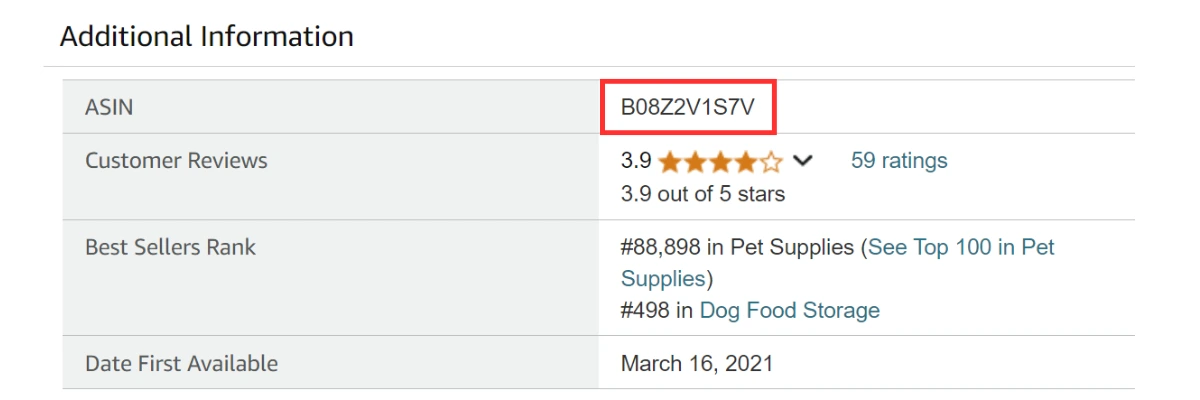
2. Input Product Details into the FBA Calculator
Once you’re on the Amazon FBA fee calculator page, enter your product’s URL or ASIN in the field. If you know your product’s landed unit cost, you can also enter this number in the next field on the right, but it’s not required. Then, click the green “Calculate” button. Here’s an example below using a product ASIN:
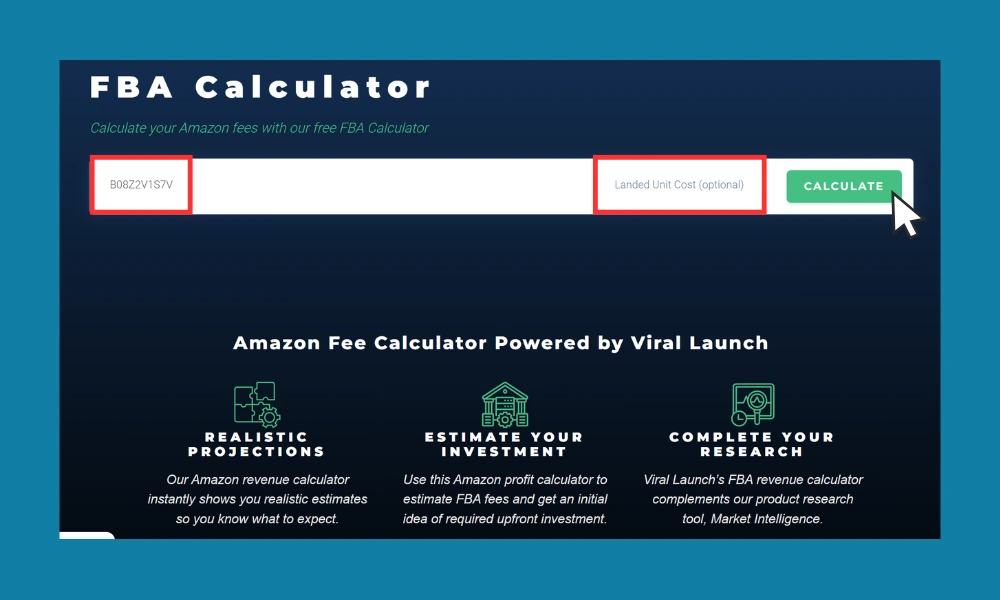
3. Review the Results
After you’ve entered your product’s URL or ASIN into the Amazon FBA calculator, you’ll be able to view the following information for your product:
- Retail price
- Profit per unit
- Referral fee
- Amazon FBA fees
- Upfront costs
- Monthly expenses
- Projected monthly profit
- Total profitability
You’ll notice that the tool provides other important metrics such as your projected monthly profit and total profitability based on your current run of inventory. Therefore, the tool can also be used as an Amazon revenue calculator in addition to an FBA fee calculator.
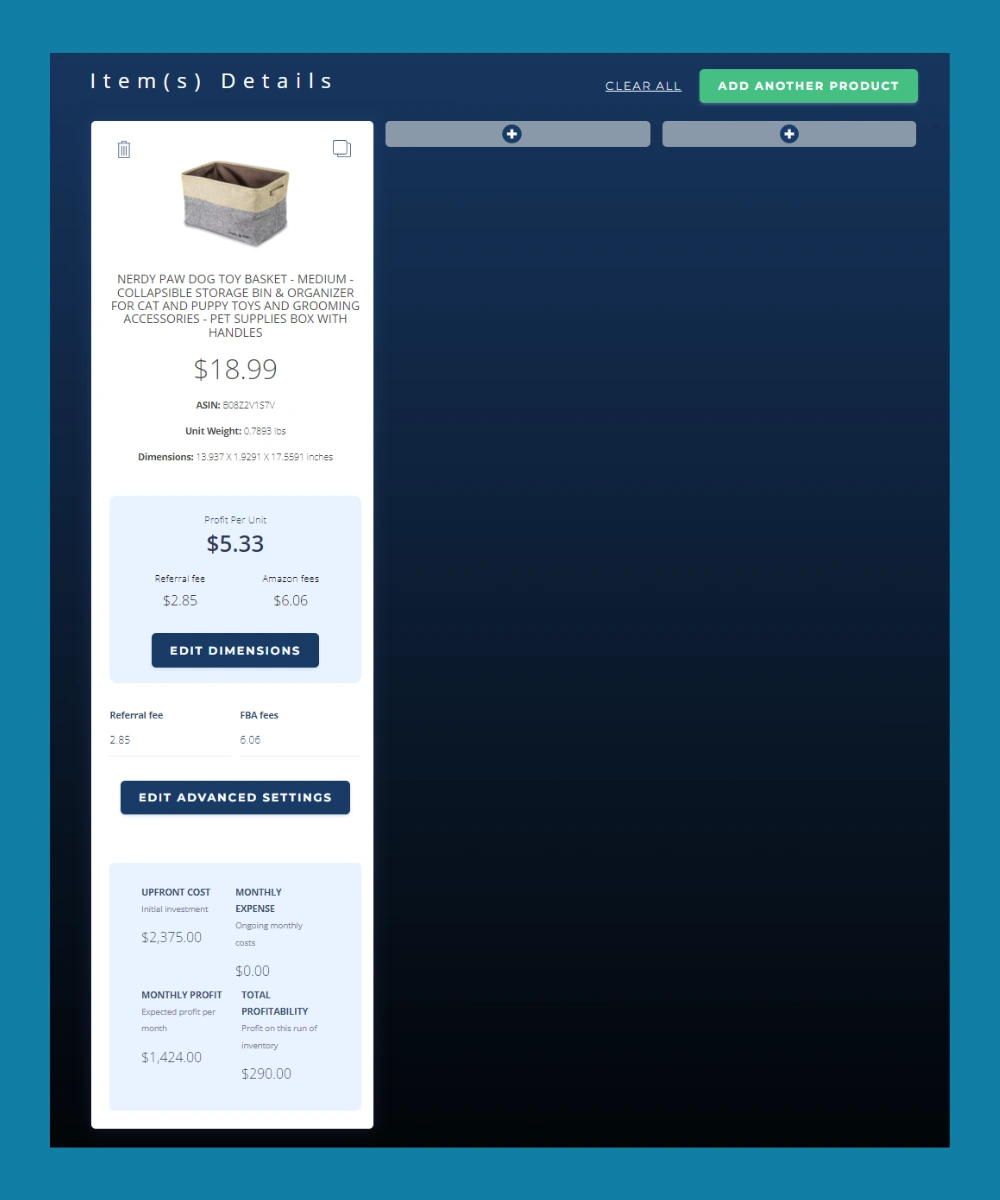
4. Use the Advanced Settings for More Accurate Results
In addition, the Amazon FBA calculator also has more advanced functionalities you can leverage to gain more insights. For example, you can add up to three products at once when you’re conducting an FBA cost estimation to compare different products. To do this, simply click on the green “Add Another Product” button or the plus icon in the empty fields to the right.
In the pop-up search field, you can enter another product’s URL or ASIN and calculate any expenses and projected profits.
If you need to change or update your product’s dimensions (height, width, length, and weight) for more accurate projections, you can click the “Edit Dimensions” button and enter the correct measurements in the corresponding fields. When you’re finished, click the green “Update” button to ensure that all changes are reflected in the calculations.
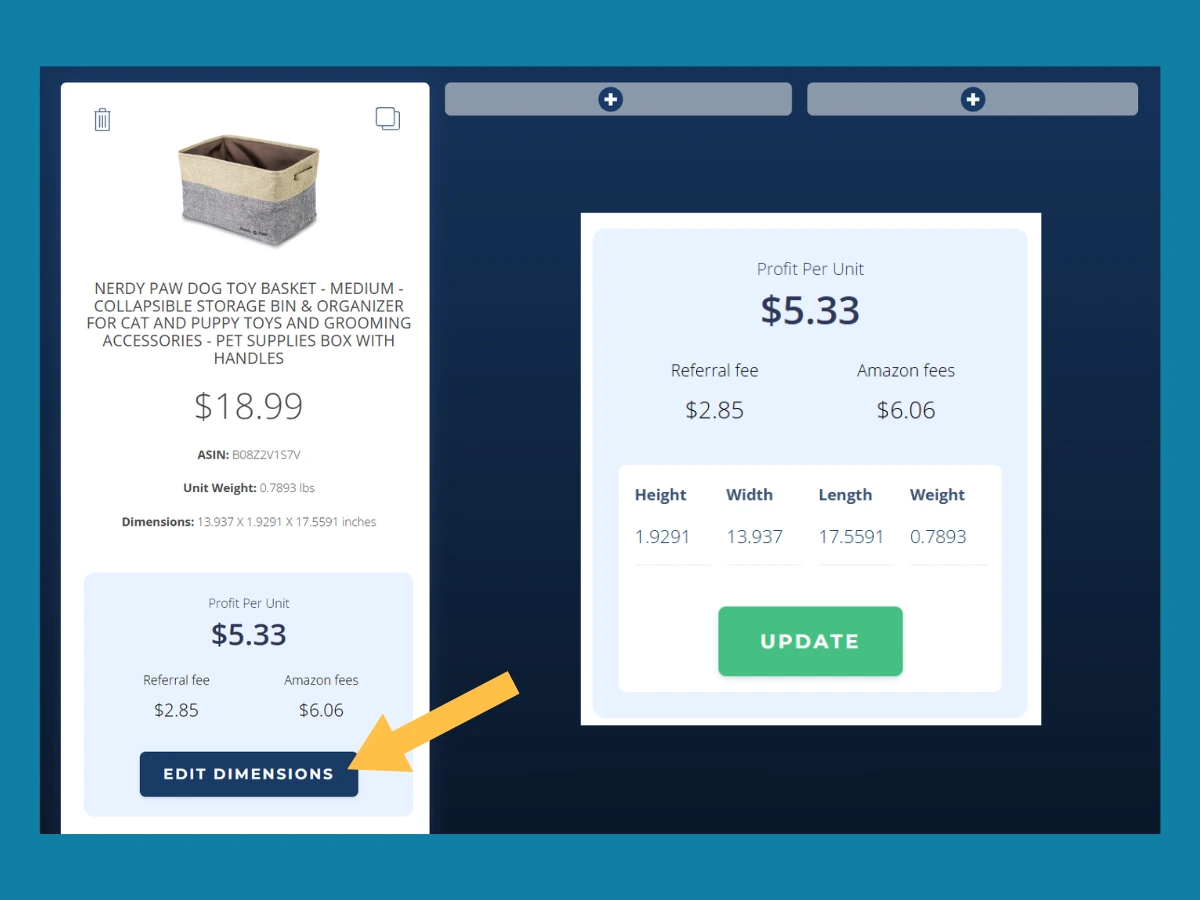
The most important feature of the Amazon FBA fee calculator is the Advanced Settings. To view this, click on “Edit Advanced Settings” after you’ve entered your product’s URL or ASIN. The Advanced Settings pop-up will appear on the right side of your screen with the following variables you can adjust for increased accuracy in the projections:
- Initial Order: For this variable, you can adjust the number of units ordered, estimated units sold per month, and sales price of your product.
- Landed Unit Cost: For this variable, you can adjust the unit manufacturing cost and unit shipping cost.
- Diligence Cost: For this variable, you can enter the cost of inspection, duty fees, sourcing agent fee, or other associated costs.
- Software and Services: For this variable, you can add any costs related to product photography, package and product designs, custom molds, product research tool subscriptions, Amazon Pro subscriptions, Viral Launch subscriptions, and others.
- Product Promotions: For this variable, you can adjust the number of units to give (i.e. the number of promotional giveaway units) and discounted percentage (e.g. enter “90” for 90% off).
When you’re finished adjusting any relevant variables, click “Done” in the upper right-hand corner of the pop-up window. Your projected expenses and profits will update accordingly.
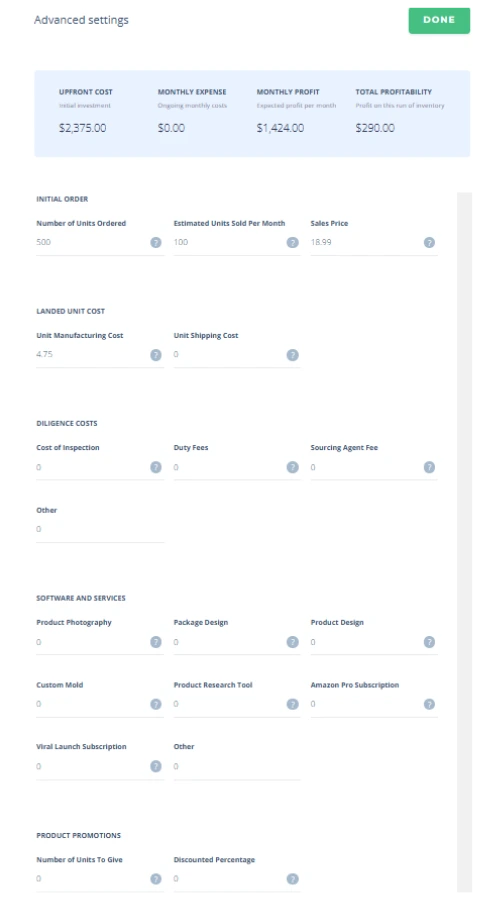
Additional Costs Sellers Should Consider
In addition to the FBA fees we’ve already mentioned, there are a number of other upfront and ongoing costs to consider for your Amazon business:
- Manufacturing: Direct, indirect, and overhead costs are all included in manufacturing expenses. For example, direct costs usually entail raw materials and labor while indirect costs include utilities, administrative functions, and other costs not directly tied to production. Additional manufacturing costs may include quality control, repairs and maintenance, and research and development.
- Trademarks: Amazon has its own brand registry tool that allows you to set yourself apart from competitors and protect your business and brand assets. If you’re thinking about registering a trademark, you should get started early since the process can take a long time.
- Product Inventory: A significant portion of your budget should be allocated to your product inventory as this ensures that you have enough to restock in time and meet customer demands.
- Branding: Additional costs associated with branding includes product packaging, logos, and messaging to establish the identity of your business.
- Product Photography: High-quality product photography is important to achieve a professional look and feel and build brand trust among customers.
- Amazon PPC: This is a built-in pay-per-click promotion on Amazon. For every click made on one of your product ads, you will be charged a certain amount. Leveraging Amazon PPC can be beneficial for your business, so this is something you should consider as part of your advertising and marketing strategy.
Pro Tip: For more insights on how much it costs to sell on Amazon, check out our comprehensive article that details all the different fees and additional expenses to consider.
Use Market Intelligence for Deeper Product Research
If you have room in your budget, you should consider investing in a market intelligence tool to help you gain insights into competitors and market trends. Viral Launch’s Market Intelligence tool has the Amazon FBA calculator integrated within the tool. It also provides invaluable assistance with product research, competitor analysis, market trend research, and price trend analysis to gauge market potential. Essentially, the tool is a one-stop hub for selling preparation! With all these integrated features, you’ll be able to decide which products are the most profitable for your business, stay ahead of market trends with real-time data, and make better informed decisions. Sign up today to see how Viral Launch’s seller tools can help propel your business forward!
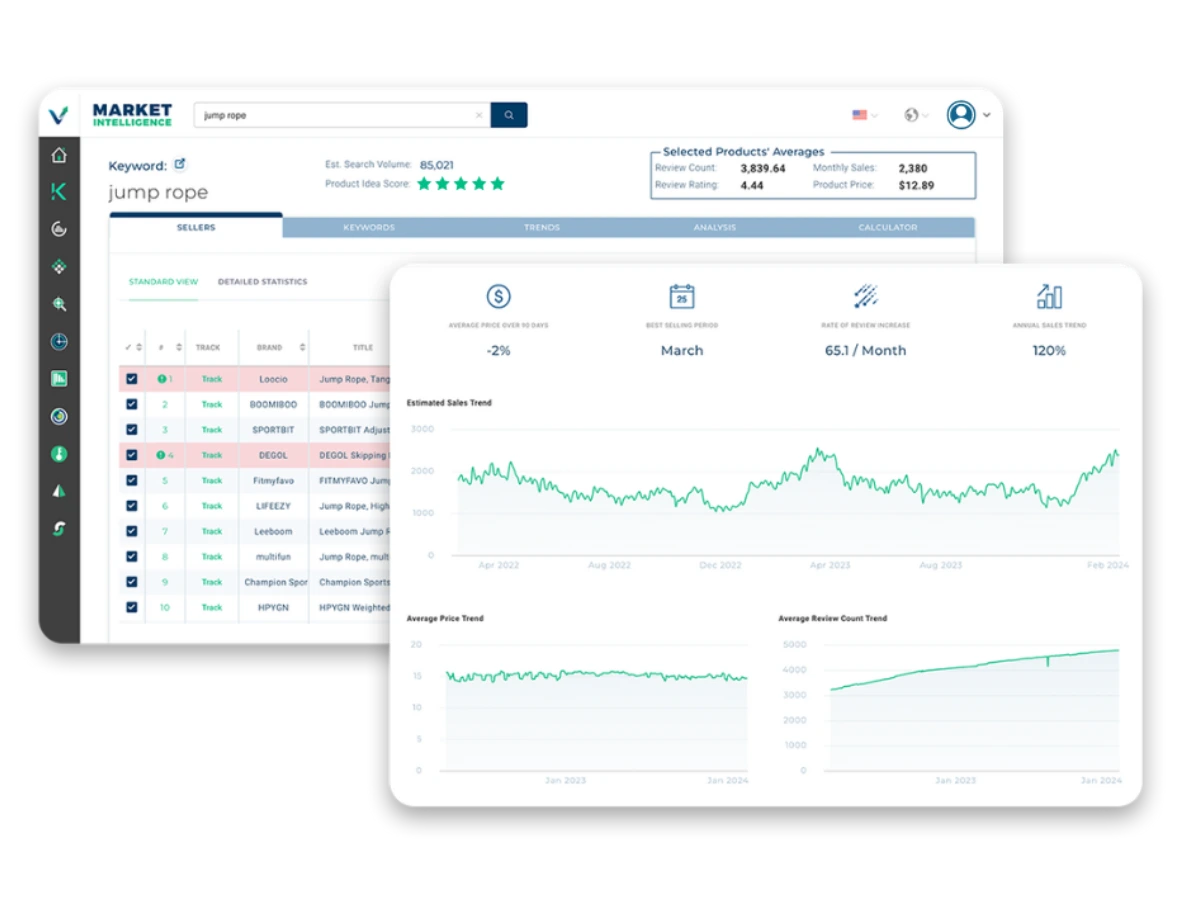
Pro Tip: Identify lucrative selling opportunities in seconds with Viral Launch’s Product Discovery tool. You can instantly find high-demand, low-competition niches to grow your Amazon business.
Final Thoughts on Calculating Amazon FBA Fees and Profit
Knowing how to calculate Amazon FBA fees and profit helps you allocate budget and plan your finances more accurately. Start today with Viral Launch’s free Amazon FBA fee calculator and Market Intelligence tool to gain clear insights into your revenue projections and product markets!








