Although often overlooked, keywords remain the lifeblood of the massive Amazon marketplace. Amazon keywords fuel the billion-dollar e-commerce machine at the fundamental level, making it easy for shoppers to find the products they want and for sellers to position their products for those same customers.
Are you doing everything you can to utilize this foundational element of Amazon? Without thorough keyword research and implementation, Amazon sellers are inviting customers to click on competitors’ products that have strategized and executed a comprehensive keyword strategy.
In this guide, we’ll explain what keywords are, why they’re important, which Amazon keyword research tools you can trust, and how to use Amazon keywords to maximize visibility and sales.
How Amazon’s Algorithm Works
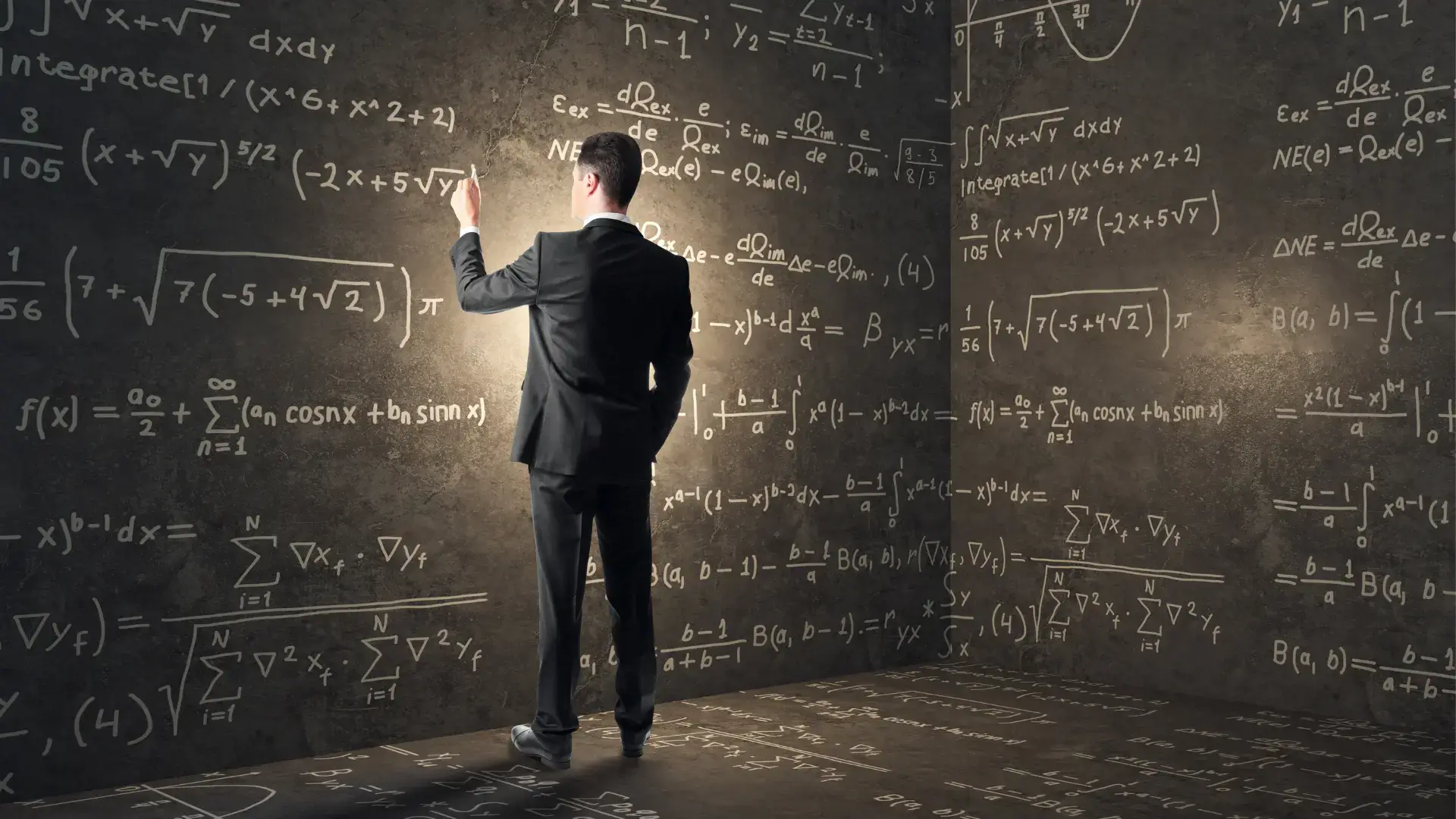
A9, the Amazon search engine optimization (SEO) algorithm, ranks products based on various factors such as sales history, keyword relevance, conversion rates, and customer reviews. Understanding these factors is essential because they directly influence where your product appears in search results. The algorithm favors listings that convert well, meaning that strategically chosen keywords can significantly impact your product’s visibility and sales.
Types of Amazon Keywords
Regarding keywords for an Amazon listing, we consider keywords to be in one of three buckets: primary, secondary, and long-tail keywords.
Primary keywords
Primary keywords are the main search terms that directly describe your product. For example, if you’re selling a stainless steel water bottle, “stainless steel water bottle” would be a primary keyword. These are the most competitive keywords but also the most rewarding when optimized correctly.
Secondary keywords
Secondary keywords are related terms that support your primary keyword. For example, in the water bottle example, secondary keywords might include “insulated water bottle” or “eco-friendly water bottle.” These keywords help to capture a wider audience who may be searching for specific product features.
Long-tail keywords
Long-tail keywords are more specific phrases with lower search volume, although they might have a greater chance for conversion. An example might be “32 oz BPA-free stainless steel water bottle.” These less competitive keywords can be a goldmine for driving highly targeted traffic to your listing.
Keyword Research Tools Available to Sellers
Several tools can aid in your keyword research, each with a unique proposition on search data.
- Viral Launch’s Keyword Suite: Viral Launch’s Keyword Suite includes Keyword Research with searchable and sortable search volume estimate data, a keyword tracker called Keyword Manager, and Competitor Intelligence for advanced reverse ASIN lookup.
- Google Keyword Planner: If you sell outside of Amazon, Google Keyword Planner can be a direct way to drive traffic to your site. As for Amazon, it can be a great starting point.
- Amazon Autocomplete: A free and easy way to find popular search terms is to type them into the Amazon search bar and see what keyword suggestions appear, as they imply previous searches by shoppers.
There is, however, one crucial detail we must consider when evaluating keyword research sources. Google’s stated mission is to organize the world’s information and make it universally accessible and useful.
If you were to check my search history, and I’d beg you not to, you’ll likely find plenty of searches about basketball stats, stomach pain, and baseball standings. Most Google searches are made with zero buyer intent. A site can try to sell me basketball apparel, stomach pain meds, or baseball cards, but I’m not looking for something to buy. I’m looking for information.
That’s why leveraging a tool like Viral Launch’s Keyword Research is far and away the recommended way to leverage Amazon search data. Because Amazon purchases are made almost exclusively with an intent to buy, they provide deeper insights and more precise data, which is invaluable for serious sellers aiming to optimize their listings.
How to Conduct Amazon Keyword Research
Conducting effective Amazon keyword research involves a few key steps:
- Identify Seed Keywords: Start with broad terms related to your product.
- Expand Keyword List: Use tools to generate a comprehensive list of related terms.
- Analyze Search Volume and Competition: Focus on keywords with high search volume but manageable competition.
- Validate Relevance: Ensure your keywords accurately describe your product to avoid misleading customers.
Because Keyword Research is our recommended tool, the steps in this section will all be made with the tool in mind. You can type in a keyword just as you might while shopping on Amazon into Keyword Research, which will trigger the tool to search Amazon keywords related to your search term.
Step 1: Identify your primary keyword
Let’s keep going with the “stainless steel water bottle” from earlier and pretend that’s our product. If you filter by volume estimate in Keyword Research for that term, these are the results.
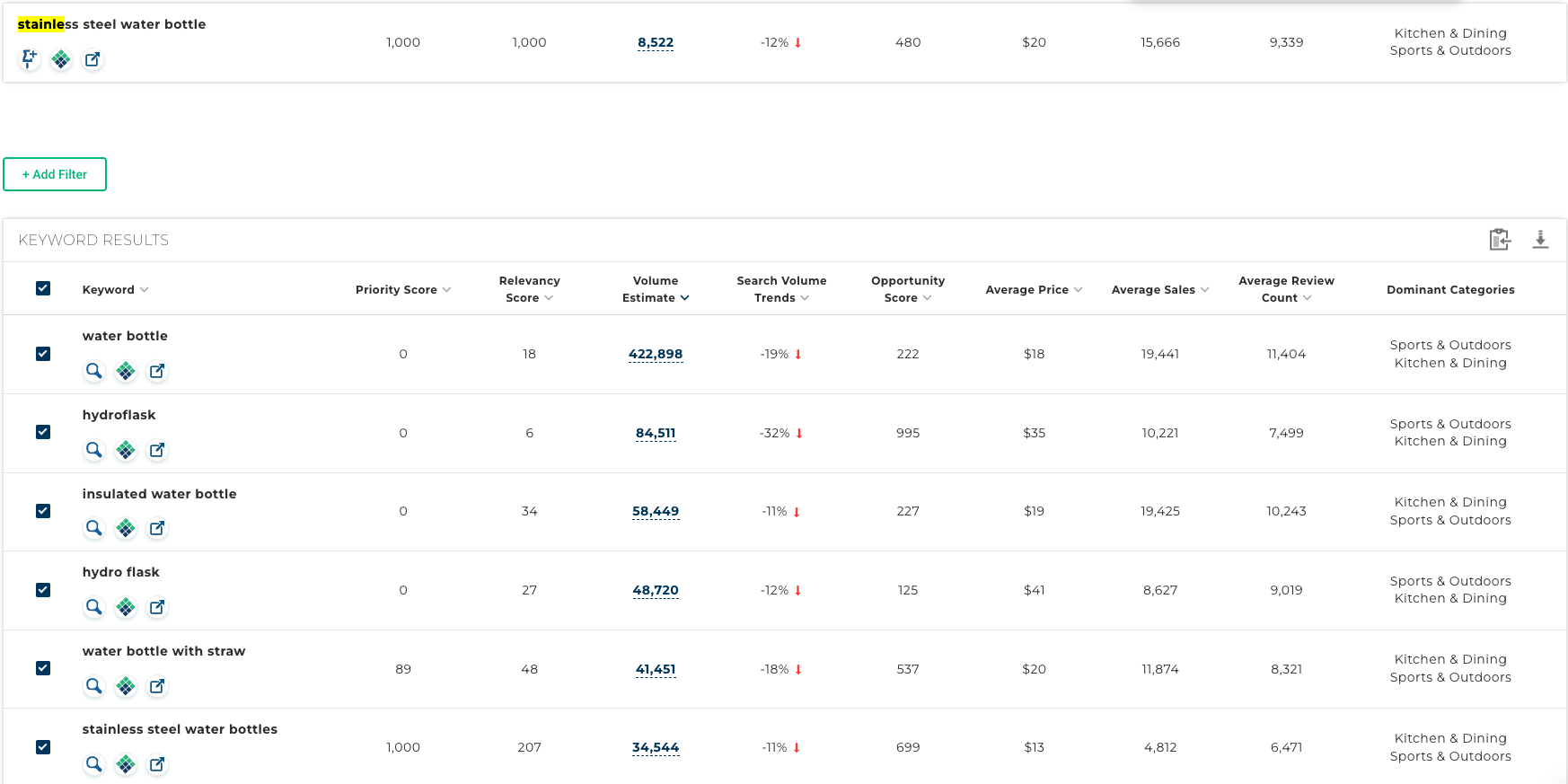
Somewhat surprisingly, the search volume estimate for “stainless steel water bottle” is significantly lower than other keywords. While “water bottle” reigns supreme, it might be too vague, competing with plenty of plastic water bottles that are likely significantly cheaper. I’d recommend utilizing “stainless steel water bottles” as the primary or seed keyword. I’ll click on the magnifying glass icon to find Amazon keywords that are captured in association with that as the primary keyword and utilize the top Amazon search terms for that keyword phrase for the remainder of this exercise.
Step 2: Filter out irrelevant keywords
Ensure your keywords accurately describe your product to avoid misleading customers. The next step involves removing keywords that do not accurately describe your product. While including them may enhance visibility, these inapplicable keywords will likely disappoint customers once they discover it isn’t precisely what they were searching for, leading to low conversion and high return rates.
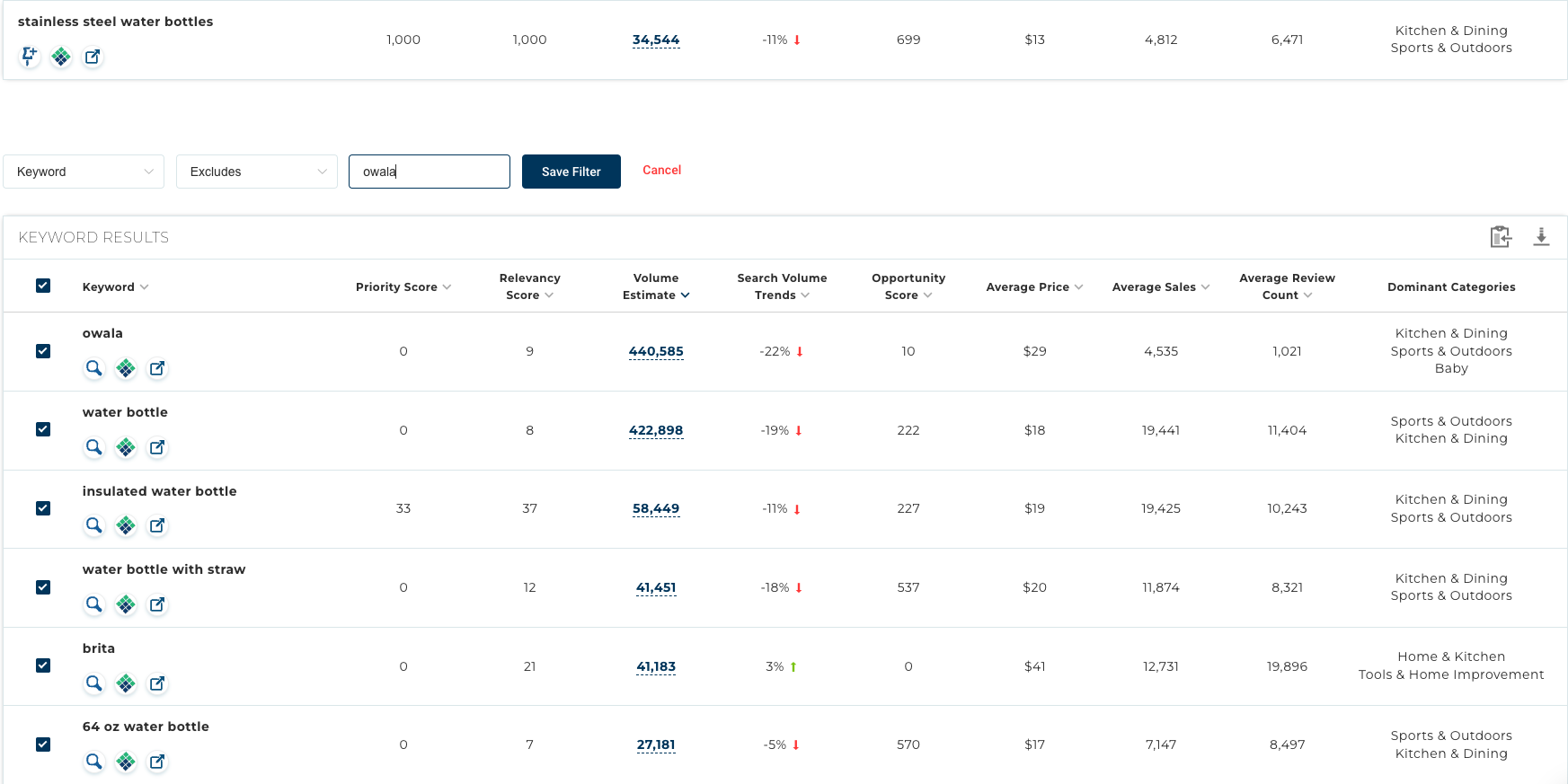
As you can see, the keywords have slightly changed. Owala, a popular brand name on Amazon, stands strong with a ton of estimated search volume. But unless you’re selling an Owala bottle, you won’t be able to use it in your listing without running the risk of Amazon striking your listing with a warning, which could entail suppressed visibility, a suspension, or even a ban if there are other marks against your seller reputation.
We recommend filtering out all unrelated keywords to clean up the keyword list. Some popular examples of keywords that you may want to filter out include:
- Competitor brand names: Further down the list not shown in the image are search terms including Yeti, Lifestrew, Hydroflask, Contigo, and many more.
- Size differences: For instance, if you’re creating a listing for a 32 oz water bottle, remove “64 oz” from the list.
- Color variations: If the water bottle is black and it’s the only variation under the listing, remove any other colors on the keyword list.
- Material & detail discrepancies: If the water bottle doesn’t come with a straw, you can remove “straw” from your keyword list to remove all terms, including the word. Likewise, if your product is stainless steel, you can remove all search terms with “plastic” in them.
Once you’ve removed as many unnecessary keywords as possible, tap the “Create Listing” button near the right-upper corner to move your revised and personalized keyword list into Listing Builder, where you can begin writing the listing using the keyword bank.
Step 3: Craft your title
Your product title is one of the most critical elements of your Amazon listing. It tells potential customers what your product is and significantly affects how Amazon’s algorithm ranks your listing. To craft an effective title, start by finding out your character limits.
Once you’ve figured this out, include your primary keyword near the beginning. Amazon often requires the brand name to be at the beginning, so something like “Brand Stainless Steel Water Bottles, 32 oz” should do the trick.
Follow this with essential product details such as brand, size, color, and key features. For example, instead of a generic title like “Water Bottle,” opt for a more descriptive and keyword-rich title like “Brand Stainless Steel Water Bottles, 32 oz” and utilize your keyword list to complete the rest of the title. This approach enhances your listing’s searchability and provides clear, concise information to your customers, increasing the likelihood of a purchase.
Step 4: Build your bullet points
Bullet points are a powerful tool for quickly and effectively conveying your product’s key features and benefits. Each bullet point should focus on a specific aspect of your product, using secondary keywords naturally within the text. Aim to highlight unique selling points, such as durability, versatility, or any unique technology used. For instance, your bullet points for a water bottle could include:
- Durable and Long-Lasting: Made from high-quality stainless steel that resists dents and drops.
- Superior Insulation: Keeps drinks cold for up to 24 hours and hot for up to 12 hours.
- Eco-Friendly: BPA-free and reusable, making it a sustainable choice.
- Leak-Proof Design: Secure lid prevents spills and leaks, perfect for on-the-go use.
- Wide Mouth Opening: Easy to fill, clean, and add ice cubes.
By structuring your bullet points in this manner, you provide potential buyers with essential information in a digestible format, enhancing their shopping experience and encouraging them to click the “Add to Cart” button.
Step 5: Empty unused keywords into the backend search terms
The backend search terms are a hidden part of your listing where you can include additional keywords that didn’t fit naturally into your title, bullet points, or description. This section is crucial for improving your product’s discoverability without cluttering the visible parts of your listing.
Make sure to use all 250 characters allocated for backend search terms by including relevant keywords that you couldn’t incorporate elsewhere. These might include synonyms, alternate spellings, or related terms that customers might use in their searches. For instance, if you’re selling a “water bottle,” you might include backend keywords like “hydration flask,” “botella de agua,” “gym bottle,” and “H2O container.” Avoid repetition, punctuation, and unnecessary words like “and” or “the” to make the most of the available space.
Step 6: Write the product description
Last but not least, the product description is where you can tell a more detailed story about your product, emphasizing its benefits and features while also answering any questions not covered by the product images, title, or bullet points. This section allows for a more narrative approach, giving you the opportunity to connect with your customers on an emotional level by flexing your marketing muscle.
Amazon typically allows a maximum of 2000 characters here, and once again, we highly recommend making full utilization of this area with the focus on enticing the reader to add your product to their cart by selling its features, benefits, and answering any potential questions that may cause them to click off of your product detail page if left unanswered.
How to Incorporate Keywords into Amazon Listings
A common mistake many rookies and some veteran sellers make regarding keywords is including them without prioritizing where they put them. While including relevant keywords with search volume on Amazon is recommended in any space that impacts indexation and Amazon product ranking, adding them in the optimal field can serve as “extra credit” that boosts your visibility and ensures no keyword gets left behind regarding indexation.
Presented in order from most impactful to least impactful regarding Amazon SEO, product titles, bullet points, Amazon backend keywords, and product descriptions are the fields to focus on when compiling your Amazon keyword optimization strategy.
- Product Titles: Include primary keywords but keep them readable and engaging.
- Bullet Points: Use secondary keywords to highlight key features and benefits.
- Product Descriptions: Amazon product descriptions provide little to no indexation value, so focus on informing shoppers about the benefits and quality, highlighting any unique selling points that set your product apart, and answering customer questions.
- Backend Keywords: Add additional relevant terms that don’t fit into the visible parts of your listing. These may include misspellings that would make your listing look unprofessional and jeopardize trust, or keywords in additional languages such as Spanish that would appear out of place otherwise.
Pro Tip: For a detailed guide on enhancing your Amazon listing visibility, check out our keyword research tips.
Automate Your Amazon Listing Copy with LaunchGPT
Even if you don’t feel confident putting your Amazon SEO skills to the test, our AI Amazon listing generator, LaunchGPT, utilizes our expert tips and insights to create a masterfully made Amazon product listing for you. All you need to do is provide a few bits of information about your product, along with any personal preferences, and our listing generator fetches a complete list of keywords and places them in the recommended areas for an Amazon-ready listing within minutes.
However, we highly recommend reviewing the LaunchGPT copy using the information, knowledge, and advanced tips to make sure your listing is ready to index, rank, and convert for the keywords customers use to find your product.
How to Add Keywords to an Amazon Listing in Seller Central
Whether you type up your product listing, use LaunchGPT, or hire a freelancer to write it, inputting it into Amazon is easy and straightforward. Nevertheless, follow the steps below to update your product listing’s copy.
- Log in to your Amazon Seller Central account
- Select Inventory from the main menu
- Select Manage All Inventory
- Find the listing you want to edit and click Edit
- Select Product Details on the menu
- Copy and paste copy from Listing Builder or LaunchGPT into each field
- Click “Save and finish” once all fields have been entered
Voila! Your product listing is updated! Please understand it may take a few hours or even days for Amazon to recognize the changes in its system.
Advanced Keyword Strategies for Amazon Sellers
To stay ahead, consider these advanced strategies:
- Competitive Analysis: Use tools to analyze competitors’ keywords and identify gaps or opportunities. For example, if a top competitor doesn’t include a keyword with a reasonable search volume, it provides an extra opportunity for sales through Amazon keyword targeting.
- Seasonal Keywords: Integrate keywords that capitalize on seasonal trends and events. Christmas, Black Friday, birthdays, and other events on the calendar.
- Continuous Optimization: Regularly update your keywords based on performance data to ensure ongoing optimization.
By implementing these advanced strategies, you can maintain a competitive edge and set up your Amazon keyword strategy for sustained success.
Ways Sellers Can Measure Their Keyword Strategy Success
Tracking the success of your keyword strategy is vital. Tools and metrics to monitor include:
- Search Rank Tracking: See how your keywords rank over time.
- Conversion Rates: Measure how well your keywords are driving sales.
- Traffic Analytics: Analyze the traffic your keywords are generating.
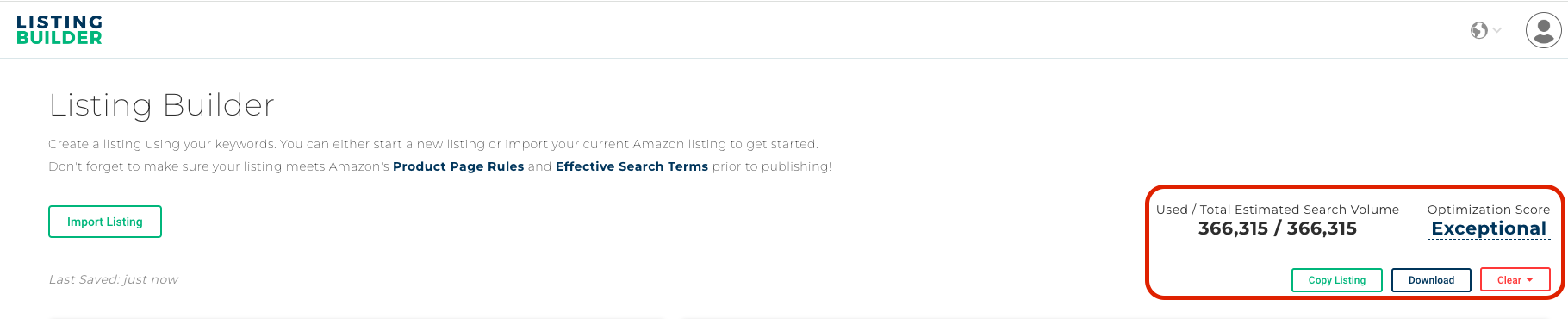
Interpreting this data allows you to make informed adjustments, ensuring your keyword strategy remains effective.
Final Thoughts on Amazon Keywords
Effective keyword research and optimization are essential for any Amazon seller aiming to enhance their product’s visibility and drive sales. By understanding Amazon’s algorithm, utilizing various keyword types, leveraging research tools, and continually refining your strategy, you can significantly improve your listing’s performance.
Remember, Amazon success requires continuous learning and adaptation. Start optimizing your listings today with our comprehensive suite of tools and resources. Whether you’re a beginner or an experienced seller, get started now with Viral Launch to elevate your Amazon business!
Additional Resources
Learn How to Conquer Keywords on Amazon with Keyword Manager








