Have you ever dreamed about running your own business? If so, you can learn how to sell on Amazon and turn that dream into reality. With over 300 million active customers worldwide and rising, Amazon offers unprecedented opportunities for entrepreneurs to build thriving businesses from anywhere in the world.
But jumping into the Amazon seller world isn’t as simple as listing a product and watching the sales roll in. It requires strategy, effort, and a solid plan to stand out in a competitive space. We’ve distilled years of experience and current market insights into eight crucial steps that can take you from a complete beginner to a successful Amazon seller. Whether you dream of quitting your 9-to-5, building a passive income stream, or scaling your existing business, this comprehensive guide breaks down how to sell on Amazon for beginners so you can launch and grow your Amazon business in 2025.
Let’s dive into everything you need to know to start your Amazon seller journey with confidence and success.
Part 1: Set the Foundation for Your Amazon Business
1. Find a Product to Sell on Amazon
The foundation of your Amazon success begins with choosing the right product. You can do everything else in this Amazon seller guide perfectly, but without the right product, everything crumbles.
Before formulating ideas, be aware of the various selling methods on Amazon. Consider your situation and resources when deciding which selling method makes the most sense for you to sell on Amazon and make money.
Methods of Selling on Amazon
Not all Amazon sellers sell in the same way. Depending on your resources, product, and commitment, you can sell things on Amazon in all kinds of ways. Below, we’ll name and briefly explain the most popular ways to make money on Amazon:
- Retail Arbitrage: Buy products at a discount from retail stores and resell them on Amazon for a profit. This method requires minimal initial investment and is perfect for testing the waters.
- Private Label: Create your own branded products, typically manufactured by a third party. This approach offers the highest potential for building a scalable business and brand equity.
- Wholesale: Purchase branded products directly from manufacturers or distributors to resell. This method provides established product demand but requires a larger upfront investment.
- Dropshipping: List products without holding inventory, where suppliers ship directly to customers. While this requires minimal upfront investment, it demands careful supplier management.
Whichever method you choose for your Amazon business setup, learning how to sell stuff on Amazon starts with understanding these fundamental business models and selecting the one that best fits your goals and resources.
Best Tool for Amazon Product Research
Just as diligent studying lays the foundation for acing a test, thorough product research is the cornerstone of your product’s success and the growth of your business. And for nearly a decade now, aspiring entrepreneurs and Amazon professionals have used our Product Discovery tool to find profitable products to sell on Amazon.
Once upon a time, if you wanted to sell on Amazon, you basically had to formulate ideas out of thin air and hope it would work, as information on sales, searches, expected profit margins, and virtually any other data point that can help you make a data-backed, well-informed decision. Crazy, right? We thought so, too. That’s why we created Product Discovery, an incredibly powerful tool that helps eliminate the guesswork and make winning decisions while saving countless research hours.
Since our inception, we have carefully monitored the Amazon marketplace and developed machine-learning algorithms to assist sellers who want to find profitable products to sell on Amazon. Our tools provide key performance indicators, including monthly and annual sales history, estimated search volume, average price, and much more. These metrics can be filtered to meet your personalized needs, effectively reverse-engineering successful product ideas that align with your goals and resources.
Product Discovery seamlessly works with Market Intelligence, a companion tool that helps validate product ideas to give you an in-depth view of product markets, giving you a holistic view of whether or not a product is worth pursuing or, at the very least, what potential issues or threats there are between you and success.
Together, they give you everything you need to find the perfect product to make your entrepreneurial debut with unshakable confidence.
What To Look for When Finding Profitable Products
Access to Amazon product and market data is invaluable, but it’s only as useful as your ability to analyze key benchmarks when evaluating a product’s potential. Here are the criteria we consider crucial for identifying a winning product:
- Revenue Potential: Aim for products generating $10,000–$25,000 in monthly revenue. This range strikes a balance between profitability and avoiding oversaturated markets.
- Search Volume: Search volume reflects consumer demand on Amazon. Target products with at least 5,000 monthly searches to ensure sufficient interest while managing competition.
- Low Competition: Look for products with fewer than 250 reviews. This threshold provides a manageable entry point for new sellers while offering growth potential.
- Sales-to-Review Ratio (S/R): This metric shows how well products sell despite their review counts. A higher ratio indicates strong demand with fewer barriers to entry. It could signal stiff competition if top sellers far exceed Amazon’s typical 1-2% review rate, as the odds will be stacked against you to catch up and outpace the competition.
- Profit Margins: Sustainability requires a minimum 30% profit margin after factoring in manufacturing, shipping, and Amazon fees. Use our FBA Revenue Calculator to ensure accuracy and maximize profitability.
- Product Size & Weight: Smaller, lightweight products minimize shipping costs and FBA fees, making them easier to manage and more scalable.
- Market Trends & Seasonality: Choose products with steady year-round demand or predictable seasonal peaks. Avoid overly seasonal items unless they complement other products in your catalog.
By conducting thorough research and leveraging the right data, you can confidently select a product that is the foundation for your business’s success. Tools like Product Discovery and Market Intelligence provide deeper insights to refine your search and allow you to reverse-engineer product ideas by only showcasing products that meet your requirements in these metrics.
2. Open Your Seller Account
Step-By-Step Guide To Creating a Seller Central Account
Once you’ve found a product or committed to selling on Amazon, it’s time to create your seller account.
Creating an Amazon Seller account is straightforward, but you’ll need to gather some essential information and documents for your application that should ensure a smooth approval process. Before diving in, let’s review everything required to avoid delays and make the process as efficient as possible.
Here’s what you’ll need to have ready:
- A business email address or an existing Amazon customer account.
- An internationally chargeable credit card for billing purposes.
- A government-issued ID to verify your identity and ensure security for both buyers and sellers.
- Tax details, as Amazon requires this information for compliance.
- A phone number for account verification and communication.
- Bank account details where Amazon can deposit proceeds from your sales.
Additionally, sellers must reside in one of Amazon’s approved countries to sell on the Amazon marketplace. Be sure to confirm your eligibility before proceeding.
3. Choose Your Fulfillment Method
While aspiring entrepreneurs often understandably focus on the product and marketing, nailing down your storage, shipping, and customer service process is paramount when fortifying your business’s foundation.
The choice between Fulfillment by Amazon (FBA) and Fulfillment by Merchant (FBM) significantly impacts your business operations. Amazon offers two primary fulfillment options:
- Fulfillment by Amazon (FBA): Amazon handles storage, shipping, and customer service. FBA sellers entrust Amazon’s fulfillment network to handle these elements at a cost.
- Fulfillment by Merchant (FBM): You manage logistics independently, from the storage to the fulfillment and delivery to post-purchase customer service.
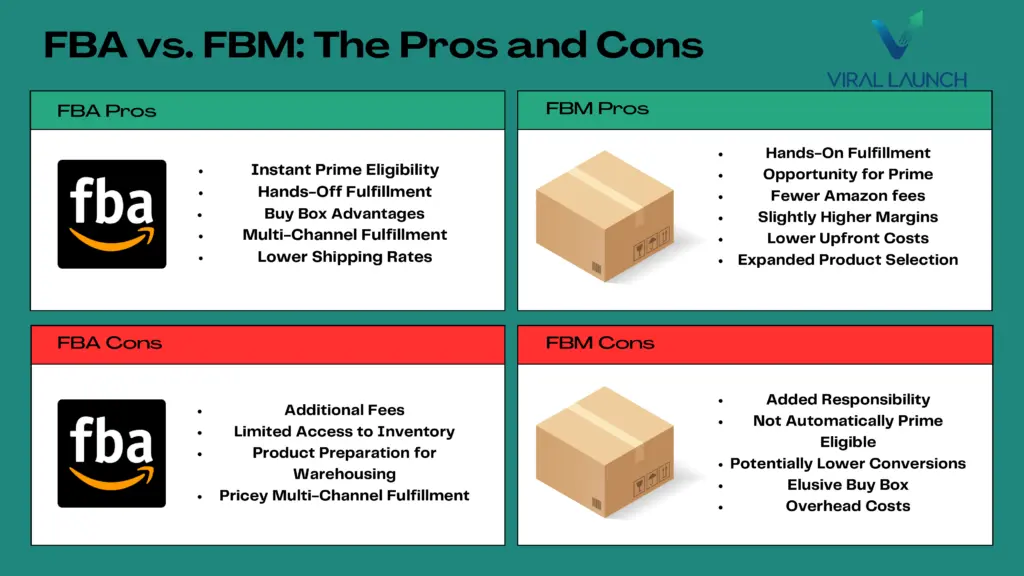
While this decision is 100% up to you, the decision can generally be made once you’ve answered a few questions about your approach. Do you plan on selling a product for the long haul, or are you more focused on reselling items here and there? For the most part, private-label sellers who intend to come up with a product idea to source and offer on the market sell Amazon FBA, while FBM is more likely to provide the flexibility and low cost that appeals to resellers and dropshippers.
The FBA program is a major reason Amazon has become a hotbed for entrepreneurs, as it takes a significant load off the hands of the seller while ensuring world-class logistics and customer service. As a result, scalability is much, much more achievable. The downside is it does come at a cost, which can eat away at your margins.
Pro Tip: Learn more about FBA vs. FBM with our comparison guide to help you make the right decision for your business.
4. Find a Reliable Manufacturer
Sourcing quality products at competitive prices requires a systematic approach to manufacturer selection and relationship building. This process can significantly impact product quality, margins, and long-term success.
Finding the right manufacturing partner starts with thorough research across multiple platforms. Alibaba is the largest marketplace for finding manufacturers, particularly in Asia, while platforms like ThomasNet excel at connecting you with domestic manufacturers in North America.
Effective communication is key to maintaining a strong partnership. Evaluate response times, clarity of answers, and language proficiency during your initial inquiries as you’re building a long-term partnership. Clear expectations about response times and updates can help navigate time zone challenges when working with international suppliers.
Before committing to large orders, always verify product quality by requesting samples. If afforded the opportunity, compare samples from multiple manufacturers, considering the product, packaging, and shipping quality. This process can be invaluable when assessing their responsiveness to feedback and willingness to meet your quality standards.
Once you’ve found a supplier you trust, it’s time to negotiate. Don’t be afraid to ask for better pricing or favorable terms, especially if placing a bulk order.
Part 2: Launch and Scale Your Amazon Business
5. Create and Optimize Your Product Listing
Your product listing serves as your virtual storefront on Amazon, requiring careful attention to detail and a premium, professional quality appearance to attract customers and drive conversions. Understanding Amazon’s ranking algorithm and customer behavior patterns helps create listings that perform well in both search results and conversion rates.
But what does it take to create a winning listing? The answer lies in both strategy and creativity.
Key Elements of a Winning Product Listing
When we refer to elements of a product listing, we’re talking directly about your product photography and product listing copy.
Let’s start with product photography. Unlike a physical store where customers can touch, hold, or inspect items, online shopping relies entirely on visuals to convey quality and value. That means your product images need to do the heavy lifting. High-quality, professional photography is non-negotiable for an optimized product listing. Beyond the white-background header image required by Amazon, include images that showcase your product’s unique features, dimensions, and benefits. Lifestyle images showcasing your product in use are highly recommended, as you allow customers to visualize it seamlessly fitting into their lives. Check out this complete guide on Amazon Product image requirements.
Then, there’s your product listing copy, where strategy and creativity meet. Your product title must grab attention while incorporating high-traffic, relevant keywords to maximize your visibility through Amazon SEO. Using tools like Viral Launch’s Keyword Research or Listing Builder, you can identify and integrate keywords that ensure your listing is indexed, giving it the best chance to rank in search results.
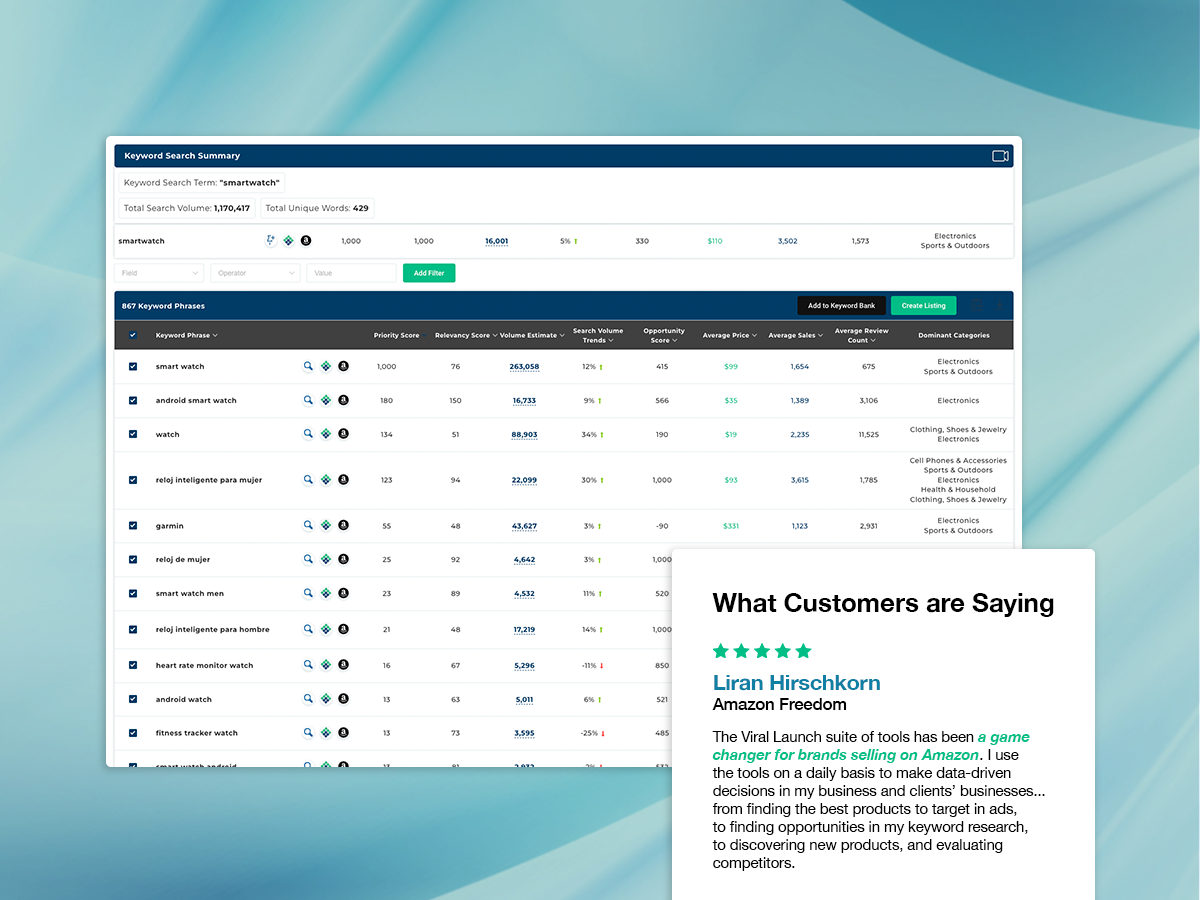
But simply including keywords alone isn’t enough. Remember that while we’re writing the listing for the algorithm, we need to write it for conversions with customers. Because of this, they must be naturally integrated while describing your product’s features and benefits in the title, bullet points, and product description within your allotted character limit.
Your product description is where storytelling comes into play. Flex your marketing muscle and connect with your audience. Describe its features and benefits so the customer isn’t left with any questions that would prevent them from purchasing while painting a picture of how your product solves a problem or enhances their life.
Pro Tip: Reference our Product Listing Optimization Checklist before going live with your listing!
6. Set Competitive Pricing
Pricing strategy is a critical factor in your success on Amazon, directly impacting your profitability, sales velocity, and competitiveness. Many sellers struggle to balance affordability and profitability, especially in crowded markets. Price too high, and shoppers may turn to competitors. Price too low, and your margins could shrink to unsustainable levels and sink your business.
To strike the right balance, start by understanding your profit margin, which is the percentage of income you keep after expenses like manufacturing, shipping, Amazon fees, and advertising. Before setting your price, analyze all product-related costs and research competitors to identify the minimum price needed to break even and the maximum price (competitive threshold).
As a general rule, sellers often aim for margins between 25-30%, as it allows room for healthy profitability, flexibility to invest more into your marketing, and cushion in case of rising costs.
Lastly, the Amazon marketplace is always changing, so striking that optimal balance between competitiveness and margins may not be the same for long. Effective pricing requires refining over time and adjustments as the market fluctuates around you. Whether it’s seasonal demand, increased competition, or changes in behind-the-scenes costs that affect your business, monitoring these carefully is key to maintaining healthy profit margins, which are the bedrock of any Amazon business.
Pro Tip: Learn advanced pricing strategies and market insights from experts by tuning in to our special episode of The Seller’s Edge podcast for actionable advice on using pricing as a weapon to grow your business.
7. Launch Your Product With Marketing and Advertising
Launching your product effectively is critical for driving initial visibility, building momentum, and increasing Amazon sales. A strategic launch plan incorporates Amazon’s advertising tools, external traffic sources, and promotional campaigns to help your product gain traction in a competitive marketplace.
Leverage Amazon Advertising Options
Amazon offers a variety of advertising options to suit different business goals and budgets:
- Sponsored Products: Boost individual product visibility by targeting keywords or products directly.
- Sponsored Brands: Highlight your brand and product portfolio to create a strong brand presence.
- Sponsored Display Ads: Reach customers on and off Amazon to expand your audience.
Each ad type has unique benefits, and using a combination can help maximize visibility and drive conversions. For a deeper dive into Amazon advertising types, check out this beginner’s guide for a more in-depth look at which advertising options exist, plus when, why, and how to take advantage of each.
Drive External Traffic
Diversifying your marketing efforts outside of Amazon can significantly amplify your launch success. Here are some key strategies:
- Social Media Marketing: Promote your product on platforms like Instagram, Facebook, or TikTok, where you can engage directly with potential customers.
- Email Campaigns: Leverage email marketing to re-engage existing customers or share exclusive launch offers.
- Perform A Product Launch: Increase Amazon sales by offering your product at a deeply discounted rate on deal sites to deal-hungry shoppers to drive traffic to your listing and boost sales velocity from the jump.
Any and all of these strategies will be key to boosting your sales volume and Amazon sales rank early on, as the two are hand-in-hand with increasing visibility by prominently appearing in search results, allowing you to pick up organic sales without the need for external traffic or advertising.
8. Monitor and Scale Your Business
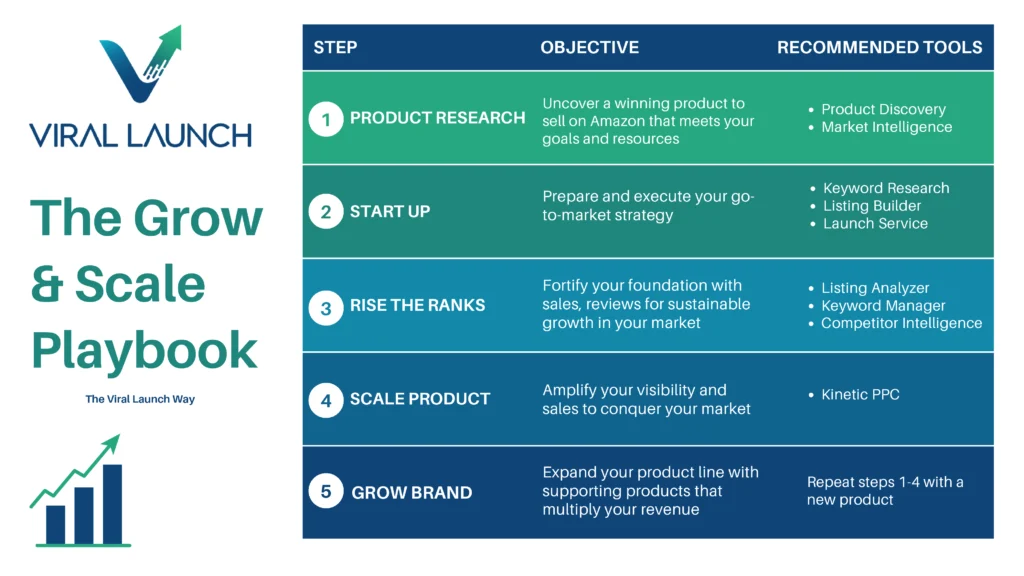
Your work isn’t over once your product is live, and sales are coming in.
Monitoring and scaling are ongoing processes that ensure your business stays profitable and competitive. Although selling on Amazon is often discussed as a passive income opportunity, it can be quite misleading and set the wrong expectations for those entering the marketplace. While it has been an incredibly rewarding avenue for many sellers and continues to be, the passive part doesn’t fit the bill. The moment you decide to completely coast is when you’ll begin to lose your edge. Demand, competition, and the Amazon marketplace continue to evolve, and so must your business.
As you gain experience, look for ways to scale. This could mean expanding your product line, optimizing your ads for better ROI, or even taking your product beyond the confines of Amazon to diversify your business and unlock ways to advertise and showcase your product on other marketplaces or platforms. This is where you take the step from selling a product to building a brand and adding revenue streams.
Because monitoring the far-reaching aspects of your business can be time-consuming, finding the right tools to save you time and money while still making strategically sound decisions is crucial. That’s why we created our Competitor Intelligence, Listing Analyzer, and Keyword Manager tools, which track key performance indicators across your product and your competitors with sharp insights and analysis to give you the ever-important competitive edge.
FAQs
Is it profitable to sell on Amazon in 2025?
Yes! With the right strategy and product selection, Amazon offers tremendous profit potential. Success requires thorough research, quality products, and effective marketing.
Do I need a business license to sell on Amazon?
While not always required, it’s recommended to register your business for tax and compliance purposes. Additionally, we recommend registering your business as it’s a prerequisite to be approved for Amazon Brand Registry, which can protect your IP and give you additional flexibility and advanced ways to showcase your product(s).
How long does it take to get your first sale on Amazon?
It depends! Once your product listing is live, you can start selling products on Amazon. It could be within hours or weeks, depending on your strategy and execution. We typically recommend being highly promotional when starting, utilizing discounted products, or performing a product launch to rack up some quick sales and get your listing some visibility.
Is it hard to be successful selling on Amazon?
Success requires dedication, research, and strategic execution. While competition exists, sellers who follow best practices and utilize data-driven tools consistently achieve better results.
How much does it cost to sell on Amazon?
This is a bit of a trick question, so we’ll be as clear and concise as possible. Technically, it costs nothing to sell on Amazon. However, Amazon will take a cut of every sale if you choose the Individual Seller plan. The Professional Seller plan intended for private-label sellers and those intending to run a business costs $39.99 and comes with a host of benefits. Additionally, be aware of the various Amazon seller fees, which are crucial to profitability.
Final Thoughts
The steps to start selling on Amazon and starting an Amazon business might seem overwhelming, but breaking it down into these eight steps makes it manageable and actionable. Remember, like anything else in this world, successes aren’t born; they’re made through careful planning, continuous learning, and strategic execution.
Success on Amazon in 2025 is very much achievable with the right approach and mindset. Focus on building a business that can grow and adapt over time rather than chasing quick wins. With careful planning, continuous learning, and strategic execution, you can build a thriving Amazon business that stands the test of time.
Ready to start your Amazon selling journey? If not, no worries! It’s a lot of information with high stakes. We have plenty of free resources available to help you learn how to start selling on Amazon, such as our beginner Amazon seller tutorial course and our eBook with step-by-step instructions to find your next great product to sell.
If you feel ready to take the next step, take advantage of our 7-day money-back guarantee to access the tools and insights that have helped thousands of sellers build successful Amazon businesses. From formulating your initial idea to enter the Amazon market to finding your first product to expanding your catalog and scaling your business, we have the tools and data to help you with each step of the way.








