When it comes to advertising on Amazon, understanding the four main types of ads for third-party sellers is essential to getting your products the visibility they deserve.
Amazon’s advertising platform has evolved significantly, outpacing other Amazon services like AWS and third-party seller services in growth. As Amazon Advertising becomes increasingly vital for sellers’ success, it’s crucial to be aware of the opportunities in the Amazon Advertising Console.
Whether you sell one product or manage a large catalog, Amazon Advertising can help scale your business. First, you need to understand the different ad types—Sponsored Products, Sponsored Brands, Sponsored Display, and Amazon DSP—and how they can benefit your business.
What are Amazon ads?
Amazon ads function much like traditional advertisements seen on billboards, television, or online videos. They offer brand owners a way to gain exposure and visibility by paying for premium digital real estate. Exposure and visibility are crucial for profitability; if customers can’t find your products, they can’t buy them.
Standing out among millions of products on Amazon isn’t easy. Amazon Advertising uses a pay-per-click (PPC) model, this means sellers only pay when their ads are clicked. While visibility alone doesn’t guarantee sales, having a strong product and an appealing listing can turn clicks into conversions.
On the other hand, Amazon DSP ads use the cost-per-mille (CPM) or cost per thousand impressions pricing model. This means that sellers are charged based on the cost to deliver 1,000 impressions of their ad. This dynamic bidding model is effective for brand awareness and retargeting strategies.
[RELATED: What Is Amazon PPC?]
Benefits of Amazon PPC:
- Get Discovered: Increases product and brand visibility.
- Increased Sales: Drives more purchases through enhanced exposure.
- Control Costs: Pay only for ads that receive clicks, with budget control through bidding.
- Improves Organic Rank: Boosts organic keyword rankings as PPC purchases accumulate.
- Targeted Advertising: Allows you to target specific keywords, products, and customer demographics.
- Performance Tracking: Provides detailed analytics to measure ad performance and optimize campaigns.
- Flexibility: Allows for quick adjustments to campaigns based on performance and market changes.
- Brand Building: Improves brand recognition and trust by frequently appearing in search results.
How do you access the Amazon Advertising Console?
The process for accessing and setting up Amazon Advertising is simple! First, you need to register your Seller Central account for advertising.
Once you’ve successfully registered, you can find it within your Seller Central account under the Advertising tab. When hovering over the Advertising tab, a dropdown menu should appear.
Next, click on the Campaign Manager option in the dropdown menu.
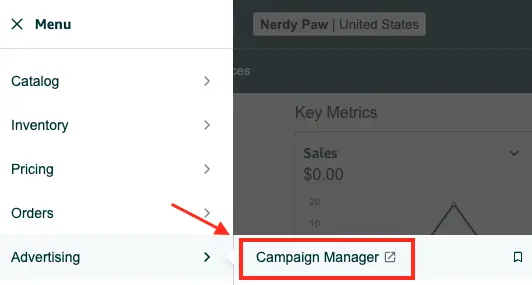
From there, select the “Create campaign” button, and you’re ready to start advertising!
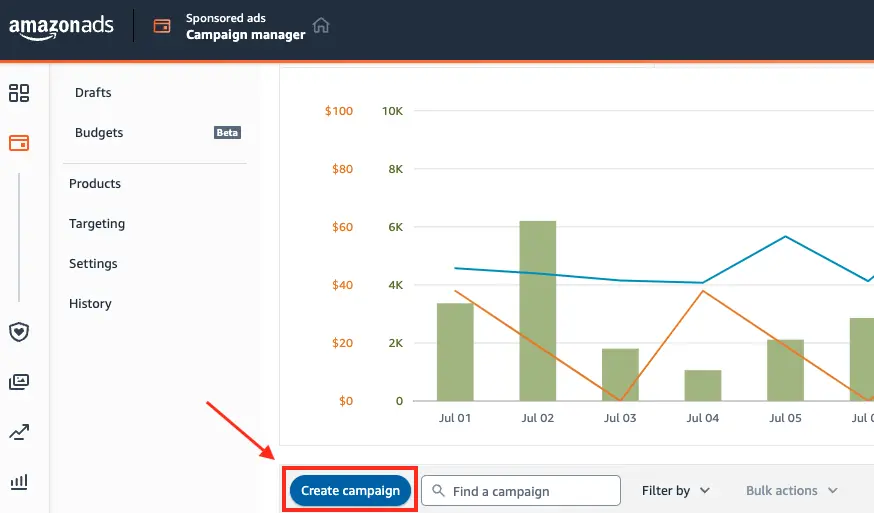
The 4 Primary Types of Amazon ads
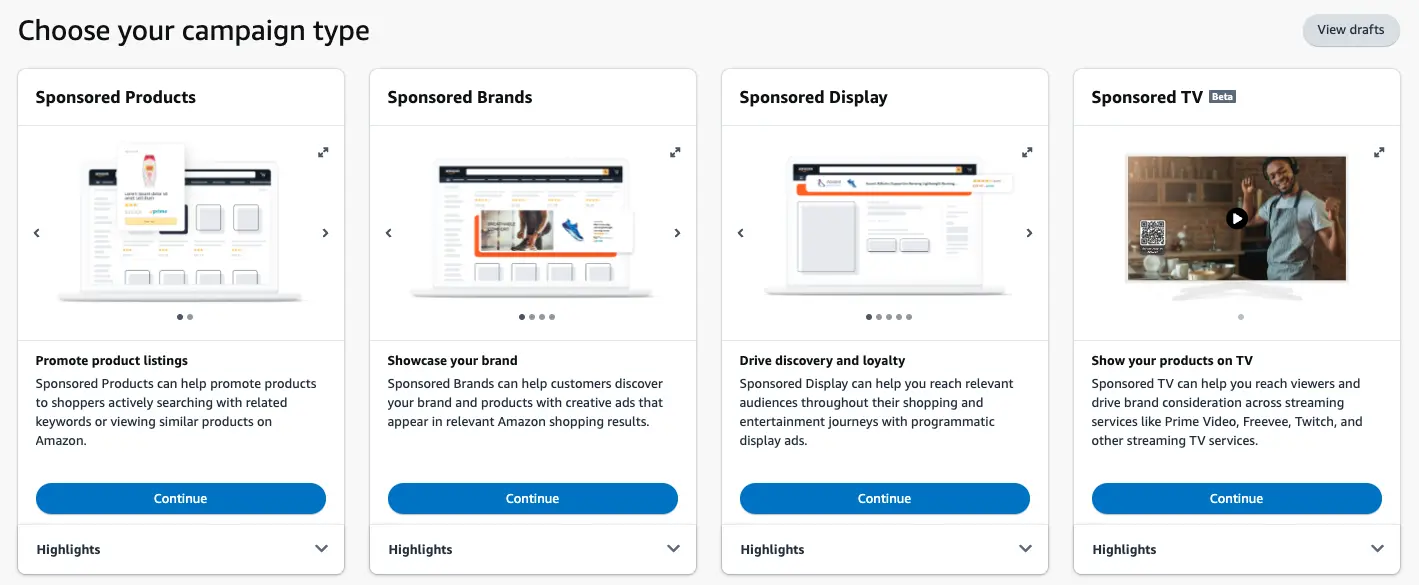
Amazon Sponsored Products
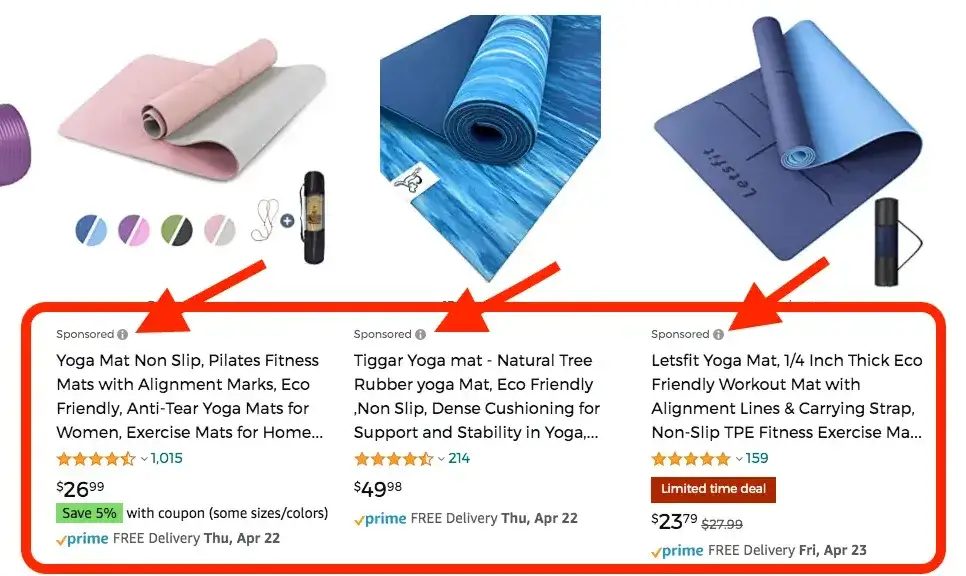
Mission: Improve visibility of individual products with ads that appear in search results and on product pages.

In all likelihood, Sponsored Product ads are the ad type you’ve been most exposed to on Amazon.
With Sponsored Products, there are two unique ways to set up your campaigns that determine where your ads will be displayed.
- Automatic-targeting ads: This targeting method leaves the heavy lifting to Amazon. Similarly to Amazon’s algorithm scanning a product listing to find keywords to index and rank for, Amazon automatically decides which keywords and/or products a product will appear under in an ad.
- Manual-targeting ads: A more hands-on approach, where the seller decides which keywords or products to compete for through bidding.
For manual-targeting campaigns, sellers can bid on the placement of their ads in two ways:
- Keyword Targeting lets you be seen in search results for desired keywords and is a way to generate traffic through search. Ideally, these keywords are relevant and accurate to your product for maximum conversions. For even more strategy execution, sellers can choose between exact match, phrase match, or broad match depending on how targeted the campaigns will be.
- Product Targeting allows you to be displayed on a product detail page of another product and generate traffic from complementary or competing listings. For example, if you sell peanut butter, you may want to be displayed under competing peanut butter listings, or you may visible under an item that is frequently purchased with peanut butter, like jelly.
Pro Tip
It may be best to run automatic targeting ads and let them run for 7-10 days with a budget you feel comfortable with when starting. After the campaign has ended, dig through the reports to view performance by keyword or ASIN, and utilize that data to set up manual campaigns.
Viral Launch’s Kinetic PPC tool helps with each stage of Sponsored Products. Featuring unparalleled Amazon data, easy-to-read reporting, and helpful campaign templates, Kinetic PPC is perfect for creating and managing Amazon ads like a pro!
Amazon Sponsored Brands
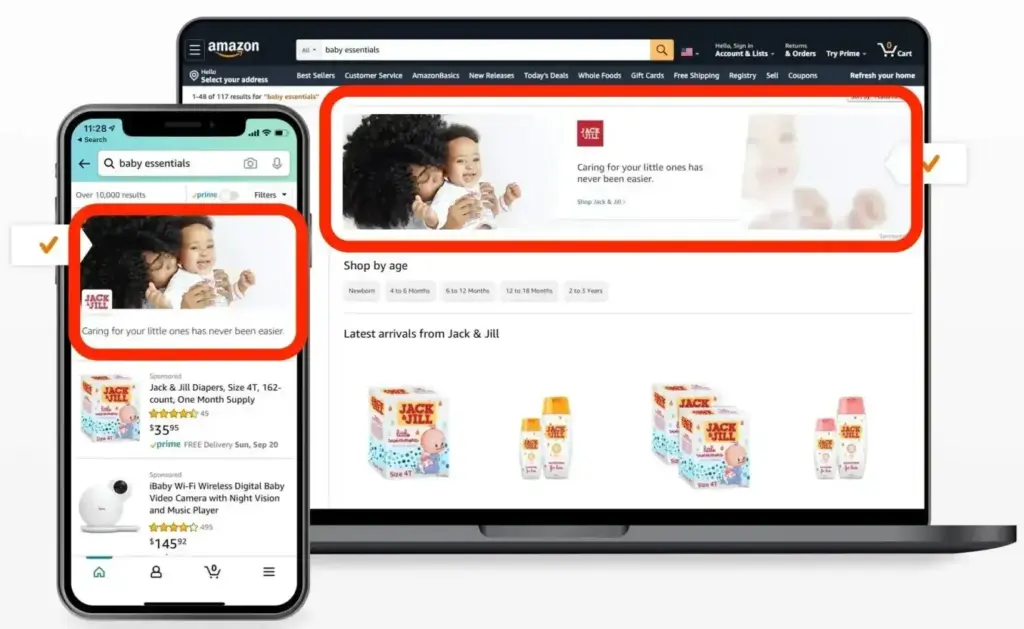
Mission: Boost brand awareness with your logo and a customized headline in ads that appear in search results.
Formerly known as Amazon Headline Search Ads, Sponsored Brands advertisements promote entire brands. Sponsored Brands ads allow for three formats to choose from; product collection, store spotlight, or video.

A typical product collection ad showcases a company logo, a slogan or tagline, and up to three products at a time for customers to view. If the customers likes what they see, they’ll click on the product that stands out and be led to the product detail page.
This allows larger brands that specialize in a product market to build brand awareness and showcase multiple products at once.
Similarly, store spotlight ad types look similar but drive traffic to a storefront or subpage within a storefront.
Sponsored Brand videos present a unique opportunity to tell your brand story and at the same time, showcase how or when your products are used. Unlike other video ads such as Facebook, the videos default to autoplay, ensuring your ads are seen.
Amazon’s recommended practices for Sponsored Brand videos:
- Know your audiences — Your content should be educational, demonstrative, and product-focused.
- Show your product — Research shows that videos that feature the product prominently within the first second typically perform better than those that don’t. Do not waste your chance to engage shoppers by fading in from black or starting with an empty frame. Hook them from the start!
- Keep it brief and focused — Amazon recommends keeping the video length between 15–30 seconds to relay your message and hold customers’ attention. Limit your content to just a handful of key selling points to ensure your message is received.
- Optimize for the format — This video unit auto-plays without sound and runs inline in the search results with no option to go full screen. Your videos should work without sound, and you’ll need to ensure that on-screen text can be easily read on a mobile device and isn’t obstructed by the user interface that is positioned within the video area
- Consider the loop — Once this video ends, it will automatically loop. Consider adding an end card to allow for some breathing room, or get creative and make your loop seamless.
Check out out complete guide to Amazon Sponsored brands for more information!
Amazon Sponsored Display
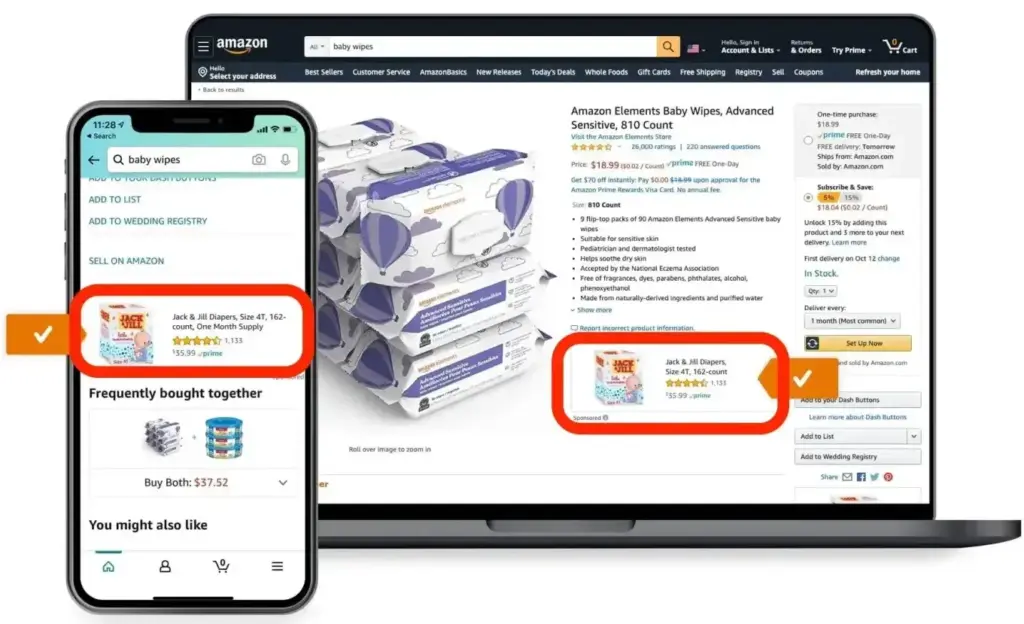
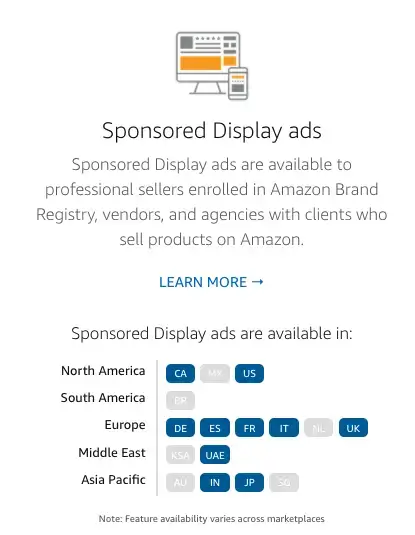
Mission: Grow your business by reaching relevant audiences on and off Amazon using this self-service advertising solution.
The most recent addition to the Advertising Console, Sponsored Display ads currently offer the unique opportunity to advertise on and off Amazon.
Brand registered sellers can choose from two targeting options: product targeting and audiences.
Like Sponsored Products and Sponsored Brands, sellers can run product targeting ads. In the same fashion as the other types of Amazon ads, sellers can pinpoint competing or complementary products. Regarding strategy, it’s best to target competing products that your listing has an advantage on. Review quantity or quality, price, or a lack of captivating creatives are prime indicators to look for when hunting potential product targeting victims.
On the other hand, Sponsored Display audiences are a method of reaching customers with high buy-intent. Through Amazon, Twitch, IMDb, and Prime Video, Amazon tracks shopper signals such as interests, lifestyle, in-market, and life stage.
Without a doubt, this consumer information is PRECIOUS for highly targeted, highly efficient ads. At the moment, audience ads are the only way to advertise through Amazon outside of Amazon’s digital walls, as they’re displayed on third-party websites and apps.
Amazon DSP (Demand-Side-Platform)
Amazon DSP enables advertisers to programmatically reach audiences across Amazon sites and apps, as well as through its publishing partners and third-party exchanges. This comprehensive approach helps brands reach more customers and engage them through multiple touchpoints. Amazon DSP also
Key Benefits of Amazon DSP
- Audience Targeting: Leverage Amazon’s rich first-party data to target audiences based on their shopping behaviors, interests, and demographics.
- Multi-Channel Reach: Place ads on Amazon’s sites, apps, and through its network of publishing partners and third-party exchanges.
- Advanced Reporting: Access detailed performance reports to optimize your campaigns effectively.
Types of Amazon DSP Ads
Amazon DSP offers several ad formats to suit sellers’ various campaign goals:
- Display Ads: Increase brand awareness and drive sales with visually engaging display ads that can appear on Amazon.com, Amazon-owned sites like IMDb, and across Amazon’s publishing partners, utilizing Amazon’s audience data to target specific customer segments.
- Video Ads: Captivate and engage audiences with dynamic video content that can be shown on Amazon sites, Fire TV, and across third-party sites and apps. Ensure videos are concise, engaging, and optimized for both desktop and mobile viewing.
- Audio Ads: Reach audiences through immersive audio experiences with ads that play on Amazon Music’s free tier and other audio partners, using Amazon’s data to target listeners based on their interests and behaviors.
How to Set Up a Amazon DSP Campaign
Setting up a campaign on Amazon DSP involves a few critical steps:
- Access Amazon DSP: Log in to your account or create a new DSP account if you don’t already have one.
- Define Your Objectives: Whether you aim to increase brand awareness, drive traffic, or boost sales, clearly define your campaign goals.
- Target Audience Selection: Utilize Amazon’s targeting capabilities to reach the right audience based on their shopping behavior, demographics, and interests.
- Set up orders and line items: An order represents the entire campaign, while a line item acts like an ad group. Line items also require audiences and creatives to function.
- Creative Development: Develop compelling ad creatives that resonate with your target audience. Ensure they are optimized for the specific ad format you choose.
- Budget Allocation: Determine your budget and bid strategy to maximize your ad spend efficiency.
- Monitor and Optimize: Continuously monitor your campaign performance and make data-driven adjustments to optimize your results.
Pro Tip: To get the most out of Amazon DSP, start with a small budget to test different strategies and targeting options. Use the insights gained to refine your campaigns and to determine whether of not to increase your investment.
Final Thoughts on Amazon Ad Types
Generating exposure remains absolutely critical to longstanding seller success. For the foreseeable future, advertising appears to be the best bet to earning visibility and driving profitable sales.
As Amazon Advertising continues to grow, sellers that master advertising will be handsomely rewarded. Those who don’t will be facing an uphill battle against sellers picking up cost-efficient sales in droves through PPC. With record-setting revenue growth for Amazon and a system that rewards all who participate, Amazon Advertising is here to stay.
Now that you know and better understand the main types of Amazon ads feel free to take the next steps! If you’re ready to start advertising, best of luck on your PPC journey. If you could stand to learn more, enroll in our FREE Amazon PPC Playbook today!







