Navigating the complexities of Amazon presents a significant challenge, even for the most experienced sellers. The platform is characterized by its dynamic nature, with changes occurring frequently and with little to no warning. This fluidity can make it challenging to stay informed about various aspects of selling on Amazon. One area where sellers often find it difficult to obtain reliable information is the Amazon Sales Rank, also known as the Best Sellers Rank (BSR). This metric is vital to understanding a product’s performance relative to others in its category.
This metric is quite possibly the most disputed and researched element in Amazon’s arsenal. Sellers truly have a love-hate relationship with BSR. You can learn everything you need to know about this mysterious metric in our Definitive Guide to Understanding BSR.
But for now, let’s answer a few questions:
What is Amazon Sales Rank?
Essentially, Amazon Sales Rank is used to determine a product’s popularity within a category. It actually exists for all products, even those that aren’t part of a category. Products can have a sales rank of 1 to over a million. The lower your number is, the more sales your product is getting and vice versa. Basically, it’s calculating the period of time since an item last sold, so if you want a low BSR, ideally you want the period of time between sales to be as small as possible. Just think of your BSR like your golf scorecard – the lower the number, the better you’re doing.
You can find the BSR of any product in the Product Information section of a listing. As an example, I searched for a random product – in this case, a phone charger.
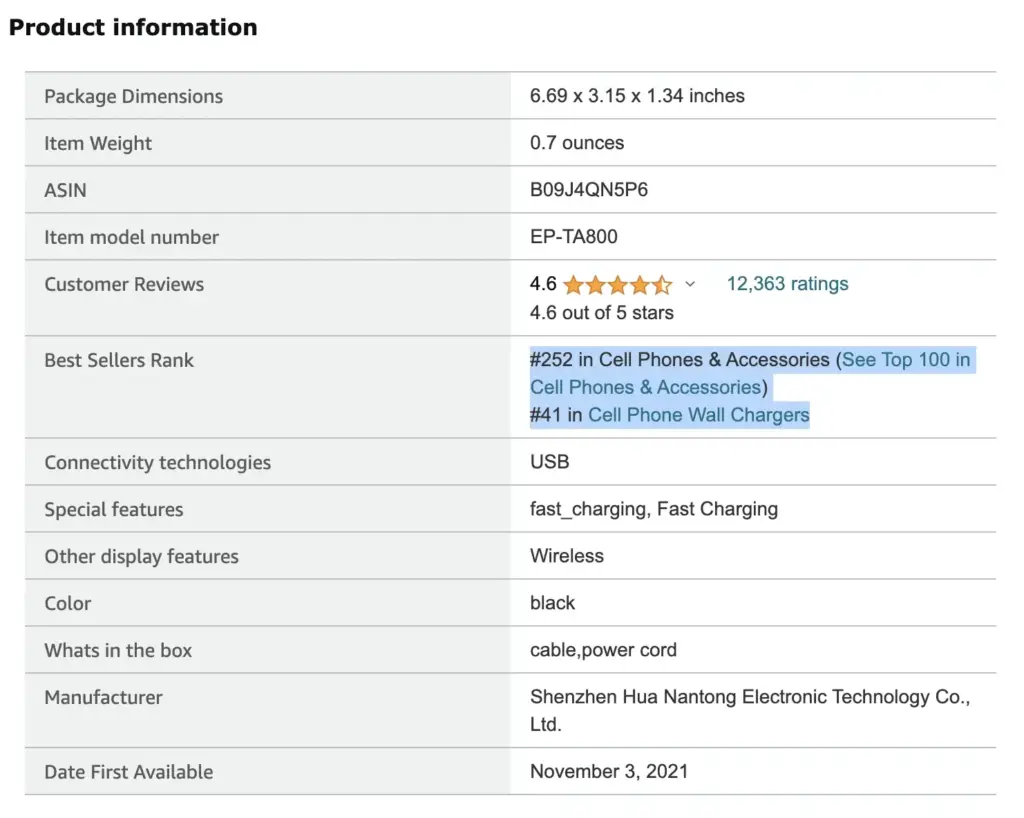
As you can see in the image above, you get quite a bit of info at a quick glance.
This particular phone charger’s BSR is #252 in its main category of Cell Phones & Accessories. You also have the option to look at a list of the Top 100 products in that main category. Once you drill it down to the cell phone wall chargers subcategory, it ranks 41.
What is a Good Sales Rank On Amazon?
A “good” sales rank on Amazon, often referred to as Best Sellers Rank (BSR), varies depending on the category of the product. The lower the number, the better the sales. For example, a BSR of 1 means the product is the top seller in its category.
However, a good sales rank can differ significantly across different categories due to the varying levels of competition and demand. In highly competitive categories, a BSR under 2,000 might be considered excellent, while in less crowded categories, a rank under 10,000 could still be seen as good.
It’s important to note that sales rank is not only an indicator of sales volume but also a metric that can change frequently based on recent sales, seasonal trends, and new products on the market. Sellers should aim for a lower BSR but also consider other factors such as profit margins, product reviews, and overall market trends to gauge success on Amazon.
Why Does Amazon Sales Rank Matter?
From a seller’s standpoint, BSR matters for a few reasons. For starters, it’s an indication of how well your product is selling compared to competitor products, which gives you an idea of where you’re at in the marketplace. So ideally, you want to have as low of a BSR score as possible.
Just remember, when looking at BSR for the products you’re selling it’s an indication of past sales. An example of how to think of it, does a report card from a previous semester impact your grades in next semester? No. It’s just an indication of your past performance. So like a report card, BSR has no bearing on your future sales and won’t directly help you drive organic sales. This is actually one of the biggest misconceptions about BSR.
For more info about BSR misconceptions, check out this blog about Busting BSR Myths.
How Can I Improve my Amazon Sales Rank?
Now that you know a little background about Amazon sales rank, let’s go over some guidelines and steps you can take to improve it. The very best way to improve your Amazon sales rank is to make more sales. I know, that seems pretty obvious, but it’s something newer sellers still struggle with. Here are a few ways to improve your chances at more sales:
- Optimize your listing: Choosing the right keywords for your product is imperative. It’s also important to make sure you include keywords in your listing, especially in your title and bullets. This will help your listing be seen by more people, increasing the chances of your product being bought. There are a lot of keyword tools out there, including Keyword Research from Viral Launch, that can help you with this.
- Create great copy: Along with including keywords in your listing copy, you also have to do a great job selling your product to customers. Make sure to highlight all the important aspects of your listing and tell people why they should buy it.
- Use professional photos: In addition to copy, product photography plays a huge role in increasing conversions. Many people think a few smartphone photos and some Photoshop is all you need and that couldn’t be farther from the truth. Professional photography can make a huge difference in selling your product to customers.
- Run a giveaway: Giveaways, or Launches, as they’re called here at Viral Launch, are a way to increase your listing’s ranking for a major keyword. In short, we target a major keyword associated with your product and do product giveaways – usually around 90% off – for a period of 7-10 days. As your product racks up the sales, it is organically moved up in rankings. While the goal of a launch is to improve keyword ranking (which is more crucial to generating organic sales), an improved BSR is frequently a side effect of a promotional campaign.
- PPC Campaigns: Pay-Per-Click Campaigns are essentially the “sponsored content” you see when browsing Amazon, Google or other search engines. Basically, you pay a small fee to search engines for a specific keyword. This helps get your product in front of more people who are searching for similar items. Our PPC Tool can help you set up, manage and monitor your paid marketing campaigns.
One thing you don’t want to do while chasing a lower BSR is intentionally miscategorize your product in a less competitive subcategory. Some sellers try this tactic because they think it will be easier to achieve a lower BSR. However, we don’t recommend this because it limits the product’s visibility as many searches filter to a relevant subcategory. This means your product could be filtered out of valuable results.
[YOU MAY ALSO BE INTERESTED IN: 5 Tips on How To Improve Your Amazon Ranking
Final Thoughts
Here at Viral Launch, part of our mission is making sure sellers have the best possible information about all things Amazon in their arsenal. That’s especially true when it comes to a widely disputed, misunderstood and, frankly, confusing topic like Amazon sales rank. Is it important? Sure. It’s great to know how your product is doing in comparison to others. But you should view BSR as more of a symptom rather than a cure. If your product isn’t performing well compared to its peers, check out competitor listings. Try to see what they’re doing right and you might find ways to improve your listing. Just remember, what your BSR is today has no bearing on what sales you’ll make tomorrow.
Want the latest Amazon news, tips, and insights from experts sent to your inbox? Sign up for our email list below!








