Optimizing your Amazon product listings is crucial for standing out in the crowded online marketplace and driving sales. It’s a battle for visibility and attention. Amazon has turned this battle into a multi-billion dollar industry through Amazon Advertising as sellers bid for increased visibility to stand out amongst the crowd. With more than 600 million products vying for attention in the Amazon marketplace, executing proper Amazon listing optimization strategies can mean the difference between stagnant and soaring sales.
Among the most common questions we get is, “How do I improve my listing on Amazon?” So today, we’ll walk through precisely that.
Do you know how, when you search for a product on Amazon, the search page results are almost always exactly what you’re looking for? You can thank Amazon and its A9 algorithm for that, which ranks listings on Amazon using a variety of metrics to match your search terms. Chief among those metrics are the use of keywords that customers are searching for, sales, and how each product performs in each keyword search.
Because of this, you can substantially improve the visibility of your product listing on Amazon in search results and increase conversions by strategically optimizing your titles, bullet points, descriptions, images, and videos. While becoming a listing optimization expert won’t guarantee page-one results alone, it’s a fundamental building block of the uber-successful Amazon sellers when creating their businesses.
In this comprehensive guide, we’ll discuss proven strategies for boosting your Amazon listing’s searchability, clickability, and, most importantly, sellability. Follow these steps, and you’ll be well on your way to maximizing your product’s visibility, reach, and sales potential. Let’s dig into how to optimize an Amazon listing without further ado!
Keyword Research for Amazon Listings
If Amazon product listing optimization is the heart of maximizing visibility, keywords are the lifeblood. When circulated appropriately, they can boost Amazon visibility and your Amazon product ranking as sales trickle in. Understanding keyword research for Amazon inside and out makes all of this possible.
First, you’ll need a reliable keyword tool. We highly recommend our Keyword Research tool, meticulously designed to provide the most relevant and competitive keywords for Amazon listings. Using a mix of historical search volume and industry-leading search volume estimates, Keyword Research possesses extensive search volume data, including our proprietary relevancy score, priority score, and opportunity score, to help give you deeper insights into keywords.
Step 1: Find Your Seed Keyword
Once in the tool, search for your product using what you’d consider your primary search term, or seed keyword. Think of this as a vague search term that directly signals that a customer wants to purchase your product. Once you search, Keyword Research will compile a comprehensive keyword list with keywords associated with your seed keyword and various metrics such as search volume estimate.
For example, if your product is a fish oil supplement, the term “health supplements” may fit your product and be worthy of inclusion in your listing, but it is far too vague to signal buyer intent. Search “health supplements” in Keyword Research. Your keyword list will be seemingly endless and packed with irrelevant terms such as “dandelion milk thistle” and “peppermint chlorophyll” that need to be filtered out.
Finding the perfect seed keyword combines science, art, and common sense. Ideally, your seed keyword makes sense that a customer would type into Amazon to find your product, feel relevant to your product, and have a high search volume. Continuing the fish oil supplement example, let’s look at the top results when we enter “fish oil” into Keyword Research.
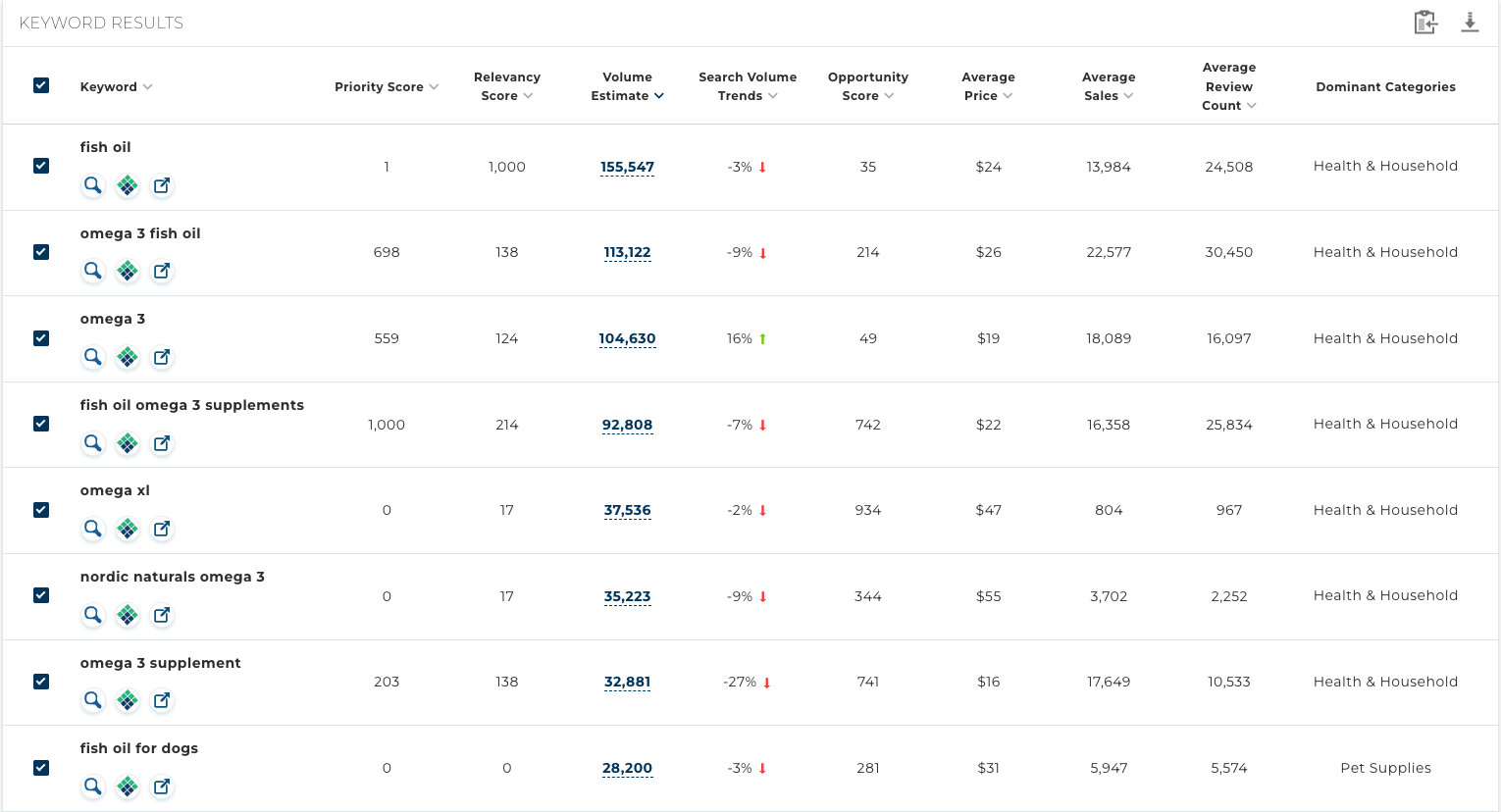
It just so happens that the initial search for “fish oil” falls in line with initial expectations. It is a worthy seed keyword with a large search volume and matches our initial hypothesis. Many times, it’s this simple! But don’t be afraid to stray from your initial hypothesis if a more applicable term with a high search volume pops up.
For the remainder of this exercise, we’ll continue with the keyword list provided for “fish oil” as the seed keyword.
Step 2: Filter our irrelevant keywords
We’ve found our seed keyword and will use the keyword list provided in Keyword Research. Fortunately, and unfortunately, it’s 10 pages long! We’ll need to do some manual work to customize the keyword list that we’ll use to incorporate into our Amazon listing, as many of the keywords collect significant search volume but aren’t relevant to our pretend product. While filtering out keywords will be completely unique to the product type and category, there are a few common topics to consider when filtering out irrelevant keywords.
- Competing brands: From the initial screenshot, you can see “nordic naturals” receives significant search volume. Unless you’re selling their brand with their permission, you cannot use competitor names in your listing. For our product, other competitors we’ll need to remove from our keyword bank include Carlson, Nature Made, Kirkland, Dr. Tobias, and many more. You’ll also want to include misspellings or variations of competitor names, such as “dr tobias” or “naturemade,” among others.
- Detailed differences: If your product contains 1000mg per serving, we’ll want to remove other dosages in search, such as 1200mg, 1400mg, etc. Remove any flavors or ingredients that don’t apply. Additionally, you can remove any differences that don’t apply to your product, such as “liquid drops” or “powder” if our product is neither.
Removing branded search results and details that don’t apply to your product will remove the bulk of keywords that shouldn’t be on your final list. By removing keywords that fit in these two broad categories, we’ve removed multiple pages and created a comprehensive list of keywords completely customized for our product.
Now, click the “Create Listing” button in the upper right of Keyword Research. This will take our keyword list into Listing Builder, where we can work on our Amazon product listing optimization.
How to Craft the Perfect Title
Your product title is one of the first things shoppers see. It needs to be informative so the customer knows what the product is, keyword-rich so it appears in search for customers who want to buy your product, and compelling enough to get the customer to click on your product to learn more or add to their cart.
For these reasons, your product title is among the most influential factors for Amazon search rankings and clickthrough rates. When considering Amazon product title optimization, you’ll want to follow these best practices:
- Lead with the Brand Name: Amazon requirements state the brand name should be the start of a product title, and there are systems in place to add the brand name at the start if you do not follow guidelines. With this in mind, we highly recommend following guidelines to maintain control over your title and keyword indexation by avoiding any issues caused by omitting the brand name.
- Then incorporate your seed keyword: Start your title with your product’s name or primary keyword. This carries more weight with Amazon.
- Incorporate Additional Keywords: Include 1-2 supporting keywords describing key features or use cases after the brand name.
- Use Correct Spelling and Formatting: Double-check spelling and use proper capitalization for maximum readability.
- Highlight What Makes Your Product Unique: Differentiate your product by calling out unique materials, colors, sizes, etc.
- Stay Within Character Limits: Amazon cuts off titles exceeding 200 characters, but each category has its own limits. Know and stay within your limits, as going over them may not count keywords included once over the limit.
An Example Title & Breakdown
Continuing our fish oil example, we’ll utilize our keyword bank and best practices to create a title:
Generic Brand Fish Oil Supplements: 1000mg Fish Oil Supplement Rich in Organic EPA, DHA and Omega 3 Fatty Acids for Men & Women - Supports Heart, Brain & Joint Health - 100 Burpless Soft Gel Capsules
In this title, I’ve started the title with our placeholder brand name to meet Amazon requirements, followed directly by our seed keyword and a high-volume search term. Within 200 characters, I’ve also included the potency, ingredients that customers would want to know, benefits, quantity, target audience, and descriptors to differentiate our pretend product.
Also, you can see I’ve utilized a few shortcuts for packing the 200-character limit with as little wasted space as possible. I’ve omitted the Oxford comma, saved a few characters by swapping “and” for its symbol, and utilized hyphens and colons to separate thoughts.
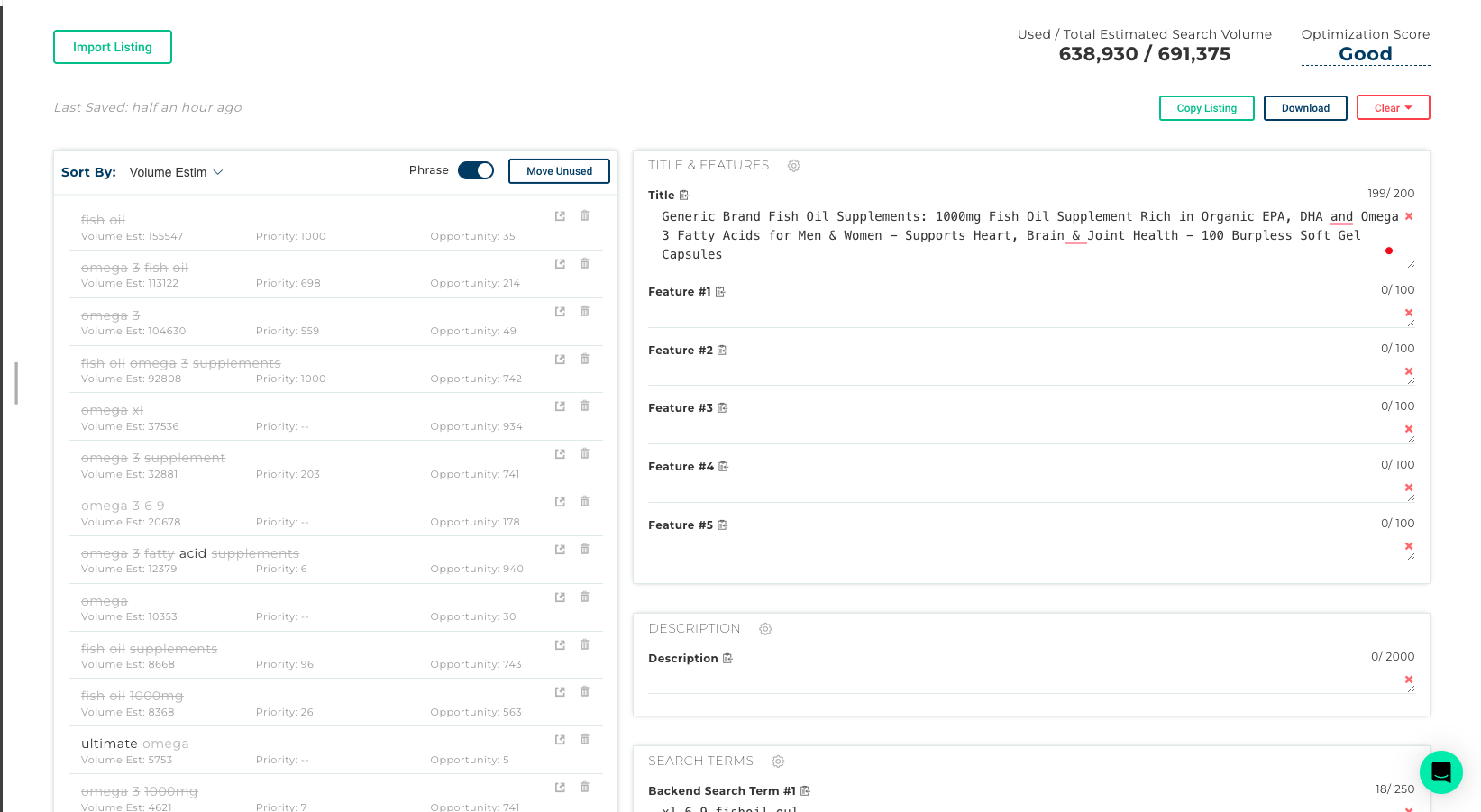
And importantly, I’ve achieved an optimization score of “Good” with all my bullet points remaining to increase the score to “Great” or ideally to “Perfect” as I enter more keywords into prioritized spaces. You can see at the bottom that a few backend search terms have been entered. We’ll get to backend search terms shortly, but as a personal preference, I like entering misspellings or search terms unlikely to be used elsewhere into the listing as I go so I’m avoiding being penalized for words that should not be in high-priority spaces. You can copy my method if you like or wait until the end. Either way, it all counts the same!
Optimize Your Product Bullet Points
Bullet points play a critical role in Amazon product listings, providing potential buyers with a quick, digestible snapshot of your product’s key features and benefits with space to go further in-depth about your product. They are among the first elements a shopper sees, making them pivotal for conversion rates and search performance. Effective bullet points can significantly enhance the overall appeal and click-through rate of your listing.
When strategizing the key product features, consider these key product features an extension of your product title. Continue working in keywords throughout the bullet points, but be mindful that while we’re writing these bullet points to increase visibility, we also need for them to convert with customers. With that in mind, think about the five most critical things a customer needs to know about your product. For some products, it can be difficult to decide upon only five and which information can be saved for the description. For others, finding five unique things about a product can be a challenge.
Tips for finding your five bullet points:
- What’s most important: Don’t assume your customer knows exactly what your product is for. If your product is paper towels, state that it cleans up messes. Start with the obvious.
- Benefits & features: Some copywriters say don’t write about the features, write about the benefits. After all, the customer wants to enjoy the benefits. But don’t underestimate the audience. Try to incorporate both if your character count and keywords allow the space to do so.
- Describe the difference: Is your product different from others in the market? If so, how so? Your customer may be searching for precisely what makes your product unique, but they’ll never know if you don’t point it out and describe what differentiates your product from competitors.
Pro tips for writing your bullet points
Knowing what content to write about is one thing, actually writing it is another. Here are a few pro tips on how to improve an Amazon listing’s bullet points:
- Know your character counts: As a continuation to the title character counts, the bullet points are just as vital and work similarly in Amazon’s algorithm. Stay within the character limits allotted to ensure indexation for the keywords you’ve found through research to improve Amazon sales rank.
- Avoid repetition: Our studies show no value in repeating keywords. Sellers don’t get extra credit for mentioning the same keyword over and over again. With limited space and keywords to fit in, avoid repetition to provide space for more keywords. However, you may find yourself repeating certain keywords, as there’s only so many ways to accurately and effectively call your product.
- Pass on keyword stuffing: Although keyword stuffing can be tempting to increase your optimization score and index for valuable keywords, it looks spammy and is likely to cause a decrease in conversions. Customers are wise enough to know what’s going on when writing looks made for a machine and not humans, so it can cause doubt on the customer’s end as to actual product details.
- Make it readable: Use minimal punctuation, like semicolons or commas, to separate thoughts. Ensure consistency and readability across all bullet points without needing complete sentences.
- Make it skimmable, too: Most customers skim listings. Start each bullet point with a brief, all-caps summary followed by standard capitalization for easy scanning.
– Example: EASY TO SWALLOW: 100 burpless soft gel capsules designed for easy ingestion and no fishy aftertaste
By following these strategies, you can create compelling, keyword-rich bullet points that enhance your product’s appeal, improve search visibility, and drive conversions without compromising readability.
Write Compelling Product Descriptions

This may come as a surprise to many, but our internal testing has shown the product description to hold the least amount of weight when it comes to keyword indexation. As a matter of fact, it’s almost entirely without indexing weight. However, this portion of your Amazon listing optimization shouldn’t be taken less seriously.
As a positive, the product description holding little-to-no weight frees you from the shackles of Amazon SERP optimization. You can forget forcefeeding words or phrases into your listing that may seem clunky at times, and simply write about your product. You can drop the science from the equation, the product description is where you can channel your flex your marketing muscle.
With this in mind, we want to remain strategic with the 2000 characters allotted for the product description. If you’ve found yourself struggling to stay within the strict character counts for the title and bullet points, the description lends space to go longform on topics, explaining and describing your product in much greater detail.
Here are some quick tips for product description optimization:
- Use Reader-Friendly Formatting: Use HTML tags such as
<b>for bold text,<ul>and<li>for bullet points, and<br>for line breaks. This improves readability and highlights key information. No one likes reading endless blobs of plain text! - Highlight Features and Benefits: Continue answering potential questions from customers and providing use cases for your product. Describe who it might help and how, clearly demonstrating value along the way.
- Stay Consistent: Make sure your product description aligns with the copy elsewhere in the listing. If you have differing dimensions or conflicting details, it can stir doubt from the customer about what exactly they’re purchasing. Ensure the details match up.
Optimize Your Product Images and Videos






An Amazon image set with a great mix of white-background images, lifestyle images, and infographics
Visuals can make or break your product listing. High-quality images and videos enhance engagement and provide a detailed view of your product. They should reflect the quality and functionality, encouraging customers to envision the product in their lives.
Here’s how to optimize them in your Amazon listing optimization:
- Use High-Resolution Images: Ensure all images are high-resolution and clearly display your product. Grainy, low-quality images give off an aura of lackluster quality and a lack of care from the seller, a major turn-off for shoppers.
- Follow Amazon Guidelines: Amazon brand guidelines exist for a reason—delivering a uniform shopping experience for customers, an experience the millions of customers appreciate.
- Showcase Different Angles and Features: Include images that highlight various angles and key features of the product.
- Incorporate Lifestyle Images: Show your product in use to help customers envision how it fits into their lives.
- Add Videos: Product demonstration videos or explainers can be a great listing enhancement, helping provide understanding and interest.
Pro Tip: Learn how to create impactful product videos as part of your Amazon content optimization with our Product Video Tips.
Use Backend Keywords to Double Down
Backend keywords are hidden from customers but are crucial for A9, the Amazon algorithm that helps determine where products appear in search. Any Amazon sellers who leave this space blank or don’t fill it strategically are forfeiting clicks and sales and inviting the competition to take them. Select terms that complement your visible keywords and avoid repetitions. This silent yet powerful Amazon SEO tactic can significantly boost your listing’s discoverability.
- Include Misspellings and Synonyms: Capture traffic from common misspellings and synonyms of your main keywords without sacrificing readability and reducing trust by inserting misspellings with significant search volume.
- Use All Available Space: Amazon allows up to 250 characters for backend keywords—use them wisely. Depending on your product, this may be too much space or not enough. Be strategic by finding the perfect balance of keywords with search volume and relevance to your product, as those are more likely to convert.
- Avoid Keyword Stuffing: Include only relevant keywords to ensure your product is shown to the right audience. Finding keywords with search volume that aren’t applicable or relevant may boost theoretical reach, it’s useless without conversions.
The keyword stuffing on Amazon product titles is out of control. 😂 I see this going away soon as Amazon ups their game. pic.twitter.com/sNy2vXDvFn
— Luke Alley 🚵 (@LukeAlley) October 13, 2020
I should also mention that the backend search terms field doesn’t need to be in complete sentences or phrase order. It should just be a list of keywords separated by a space for keywords you couldn’t squeeze into the title or bullet points to ensure indexation. With only 249 characters to work with, unnecessary words or characters simply will not cut it for true Amazon listing optimization.
Manage Customer Reviews and Ratings
While Amazon has done a tremendous job of maintaining professionalism and ensuring a marketplace that consumers can trust, it’s difficult to build trust online at a brand level. While shoppers may trust established brands like Apple, it can be a difficult barrier to overcome for third-party sellers with brands that aren’t quite household names. How do you overcome this disadvantage in e-commerce? Reviews, ratings, and testimonials.
Nothing sways purchasing decisions quite like reviews and ratings from fellow shoppers. These act as virtual testimonials that can make or break a potential customer’s trust, so they should be considered vital to your Amazon listing management.
To maximize your product’s ratings and reviews:
- Make Leaving Reviews Easy: Include reminder cards encouraging satisfied buyers to leave a review. We created our automated Review Generator tool, which outperforms traditional email follow-ups by up to five times. It works within Amazon’s terms of service to save the stress of black-hat tactics.
- Respond Quickly to Negative Feedback: Address customer complaints swiftly and politely. This demonstrates you value their experience.
- Implement Product Changes: If you notice recurring issues in negative reviews, you may want to update your products or listings to resolve the root problems. At worst, you may want to update your description to adjust expectations.
- Leverage Reviews for Marketing: Feature your best reviews on social media and in ad campaigns. Seeing positive feedback breeds confidence.
For an in-depth look, check out How Amazon Sellers Can Turn Customer Reviews into Marketing Success.
Use A+ Content (Formerly Known As Enhanced Brand Content EBC)
Amazon’s A+ Content (formerly Enhanced Brand Content) allows brands to go beyond the standard listing with rich multimedia and next-level formatting. This allows sellers to showcase their products and brands in a way not possible otherwise. Available exclusively to sellers enlisted in the Amazon Brand Registry program, A+ Content provides yet another opportunity for product content optimization and to capture more sales.
Some Amazon best practices for A+ Content:
- Add High-Quality Images and Graphics: Use visually appealing images and infographics to convey your product’s features.
- Tell Your Brand Story: Share your brand’s story to build a deeper connection with customers. By generating trust and giving your brand a voice, you’re more likely to see repeat customers, a rarity on Amazon.
- Highlight Key Features and Benefits: Use formatted text and images to emphasize important product details.
Pro Tip: Use Viral Launch’s A+ Content Generator to create optimized A+ content that complies with Amazon’s guidelines.
Final Thoughts on Amazon Listing Optimization
Successfully optimizing your product listing page requires a cohesive strategy that addresses every element that impacts search performance and conversion rates. With the right approach to keywords, copy, visuals, and data points, you can gain an edge over competitors and make your products more visible and attractive to prospective buyers with thorough Amazon listing optimization. By following the strategies outlined in this guide, you can create compelling, keyword-rich listings that attract more customers and drive conversions.








