As a seller in the e-commerce space, you probably already know that Amazon keywords are one of the most important keys to success. Without the right keywords in your listings, you miss out on thousands of potential sales each month. But by including your most relevant keywords, you can boost impressions and revenue, and most importantly, help shoppers find the products they’re looking for.
Before you begin your keyword research as a seller, you’ll need the right resources. For starters, you should consider using a comprehensive tool like Viral Launch’s Keyword Research tool. It allows sellers to discover high-impact and relevant search terms and ultimately helps them maximize visibility and rank in search results. If you’re curious as to how to leverage this Viral Launch tool, then you’ve come to the right place. In this article, we’ll go over three crucial keyword metrics to know (Relevancy Score, Priority Score, and Opportunity Score) and some tips and best practices on how to optimally use them. Let’s begin!
Why Keywords Matter for Amazon SEO
Before we jump into the essential keyword metrics in our tool, let’s briefly go over why keywords for Amazon are so important in the first place. Keywords are essentially search terms that customers use to find certain products. For this reason, it’s important to incorporate specific keywords in your listings: to help connect shoppers with products and increase your discoverability in the marketplace (especially since competition has increased in recent years). Additionally, keywords for Amazon can help with the following:
- Improve visibility: Keywords help products appear in relevant search results. If you find high-volume search keywords (i.e. keywords that have been searched for a lot) related to your product, you should target and include them in your listings to maximize visibility.
- Boost placement in search results: Likewise, relevant keywords can also boost a product’s placement in the search results page. If you plan and create your listings strategically to include certain keywords, your product ranking can significantly improve in the search results.
- Drive traffic: Using keywords related to your product can help increase traffic to your listings if customers become interested and click to learn more.
- Convert traffic into sales: Proper keyword optimization and research can ultimately help convert traffic into sales. If shoppers find your product to match their search queries and consumer needs, they’ll be more likely to make a purchase.
Amazon Keyword Metrics
There are a lot of factors to know and consider for Amazon SEO, but a good place to start are the important keyword metrics from our tool that we mentioned earlier: Relevancy Score, Priority Score, and Opportunity Score. In this section, we’ll go over each one in more detail to help you get a better understanding of them.
Relevancy Score
The Relevancy Score rates how relevant each keyword is to your seed keyword on a scale between 0 and 1,000. This particular score allows the keyword research tool to provide the most relevant and profitable Amazon keywords for your product of any keyword tool on the market. To determine keyword relevance, the keyword research tool runs a massive reverse market lookup. This is similar to a reverse ASIN lookup, where sellers can track competitors by entering product ASINs into software, but bigger and better.
Here’s how the Relevancy Score essentially works in the keyword research tool:
- Once you’ve entered a keyword into the search bar, the tool looks at the top-selling listings across your entire product market to ensure that it captures all your most important Amazon keywords.
- The tool then runs a reverse market lookup and gathers a large pool of hyper-relevant keywords for your product.
- Next, the tool takes the comprehensive pool of keywords and runs it through its sophisticated Market Relevance Calculation. This proprietary process weeds out irrelevant terms and gives you a list of hyper-relevant Amazon keywords. From the Market Relevance Calculation, the tool rates each term based on its importance.
As an example, the keyword “smartwatch” has a high Relevancy Score of 1,000, meaning it is very closely related to the seed term according to our Market Relevance Calculation.
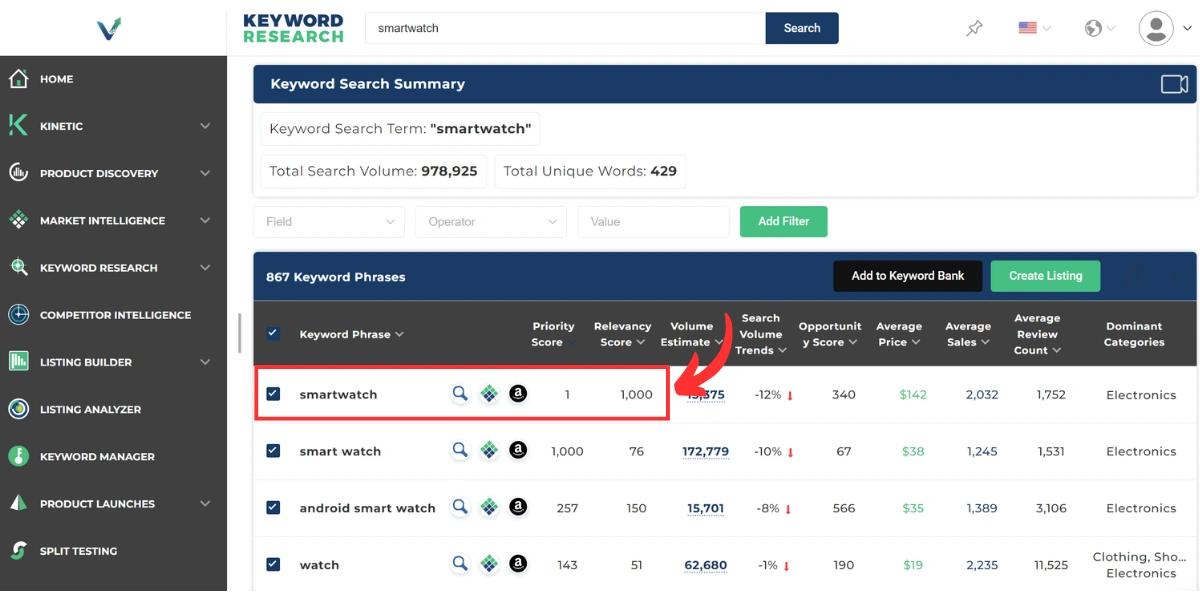
We mentioned earlier that the keyword research tool performs a reverse market lookup rather than a reverse ASIN lookup. This is because there’s a downside to reverse ASIN lookups, which is that it only finds indexed words for one single competitor. This means you can potentially miss crucial words for your product. In contrast, a reverse market lookup finds the most comprehensive list of indexed words from all of your top competitors.
How to Use the Relevancy Score
- Place highly relevant keywords in your product listing’s title and/or bullet points.
- Prioritize keywords that are most directly related to your product (i.e. have a higher relevancy score) and include them in your listings.
- Determine which keywords your top competitors are using most frequently (this is an important step of competitor keyword analysis and can help inform your targeting strategy).
Priority Score
Another metric you’ll find included within the Amazon keyword data in the tool is the Priority Score. This score rates a keyword’s importance based on relevancy and search volume on a scale from 0 to 1,000. To arrive at this score, the tool looks at the term’s Relevancy Score and factors in the search volume. A highly relevant and highly searched term will have a high Priority Score, but a less relevant and less searched term will have a low Priority Score. In other words, the higher the Priority Score is (i.e. closer to 1,000), the more important the keyword is when it comes to optimizing a listing.
Using a similar example as before, the keyword “smart watch” has a high Priority Score of 1,000, meaning it is highly relevant to the seed term coupled with relatively high search volume.
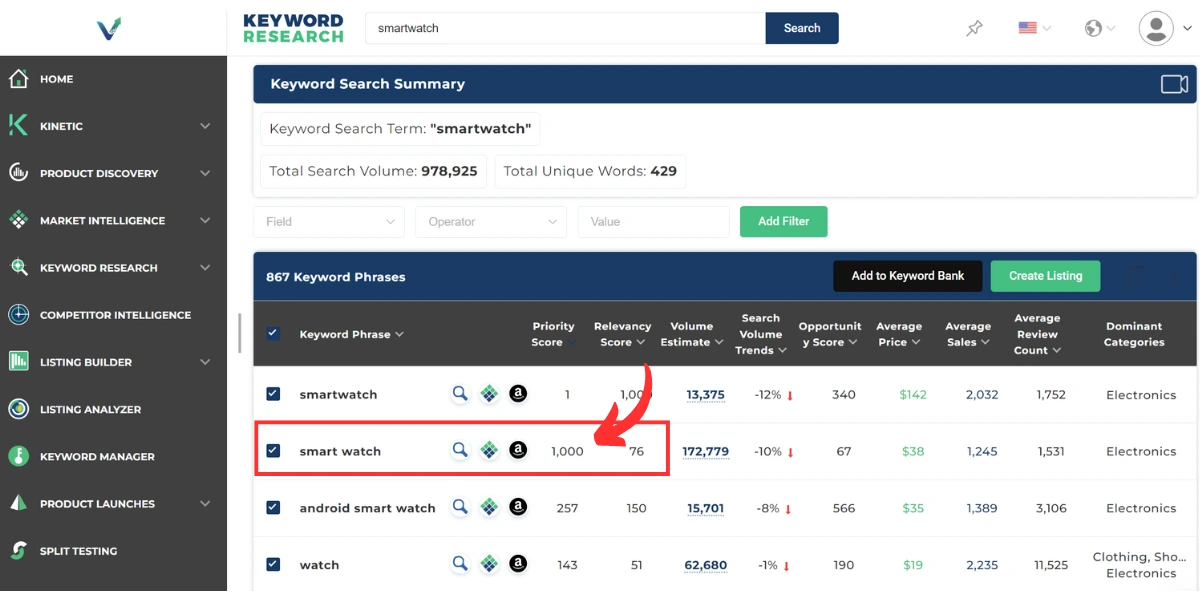
How to Use the Priority Score
- Place high priority keywords in your product listing’s title and/or bullet points.
- Prioritize keywords have the most sales potential with a good combination of relevancy and volume.
- Choose keywords that also show positive search volume trends.
Opportunity Score
The last keyword metric we’ll be covering from the tool is the Opportunity Score. This metric ranks Amazon keywords on a scale of 0 to 1,000 to show terms with low competition and high opportunity to rank. A high Opportunity Score closer to 1,000 means the term has not been integrated into the front end of the top performing listings that are ranking for that keyword. In other words, there is high competition to rank for that specific keyword. On the other hand, a low Opportunity Score closer to 0 means the term has been integrated into many of the top ranking listings, so the keyword is less competitive to rank for.
Let’s revisit the same set of Amazon keyword data we looked at previously. The term “smartwatch” and “smart watch” have relatively low Opportunity Scores (340 and 67 respectively), meaning the top products are ranking for these two terms by using the phrases in their title, bullet points or description. In other words, the top-ranking products for these keywords are prioritizing these terms, which would make it difficult for you to rank with the keyword in your title or bullet points.
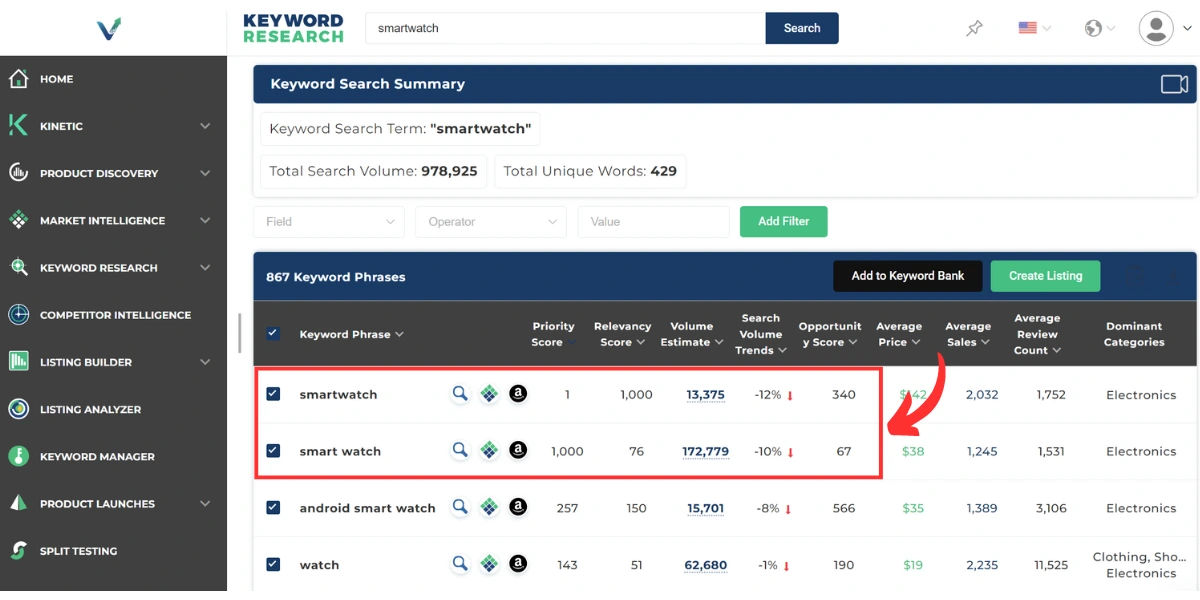
For high opportunity Amazon keywords, there is a lot of potential to rank by simply adding the word to your listing’s title or bullet points. For example, in a search for bluetooth headphones, you’ll find the term “overear headphones wireless” with nearly 5,000 monthly searches and an opportunity score of 1,000. Additionally, this particular keyword shows positive search volume trends with an increase of 3%.
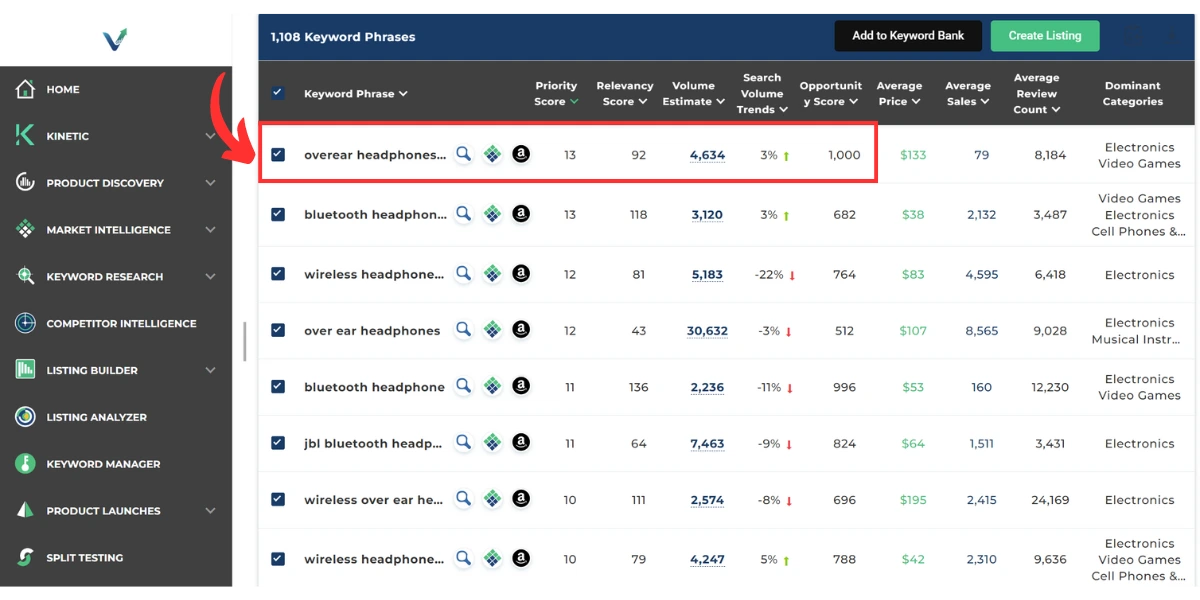
This means that none of the top ranking listings for wireless over-ear headphones actually have that term in their title, bullet points, or description. Your opportunity to rank here is high because the top ranking listings are not prioritizing this keyword at all. With high opportunity Amazon keywords being less competitive as seen in this example, you may also notice that certain markets also tend to have lower quality listings. So if you already have good product reviews and photos, the addition of a single keyword can help increase impressions and conversion rates, generating more sales and revenue for your business each month.
How to Use the Opportunity Score
- Place high priority keywords in your product listing’s title or bullet points for easy ranking.
- Find hidden-gem keywords that your competitors are neglecting to use.
- Use the metric in conjunction with Suggested CPC Bids to find high opportunity, low-bid keywords to target for Sponsored ads efforts.
Best Practices on Where to Place Amazon Keywords
After completing your keyword research and deciding which terms to target, the next step is incorporating them in your product listings. This may sound easy at first, but many sellers approach this task without prioritizing where to place keywords. It’s true that including any relevant keyword with decent search volume anywhere in a listing impacts indexation and product ranking. However, adding them in the optimal spot can boost your visibility even more. Below are some Amazon keyword tips on where to place search terms strategically and optimize listings:
- Product Titles: Include your most relevant, high-priority keywords here for maximum impact.
- Bullet Points: Use mid-priority keywords to highlight key product features and benefits.
- Product Descriptions: Amazon product descriptions provide less indexation value, so focus on using lower priority and long-tail keywords and additional mid-level terms to enhance visibility.
- Backend Keywords: Add any relevant keywords to these fields that don’t fit into the visible parts of your listing. These may include misspellings that would make your listing look unprofessional or keywords in other languages that would appear out of place.
Pro Tip: For more details and information on Amazon keywords, check out our comprehensive guide here.
Key Takeaways
While there are numerous seller tools in the market, using a comprehensive keyword research tool like the one Viral Launch offers can be beneficial since it provides accurate and up-to-date Amazon keyword search data. Additionally, the tool gives valuable insights and metrics to help sellers make informed decisions for their businesses. We’ve covered quite a bit in this article, so let’s quickly review some key takeaways for each crucial keyword metric found in the tool:
- Relevancy Score: Focus on placing highly relevant keywords in your title and bullet points.
- Priority Score: Prioritize keywords that offer both high relevance and search volume for optimal sales.
- Opportunity Score: Find “hidden gem” keywords that your competitors are neglecting in their listings and use them to rank higher with less competition.
Final Thoughts on Amazon Keyword Metrics
Since keywords are the foundation for how your product is discovered by Amazon shoppers, it’s crucial to include the right terms and know how to best prioritize them to maximize visibility.
Whether you’re researching a market or relevant Amazon keywords for your current product, Viral Launch’s Keyword Research tool can help your business gain the traction it needs to succeed. By showing you all the related terms to your product in just one simple search and providing the three keyword metrics, you can optimize your marketing strategy and avoid missing out on valuable sales opportunities.
Get started with Viral Launch today to find high-ranking, low-competition keywords that will take your Amazon business to the next level!








