Visibility is the name of the game when it comes to selling on Amazon. However, as product markets mature and become saturated, reaching potential customers on the search results page becomes increasingly difficult. To increase their exposure and differentiate their products from competitors, many sellers turn to advertising. The e-commerce platform offers various forms of advertising, but today we’ll focus on one known as Amazon Sponsored Brands (formerly called Amazon Headline Search Ads, or HSA).
There’s a lot involved when it comes to Amazon advertising and it can even be overwhelming, especially if you’re new to the marketplace. In this article, we’ll cover everything you need to know about Sponsored Brands including the benefits, different types of ads, how to set up ads, and different strategies to optimize ad campaigns.
What is Amazon Sponsored Brands?
Amazon Sponsored Brands is a form of banner advertising that displays a brand’s logo, product collection videos, custom tag lines, and other static and video creatives. Ads typically appear at the top of the search results page, but they can also appear at the bottom of search results pages for selected or relevant search terms or on product detail pages for similar products. The goal of this form of advertisement is to increase brand visibility and product exposure to potential customers when they search for and select products. Sellers who use Sponsored Brands ads are therefore able to gain more consumer attention by having their products stand out in a sea of competitors, and ultimately improve their sales performance.
Here’s how it works: Customers enter a targeted keyword in the search bar and can then see your ad among the results. Those who click on your ad are taken to your storefront or landing page where they only view your products. You can also direct shoppers to specific product listings if there are products you want to prioritize in your sales. As a seller, you then pay Amazon for every click your ad receives. If you’re concerned about exceeding your marketing budget, you can always control the amount you spend to bid on certain keywords.
Sponsored Brands vs. Sponsored Products
Amazon also offers another form of advertising called Sponsored Products. Similar to Sponsored Brands ads, Sponsored Products ads are PPC (pay-per-click) ads that target keywords in search results and product detail pages. However, Sponsored Products ads are focused more on promoting and driving sales of specific products instead of the brand as a whole. Rather than displaying brand logos and product collections, they usually feature a product image, price, and custom headline.
The main difference between the two comes down to how both are set up. Sponsored Brands ads can only be set up in manual campaigns, where sellers choose their own keywords they want to bid on to fine tune where their ad spending goes. On the other hand, Sponsored Products ads can be set up in both manual and automatic campaigns. For automatic campaigns, sellers select their budget and allow Amazon to automatically find keywords for them that are found in the product category, related products, and product description.
Below are some additional differences between Amazon Sponsored Products vs. Sponsored Brands:
| Sponsored Brands | Sponsored Products | |
| Purpose | Promotes brands as a whole and multiple products at once | Promotes individual products |
| Visibility | Primarily appears in search results, but video ads can appear on product pages | Appears within search results and product pages |
| Design | Allows different ad formats such as brand logos, videos, custom headlines, lifestyle images, and up to three products | Displays a single product using the main image and title |
| Targeting | Includes keyword and product targeting functionality | Includes keyword and product targeting functionality |
| Cost | Can have higher cost-per-click rate due to fewer ad placements | Also works on a pay-per-click basis |
| Eligibility | Requires Amazon Brand Registry, a registered trademark of the brand, eligibility in certain product categories, and must fulfill minimum product criterias | Requires Professional selling plan, eligibility in certain product categories, and product compliance with retail policies |
Benefits of Sponsored Brands Ads
It’s no secret that competition on Amazon is high. With nearly 10 million sellers in the marketplace, gaining visibility for your product and reaching potential customers is becoming more difficult. However, sellers who use Sponsored Brands on Amazon can enjoy a variety of advantages and benefits for their business.
- Increased brand visibility: Since ads are displayed at the top of search results pages, shoppers can immediately see your branded content.
- Increased brand awareness: Amazon Sponsored Brands ads allow sellers to feature their brand logo and customized headlines which can help increase brand awareness and recognition.
- Higher return on ad spending (ROAS): Sponsored Brands ads give sellers access to ad placements and allow them to take up more real estate on the search results page. This means you have a better chance of dominating your product category and generating additional sales. In fact, this particular type of ads offers the highest return on ad spend of any type of Amazon PPC strategy; for every cent you invest in Sponsored Brands ads, you’ll earn more revenue than if you paid for Sponsored Products or Sponsored Display ads.
- Improved conversion rate (CVR): According to a study by Amazon, advertisers who used both custom images and Store spotlight ad formats saw a 57.8% increase in conversion rate compared to those who only used one format. Sellers who leverage unique features of Sponsored Brands ads such as custom storefronts and landing pages can therefore experience better conversion rates.
- Increased click-through rate (CTR): Sellers who use Amazon Sponsored Brands ads can also significantly improve their click-through rates by using custom image options and the large footprint of the video ad format.
Types of Sponsored Brands Ads
There are three types of ad formats to choose from: Product Collection, Store Spotlight, and Video.
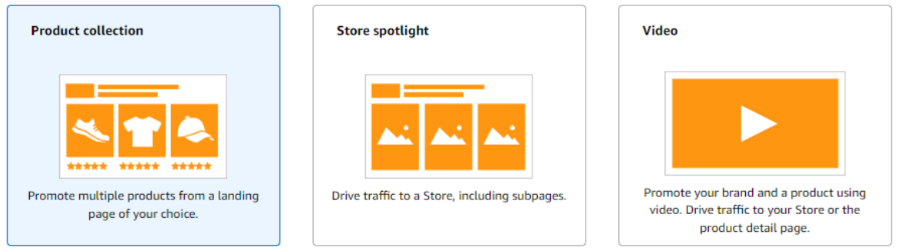
1. Product Collection Ads
The Product Collection ad format allows sellers to showcase up to three products on a customized landing page. This means you can either direct shoppers to your own custom branded Amazon storefront or a landing page that only features the products in your ad. If your goal is just to increase brand awareness, then sending traffic to your storefront is sufficient. However, for most sponsored brand campaigns, the landing page option will yield the most direct results.
Product Collection ads are suitable for products that have less organic traffic or lower sponsored ad exposure. To entice customers and increase the click-through rate of your ads, you can also add lifestyle images and products that perform well into the mix.
The example below shows a Product Collection ad for the search query “bedding.” This particular ad shows a lifestyle image and features three different products from the brand.
If customers are interested in browsing other products, they can simply click the brand logo, custom tagline (“Natural & cosy down comforters”), or the “Shop APSMILE” text. As we mentioned earlier, you can direct shoppers either to your custom storefront page or a designated landing page for the products featured in the ad. In this example, we were redirected to the brand’s customized storefront page.
2. Store Spotlight Ads
This particular type of Amazon brand advertising is only available if you’re a brand-registered seller and you’ve created your own Amazon storefront. With Store Spotlight ads, you can drive traffic to your branded website on the platform to help increase brand awareness and recognition.
Store Spotlight ads are ideal for brands that sell multiple products in a variety of categories or subcategories. In fact, you can promote up to three product categories and their store pages rather than individual products (as seen in the Product Collection format) in just one ad. This allows sellers greater coverage, flexibility, and efficiency when planning their ad displays.
The Store Spotlight ad below is an example from the brand called JLab which sells headphones. There are three product categories featured: “Active Noise Cancellation,” “Wireless,” and “Wired” that customers can shop from. Once any of the product categories are clicked, you would be directed to the corresponding category page where you can view multiple products.
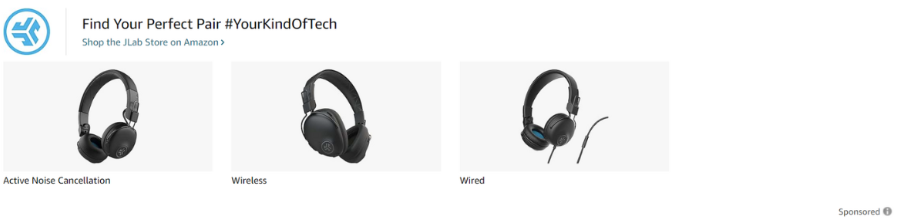
3. Video Ads
Amazon Sponsored Brand video ads are important because they provide better insight into a product. Rather than a static image for example, videos can show how a product can be used to help customers meet their needs. In the competitive marketplace, video ads can make a product prominent and draw more attention to it in the search results. These videos are automatically played and muted when a shopper views the ad on their screen.
According to Amazon, video ads should be between 15 and 30 seconds. Effective video ads should be informative and convey all essential product information that customers need to know within the first few seconds. It’s also best to avoid including irrelevant product content. For more information on creating video ads, you can check out Amazon’s guidelines on Sponsored Brands videos.
How to Set Up Sponsored Brands Ads
Setting up a Sponsored Brand campaign in Amazon Seller Central is simple. As long as you’re a brand-registered seller, you can follow the steps below to get your ad campaigns up and running.
Campaign Creation
- In your Seller Central account, go to the “Advertising” tab, click “Campaign Manager,” and then “Create campaign.”
- Select the “Sponsored Brands” option when choosing your campaign type.
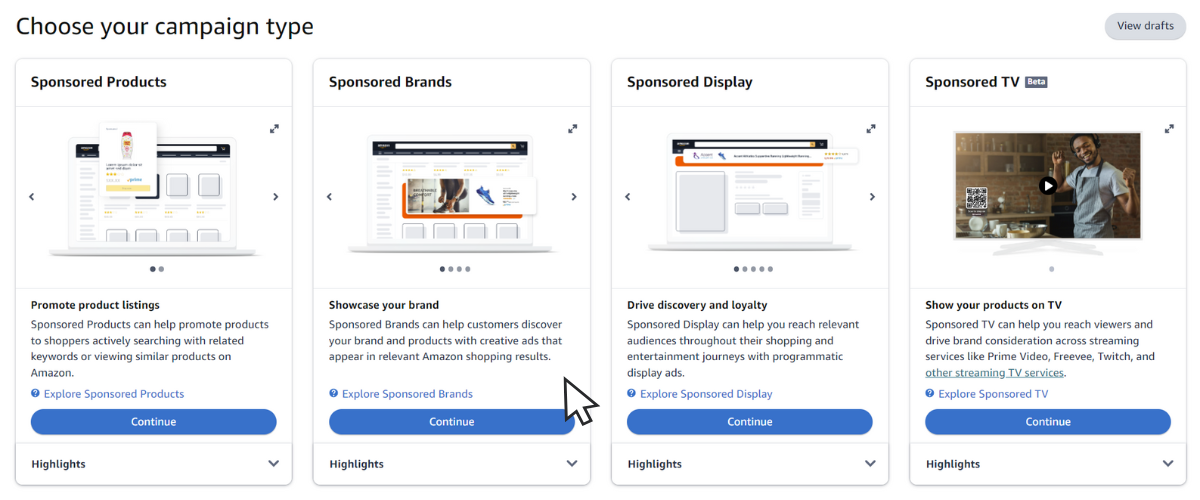
- In “Settings,” enter the name of your campaign, the date range of when you want your ad campaign to run, your budget (daily or lifetime), and the brand you’re advertising. For more information on choosing your budget, see the Campaign Settings section below in this article.
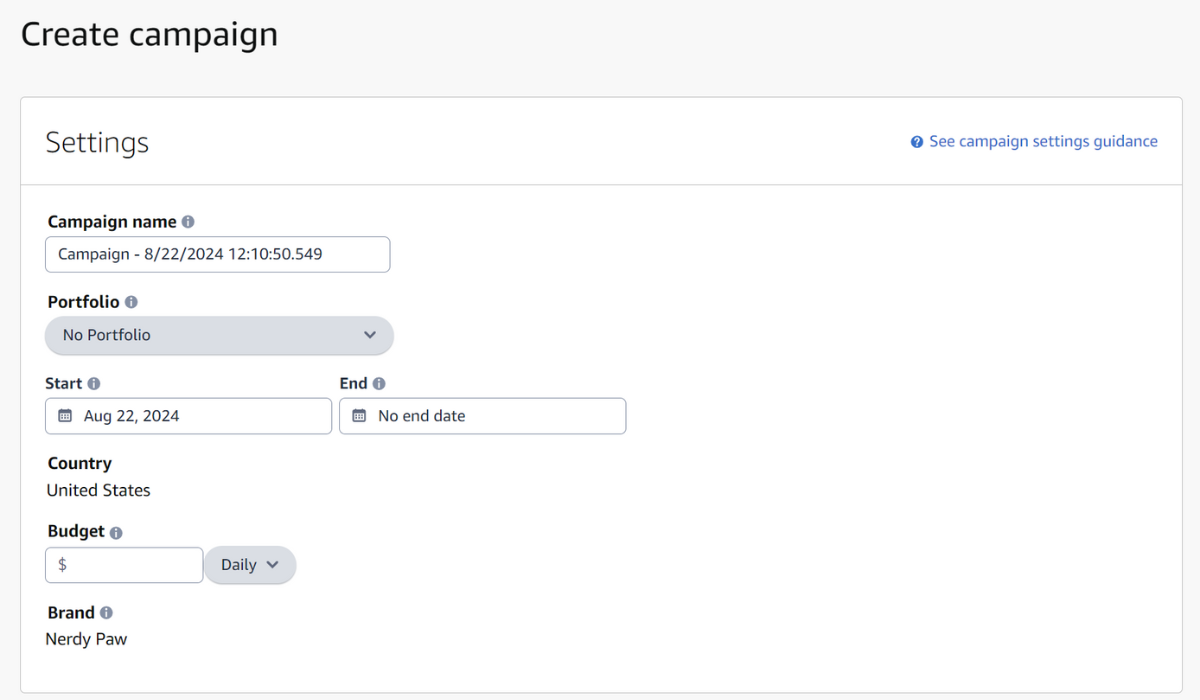
- Choose a campaign goal that best aligns with your business objective. Amazon will make bidding and targeting recommendations accordingly based on your goal.
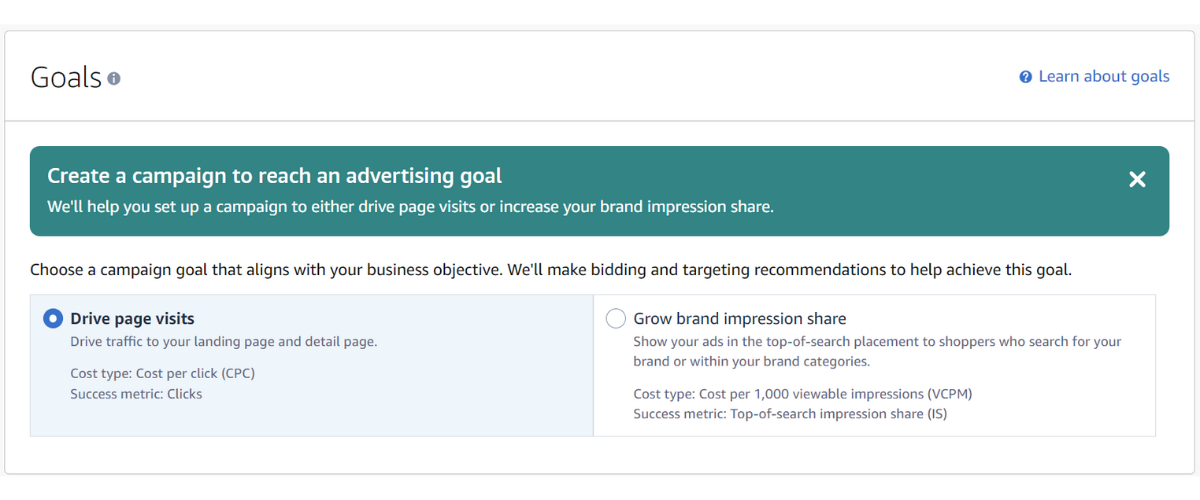
- Decide whether you want to keep automated bidding settings turned on. Amazon gives you this option to optimize your bids for placements other than top of search to improve campaign performance.
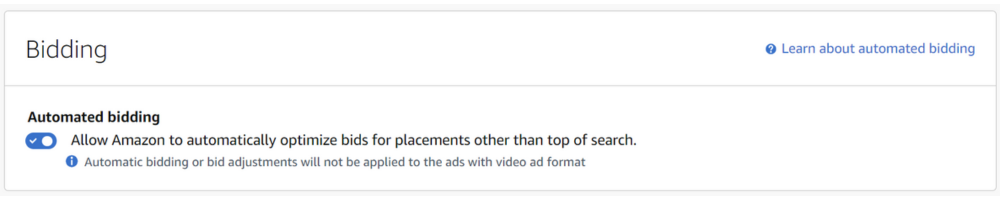
- Give the ad group a name. All ads that are part of the same campaign should fall under the same ad group name.
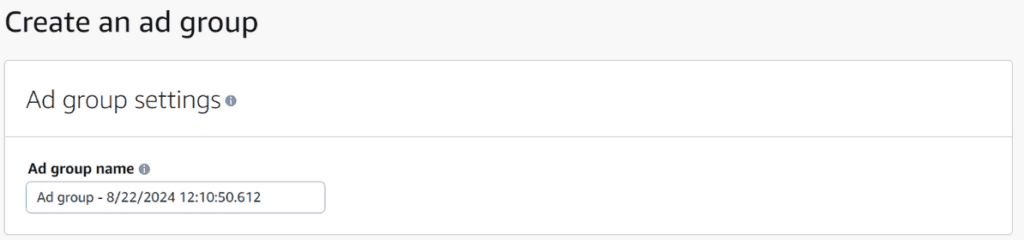
- Choose your ad format: Product Collection, Store Spotlight, or Video. Depending on what you choose, you can select different settings for the landing page (e.g. selecting your brand’s storefront page, a new landing page exclusive for certain products, or a product detail page). If you’re creating a Product Collection or Video ad, you’ll also need to choose the product(s) you want to advertise.
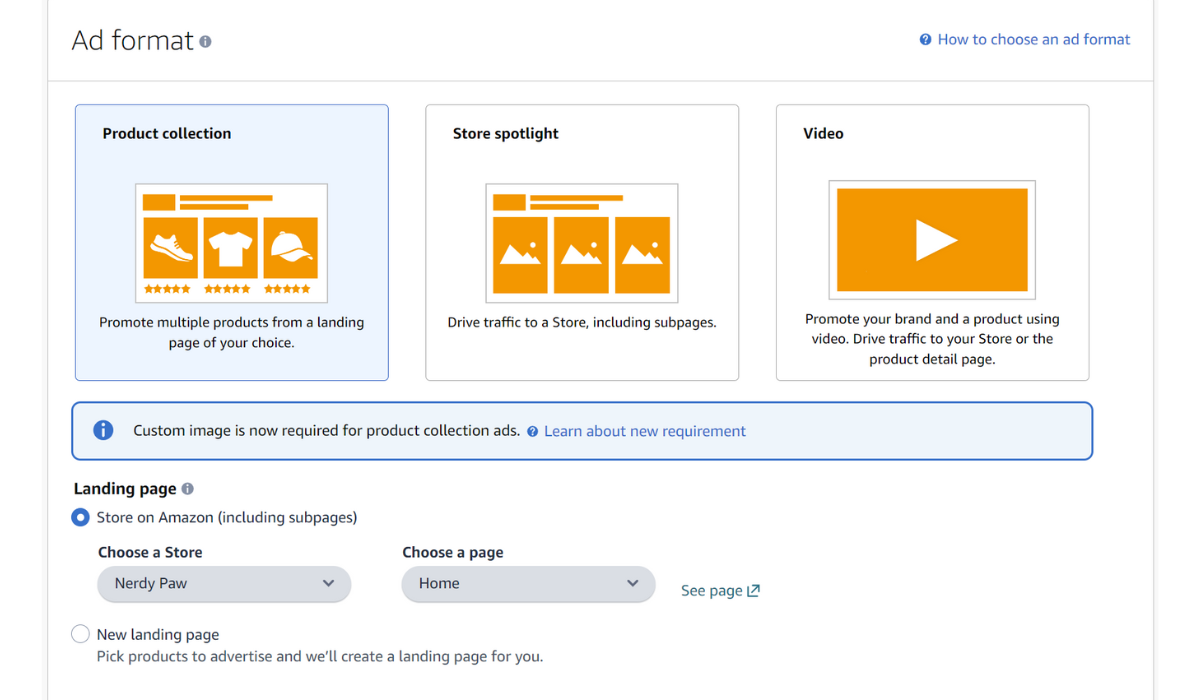
- Enter a cost control value. This feature is new to the platform and allows you to set an amount to control your costs per click. Amazon will adjust your bids by taking your goal and cost control value into account to optimize campaign performance and stay within your budget.
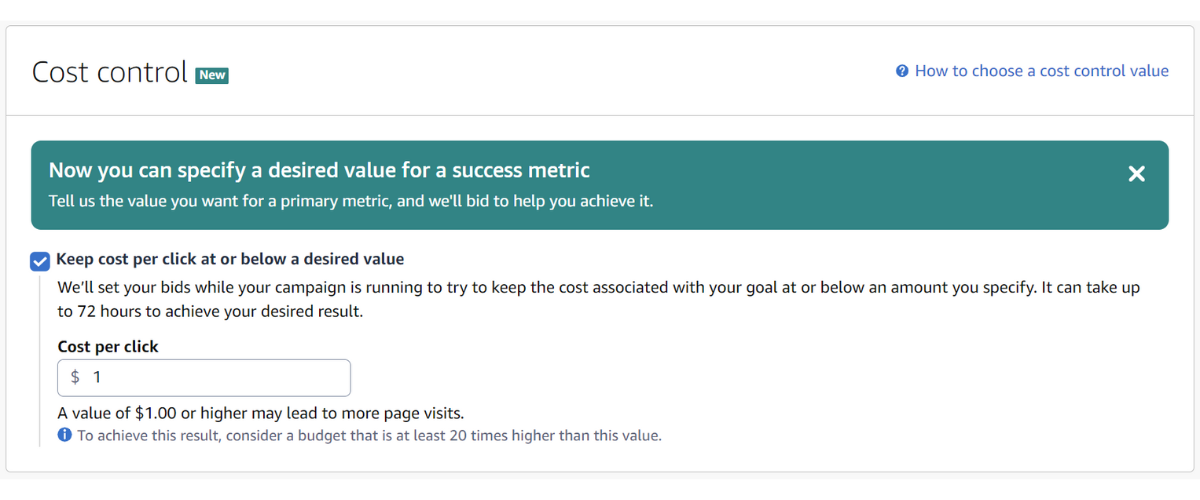
- Select your targeting. Many shoppers choose keyword targeting as their choice, so we’ll go with that option for this example. For more information on the two options, see the Campaigns Setting section below in this article.
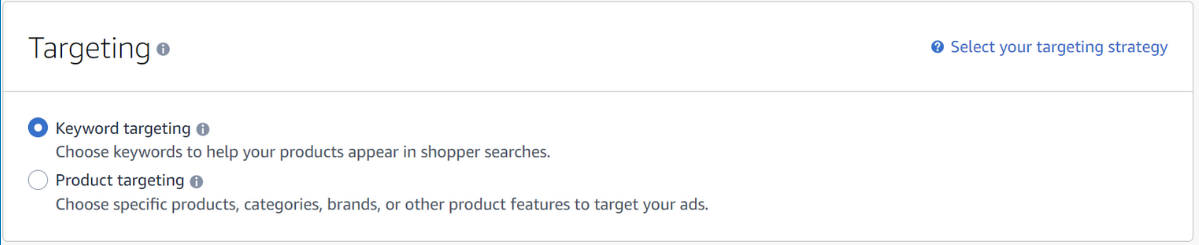
- Enter your target keywords and set your bid for each keyword. You can take Amazon’s suggestions for what keywords to target, or you can enter a list of your own after you’ve done some Amazon PPC keyword research.
- Create a name for your ad. This will only be visible when managing your ads.
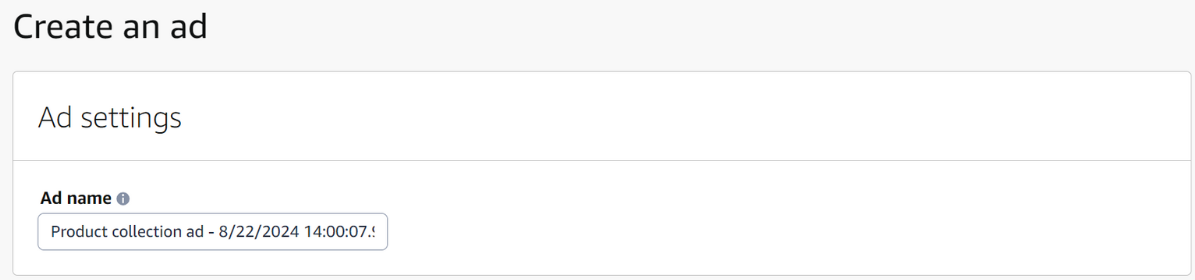
- Create and upload any creative content for your ad(s). This will include the brand logo, brand name, headline, products, and custom images. To preview your ad placements, you can switch between the Mobile and Desktop tab on the right side of the section.
- Click “Submit for review.” Amazon will review and approve of your ad within 72 hours.
Campaign Settings
Now that you’ve set up your Sponsored Brands ad, you can track the progress of the campaign in your account. Below are some additional things to keep in mind when planning your ad strategy and and setting up your campaign:
Budget
A daily budget is the amount you plan on spending each day for your campaign. A lifetime budget is the amount you plan on spending for a given period of time for your campaign (i.e. for as long as it runs). Once you’ve selected a budget type, you cannot switch between the daily and lifetime options. However, you can still change the budget amount itself at any time.
Many advertisers start with a daily budget of $30. This is a good initial range for testing and improving the performance of your campaign while controlling how much you spend. Amazon recommends choosing a daily budget with no end date to start gathering metrics and understanding your campaign’s performance.
For more detailed information on how daily and lifetime budgets operate, you can visit the “Help” tab after clicking the “See campaign setting guidance” text when creating a campaign.
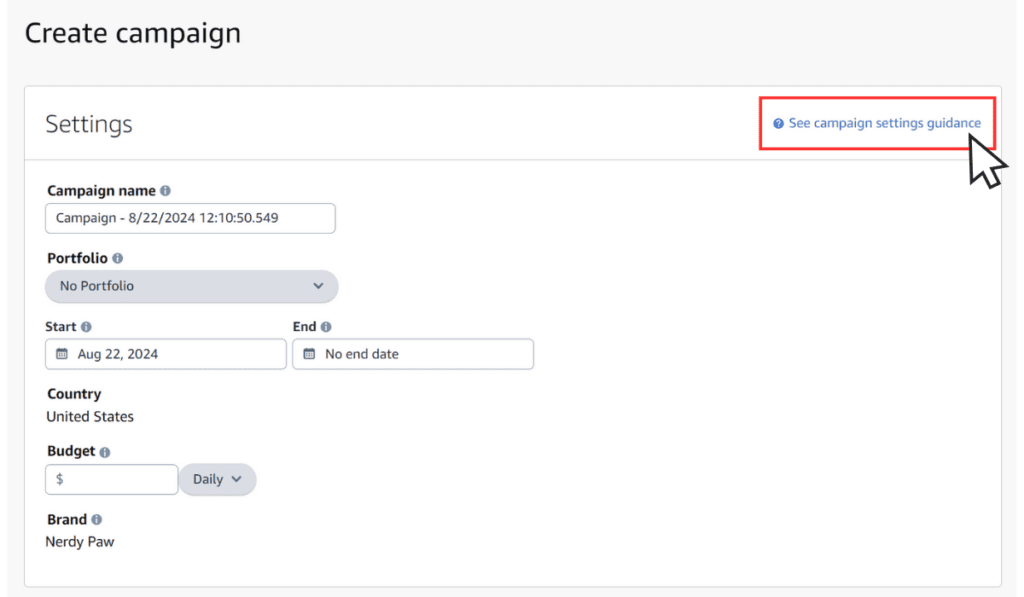
Bidding strategies
As we mentioned before, you can either automate your bidding strategy or set a custom bid adjustment. If you decide to automate your bids, Amazon will help optimize your bids for placements other than top of search to improve your campaign’s performance. The keyword bids you provide will apply to top of search and are used as a maximum bid so you’ll never bid over this amount. It’s also important to note that Amazon may decrease your bids for placements below the top of search placement if the ad is less likely to convert.
If you have your own bidding strategy in place, you can set your own custom bid (e.g. increase or decrease by a certain amount for placements other than the top of search placement). Or, you can leave it off entirely, however it may be more beneficial to leave the automated bid settings on since it can save you money.
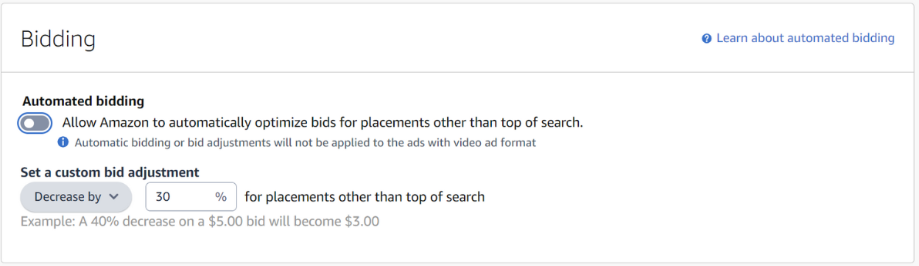
Targeting options
When choosing your targeting options for your Sponsored Brands ad, you have two options: Keyword Targeting and Product Targeting. Keyword targeting allows you to choose specific keywords to help your products appear in shopper searches. As we mentioned before, you can either take Amazon’s keyword targeting suggestions or select your own based on research you conduct yourself. If you decide to do your own research, it’s best to use a comprehensive tool like Viral Launch’s keyword tool that will provide you with all the insights and real-time data you need to outperform your competitors.
On the other hand, product targeting allows you to choose individual or combinations of products, categories, brands, or other product features to target your ads. This option is more useful when you want to help customers discover your product when they browse detail pages and categories. Like keyword targeting, Amazon suggests products and categories to bid on if you don’t have any in mind.
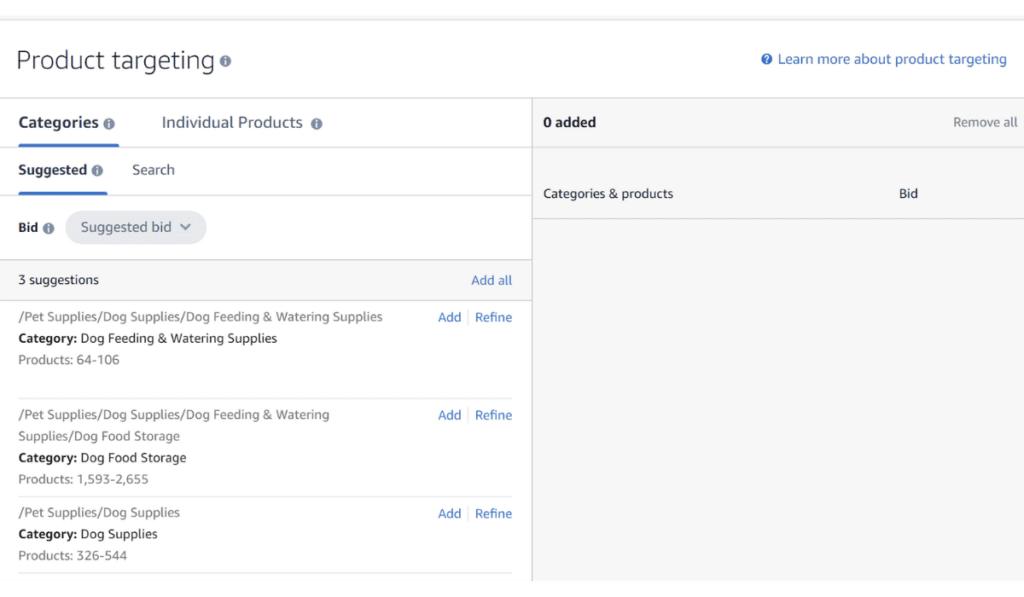
Additionally, you have the option to enter keywords that will prevent your ads from showing when the shoppers’ search queries match your negative keywords. Excluding irrelevant searches is useful when you want to reduce your advertising costs. However, if this is your first Sponsored Brand campaign, then Amazon recommends skipping this step until your campaign has been running for at least two weeks. After a certain amount of time has passed, you’ll have sufficient performance data on specific keywords to help you identify the low-performing ones and decide whether to avoid them.
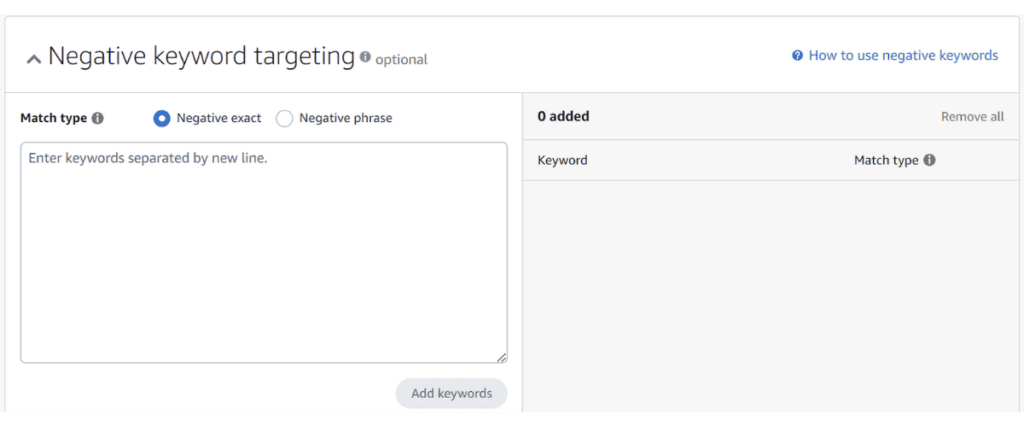
Pro Tip: If you aren’t familiar with some of the Amazon PPC terms we’ve mentioned so far, check out our detailed glossary that covers all the basics to learn more on what they mean.
Creative Best Practices
One of the most important aspects of Amazon brand advertising is the creative content. As a seller, you only have a few seconds to capture your customers’ attention given that there are many other competitors as well. If your ads aren’t visually appealing or interesting, your brand will essentially be unnoticed in the long run. Here are some tips and guidelines when creating your ads:
Create Custom Headlines
- Consider the character limit: Your headline should contain no more than 50 characters
- Use the limited space wisely: Quickly communicate the product’s benefits. For example, “Extra cushioned pillows for better sleep at night” conveys more emotional meaning behind the purchase compared to “Extra cushioned pillows.”
Create a Custom Logo
All brand logos should have dimensions of 400 x 400 pixels. In terms of designing a creative and effective logo, consider the following tips:
- Be original: You can draw inspiration from current and popular design trends, but the logo needs to set you apart from other competitors
- Avoid complex designs: Simple is sometimes better and easier to interpret and read at a glance. For example, try to include a maximum of two colors in your design.
- Design for scalability: You want your logo to be recognizable regardless of what size it is
Pro Tip: For more information on how to create compelling brand logos, check out our article on How to Make a Logo and Build Your Amazon Brand.
Create Custom Images
- Dimensions: 1200 x 628 px or larger
- File size: 5 MB or smaller
- File formats: PNG or JPG
Below are a couple of best practices to keep in mind when you’re creating your custom images:
- Avoid the following: Text, graphics, logos, or transparent / solid backgrounds
- Prioritize good lighting and high resolution: These factors are important for better quality and clearer images
Pro Tip: If you need more guidance on creating high quality images, you can read our article that covers photography tips and best practices to help drive sales.
Create Custom Videos
- Dimensions: 1280 x 720 px, 1920 x 1080 px, or 3840 x 216 px
- Aspect ratio: 16:9
- File size: 500 MB or smaller
- File format: MP4 or MOV
- Length: 6 – 45 seconds
- Frame rate: 23.976, 23.98, 24, 25, 29.97, or 29.98 fps
- Bit rate: 1 Mbps or higher
- Codec: H.264 or H.265
Additionally, below are some tips to follow when creating your Sponsored Brands video ads:
- Tell a story that can be understood without sound: Most shoppers browse with their sound off, so make sure your video makes sense even without audio.
- Consider mobile device formats: Many shoppers browse on mobile devices so you’ll need to consider smaller screen sizes. It’s a good idea to include close-up shots of your product and readable text if needed.
- Make it informational: Wherever possible, include shots of your product being used to demonstrate its functionality and how it can satisfy customers’ needs.
Pro Tip: Creating video ads isn’t an easy task, especially if you don’t have any background in videography. If you decide to go the DIY route, be sure to review additional tips on creating engaging and effective product videos in our other article here.
Optimize Your Sponsored Brand Campaign
Sponsored brand campaigns are not a one-and-done ordeal. Throughout the duration of your ad campaign, you should continually monitor the overall progress, check the performance of target keywords, and adjust your bidding according to what your advertising budget is. Before you do any of this, you should know what metrics to keep an eye on and where you can find them.
Leverage Amazon Advertising Reports
Amazon luckily provides a number of advertising reports to provide important metrics and help sellers make informed decisions when they reconsider their strategy:
- Brand Summary Report: Provides insight into the performance of your Sponsored Brands ads. It tracks metrics such as clicks, impressions, and costs associated with each ad.
- Campaign Summary Report: Gives an overview of your entire campaign including key metrics such as clicks, impressions, and costs.
- Product Performance Report: Shows the performance of individual products. This can be useful to identify underperforming products and potentially remove or replace them for ad optimization purposes.
- Bid Performance Report: Provides insight into how different bids affect ad performance. This is useful for determining the optimal bid amount for each ad campaign.
- Keywords Performance Report: Shows the performance of each target keyword included in your campaign. This is helpful for when you decide which keywords, if any, need to be adjusted or removed entirely.
- Demographics Report: Gives a breakdown of the shoppers who view your ads by age and gender. This can help you understand which groups of customers are more interested in your product and brand so you can target them more effectively.
Monitor and Adjust Bids
As we mentioned earlier, every Sponsored Brand campaign should be optimized in some way. Here, we’re highlighting bid adjustments because they’re important in the sense that they’re related to your advertising budget. The better you adjust your bids, the more money you have to focus on other areas in your campaign.
For example, the top of search placement for ads should be a higher priority due to its high exposure and click-through rate. If you want to incorporate this approach into your Amazon PPC bid strategy, you should consider switching from automatic bidding to manual bidding. Automatic bidding might place your ads in various positions on a page (e.g. on the left sidebar, at the bottom), but manual bidding gives you more control over where to place your ads. Once you’ve made the switch to manual bidding, you should lower your bids for ad spots that are not at the top of the search results page; doing this increases the likelihood of your ads appearing in top-of-page positions.
Regardless of what approach you use to monitor and adjust your bids, you should also consider leveraging a tool to help you optimize your campaign and make informed decisions. For example, AdSprout provides automatic bid adjustments for better ROI, in-depth keyword and search term insights, and other actionable insights to perfect your ad spend. Using additional tools of course isn’t a requirement for Amazon sellers, but they are useful when you need access to more data and assistance with automation.
Advanced Strategies
Competition is fierce in the marketplace. You might find that your current strategy needs some fine tuning to help increase your competitiveness. Below are a few advanced strategies you can adopt to make your Amazon Sponsored Brands ads even better to help boost performance and drive sales.
1. Combine Sponsored Brands with Other Ad Types
Your Sponsored Brand strategy doesn’t have to be limited to only one type of ad. In fact, it may be a good idea to incorporate other ad types to expand your outreach to potential customers and increase your exposure. Let’s say that you’ve built a campaign that focuses on the lower part of the marketing funnel (e.g. driving action and conversions) and have experienced adequate sales to meet your business goals. The next part of your strategy might include additional top-of-funnel ad campaigns to increase brand awareness and reach new customers. This means it will take longer for shoppers to convert, but if your business is stable enough it can be worth the wait in the long run.
To implement the top-of-funnel strategy, you could focus on broader keywords and retarget your audiences using Sponsored Display ads. Unlike Sponsored Brands and Sponsored Products ads, Sponsored Display ads are mainly based on customer behavior instead of customers’ keyword searches. This type of ad targets customers if:
- They’ve purchased a product in the same category as yours or a related category
- They previously viewed your product
- They previously purchased your product
- They are looking product listings similar to yours
- They are looking at product categories that your product falls under
If a shopper shows interest in your product in some way but leaves the product page without making a purchase, they’re considered a “lost” customer. Sponsored Display ads work to engage these customers again with the ultimate goal of having them convert and making a purchase. Sponsored Display ads are effective because they can be found in many locations across the Amazon store in addition to thousands of apps and websites. For example, customers may find ads on the Amazon homepage, product detail pages, owned and operated sites like Twitch and IMDb, and other third-party destinations. This means you have a better chance of recapturing a customer’s interest and bringing them back to your product page to make a purchase.
This is just one approach you could adopt to supplement your Sponsored Brand strategy, but the bottom line is to experiment with different ad types to diversify your efforts and help increase sales.
2. Leverage Amazon Brand Registry
Amazon Brand Registry is a resource that provides brand owners access to tools and services to protect their intellectual property, analyze their brand performance, and manage the accuracy of product listings among other things. Sellers who enroll in Amazon Brand Registry gain access to features such as customized branding, predictive analytics, and enhanced product content.
While there are costs to consider, Amazon Brand Registry provides a number of benefits:
- Automated brand protection: When sellers provide data about their brands, products, and intellectual property, Amazon implements predictive protection to prevent counterfeit listings.
- Violation reports: Sellers can search the Amazon catalog to look for potential trademark, copyright, patent, and design right violations or other infringements and report them.
- Improved brand control: Sellers have better control over how their brand is presented on the platform. For example, with brand content management tools like A+ Content (formerly known as Enhanced Brand Content), sellers can optimize their product listings with detailed descriptions, rich media, and compelling storytelling.
- Increased product visibility: Enrolling in Amazon Brand Registry can positively impact your search rankings, brand recognition, and brand loyalty. With access to powerful advertising tools such as Sponsored Brands and Amazon Stores, sellers can create customized brand storefronts and targeted ad campaigns to elevate shoppers’ experiences and increase sales.
- Detailed analytics and insights: Through Brand Analytics, sellers can access valuable data on consumer behavior such as shopping habits and search terms. This is useful when sellers want to understand their customers and make better informed decisions regarding their product offerings and marketing strategies. Other tools and services like Amazon Vine can also be leveraged to gather early customer feedback and reviews to help refine products and address potential issues.
3. A/B Test
Sponsored Brands ads have multiple elements including titles, images, and the number and selection of products ASINs. A/B testing your ads allows you to see which elements have the greatest impact on ad performance and reduce costs associated with underperforming ads.
Ad Elements to Test
- Title: Test different ad titles to see which one receives more clicks.
- Images: Experiment with different images (e.g. brand logos and product images) to see which attracts more clicks.
- Number of ASINs: Test out different numbers of products (ASINs) displayed in ads to see the most optimal number.
- Order of ASINs: Change the order of products in your ads to see if this affects the CTR.
- Selection of ASINs: Display different combinations of products to see which selections are more popular.
- Customer landing page selection: Try out different landing pages to see which ones achieve better conversion rates.
Best Practices for A/B Testing
- Optimize ads for different devices: Shoppers use a variety of different devices, so you’ll need to make sure that your ads display correctly on all desktop and mobile devices.
- Launch multiple campaigns simultaneously: To diversify your strategy, consider initiating several ad campaigns at once, with each one having different variable combinations.
- Establish a 2-week minimum testing period: Give yourself sufficient time to gather data and monitor ad performance. Usually, it takes at least two weeks for any valuable metrics to appear.
- Adjust one component at a time: Make adjustments to a single component one at a time. This will allow you to clearly and accurately evaluate the impact of each variable.
- Leverage additional tools: Use other tools or services to help you streamline and automate A/B testing.
Final Thoughts on Amazon Sponsored Brands
Amazon Sponsored Brands is a powerful advertising tool for sellers who want to increase their brand awareness and product visibility and maximize sales. By leveraging ad campaigns, you can enjoy the numerous benefits and effectively market your brand and products to new customers, leading to increased traffic and conversions. Start your advertising efforts today with Viral Launch’s seller tools to help you perform quality keyword research, automate A/B testing, and optimize your PPC campaigns.








