Amazon sells a wide variety of consumer goods to cover your everyday needs. Whether it’s food, clothes, electrical appliances, or pet supplies, you can pretty much find anything in the marketplace. As a seller, you might be looking for a relatively easy way to make some money and start building your own Amazon business. Lucky for you, there’s one product category in particular that may be a good fit for you—books!
Selling books on Amazon is a great way to earn money if you’re an author looking to sell new books or if you’re a student looking to get rid of old books you don’t need anymore. Whatever the case may be, knowing how to navigate the marketplace and selecting the right books to maximize profits are important to succeed. In this article, we’ll cover all the essential information on how to sell books on Amazon and give you a step-by-step guide to help you achieve your business goals.
Types of Amazon Book Sellers
Before we get into selling books on Amazon, it’s important to know the different types of book sellers in the marketplace so you can choose the best course of action for yourself. There are three types: resellers, authors, and small publishers.
Resellers
If you’ve ever wondered “Can you sell used books on Amazon?”, then becoming a reseller might be the path for you. Book resellers are people who purchase old and new books from various sources and sell them directly to Amazon customers for a profit. To maximize profits, resellers will typically try to buy books at lower prices before selling them on Amazon at higher prices. Other resellers also sell books of their own or from authors if they have permission from the copyright owner.
Here are some pros and cons to keep in mind if you’re looking to become an Amazon book reseller:
Pros
- Low marketing costs: Amazon receives millions of users on a daily basis and has a large customer base worldwide, so you can access them without extensive marketing efforts.
- Product visibility: Books are already an established and well-known category on Amazon, so potential customers will have less trouble finding your product.
- Easy logistics: Depending on what fulfillment method you decide to use (FBA vs. FBM), you might not have to worry about any logistics. For example, going the FBA route (fulfilled by Amazon) means you can simply ship your books in bulk to your closest Amazon fulfillment center and they’ll take care of all the storage, packaging, and shipping for you.
- International expansion: Amazon has roughly 310 million global users which means you can expand your book selling business to overseas markets.
Cons
- Fees: Regardless of what kind of book seller you are, anyone selling books on Amazon can expect to encounter fees. For referral fees, Amazon takes 15% of the sale price for any kind of book selling. This fee is subtracted from the proceeds after a sale is made, so you don’t need to pay it upfront. Additionally, book sellers will also need to pay a flat $1.80 closing fee per sale. Like the referral fee, the closing fee is deducted from the proceeds of the sale so you don’t need to worry about paying it in advance. Other fees you can expect include those incurred from Amazon FBA services.
- Shipping costs: Selling books through Amazon also comes with shipping costs. As we briefly mentioned earlier, you can either fulfill your orders via the FBA (fulfilled by Amazon) or FBM (fulfilled by merchant) methods. FBM sellers are responsible for shipping their own products, so shipping costs will depend on their carrier, labor costs, and resources used to ship the product. FBA sellers use Amazon’s fulfillment centers to handle all the logistics, so they have to pay a fee that’s based on the size and weight of the product.
- High competition: The Amazon marketplace can be quite competitive. Like you, many other sellers within the same product category are looking to increase their online visibility and target the same customer base.
Pro Tip: Check out our other article on Everything You Need to Know About Reselling on Amazon for additional tips and information.
Authors
While new and established authors usually sell their books through publishing companies, they also sometimes take the self-publishing route and sell through Amazon. Authors that use this method can sell their books directly via Amazon Kindle Direct Publishing (KDP), which is a program that allows anyone to self-publish eBooks, paperbacks, and hardcover books for free.
If you’re looking to sell books on Amazon as an author but aren’t sure about whether the direct publishing option is best for you, here’s a list of different factors to consider for each one:
| Direct Publishing on Amazon | Traditional Publishing | |
| Professional Services | Authors maintain creative freedom and full control over their content, formatting, and pricing. | More support and guidance provided from the publishing house and literary agent (e.g. editing, promotion, graphic design). |
| Royalties | Authors that sell their books through Amazon KDP can receive up to 70% of the book’s price, depending on factors such as the price and country it’s sold in. | Royalties can vary with different publishing houses, but contracts typically allow authors 10-15%. |
| Distribution | Self-publishing authors have access to a wider audience given Amazon’s massive customer base. | Publishing houses can help authors get their books into physical stores due to their established relationships with bookstores and other distributors. |
| Fees and Costs | Amazon KDP has zero upfront fees to publish through the platform, although it will take a small portion of book sales to cover printing costs. | Fees and costs cover everything from editing, printing, marketing, and graphic design. The exact amount depends on the publishing house and the type of book being published (e.g. paperback vs. hardcover). |
| Publishing Speed | Since authors control their own publishing process, book releases can be a lot quicker. On Amazon KDP, books often take less than five minutes to go live. | The time it takes to publish a book with a publishing house can vary, but on average it can take at least a year to three years. |
Small Publishers
Small publishers are independent publishers that publish a small number of titles a year. They’re typically more involved in the editing, marketing, and distribution of their books compared to larger publishing houses. The distribution method depends on the publisher, so many authors have their books published through a variety of ways such as physical bookstores, Amazon KDP, or the small publisher itself. Small publishers that sell books on Amazon usually set up an Amazon Seller account or use the Kindle Direct Publishing platform and charge royalties from book sales.
Since competition is high in the marketplace, small publishers need to have a good, well-planned strategy in order to promote and sell their book. Below is a list of tips to keep in mind if you’re a smaller publishing house looking to set up an Amazon business:
- Make sure the book is well edited: No one will be satisfied with a book that’s full of typos or grammar mistakes; and chances are, bad reviews will prevent other potential readers from purchasing your book.
- Choose the right keywords: The key to accessing Amazon’s vast customer base is to be noticed by the algorithm. To increase product visibility, you need to research and target the right keywords in your book description and listing.
- Use Amazon promotions: Authors can sign up for Amazon’s KDP Select, use Kindle Countdown deals, and free book promotions to attract new readers and help increase sales.
- Price your book appropriately: Find the right price to sell your book at. If you’re running a promotion, you’ll want to avoid pricing too low which can negatively affect revenue. On the other hand, you also shouldn’t overcharge for your book which can scare readers away. A couple of good starting tips are to research the average price of certain book types (e.g. eBooks vs. print books) and see how direct competitors price their books.
Find Profitable Books to Sell on Amazon
Now that you know how different book sellers operate in the marketplace, it’s time to get into how to sell books on Amazon. The first important step in the process is to know what exactly makes a book sell to help inform your strategy and to choose the right kind of book to sell. Being intentional about the type of book you sell is essential because this can directly affect your chances of success.
What Makes a Book Sell
There are numerous factors that can affect potential book sales on Amazon, including:
- Reviews: The total number of book reviews is usually a strong indicator of sales, especially when a book is first released. In fact, there’s an 88% correlation between the number of reviews a book has and its potential for lifetime sales; the more good reviews a book has, the more likely potential customers will make a purchase.
- Listing optimization: As we mentioned before, you should optimize Amazon book listings using the right keywords because this increases your chances of product visibility through the algorithm. Therefore, make sure your listing includes targeted keywords in the listing’s title, subtitle, and description.
- Sales rank: Amazon also ranks books based on relative sales over a period of time. This means that in order to further increase product visibility, book sellers need to keep up with sales goals. To qualify for the Best Seller list, a book needs to be around #10,000 or sell about 20 copies per day.
- Marketing: How much sellers invest in promoting their books directly impacts sales. Amazon offers marketing tools such as Amazon Advertising and Kindle Direct Publishing Select (KDP Select) promotions to help sellers increase their sales, so be sure to take advantage of them.
What Kind of Books Sell Best on Amazon
It’s easy for customers to search for books in the marketplace, but you don’t want to focus your time and effort on selling a book with low demand. That’s why it’s important to know the most profitable books to sell on Amazon and better develop your business strategy. Below is a list to help give you an idea of what kinds of books to sell:
- Hardcovers: Compared to paperback books, hardcovers normally have higher prices because they’re better quality. Many book lovers looking for their next read are willing to purchase books at a higher price if it means receiving higher quality.
- Collectibles: Signed books, first edition books, or any other books that are considered “collectibles” are also frequently bought on Amazon. If you’re thinking of selling “collectible” books, make sure you are legally allowed to do so.
- Niche books: Books that have less copies printed and are part of larger collections are also popular on Amazon due to lower competition. While they aren’t part of the mainstream booklover audience, niche books are easier to sell because of their appeal to specific audiences.
- Non-fiction: In the resale market, non-fiction books often sell better than fiction books. This isn’t to say that fiction books don’t have any sales; they just have a tendency to lose their value faster.
- Comic books: Many comic book lovers also purchase from Amazon. Both graphic novels and single issues typically experience decent sales in the marketplace, and if you have any limited editions or collectible issues you can receive even more profit.
If there are any books you should stay clear of when selling books on Amazon, try to avoid selling fiction, children’s books, and popular new books.
Fiction books usually have more copies printed compared to non-fiction books, so there’s going to be more copies available online which means more market saturation. Additionally, fiction books have cheaper cover prices.
Children’s books usually have much lower prices so it may be difficult to turn a profit in the long run. From a consumer perspective, people also have a tendency to get rid of children’s books once they’re done reading them; this means they’re less likely to purchase books.
Lastly, new books (whether they’re non-fiction, hardcover, or niche) are not ideal to resell in the marketplace because you would have to compete against Amazon’s competitively priced books.
How to Evaluate a Book’s Profitability
An important question many sellers ask is, “Is selling books on Amazon profitable?” This question heavily depends on how you plan your budget and knowing how to assess the potential resale value of a book in order to maximize profits. There are a few things to keep in mind when determining a book’s profitability:
- The book’s ranking (pay attention to the Best Sellers Rank)
- The book’s ability to sell
- The book’s buying cost and selling price
Check the Book’s Best Seller Ranking
First and foremost, you should check the best seller ranking for the books category. Every Amazon product has one, and the lower the ranking is, the more often that product sells. Let’s say you come across a book that you want to sell and its ranked #1. This means the book is extremely popular and sells hundreds of copies per day. On the other hand, if you see a book ranked at #100,000, it might indicate lower sales within a certain period of time.
As a general tip, you should try to sell books that have a best seller ranking lower than 100,000 because this indicates a better chance of selling the book within a week or so (depending on the number of other sellings on the listing).
You can find a book’s best seller ranking on the book’s page listing under the product details.
Estimate the Book’s Ability to Sell
There are a number of tools you can use to estimate a book’s profitability on Amazon. Which tool you should use is entirely up to you depending on your convenience.
- Book scanners: Amazon’s mobile seller app comes with a scanner that gives you information on product prices, FBA fees, estimated profits, best seller ranks, total number of sellers, and the official Amazon category. If you’re looking to become a bookseller on Amazon, using the app might be a convenient choice for you.
- Book selling app: Many sellers also use a book scanning app of their choice to help them find profitable books to resell. It’s important to note that you may need a bluetooth scanner if you choose this method.
- Viral Launch’s free FBA fee calculator: Simply enter the product URL or product ASIN and see the estimated profitability with FBA fees taken into account. If you’re looking to sell FBA books, our FBA calculator is good to use to get an idea of your monthly and total profit numbers as well as expenses.
- Viral Launch’s market intelligence tool: Market Intelligence provides accurate sales estimation, market trend predictions with Amazon data for strategic opportunities, and real-time and historical data to help sellers make precise decisions.
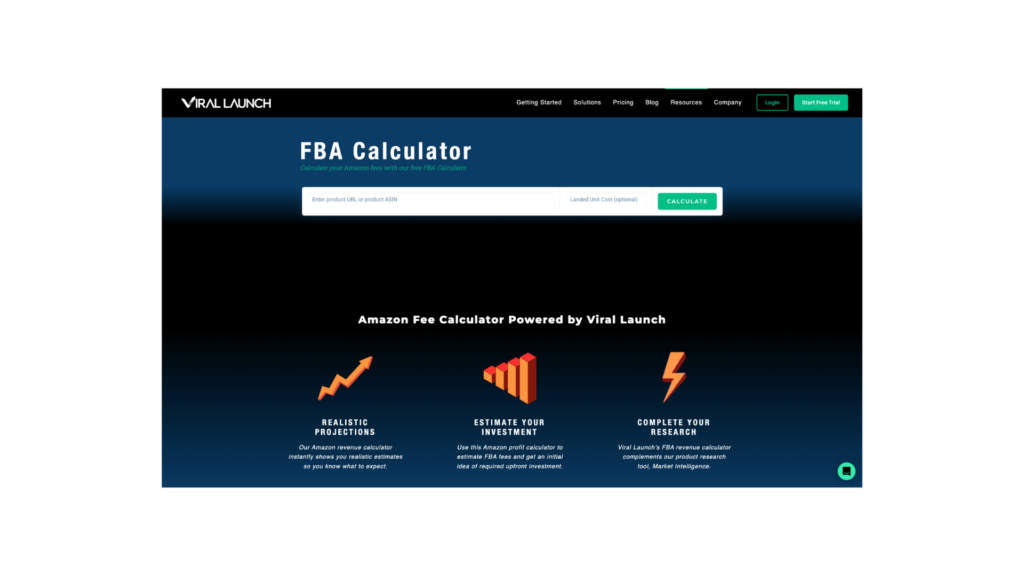
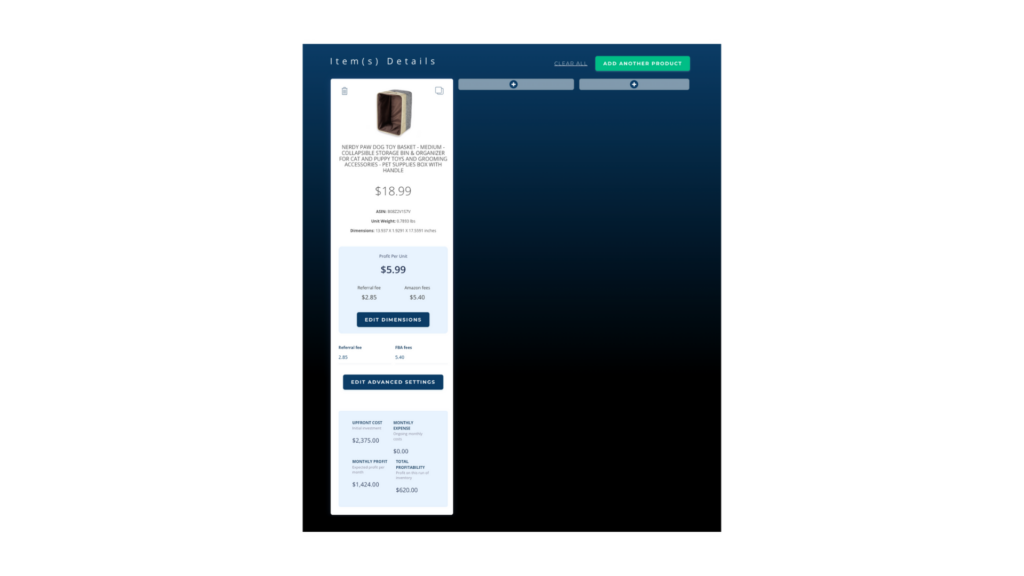
Estimate Your Profits
Once you determine a book’s profitability and decide to go ahead and sell it, the next step is considering your own potential expenses and sales. There are two things to keep in mind: the cost at which you purchase your inventory of books, and the price at which you decide to sell them at. As we mentioned earlier, Viral Launch’s FBA fee calculator is a useful tool to use as it can assist sellers in estimating their profits by taking fees and expenses into account.
Source Books to Sell on Amazon
The next step in the process of selling books on Amazon is to find sources for your inventory. The easiest place to start with is your own book collection, so if you’ve ever wondered if you can sell old books on Amazon, this should be your go-to option. Reselling used books is legal to do, but keep in mind that your account may be restricted in selling certain publications or authors.
While selling used books is more convenient, your supply may last only for a certain amount of time. For this reason, you’re going to need backup sources to constantly supply your inventory. Below are additional places you can find books to sell on Amazon.
Best Places to Find New Books
Compared to used books, new books have less sourcing options, but they can still be easy to find since they’re usually carried by well-known places. However, it’s important to note that sources of new books only sell in bulk, so you’re going to need a large budget. The good thing about this is that your cost per book will be low since you’re buying many books at once, therefore leading to a higher return on every purchase.
- Wholesalers: These businesses purchase books directly from publishers in large quantities so they can sell them to resellers.
- Distributors: Book distributors help publishers sell their books. You can try to buy books from distributors, although this might not be the best choice if you have a limited budget since their prices are usually higher than those of wholesalers.
- Publishers: Some publishers may be willing to sell their books directly to you, but they typically only sell them in high quantities.
Best Places to Find Used Books
If you have a lower budget to stock your inventory, then sourcing used books may be a better option for you.
- Personal books: As we’ve mentioned before, if you’re looking to sell old books on Amazon and clear up some space in your room, the best option to start with is selling your own books. Consider non-fiction or niche genres as well as comic books or textbooks. Mass-produced fiction books have a tendency to lose their value quicker than non-fiction books so they shouldn’t be your first priority.
- Thrift stores: Thrift stores often sell books at lower prices, and many of the times their books are underpriced.
- Library sales: Check your local library for any ongoing book sales. You’ll be able to purchase a number of books at lower prices and receive a variety of different genres. Make sure you use a book scanner to help you choose specific books that would be profitable to sell on Amazon.
- Online marketplaces: Popular sites such as eBay, Craigslist, and Facebook Marketplace are good places to search for cheap deals on books. You might also be able to find books being sold in bulk or even free books. However, with free books, you should only focus on the ones that will be profitable on Amazon.
- Estate sales: Estate sales, closing sales, and moving sales are another great way to find used books since larger collections are typically sold all at once.
- Bookstore sales: Bookstores will often have sales when they’re trying to unload inventory. Check with your local bookstore for ongoing sales that will help you get valuable books for affordable prices.
- Yard sales: People often sell old books in yard sales for lower prices. In fact, books are sometimes undersold for their actual value. At yard sales, you can also try negotiating prices for better deals.
Selling New Books vs. Used Books on Amazon
If you plan to sell books on Amazon, there are some things to consider for new books and used books.
For new books, it is possible to sell them on Amazon, but many times they will be either unprofitable or restricted for reselling without approval. If you are able to find legitimate sources such as a distributor or publisher to purchase the books at wholesale cost, that’s when you’ll usually see higher profit margins. For these reasons, the only time you should resell new books on Amazon is if you are the author or have permission of the author, publisher, or distributor.
On the other hand, reselling used books on Amazon is usually the preferred option because they’re easier to source and don’t cost as much to purchase. Additionally, you can list them for around the same price or even higher to maximize profits. Given that there are millions of copies of used books, you’ll have more opportunities to find profitable ones to sell on Amazon and establish your business.
Set Up Your Amazon Seller Account
One of the most important aspects in knowing how to sell books on Amazon is setting up your Amazon Seller account. In this section, we’ll go over choosing the type of seller account, the registration process, and choosing between FBA and FBM.
Choosing the Right Seller Account
Amazon offers two seller plans: Individual and Professional. Depending on your business goals and budget, there are different features and costs designated to help you succeed.
Individual Seller
The Individual Seller plan has a fee of $0.99 for every item you sell. This plan is more ideal for low-volume sellers who sell less than 40 units a month, are still deciding on a product, or those who are testing a few products in the market.
While this plan is cost-efficient, it doesn’t provide access to as many inventory tools as the Professional Seller plan. However, if you find that you need to extend your product catalog or the volume of products and need more access to tools, you can always upgrade to the Professional Seller plan at any time.
Professional Seller
The Professional Seller plan requires a flat $39.99 monthly payment regardless of the number of items you sell within the month. Additionally, Amazon also collects a seller fee (a percentage of the total transaction that varies by product category) for each sale.
Compared to the Individual Seller plan, this plan might not be as cost-efficient for you. However, it does provide a range of benefits that are worth the price. For example, sellers on the Professional Seller plan have access to Brand Registry, which protects your business from fraud and abuse and adds other perks on your listing. Sellers on this upgraded plan also have access to the Amazon Advertising platform, qualification for top placement on product detail pages, promotions like free shipping, and more.
If you’re looking to create an established brand on Amazon and plan on selling more than 40 units a month, then the Professional Seller plan might be the best option for you.
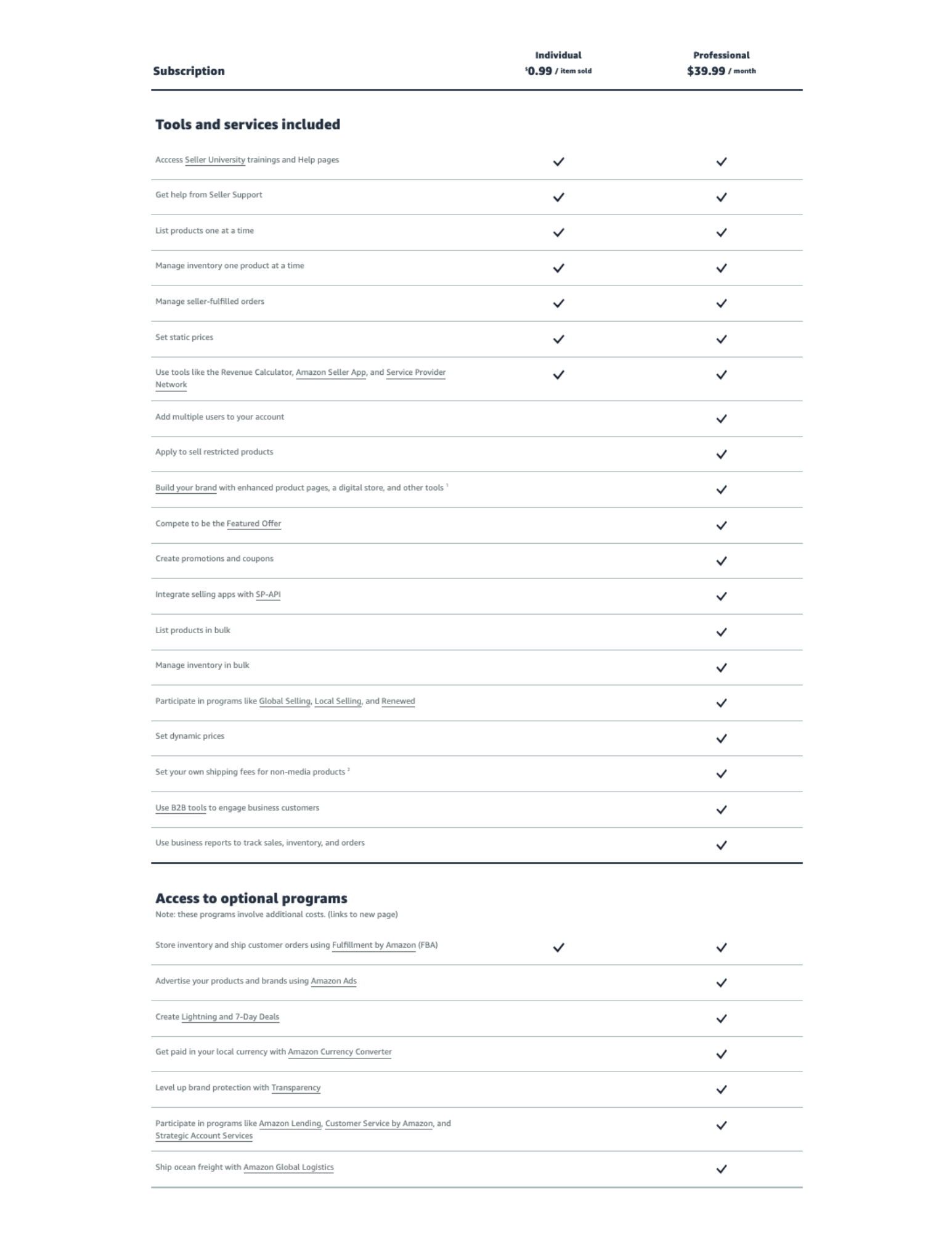
Account Registration Process
Once you’ve chosen a seller plan, it’s time to set up your seller account so you can launch your business as an Amazon book reseller. Below is a step-by-step guide on how to do this:
- Register your account using the email address associated with your Amazon customer account or a separate business email address.
- Make sure you have the following information ready. The information requested below is in a five-part signup process where Amazon takes Business Information, Seller Information, Billing Information, Store Information, and Verification.
- Bank account and routing number
- Internationally chargeable credit card
- Government-issued ID
- Tax information
- Phone number
- Check to see if you are a resident of these approved countries to be eligible for seller registration without further information.
- Enter your business information. If you haven’t registered your business with your state or federal government, you’ll need to do that before completing this step. You can register your business and receive a company registration number or Employer Identification Number within 24 business hours if you’re a seller in the United States registering with the IRS.
- After entering your business information, you should receive a one-time PIN from Amazon to your personal phone number for verification.
- Enter your seller information (name, location, date of birth, and ID verification). In addition, the form will ask if the primary contact person listed is the beneficial owner or legal representative of the business. If you aren’t sure about the legalities behind these terms, you can look at their on-page FAQs.
- Enter your billing information (card number, card expiration date, cardholder name, and billing address).
- Enter your store information. In addition to your store name, Amazon will ask if you have Universal Product Codes (UPCs) for all your products and if you’re the manufacturer, brand owner, agent or representative for any of the products you will sell.
- Complete the verification step by uploading a document with your name, date of birth, country of birth, and citizenship. To submit your seller registration, you need at least two sources of verification (e.g. a driver’s license, passport, or a recent bank account statement).
Pro Tip: For more details on the account registration process, read our in-depth guide on how to create an Amazon Seller account.
Choose Your Fulfillment Method: FBA or FBM
As we’ve briefly mentioned before, there are two book selling fulfillment options: FBA (fulfilled by Amazon) and FBM (fulfilled by merchant) that you can choose from. Depending on your business goals, budget, and logistics capabilities, either option could be a good fit.
The main difference between FBA and FBM is the party responsible for handling all the logistics. For FBA, sellers pay fees to use Amazon’s warehouses and shipping services to automate their order fulfillment. When a customer orders a product, Amazon will handle the storage, packing, shipping, and customer service.
On the other hand, sellers that go the FBM route will have more flexibility and control over their order fulfillments and customer inquiries. This means they store their inventory in their own facilities or other third-party warehouses, ship orders directly to customers, and handle customer service operations by themselves.
If you aren’t sure which option is a better fit for your business model, you can read more about choosing FBA vs. FBM in our in-depth article to help you decide.
How to List Your Books for Sale on Amazon
Now that you’ve set up your seller account, you’re ready to start selling. Below is a step-by-step guide on how to list books on Amazon:
- Log in to your Amazon Seller Central account.
- Click Catalog in the top-left corner of the screen and select Add Product.
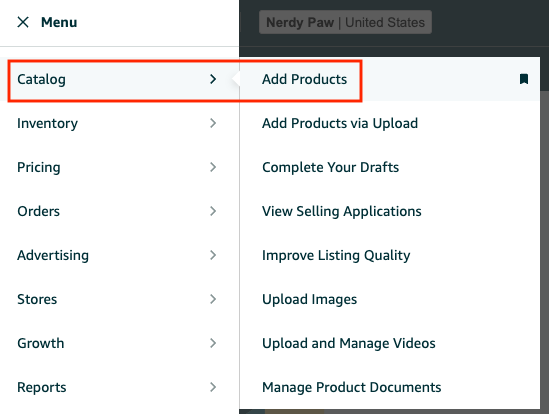
- Enter your book’s ISBN number in the search field. You can find this number either on the back cover next to the barcode or on the copyright page.
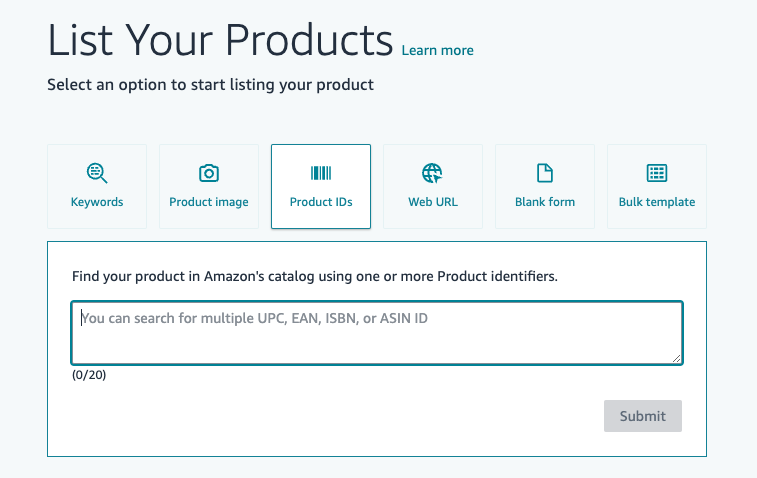
Typically, you’ll find that your book will already be listed on Amazon. If this is the case, you can proceed with the following steps:
- Select the condition of your book (New, Collectible, or Used).
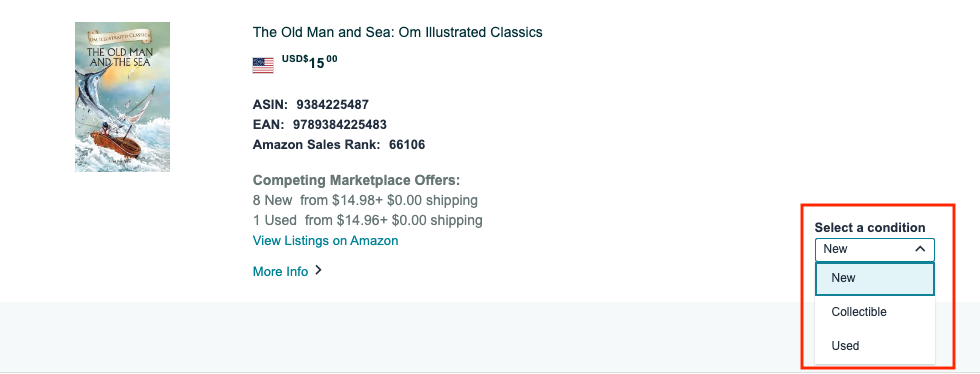
- Click Sell this product.
- Enter an SKU for your book. You can either make up a code yourself or have Amazon create one for you if you don’t enter one on your own.
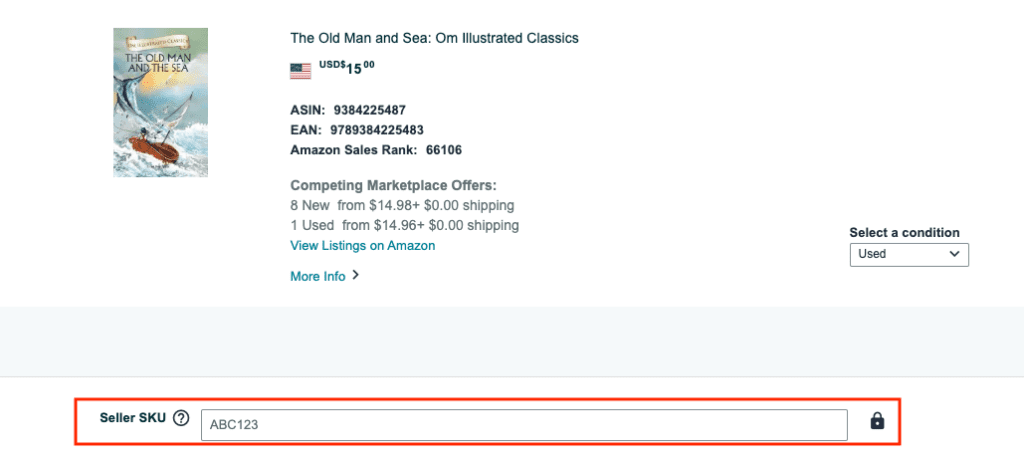
- Enter the book’s price. Keep your competitors in mind and choose a price wisely. For example, if you have the lowest price, you’ll have a better chance of winning the Buy Box.
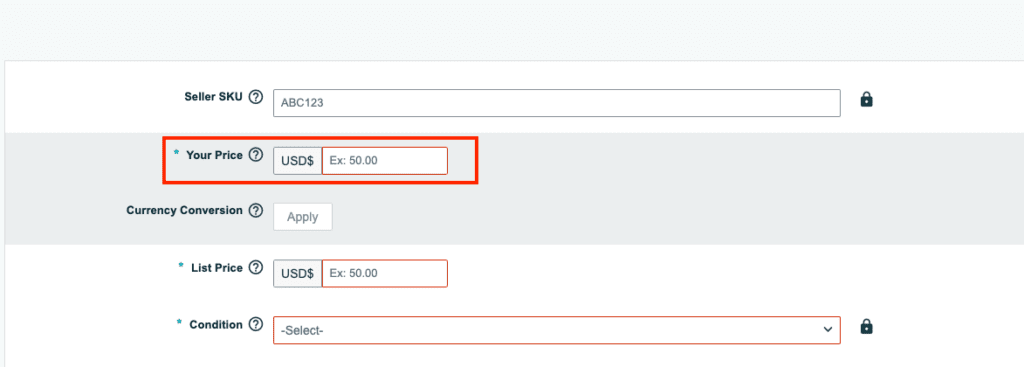
- Specify the number of books you’re selling.
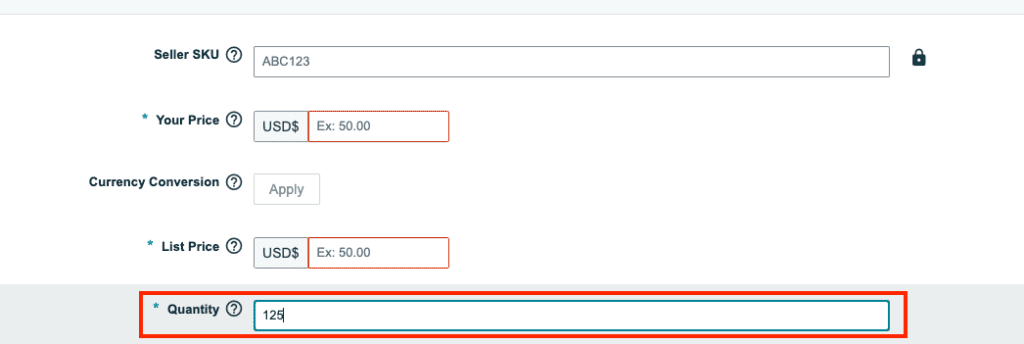
- Choose your fulfillment method. If you choose FBM, your listing will appear on the book’s product listing page in 15-30 minutes. If you select FBA, you need to ship the books to an Amazon fulfillment center which can usually take 1-2 weeks plus additional time for staff to unload the inventory and distribute it to their network.
- If you selected FBA in the previous step, follow these instructions to ship your books to Amazon’s FBA centers: First, go to the Inventory section of your Amazon Seller Central account to create FBA ID labels. Then, select the FBA centers you will ship your books to. Lastly, download and apply the labels to your packages. Once Amazon receives your packages, they will handle storage and the fulfillment of customer orders.
- Click Save and Finish in the bottom right hand corner.
If your book doesn’t show up in the search results after entering its ISBN, that means it’s not currently listed on Amazon and you’ll need to create a new listing. You can click Create a new listing to begin the process and enter the book’s title, author, quantity, price, and other important information.
Pro Tip: There’s a lot to know about selling in the marketplace, and it can be especially overwhelming if it’s your first time setting up a business. Check out and enroll in Viral Launch’s free course on how to sell on Amazon to learn the basics and set your online business up for success. We also created a simple 8 step guide on how to get started selling on Amazon.
Final Thoughts on How to Sell Books on Amazon
Selling books on Amazon is a great way to earn revenue and grow an online business. With the right selection of books, effective marketing, and helpful tools, you can establish entrepreneurial success and ensure profitability. Get started today with Viral Launch which offers a variety of solutions to help sellers optimize their listings, gain competitor insights, receive real-time updates on market trends, and so much more.








