Amazon’s convenience and global reach are unparalleled within the eCommerce space. With over 350 million products sold in the marketplace from just about anything you need, Amazon has become the go-to platform for many product searches. But how does every product get tracked and differentiated from each other with so many in the market? This is where ASINs come into play.
What is an ASIN? Essentially, they’re unique alphanumeric codes assigned to Amazon items to help differentiate products, but this is just the tip of the iceberg. ASINs can be used in more complex ways and provide additional seller benefits which we’ll cover later in this article. So if you’re unfamiliar with ASINs, don’t worry! With this comprehensive guide on ASINs, you’ll have all the basics down to help you understand and navigate the Amazon marketplace better.
What is an ASIN?
The ASIN, or Amazon Standard Identification Number, is a unique ten-digit alphanumeric identifier that Amazon assigns to every new product listing in the marketplace. It’s essentially used to uniquely identify the millions of products that exist in the Amazon database. This especially benefits sellers when it comes to inventory tracking and management if they have product variations such as sizes and colors. On the consumer side, ASINs make things easier for shoppers to search, find, and purchase products with the unique product identifier.
As an example, the ASIN for the Nerdy Paw Dog Toy Basket is B08Z2V1S7V. For books on Amazon, the ASIN is the same as the book’s ISBN (International Standard Identification Number).
Products that have different variations will have different ASINs. As a general example, let’s say you sell bluetooth speakers in the colors blue, red, and white. Your product listing will receive a parent ASIN that represents the main product grouping which ties all the variations together. However, each individual product variation (blue, red, and white speakers) will each receive a child ASIN to further distinguish the product. This parent and child ASIN structure on Amazon helps group related variations under a single listing.
Pro Tip: The ASIN number is just one type of Amazon product identifier. For more information on other types, check out our comprehensive article here.
Where to Find an ASIN
Now that you know the basics about ASINs, it’s time to talk about where and how to find them. Even if you’re relatively new to the Amazon space, performing an ASIN lookup is pretty easy. In this section, we’ll talk about how to find an ASIN on Amazon and how to find one using third-party tools like those from Viral Launch.
How to Find an ASIN on Amazon
There are two ways to find a product’s ASIN on Amazon. The easiest way to do this is by viewing the information under “Product Details” or “Additional Information” on a product page. The example below shows a product’s ASIN under the “Additional Information” section:
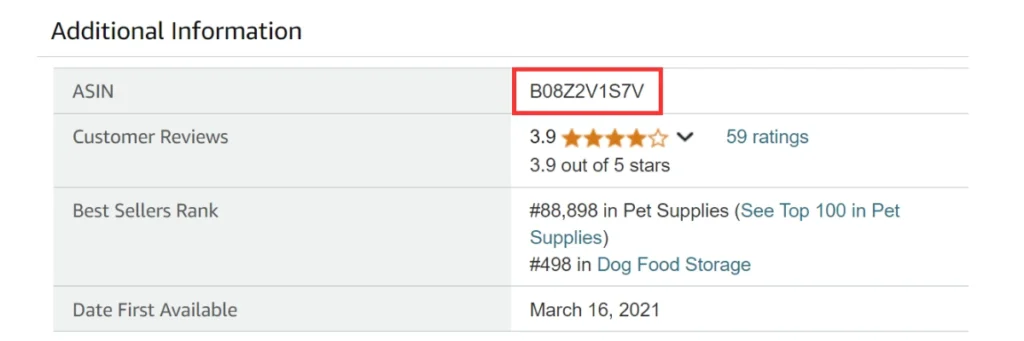
Another way of finding a product’s ASIN number is by looking at the page URL (see example in image below). This approach is a bit harder than the first, but once you become more familiar with the format of ASINs you’ll be able to spot them in no time.
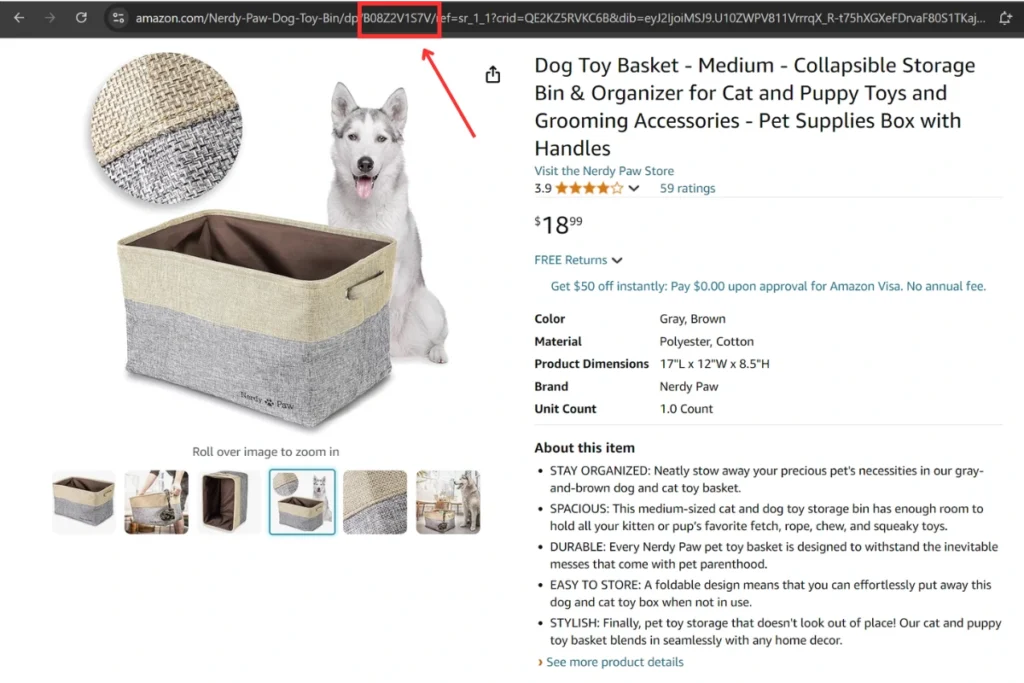
How to Find an ASIN Using Viral Launch
As a seller, you’ll also probably be spending a considerable amount of time using seller tools when you perform competitor and product research. Depending on the complexity of the tool you’re using, some support ASIN lookup and reverse ASIN search features (which we’ll cover in a bit).
For example, Viral Launch’s Product Discovery tool helps sellers identify profitable product opportunities within the Amazon marketplace. It allows users to search and filter through millions of Amazon products and uncover potential niches with high demand and low competition. Part of the tool’s functionality allows users to find competitor product ASINs when searching for product or product category opportunities.
ASINs can then be tracked and analyzed using the Marketing Intelligence tool, where sellers can gain additional insight into profitable markets, sales estimates, revenue potential, competition, and more. Using seller tools like those from Viral Launch can help simplify the process of finding and tracking competitor ASINs.
To perform an ASIN search in the Product Discovery tool, first select all the product categories you want to research. While not required, you can also filter your results by entering additional information such as monthly sales, monthly revenue, price, review count, total net profit, etc.
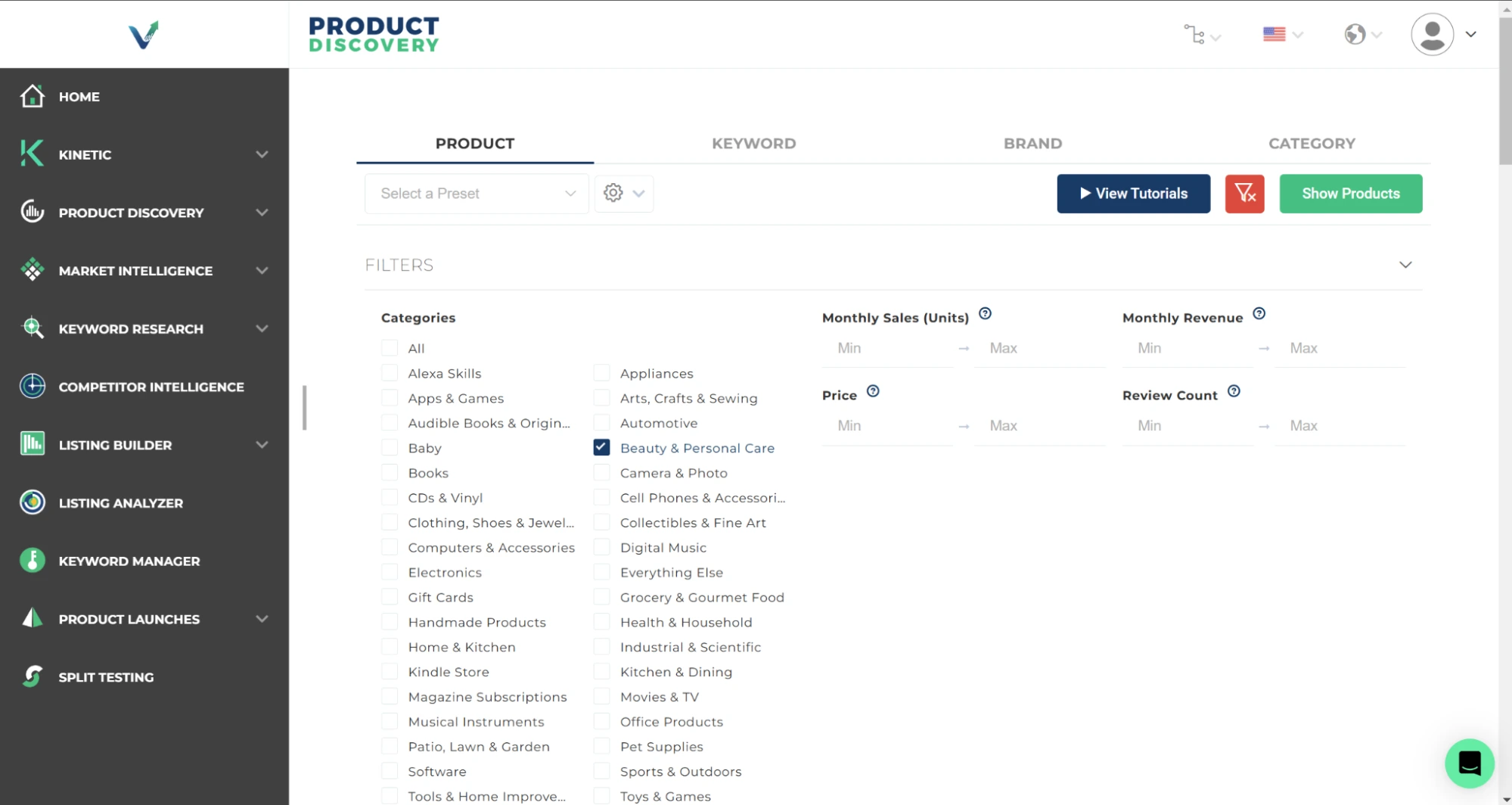
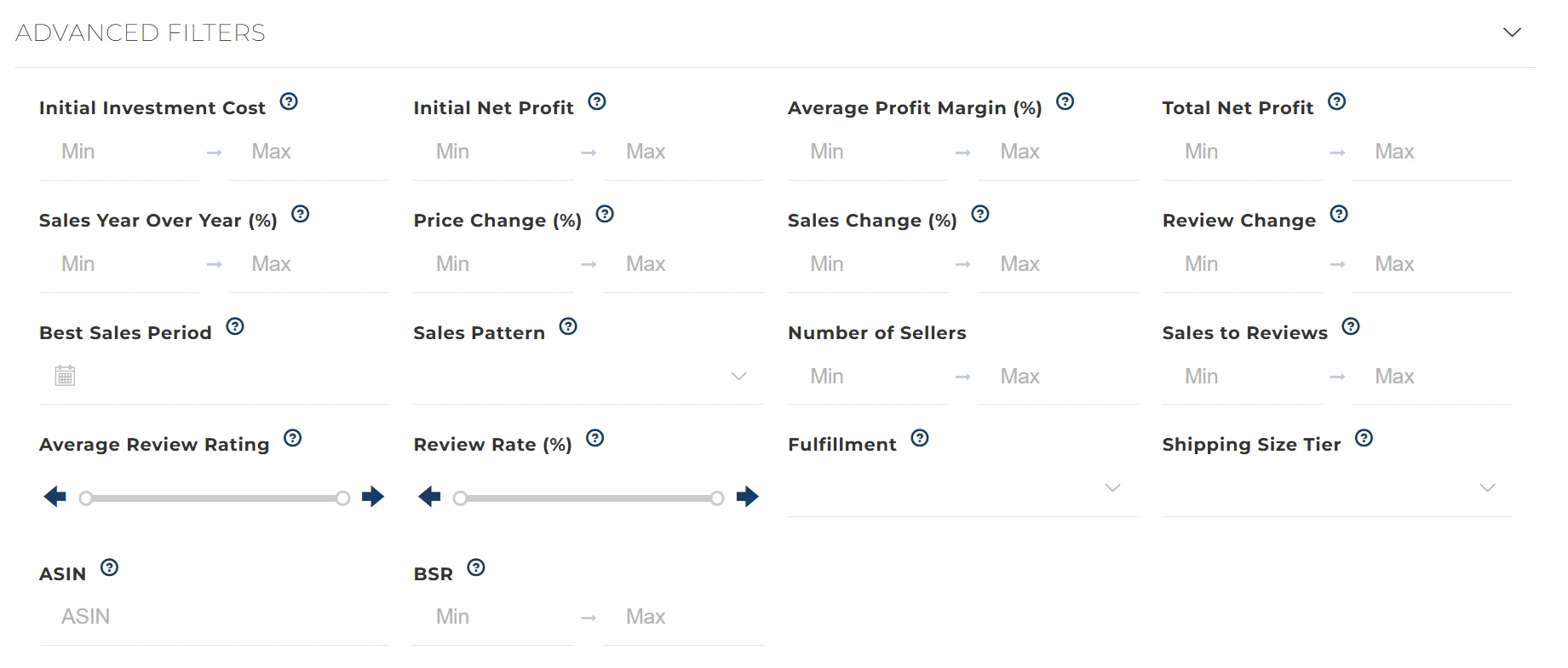
Once you’ve finished inputting your search requirements, click “Show Products” in the upper right-hand corner of the dashboard to load the results. You’ll be able to view a product’s ASIN number in the lower left-hand corner. From here, you can further analyze a product by clicking the Market Intelligence icon as shown below. This will open the Viral Launch Market Intelligence tool.
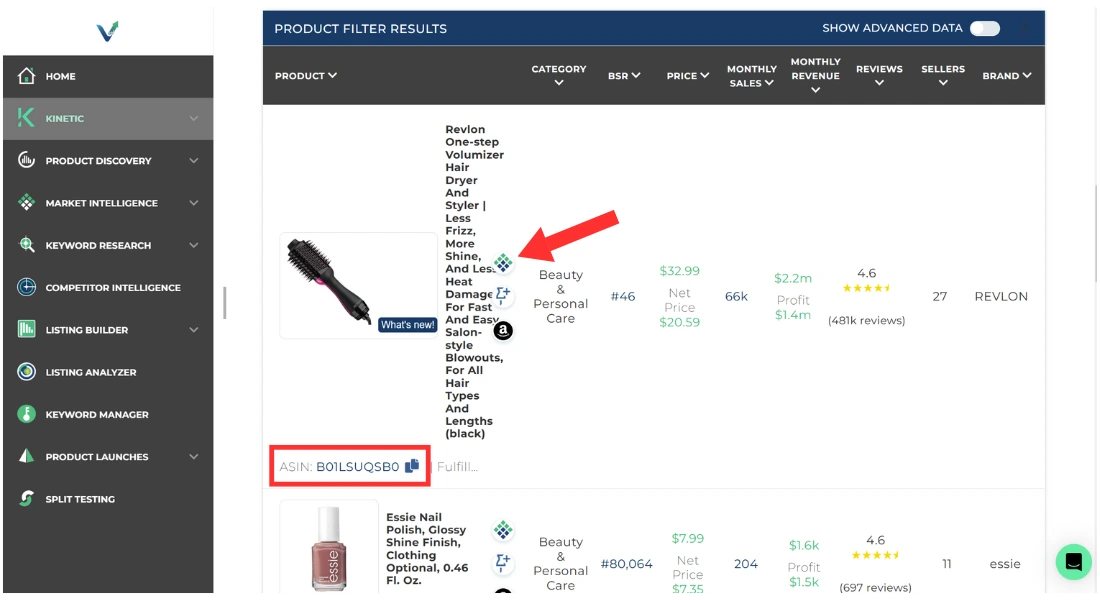
Now that you’ve selected a specific product, the Market Intelligence tool uses the product’s ASIN and pulls up relevant information. For example, you can view a product’s monthly revenue, price, unit margin, historical sales, and more under the Sellers tab. You can also dive into the product’s keyword data and sales trends, and receive an analysis of whether the product market would be a good investment or not. If a product or market is of interest to you, you can track it (as shown below) which uses Viral Launch’s Competitor Intelligence tool (another important tool which we’ll cover later).
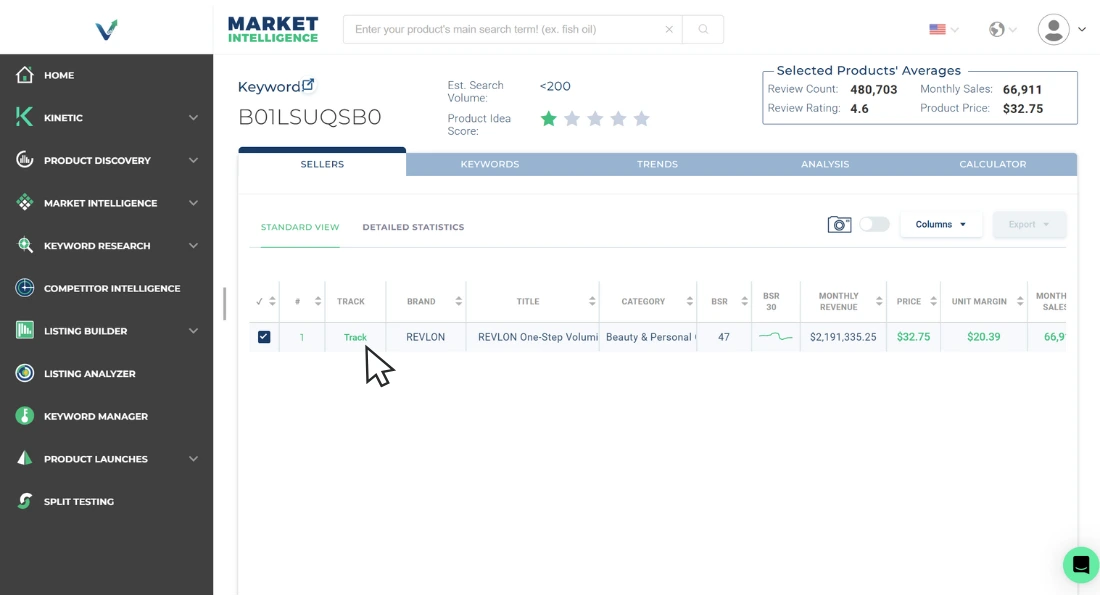
Why ASINs Matter for Competitive Analysis
ASINs are important for a variety of reasons for sellers and shoppers. For starters, they make product identification much easier when searching for and purchasing items. On the seller side of things, ASINs help with brand organization (e.g. handling product variants) and Amazon product tracking and management. Most importantly, ASINs help sellers when conducting competitor analysis for Amazon through the following ways:
- Easily identifying competitor products and performance data
- Track market trends, pricing, and keyword strategies tied to competitor ASINs
- Inform seller strategies, such as Amazon listing optimization and PPC optimization efforts
The last point is more of an indirect effect of using product identifiers during the competitive analysis stage of your research, but it is still very much relevant when considering the use of ASIN numbers.
Pro Tip: If you’re an Amazon FBA seller and need some pointers on how to do competitor analysis research, check out our comprehensive article here.
What is a Reverse ASIN Lookup?
As you conduct your competitor analysis, you’ll probably come across something known as a reverse ASIN lookup. A reverse ASIN lookup is essentially a keyword research strategy that allows sellers to see which PPC keywords they’re using to generate sales. Once you identify a set of competitor keywords, you can decide which may be relevant and profitable for your own business and then build strategies to rank high for those keywords. Likewise, a reverse ASIN search can be used to identify market gaps and help you determine which keywords you or your competitors are missing from product listings.
Below are some other benefits of using a reverse ASIN search:
- Provides competitive insight: You can see where competition ranks for specific keywords, benchmark your performance, and identify other potential uses for your product to expand your customer base.
- Saves you time: Rather than manually looking through hundreds and thousands of product listings to find potential competitive keywords, using a reverse ASIN tool can do it within seconds for you.
- Improves customer targeting: With a list of high-performing and profitable keywords, sellers can target their ad campaigns better, reach more potential customers, and drive more traffic to their product listings.
How to Perform a Reverse ASIN Lookup
In order to perform a reverse ASIN search, you’ll need a reverse ASIN tool like Viral Launch’s Competitor Intelligence tool. If you’re interested in trying out our tool, here’s how you can get started on reverse ASIN lookups:
- Log into your Viral Launch account and navigate to the “Competitor Intelligence” tab on the left. If you don’t have an account yet, you can get a 14-day free trial to start.
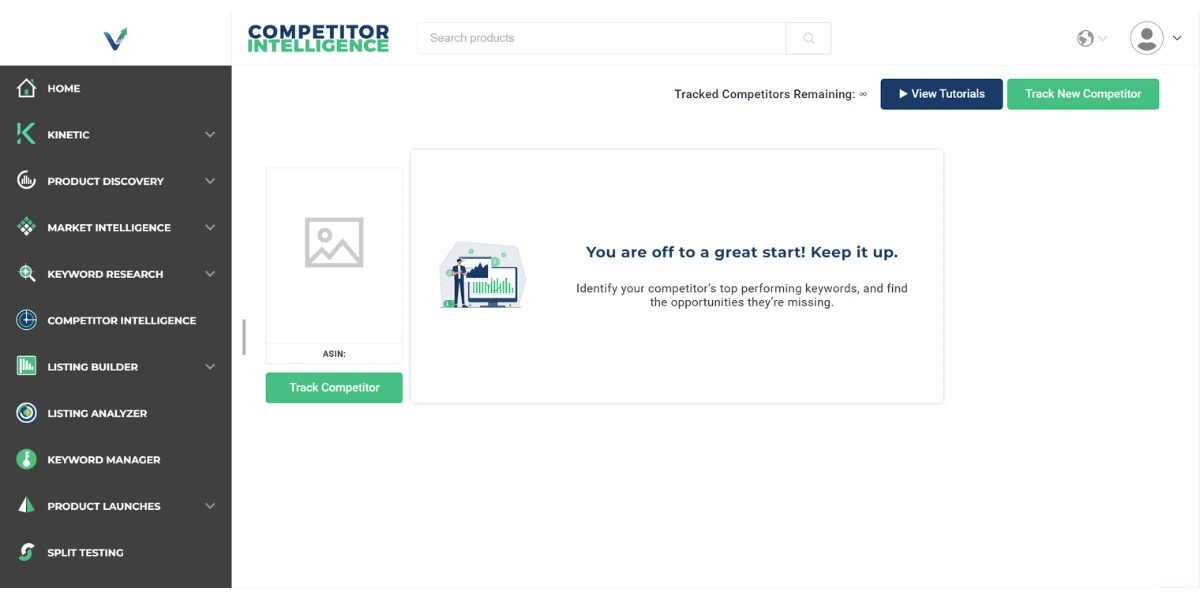
- In the Competitor Intelligence dashboard, click on the green “Track New Competitor” button in the upper right corner. In the pop-up window, enter a competitor’s product ASIN in the field. Once the product appears in the window, you can also add an optional label to the competitor’s product to help you identify it in the dashboard. To link a product from your catalog and include your own data in the tracking report, you must allow access. Once you are finished with this step, click on the green “Track Product” button at the bottom.
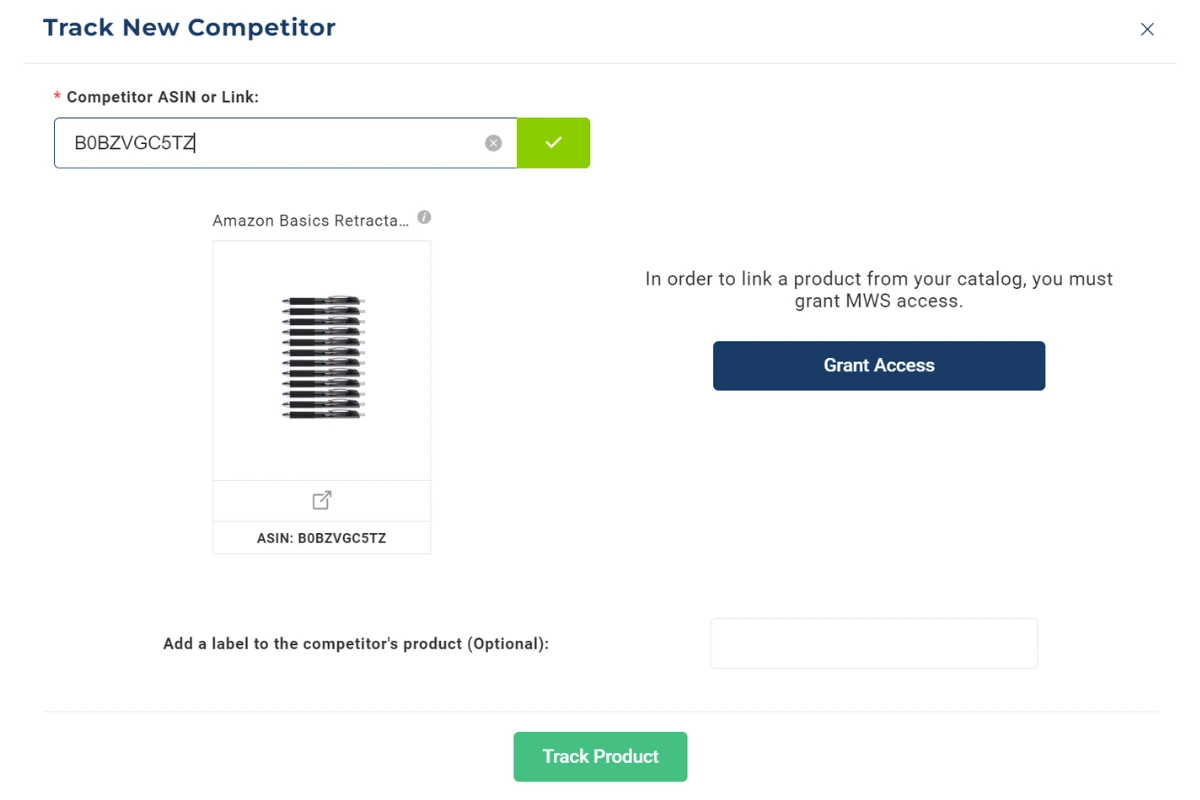
- In the Competitor Keywords section, you’ll be able to view all keywords that the competitor currently ranks for, how much they spend to bid on them, the estimated number of searches for each keyword, and other important keyword information. To track specific keywords, click on the track buttons on the left of the dashboard.
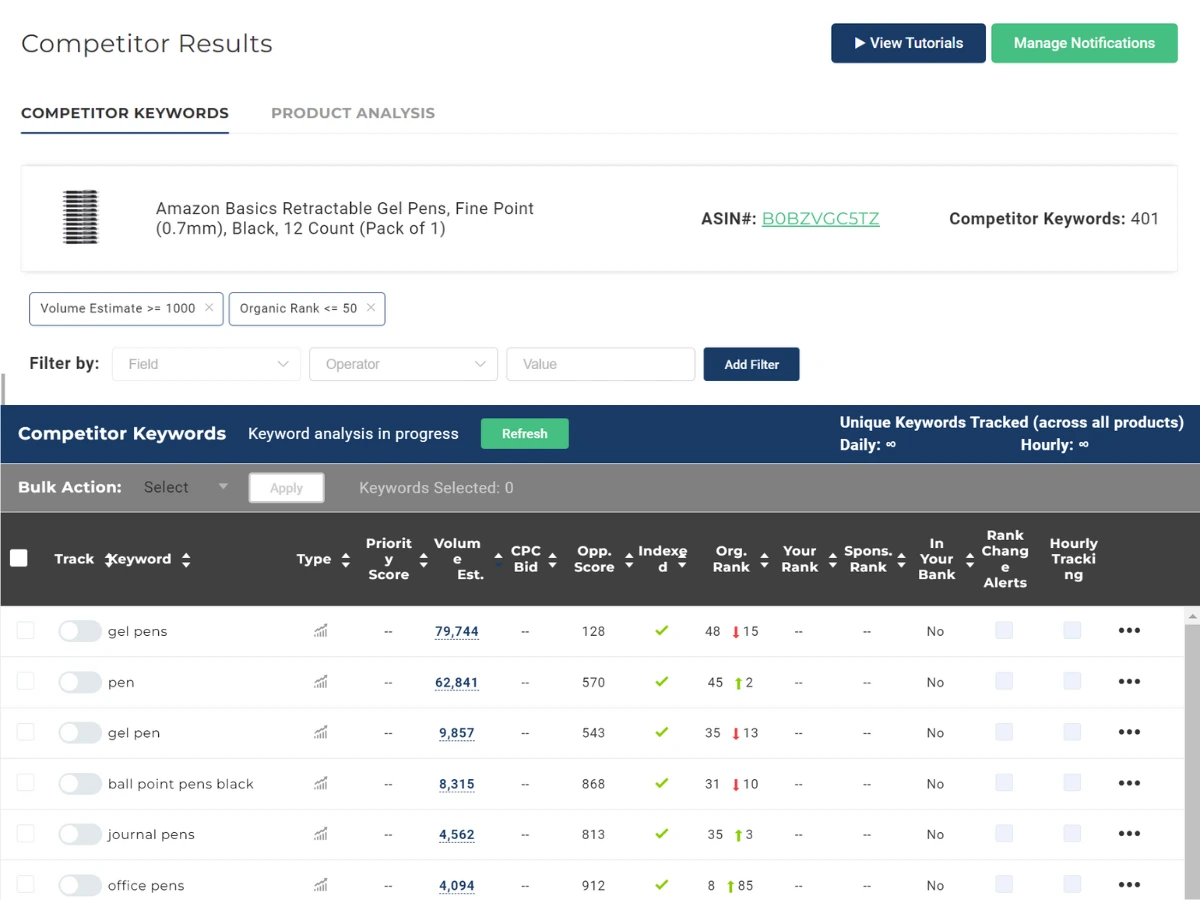
- In the Product Analysis section, you can also view basic product information from your competitors as well as valuable data on their sales performance and customer reviews.
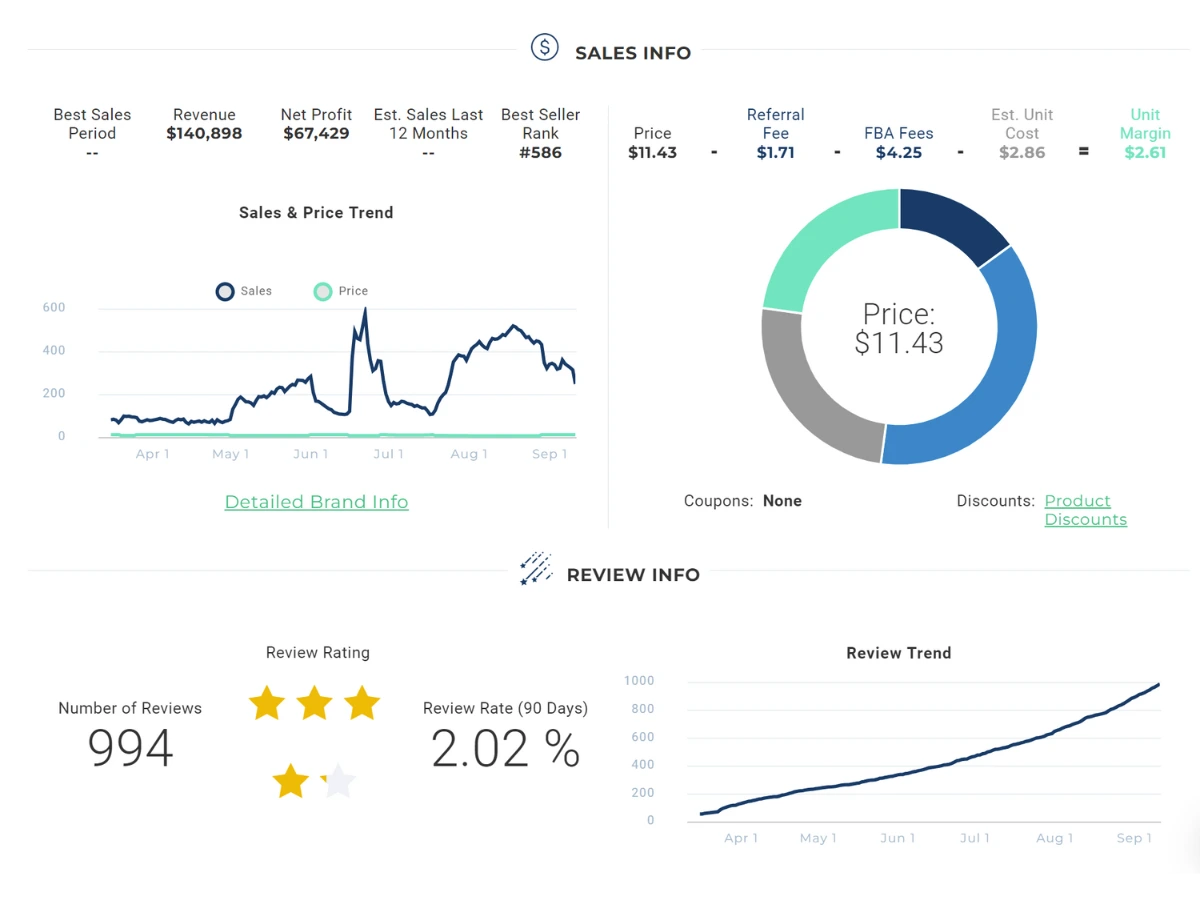
For more information, feel free to check out our beginner video tutorial on the Competitor Intelligence tool.
Final Thoughts on ASINs and Reverse ASIN Lookups
Now that you’re able to answer the questions “What is an ASIN?” and “What is a reverse ASIN lookup?” confidently, you’re ready to start optimizing your seller strategies through competitor research. While performing competitor analysis is a relatively straightforward process, it all comes down to the quality of the tool you’re using. Lucky for you, Viral Launch offers a range of sellers tools with advanced features like the reverse ASIN lookup to help you generate sales and maximize your business potential. Start a free trial with us today to see how we can help you take your business to the next level!
Additional Resources
- For more information on how to optimize reverse ASIN lookups, check out our article on Taking the Reverse ASIN Lookup to the Next Level
- Read our free eBook How to Start Selling on Amazon to gain additional tips and insights for new sellers








