As an Amazon seller, inventory management is one of the most important aspects of your business for success. Without proper inventory planning and replenishment strategies, meeting customer demands and maximizing sales become difficult goals to achieve. Overstocking can also lead to costly storage fees and potentially expired or obsolete inventory.
Finding the perfect balance between having too much and too little stock can be challenging whether you’re a new or experienced business owner. However, with the right strategies in place, you’ll be able to determine how often you need to reorder to maintain optimal stock levels. In this article, we’ll cover all the essentials on Amazon inventory management including setting up your inventory system, forecasting and planning your inventory, conducting inventory audits, and a number of management tips to keep your business up and running for success.
What is Amazon Inventory Management?
Broadly speaking, inventory management is the process of tracking and storing products throughout a supply chain to meet customer demands quickly and efficiently. It also includes how you source, organize, and process products to get them ready to be sold. Many factors can affect inventory management such as sell-through rate, the supplier’s manufacturing and shipping times, FBA storage capacity and fees, custom delays, vendor relationships, and more. It can be challenging at first to find the perfect balance for your stock levels, but over time you’ll learn how often you need to restock given customer demands and competition within the marketplace.
A typical inventory management process might look like the one below:
- Receive and inspect products: Raw goods or products are delivered to a warehouse or facility. All products are then inspected to ensure sufficient quality (no irregularities or defects) and quantity as well as correct serial codes.
- Sort and stock products: After inspection, all products are organized systematically and stored away in a warehouse. They are noted in a tracking system so sellers can look up specific products anytime. There’s no specific way to sort products, but many sellers organize products based on SKU or product type.
- Accept and fulfill customer orders: After sales start rolling in, orders are processed through a point-of-sale system or an inventory management system. Then, it’s time to pack and ship orders.
- Replenish and manage existing stock: Once a business starts to gain traction, it’s important to keep up with inventory needs. Sellers should try to minimize profit losses and poor customer experiences by finding a balance between having too much and too little stock. Certain inventory management systems can help sellers automate their reordering process and predict future demand to optimize stock levels for holidays and key sales events like Black Friday and Cyber Monday.
Inventory management for Amazon sellers is crucial in today’s world of e-commerce because customers expect a quality online buying experience (e.g. convenience and quick delivery speed) for the price they pay. In fact, 68% of US shoppers value two-day shipping when making online purchases while 72% of customers prioritize convenient delivery times.
By meeting customer needs and providing them with pleasant purchasing experiences, you can build brand loyalty and trust between your business and online shoppers. You’ll also be able to avoid lost profits with adequate stock since customers won’t have to resort to purchasing from competitors. Likewise, implementing a proper Amazon inventory system will allow you to avoid overstocking your inventory and running the risk of long-term storage fees associated with FBA services.
How to Set Up Your Inventory System
Inventory management systems track products from procurement to shipment. They’re important because they can help sellers make critical business decisions throughout the logistics process. For example, they can help sellers decide how many units they need, when and how often to reorder items, optimal stock levels, and which products to remove.
If you don’t already have an Amazon inventory system in place, you should consider implementing one to promote organization and efficiency within your business. To set up your inventory system, you’ll need to choose an appropriate software to use and integrate it with your Amazon Seller Central account.
Choose Your Inventory Software
Using specialized software for your Amazon inventory management can provide a range of benefits including the following:
- Automatic inventory updates: As a seller, you need to constantly update your inventory each time a product is sold or returned which can be tedious. However, using an inventory software can automatically and consistently make these updates for you in real time, reducing the amount of manual work and potential admin errors.
- Enhanced product tracking: Warehouse management can be a pain when it comes to finding and keeping track of all your products. Using a specialized software can help track your inventory down to their locations and indicate when they’re shipped out of the warehouse to customers.
- Ensured order fulfillment: Inventory management software can help you meet your shipping deadlines by synchronizing orders with your inventory. This allows you to determine whether you have enough products in stock to fulfill orders and if you need to restock in the near future.
- Cost savings from stock control: Inventory software also enables sellers to reduce excess or obsolete products by providing valuable information such as procurement dates and stock quantities. Sellers can then free up valuable storage space, keep their inventory levels at optimum, and reduce inventory costs, especially those associated with Amazon FBA services.
There are plenty of inventory management softwares out in the market, and whichever one you decide to use should fit your business and budget criteria. Below are some softwares you can consider as you search for the right one:
| Company | Forbes Advisor Rating | Pricing | Multichannel Management | Mobile App | Free Trial |
| Cin7 | 5.0 | $349/month | Yes | Android | Demo only |
| Ordoro | 4.9 | $299 to $349/month; free plan for shipping only | Yes | No | 15 days |
| inFlow | 4.8 | $89 to $439/month | Via integration with Shopify | Android and iOS | 7 days |
| Katana | 4.8 | $179 to $1,799/month | Yes | No | 14 days |
| Sortly | 3.8 | Free; $24 to $74 per month | Yes | Android and iOS | 14 days |
Integrate Software with Amazon Seller Central
Amazon Seller Central offers a free suite of inventory management tools that can be accessed through the dashboard or the Seller App. However, if you plan to use a third party software to streamline your operations, you can also integrate it with the Amazon Seller Central platform. The way an inventory management system integrates ultimately varies according to the system you choose, and you may find the need for additional tools to connect your software to your Seller Central account. Keep in mind that any software that requires another third-party tool or custom integration to connect with Amazon Seller Central poses a higher risk of delayed updates.
Forecasting and Planning Inventory
One of the best ways to strengthen your Amazon inventory management strategy is to incorporate inventory forecasting, also known as demand planning. Inventory forecasting is the practice of using historical data and trends and known upcoming events to predict stock levels needed for a future period. Accurate forecasting is important for any business because it ensures that sellers have enough inventory to fulfill customer orders and maximize profits.
For effective inventory forecasting, you should start by gathering as much historical sales data as possible. Six months of data is usually a good place to start, but a year or two of data can provide you with even more insight into monthly demand. Here are a number of other helpful tips to keep in mind when planning your inventory:
- Ensure all your data is up-to-date and accurate
- Assemble a team of experts to develop forecasts
- Monitor inventory turnover and whether you meet benchmarks
- Calculate all past margins and profits as well as future goals (e.g. gross profit margin)
- Leverage qualitative information when making forecasting decisions (e.g. expert opinions, market research, customer feedback, and industry trends)
- Use the lead time to understand demand better
- Calculate safety stock
- Keep an eye on trends when setting reorder points
When it comes to Amazon inventory management, setting reorder points is crucial because it helps to avoid stockouts. If you aren’t familiar with reorder points, they’re the stock level that triggers replenishment in an inventory management system. Using a software system to manage your inventory isn’t mandatory, however it can help automate the process and restock items at the right time in case you forget. Below is the reorder point formula in case you ever need to manually calculate it yourself:
Reorder point = (# units used daily x # days lead time) + # units safety stock
Besides setting reorder points, there are other replenishment strategies you can adopt to ensure you have sufficient inventory. Two common strategies to consider are the just-in-time (JIT) and safety stock strategies.
The JIT strategy aims to minimize waste and inventory costs by only carrying enough inventory on hand to meet demands. While this strategy can help reduce waste and storage costs, it relies on a steady supply chain and requires coordination with supplies to prevent stockouts. On the other hand, the safety stock strategy involves keeping extra inventory on hand to avoid stockouts when demand and supply fluctuates. This particular approach may be more costly for sellers but can help reduce lead times, increase customer satisfaction, and improve supply chain management.
Below is a table comparing the risk factors associated with both JIT and safety stock strategies:
| Risk Factors | Just-in-Time (JIT) Strategy | Safety Stock Strategy |
| Inventory holding costs | Low | High |
| Stockout risks | High | Low |
| Supplier reliability | High | Low |
| Lead time variability | High | Low |
| Production capacity | Low | High |
| Customer demand variability | High | Low |
Leverage Fulfillment by Amazon (FBA)
As an Amazon seller, you should take advantage of the services offered by the platform. For example, Amazon FBA (fulfilled by Amazon) is a service that allows sellers to use Amazon’s warehouses and shipping services to automate their order fulfillment. When a customer orders a product through FBA, Amazon will handle all the storage, packing, shipping, and customer service (including returns and refunds). Rather than going the FBM (fulfilled by merchant) route, you won’t have to worry about any of the logistics other than supplying and managing your inventory. You can also enjoy other benefits such as access to additional FBA programs (e.g Subscribe & Save and Buy with Prime), increased efficiency so you can focus on growing your business, and lower shipping costs. In fact, shipping with FBA costs 30% less per unit than standard shipping options offered by major US carriers and 70% less per unit than their premium options.
While Amazon FBA can ease some of the burden of order fulfillment, there are a number of seller fees to be aware of, including (but not limited to):
- FBA fulfillment fee: A per-unit fee that Amazon charges to cover the cost of fulfilling customer orders. It ultimately depends on your product’s category, size, and weight.
- Monthly inventory storage fee: This figure is based on how much space your inventory occupies in Amazon’s warehouses. There are two components to know about: the base monthly storage fee and the storage utilization surcharge. The base monthly storage fee is determined by product size and time of year. In addition to this fee, sellers may be subjected to pay the storage utilization surcharge for inventory older than 30 days. It’s dependent on product size and storage utilization ratio.
- Aged inventory surcharge (Long-term storage fee): This applies to sellers who store their inventory at a fulfillment center longer than 180 days.
- FBA removal order fee: If you have inventory that’s susceptible to long-term storage fees, you can initiate a removal order to have them shipped back to you from Amazon’s warehouses. This fee is charged per unit removed with the rate based on a product’s shipping weight.
- Amazon seller disposal fee: If you request Amazon to discard any FBA inventory stored at its fulfillment centers, you’ll encounter this fee. Like the removal order fee, the seller disposal fee is charged per unit disposed, and rates are determined by an item’s shipping weight.
- Low-level inventory fee: Sellers only need to pay this fee if their inventory dips below 28 days for both short-term and long-term historical days of supply.
Despite all the fees, sellers who choose to use FBA can not only streamline their logistics process but also access Amazon’s inventory management system. The system offers a range of tools in Seller Central to help sellers forecast customer demand, optimize stock levels, fulfill orders quicker, and efficiently manage inventory using the Inventory Performance Dashboard and Inventory Performance Index (IPI). By leveraging all the tools available, your FBA inventory management strategy can be optimized and more efficient.
Pro Tip: Try Viral Launch’s free FBA calculator tool to calculate all your Amazon fees and estimate your business’s profitability.
Inventory Tracking and Common Issues
To ensure that your Amazon inventory management strategies run smoothly, you should also consider tracking your inventory in real time and be aware of common issues that may arise. In this section, we’ll cover the benefits of using inventory tracking technology and issues that sellers often experience when they manage their stock levels.
Real-time Inventory Tracking
Real-time inventory tracking involves viewing and managing inventory levels throughout the entire supply chain on demand. This allows for greater control and visibility over your inventory so you can restock on time, prepare for unexpected events, respond to customer demand, and make business decisions quickly and accurately.
When it comes to Amazon inventory tracking, there are a number of different tools to ensure that everything runs smoothly for your business. For example, Amazon offers partner solutions that specialize in Radio-Frequency Identification (RFID) technology to help sellers monitor the location and status of any item. The software solutions allow sellers to set up RFID tags for products to automate the tracking process, improve inventory visibility, and prevent the loss of items.
Additionally, the Amazon Seller app equips sellers with a barcode scanner to help keep track of sales and product listings, view sales history related to inventory, manage inventory and product prices, stay up-to-date on customer reviews and requests, and find and list other products to sell. Having this app accessible on any mobile device you own can give you the information you need anytime and anywhere to help you make quick and accurate decisions.
And for sellers who sell and manage their products across multiple channels and websites, Amazon provides a free software called Veeqo. This management software syncs and tracks FBA inventory across different channels and locations. Each time a sale is made on one channel, Veeqo automatically reduces inventory levels across all channels to prevent overselling.
Regardless of which tool you decide to use, incorporating real-time inventory tracking in your supply chain management strategy can provide you with numerous benefits and set your business up for success.
Common Inventory Issues for Amazon Sellers
Plenty of sellers run into problems with their inventory at some point, but don’t be discouraged if they ever happen to you! Learning from the issues that arise can help you better prepare for the future and prevent them from popping up again. Below is a list of some common issues to look out for when managing your inventory:
- Overstocking on inventory: If you have products with over 90 days of supply and/or at least one unit over 90 days old, Amazon will consider it as excess inventory. Having too much inventory at Amazon’s fulfillment centers for too long affects your Inventory Performance Index (IPI) score. Amazon will also begin reducing your inventory capacity limits and charging you monthly and long-term storage fees which we mentioned before. To determine whether you have excess or stranded inventory and any storage fees, you can use the FBA inventory performance dashboard in Seller Central.
- Stocking out on inventory: Not having enough items in stock to meet demand can negatively impact your sales and the overall ranking of your product listing. Amazon prioritizes promoting products that are consistently available, so the longer you’re out of stock, the more damage you’ll cause to your Best Sellers Rank and organic keyword rankings. If you find yourself running low on inventory while waiting for another shipment, you can cut back on off-channel ads or campaigns or increase the product’s price.
- Stranded inventory: This issue happens when inventory stored in Amazon’s warehouses is no longer connected to an active listing on Amazon. In other words, the items are available to be sold, but customers aren’t able to purchase them because they don’t have access to them. With stranded inventory, you are still susceptible to monthly storage fees for each unit even if they aren’t listed in the marketplace. To look out for stranded inventory, be sure to constantly check the Fix Stranded Inventory section in your Seller Central account.
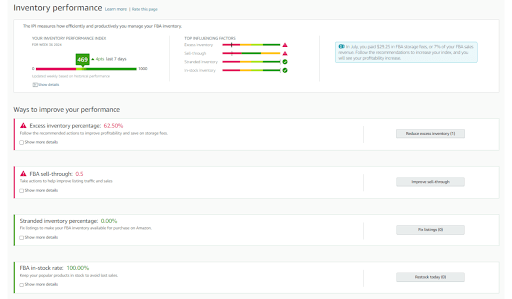
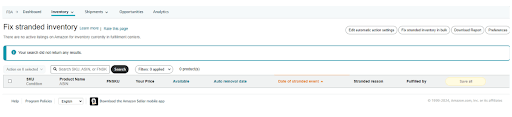
- Aged inventory: As we mentioned before in our discussion of FBA fees, storing your products at Amazon’s fulfillment centers over 180 days comes with a price—and it’s tagged onto the monthly storage fee. On the 15th of every month, Amazon reviews your inventory to determine whether the surcharge is applicable to you; if it is, the fee will be applied between the 18th and 22nd of that month. To view inventory-specific metrics, actions, and recommendations in your Seller Central account, you can navigate to the FBA Inventory tab.
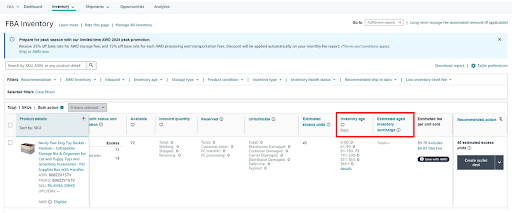
5 Tips to Ensure Amazon Inventory Management Success
Inventory management for Amazon sellers can be quite the challenge sometimes with so many factors to account for and keep track of. To help improve your inventory management strategy and stay ahead of your competitors, here are five tips to keep in mind for success.
1. Maintain Supplier Relationships
Putting in the time and energy to build long-term relationships with your suppliers is always worth it—after all, they’re the ones that ensure you have products to sell. If you have a good relationship with your supplier, they’ll likely prioritize your orders over their other customers. This means you might not have to wait as long for shipments and can avoid stockouts on your end. To maintain good relationships, you should treat suppliers with respect, take the initiative to visit them, and be in constant communication with them. The more closely you work with them, the more you’ll understand the lead times in your supply chain and make better decisions for your business.
2. Conduct Regular Inventory Audits
As a rule of thumb, you should conduct inventory audits at least once or twice a year. You could even audit your inventory quarterly if you have the bandwidth to. Conducting regular inventory audits ensures stock levels are optimal and allows you to catch issues before they escalate and cause bigger problems.
If your inventory is pretty sizable, you can adopt the practice of cycle counting. This process is more manageable and involves counting a small portion of your inventory at a specific time (usually on a set day) so you won’t have to audit your entire inventory all at once.
3. Use Data Analytics
As an Amazon seller, you have access to a wide array of tools to track your current and historical sales performance and inventory. Since today’s market is dynamic and increasingly competitive, it’s important to equip yourself with updated and relevant data. This ultimately improves your ability to make necessary adjustments to your selling plan and optimize your inventory better to meet demands. The bottom line is: data plays a crucial role for Amazon sellers, so make sure to leverage the information available to you to maximize your success within the marketplace.
4. Implement Automated Alerts
Many inventory management softwares allow you to automatically update your inventory whenever a product is sold or returned. In addition to these automations, you should set up automatic alerts for low stock levels and setting reorder points. Whether or not you may already have automations in place to restock inventory or set reorder points, receiving these alerts is a good way to keep yourself in the loop in case something goes wrong.
5. Prepare for Seasonal Changes
The more you examine your historical sales data, the more you’ll become familiar with demand trends and seasonal peaks. For example, you might identify that certain products sell better in the summer or winter due to weather conditions, or that sales are influenced by social media trends, holidays, or events like Amazon Prime Day.
For seasonal changes, you’ll need to prepare for longer lead times on inventory orders, shipment delays, and longer check-in times at Amazon fulfillment centers. To prepare your inventory for key points of the year, you can try adopting the following strategies:
- Use inventory forecasting to predict product demand during seasonal periods. This can help optimize production and supply chain logistics.
- Regularly audit your inventory along with financial records to ensure stock levels are optimal and numbers look correct.
- Maintain enough safety stock to avoid stockouts and lost sales during peak seasons.
- Discount slow-moving inventory to generate more demand and increase potential sales.
- Run a presale to assess the prospective sales of your products. Once you determine the items that sold well during the presale, you can adjust your inventory to reflect the demand.
Final Thoughts on Amazon Inventory Management
There’s a lot of moving parts that go into Amazon inventory management. However, with the right tools and proper planning, you can make informed decisions to benefit your business and prevent issues from arising. Whether it’s leveraging inventory software and data available to you, continually monitoring your inventory levels, understanding lead times better, or always planning ahead, just remember to keep yourself in the loop of your business.
See how Viral Launch can elevate your business and decision-making today with our array of seller tools.








