As an Amazon seller, few things are more crucial to your success than product reviews. Reviews directly impact your search visibility, conversion rates, and, ultimately, your bottom line. However, with Amazon’s strict guidelines, many sellers struggle to generate reviews without risking their account’s health.
At Viral Launch, our decade-long commitment to empowering Amazon sellers has resulted in innovative tools and proven strategies for generating authentic, compliant reviews. Thousands of sellers rely on Viral Launch to drive results, from optimizing listings to automating review generation.
In this comprehensive guide about how to get Amazon reviews, we’ll explore eight proven strategies that have helped sellers get Amazon product reviews while staying within Amazon’s guidelines and how you can integrate them into your seller strategy. Whether you’re launching a new product or looking to boost your existing listings, these expert-backed approaches will help you build a strong review foundation.
What Are Amazon’s Product Review Rules?
Before diving into Amazon review strategies, it’s essential to understand Amazon’s product review guidelines to know what you can and can’t do regarding generating reviews.
Many sellers ask us, “Can you buy Amazon reviews?” or search for ways to purchase reviews—but this approach is both dangerous and prohibited.
Because much of the Amazon marketplace comes from third-party sellers, Amazon takes its product reviews very seriously, as they are critical to maintaining consumer trust and confidence in the products being purchased. Without these two critical factors, the marketplace loses its luster and advantage Amazon owns over lesser-known competitors. As a result, Amazon review compliance isn’t a suggestion but a mandatory part of your business, as Amazon doesn’t hesitate to restrict and ban sellers who buy Amazon reviews, even taking review farms to court over the issue.
Before implementing any review strategy, understand these non-negotiable rules:
- No incentivized reviews—offering discounts, refunds, or free products in exchange for reviews is strictly prohibited.
- No fake reviews—reviews must come from genuine purchases.
- No manipulation—this includes using language that pressures Amazon customers to leave a positive review.
Breaking these rules can result in immediate account suspension or permanent bans. In other words, the answer to “Can you buy reviews for Amazon?” is a resounding no.
While most of these rules have been around for years, lax enforcement made it a risk many sellers felt worth taking. Today, there is stricter enforcement with more severe consequences where the risk far exceeds the reward. Ultimately, this increases the importance of Amazon customer feedback, rewarding those who can increase Amazon reviews within the Terms of Service.
Now that you know what NOT to do to get Amazon reviews, let’s explore how to get more reviews on Amazon.
1. Provide a Great Product Experience
The foundation of generating positive Amazon product reviews starts with delivering excellence from start to finish. Quite frankly, no marketing strategy or follow-up sequence can compensate for a lackluster product or customer experience.
Aspects such as a cheap, subpar product, flimsy packaging, slow shipping times, misleading product images, or an inaccurate product description may help you get Amazon reviews—just not the kind you want.
Thoughtful and meticulous quality control from the start directly impacts Amazon customer satisfaction, durability, and ultimately, the reviews you receive. Working with reliable suppliers and implementing strict quality control measures ensures consistency across your product line and can stop negative experiences before they happen.
Generally speaking, the importance of reviews is overlooked for new sellers and in the product ideation phase. However, if you consider the customer experience from the start and are more cognizant of potential shortcomings when weighing product ideas and throughout the manufacturing process, you’ll save yourself time, money, and headaches regarding reviews in the long run by placing a greater emphasis on the customer experience.
2. Optimize Your Product Listing
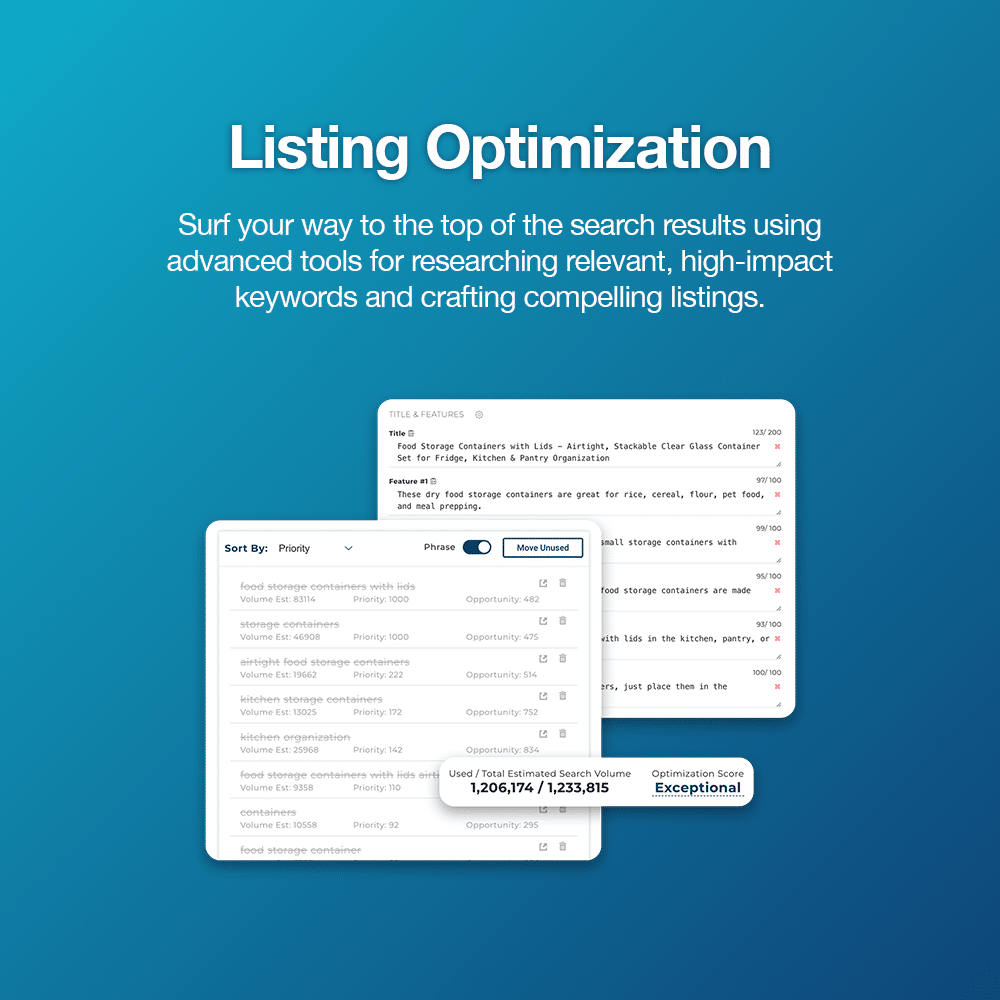
Continuing the theme from the previous section, an optimized product listing may not be the first thing you think of when generating positive reviews, but it’s a major aspect of setting your product up for satisfied customers.
Beyond crafting a listing optimized for search and visibility, conversions, and professional product imagery that can attract customers and clicks, a product listing sets expectations for the customer.
We’ve all seen advertisements for products that make a product seem incredibly appealing, only to discover the product you purchase may look quite different. For example, take a look at fast food advertisements showcasing juicy, mouth-watering burgers stacked high over neatly organized toppings and sauces between pillowy-soft yet crisp buns. But when you order it at your local restaurant, chances are it’s going to look a little more…real, to say it delicately.
Similarly, your product images and description must align with what a customer will receive, or else you’re opening yourself up to unsatisfied customers. If you use lifestyle images, showcase real-life examples of how, when, and where your product may be used.
For your product description, make sure your advertising copy matches the product. Focus on the benefits your product delivers when referencing its features. When writing your listing, think of it from a customer perspective. What questions might someone shopping for your product have that would be critical to know before purchasing? Try to answer as many as possible within the listing, so that a customer shopping for your product has no reason to continue browsing competitors.
Pro Tip: Pro Tip: Combine our Listing Optimization Checklist with our Listing Builder tool to create a data-driven, SEO-friendly product listing. The tool identifies high-performing keywords and suggests improvements, ensuring your product stands out while meeting customer expectations.
3. Provide Seamless Delivery
Your responsibility doesn’t end when a customer clicks “buy.” In fact, the delivery experience significantly impacts your ability to improve product ratings on Amazon. Late deliveries or damaged products often result in negative reviews before customers even use the product.
Dive through the reviews of any product and filter to the 1-star reviews on Amazon or other e-commerce sites, and chances are, you’ll encounter customers unhappy with their delivery, whether it be speed or shape upon opening the package.
For FBA sellers, you’re already ahead of the game. By leveraging Amazon’s speedy shipping and state-of-the-art logistics team, you have little to worry about as Prime shipping is the standard across e-commerce. Still, ensure your products are properly packaged to withstand Amazon’s fulfillment process, as nothing leads to negative product reviews like receiving a product that’s already damaged or broken.
If you handle shipping yourself, partner with reliable carriers and implement tracking systems. Consider adding extra packaging protection for fragile items, and always include tracking information to keep customers informed about their delivery status.
4. Add a Thoughtful Packaging Insert
Amazon product inserts are small printed materials included in product packaging that can increase Amazon reviews. They’re a simple yet effective way to connect with your customers, build brand loyalty, and encourage feedback. When done correctly, inserts can provide valuable information or gently prompt customers to leave honest reviews—but it’s critical to stay compliant with Amazon’s strict policies.
What You Can Include in Product Inserts
- Thank You Notes: A sincere thank-you message goes a long way toward building goodwill.
- Instructions: Provide clear, easy-to-follow instructions for using your product.
- Warranty Information: If your product has a warranty, include steps on how to make claims.
- Neutral Review Requests: Politely request a review without offering incentives or using manipulative language. For example, “We value your feedback! Please share your experience on Amazon.”
- Brand Engagement: Encourage customers to follow your brand on social media or subscribe to an email list or newsletter by including a QR code.
Because Amazon prohibits incentivized reviews or manipulative language, avoid offering discounts, free gifts, or any compensation in exchange for reviews.
How to Add Product Inserts
- Design and Printing: Use free graphic design tools like Canva or Adobe Express to create your inserts.
- Work with Your Supplier: Send the finalized design to your supplier and instruct them to include an insert in every package.
- DIY Fulfillment: If you’re shipping products yourself, print the inserts and add them to packages before sending them out.
By including thoughtful and compliant inserts, you can enhance the customer experience and gently encourage more reviews, helping you grow your brand.
5. Provide Excellent Customer Service
Your ability to generate positive reviews starts with the experience you provide to your customers. A seamless and enjoyable buying process encourages satisfied customers to share their feedback.
Generally speaking, we recommend responding to customers within 24 hours, but the quicker, the better. By responding promptly and professionally, you can save your listing from negative reviews. Not only does this create a personalized experience, but it also shows the customer that you care. You may be surprised at how impactful a professional response and empathy can be.
Once again, FBA sellers gain an advantage in this regard, as customer support, refunds, and returns are services provided with the program. Because Amazon’s customer service is consistent and the standard on the platform, customers should receive more than adequate treatment from their team.
No matter your shipping method, you can reply to customer reviews as a means of customer service. Most reviews don’t warrant a comment and for the most part, the review sections should be left for the customers. However, selectively replying to negative reviews to clarify details, apologize, or thank a customer for an especially detailed review can be a positive.
Customers can edit reviews, so you have an opportunity to turn a negative into a positive. Even though that’s a possibility, don’t expect a changed review, as it’s difficult enough to get customers to leave reviews, let alone update existing ones. By replying, you signal to other customers browsing the reviews that you care and hopefully mitigate the chance that the negative review might prevent a future customer from making a purchase.
Pro Tip: Building trust through exceptional service not only increases positive reviews but also helps boost Amazon sales by encouraging repeat purchases and referrals.
6. Send Follow-Up Emails Post-Purchase
Email follow-ups remain among the most effective ways to encourage Amazon customer feedback. Although Amazon often plays the middle man regarding reviews, a post-purchase follow-up persists as a ToS-compliant method to increase Amazon reviews.
Within the Orders section of Seller Central, you can manually send customers an Amazon feedback request.

Although the email is admittedly basic, it’s one of the few options a seller has to encourage customers to leave reviews. Amazon controls the language and format of the request to maintain a uniform shopping experience for customers, so all you need to do is head to your orders and select the Request A Review button to fire that email off.
One of the keys to successfully requesting reviews is timing. For best results, we recommend setting up a follow-up email within 10-14 days post-delivery so customers are afforded time to use your product and give the seller feedback. Although incredibly easy to do, that convenience can be a challenge for remembering to do it! If only there were another way to streamline these review requests…
7. Use Viral Launch’s Request A Review Tool
While sellers are quite limited in their ability to contact customers and request reviews, our Review Generator tool automates this process from start to finish, all while leveraging TOS-compliant tactics to boost your review counts. Within Seller Central, Amazon allows sellers to request a review within each Order Details page. However, going into each order and requesting a review can be tedious for anyone, especially for busy business owners who already have their hands full.
Found within our Market Intelligence Chrome Extension, Review Generator leverages this option through automation, so you can send email follow-ups individually or in bulk, ensuring you maximize your opportunity for customer reviews and don’t leave any meat on the bone metaphorically regarding your review generation efforts.
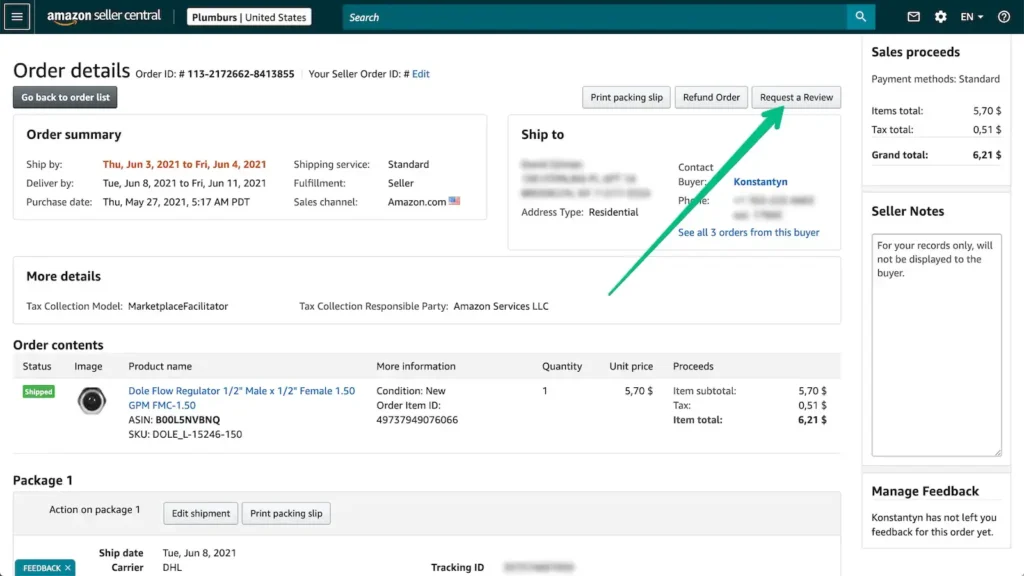
Our test cases for Review Generator showed improved review rates across the board, with some sellers experiencing review rate improvements by up to 500%, ranking at the top of Amazon review tools available for sellers.
8. Monitor and Learn From Customer Feedback
It’s never fun hearing negative feedback, especially with something you’ve invested serious money, time, and effort into. If you take criticism constructively rather than personally, it can be incredibly valuable!
Regularly monitoring customer feedback provides invaluable insights into potential issues before they become widespread problems. Pay close attention to recurring themes in your reviews and customer messages. If multiple customers mention similar concerns, take swift action to address these issues to prevent further negative feedback.
Famously, Domino’s Pizza once publicized negative feedback about the quality of its pizza in the late 2000s. Instead of hiding from these complaints, the chain listened, completely changing their recipes from crust to sauce to toppings. After addressing these issues, Domino’s ran ad campaigns highlighting these changes to let customers know they were heard.

As a result, Domino’s popularity soared in the aftermath. Running ads highlighting customers’ displeasure was risky and almost unheard of, but the move has quite literally paid off. If you receive negative feedback, take a note from Domino’s and consider that listening and addressing concerns may be exactly the move to take your business to the next level.
And while it’s easy to get caught up on the negative, don’t overlook your positive reviews. It feels great knowing you helped make a customer happy, and certain aspects mentioned can feel indescribably rewarding. You can even use these satisfied customers as testimonials to attract new customers.
Conclusion
Learning how to get more Amazon reviews gives you a leg up on your competition, as reviews carry plenty of weight with customers. Leveling up your review generation process doesn’t have to be overwhelming.
The key is to begin with just one approach, see how it performs, and gradually add more strategies to your toolkit. While each review-generating tactic can work well on its own, the real magic happens when you combine multiple approaches into a cohesive system. Viral Launch’s suite of seller tools can help streamline this process, particularly through our Review Generator tool, which automates this process entirely for a set-it-and-forget-it approach to boosting your review count.
If you’re excited to boost your Amazon reviews and establish your products as trusted options in your market, consider exploring what Viral Launch has to offer. Our tools are designed to help you implement these strategies efficiently, all while staying firmly within Amazon’s rules and guidelines.








