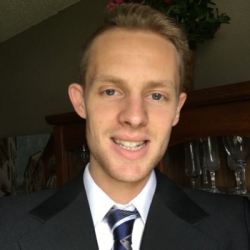There are plenty of ways to make money on Amazon, with Kindle Direct Publishing standing out as an opportunity for those with a passion for writing. Fresh off the release of his debut book, Dylan Hughes shares a four-step guide based on his recent experience with Kindle Direct Publishing.
Going back to my third grade days, writing and coloring in blank hardback books, I have always loved writing. When I was even younger than that, I would take my kids books and write down their contents onto blank sheets of paper (someone should have taught Young Dylan about copyright infringement).
When I was about 14, I finally took my talents to the internet, blogging about sports. Once I started, I fell in love and have been at it ever since.
I have known for a long time that I want to become a professional writer. I knew I wanted to go to college for journalism and I did that, graduating last year with a Sports Journalism degree from IUPUI. While I was a little lost career-wise after graduating, the end-goal remained clear: I wanted to write professionally.
After months of struggling to find even an entry-level writing job, I threw in the towel and took matters into my own hands. First, I began my Substack newsletter, Heavy Pockets, where I write words weekly on what is interesting to me in the business world—as well as personal development stuff here and there. I also publish at least weekly on Medium.com on the same topics.
I have enjoyed doing that for the past five months. In late November, however, I didn’t feel like I was doing enough. So I made a snap decision: I was going to publish a book.
I have dabbled with the idea of writing a book for years now, but it was always something I looked forward to doing in the distant future. I had no idea what to write about, the process to go through to get it published, or how long it’d take. It felt like I was best suited to stick with blogging about dumb sports stuff online.
On that November night, though, I wasn’t willing to just toss the idea out. It felt right. Before thinking about anything else, I just started writing.
Step 1: Write the Darn Thing
Whether in writing or elsewhere in life, a lot of people get held back by the minutiae. Writing a book sounds hard. Editing it, making a cover, and finding a place to publish it is just too much to stomach, especially considering that stuff comes after actually writing all of those words.
So don’t worry about that other stuff! Write the book and worry about that stuff later.
You don’t have to write the entire book before researching how to publish it. But at least get the ball rolling and build some momentum. You’ll be surprised at how quickly you can write 1,000, 2,000, or 5,000 words. A handful of sessions like that and you’re either done with your book (if it was short like mine) or making great progress to getting to that finish line.
Step 2: Edit and Prepare
In the self-publishing world, this may be one of the more difficult steps. In my case, I was lucky enough to have a friend—who happened to edit our college newspaper—and my mom—an English major—edit my book. Alongside myself, a perfectionist when it comes to my writing.
If you are not as confident in your editing skills and/or don’t have the supporting cast to help you out, there are surely editors available for hire on places like UpWork and Fiverr. If you aren’t looking to spend money, though, having a handful of friends read a chapter or two each and giving light feedback is better than nothing.
Once you feel confident in your words, it’s time to move over to Kindle Direct Publishing (KDP).
Step 3: Prepare the Manuscript
Amazon makes the remaining steps fairly easy. Which is great, since you just spent all that time working on the hard part: writing the book.
Head over to the KDP website, click “Your account” in the top right-hand corner of the screen (after creating an account, of course), and navigate to the “Bookshelf” menu located towards the top of the screen.
You will then see the “Create a New Title” section, which lays out your remaining steps in publishing your book—whether it be an eBook or paperback (it will later give you the option to do both).
After choosing your desired form of book, you will then start filling out the necessary information for the book, such as the title, subtitle, description, keywords, and categories, among other things.
Once that step is complete, you will be asked to upload your manuscript and cover.
For the manuscript, I would recommend using Kindle Create (download here). This makes it easy to format your book to properly satisfy Amazon Kindle Direct Publishing standards and make it look as good as possible. You can also make edits to your writing through this tool if necessary.
For the cover, some people like to use Canva (which has a free version but more options through its subscription). I personally just used Kindle Cover Creator, which gives you some basic and decent-looking options. They also give you some options that they created on their own (I chose this option after doing a bad job making my own cover). It may not help your book stand out, but it that doesn’t concern you, it is a very easy option.
After that, set your price and you’re ready to roll!
Step 4: Start Sharing!
Once everything is complete and submitted, Amazon will review your submission and publish within 72 hours (or get back to you if there is something wrong). My submission took less than 12 hours to go live.
After it goes live, congrats! You’re finally done and you can now share your awesome work with your friends, family, and followers.
Check out this complete guide for more information about the Kindle Direct Publishing (KDP) Program
Want more helpful Amazon news, updates, and tips and tricks sent directly to your inbox? Drop your email below!