If you’re an Amazon seller looking to boost your sales, Amazon coupon codes and promo codes are among the most effective tools in your arsenal. It’s no secret that Amazon shoppers love a good bargain, and offering promotional discounts is a tried-and-true way to give the customers what they want. As a result, learning how to create an Amazon coupon code is essential for sellers.
However, as a seller, creating these promotions for the first time comes with risk if you don’t create your Amazon coupons and deals properly. Over the years, we’ve witnessed countless sellers who created discounts and promotional sales and missed a key detail or two, opening the floodgates for coupon abuse, fraud, inventory mismanagement, and unprofitable sales well beyond their intentions.
Whether you’re new to selling on Amazon or looking for extra assurance as you execute your coupon strategy, this step-by-step guide will walk you through everything you need to know about how to create Amazon coupon codes and single-use promo codes effectively. Let’s get into it and kick off this Amazon seller promotions guide!
What Are Amazon Coupon Codes and Promo Codes?
Before diving into the creation process, it’s essential to understand the key differences between these promotional tools. While they might sound similar, they serve distinct purposes in your marketing strategy:
| Feature | Amazon Coupon Codes | Promotional Codes |
|---|---|---|
| Definition | Clickable deals that appear as badges on product listings | Unique codes that customers enter at checkout |
| Purpose | Immediate visibility and impulse purchases | Targeted marketing and customer loyalty |
| Benefits | Higher visibility, better click-through rates, automatic application | Greater control, tracking capability, customizable redemption rules |
Although similar, each of these options comes with its own perks, so knowing the differences is key to making sure you achieve your intended goals.
With these differences in mind, here’s how to add a coupon on Amazon for potential customers to redeem when purchasing one of your products.
How To Create Amazon Coupon Codes: Step-By-Step
Creating your first Amazon coupon code might feel daunting, but we’ll break it down into manageable steps. Remember, attention to detail during setup is crucial for preventing issues like coupon abuse or unprofitable sales.
Step 1: Access the Coupons Dashboard
Begin by logging into your Seller Central account and navigating to the Advertising menu. From there, select “Coupons” to access the dashboard where you’ll manage all your coupon-related activities.
- Log in to Seller Central.
- Navigate to Advertising > Coupons.
- Click on “Create a New Coupon.”
From there, you’ll have a few options to select for your coupon type.
- Standard: Standard coupons allow you to offer discounts on any products that meet Amazon’s quality criteria.
- Subscribe & Save: Subscribe and Save coupons allow you to offer discounts to customers on products that are enrolled in the program and are only applicable on the first delivery only.
- Reorder: Reorder coupons allow you to offer discounts to customers who previously purchased your products but have not reordered within a reasonable timeframe.

The coupon type you select will largely hinge on your product and strategy behind your promotions, but Standard is the most common coupon type due to its versatility and wide-reaching use cases.
Step 2: Select Eligible Products
This step requires strategic thinking about your inventory. Choose products that are in new condition and have sufficient inventory levels. Consider selecting items with healthy profit margins that can absorb the discount while maintaining profitability.
- Choose products in new condition with sufficient inventory.
- Ensure the products meet Amazon’s eligibility criteria.
Pro Tip: In our experience, we’ve witnessed products with strong reviews and good sales history often perform best with coupon promotions.
Step 3: Set Up the Discount

Now comes the crucial decision about your discount structure. You can choose between offering percentage-off codes or dollar-off codes as your selected discount. For example, you might offer 10% off your premium product line or a straight $5 discount. Before finalizing your promotion, double-check your calculations to ensure you create an Amazon coupon code that maximizes conversions while maintaining profit margins.
- Choose between a percentage-off (e.g., 10%) or dollar-off (e.g., $5) discount.
- Example: “Save 10% on your next purchase” or “Get $5 off on select items.”
Additionally, you’ll need to schedule the timeframe that your coupons will be active. Be aware that Amazon allows coupons to be active for a duration of 1-30 days and coupons can take up to six hours to become active once created. With this in mind, select a start date and an end date within the 30-day time period before moving on to the next step.
Step 4: Define Redemption Limits and Budget

This often-overlooked step is vital for protecting your business from excessive redemptions that could harm your bottom line. Set clear limits on how many coupons each customer can redeem and establish a maximum campaign budget. Think of these limits as guardrails that keep your promotion profitable, manageable, and protected.
- Limit redemptions per customer to prevent abuse.
- Set a maximum campaign budget to stay within your cost parameters.
Step 5: Monitor and Optimize
Once your coupon is live, you’ll need to actively monitor its performance. Use the dashboard to track redemption rates, sales increases, and ROI. This data becomes invaluable for optimizing future promotions and understanding what works best for your specific products.
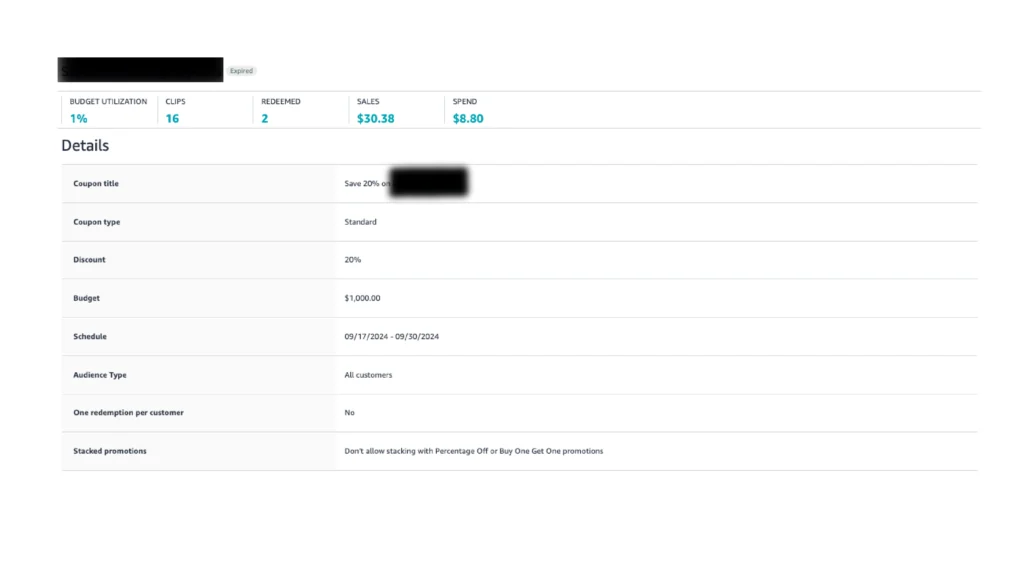
- Use the Coupons Dashboard to track:
- Redemption rates
- Sales increases
- ROI metrics
Voila! Now you know how to create coupon codes on Amazon from Seller Central!
How To Create Amazon Promo Codes: Step-By-Step
Promotional codes offer more flexibility and control than standard coupons. Here’s how to create a promo code on Amazon effectively:
Step 1: Access the Promotions Dashboard
- Log into Seller Central.
- Navigate to Advertising > Promotions > Create a New Promotion.
Step 2: Choose a Promotion Type

You’ll find several promotion types available, including social media promo codes, percentage-off discounts, and buy-one-get-one (BOGO) deals. Each serves different marketing objectives, so choose based on your specific goals.
- Select from Amazon promo code options like:
- Percentage-off discounts (e.g., 20% off)
- Buy one, get one (BOGO) codes
- Social media promo codes
In the past, sellers could also create dollar-off codes on Amazon in this space, but at time of publishing, Amazon has temporarily paused that capability as they make adjustments to their promotions.
Step 3: Set Your Promotion Details
When setting up your promotion, you’ll need to specify the discount value (between 10-50% off), select which products to include using their SKU or ASIN, and consider adding purchase requirements. These requirements, such as minimum spend thresholds, can help protect your margins while encouraging larger cart sizes that increase your average order value.
- Specify the discount value and associated products (SKU or ASIN).
- Add purchase requirements (e.g., “Spend $25 to qualify”).

Step 4: Generate Promo Codes
- Select your code type:
- Group promo codes for public distribution.
- Single-use promo codes for controlled campaigns.
Step 5: Share Promo Codes Securely
You’ll have two main options for Amazon promotional code distribution: group codes and single-use promo codes. Group codes work well for broad marketing efforts but can be vulnerable to overuse. Single-use Amazon promo codes provide better control and are ideal for targeted campaigns or high-value promotions.
- Public codes: Share on social media or ads for wide reach.
- Single-use codes: Distribute via email or newsletters to ensure exclusivity.
Step 6: Monitor Your Promotions Performance
- Use the Promotions Dashboard to track redemptions, sales trends, and overall campaign impact.
Keep a close eye on the performance of your promotions by selecting the “Manage Promotions” tab once it’s gone live and periodically check to analyze its success.
Tips for Using Amazon Coupons and Promo Codes
Coupons and promo codes are options to give your Amazon business a boost, but they must be treated with discernment and strategically created to serve a purpose within the long-term goals of your business. Although the selling experience and relationship between the customer and seller is distinctively different from traditional brick-and-mortar retail and major corporations, there’s much to be learned from their history and strategies regarding promotions.
A major concern for businesses regarding big-time promotions is becoming too promotional and suffering from what is sometimes referred to as “discount fatigue.” When promotions are frequent, customers might begin to expect lower prices all the time, undermining the brand’s premium image and eroding its long-term value.
Essentially, the regularity of these promotions can signal to the market that the brand relies on discounts to drive sales, rather than on the products to perform well.
Offer Competitive Discounts
When using Amazon coupons and promo codes, it’s essential to offer competitive discounts by carefully analyzing competitor pricing to set attractive offers. Utilizing tools like our Amazon FBA Calculator can help you assess profit margins accurately, ensuring that your discount strategies are both appealing to customers and sustainable for your business.
Target the Right Audience
Equally important is targeting the right audience. By employing single-use codes, you can cater specifically to loyal customers or niche campaigns, while widely promoting coupon codes can help you reach a broader audience. This dual approach allows you to tailor your promotions to different segments of your customer base, maximizing both reach and impact.
Leverage Amazon Advertising
Additionally, leveraging Amazon Advertising can significantly enhance your promotional efforts. Combining coupon codes with Sponsored Products or Sponsored Brands campaigns ensures maximum visibility and can drive higher conversion rates.
Monitor for Abuse
Finally, it’s crucial to monitor for abuse. Limiting redemptions per customer and using single-use codes for high-value promotions helps prevent misuse of your discounts, safeguarding your revenue and preserving the overall integrity of your promotional strategy.
FAQs
We hope we have answered quite a few of your questions throughout this step-by-step guide. If not, something’s gone terribly wrong. Below, we’ll answer a few additional questions that we commonly receive related to creating Amazon discount codes.
Does Amazon have promo codes?
Absolutely! Promo codes and deals are integral to the shopping experience for buyers and sellers alike.
Can you use promo codes on Amazon?
Yes. We’d even go a step further and say that you should be utilizing the ability to set up sales promotions in your marketing mix.
What types of promotions can I offer?
There are plenty of options when it comes to generating Amazon discount offers! Buy-one-get-one (BOGO) promotions, percentage off promo codes, single-use promo codes, multi-use promo codes, Prime-exclusive deals, Subscribe & Save offers, time-sensitive sales, and clippable coupons are all Amazon Seller Central promotions a seller can deploy to drive sales.
When should I run promotions?
You can run sales promotions whenever you want, with no set rule as to when to run them. However, we certainly recommend getting involved with highly promotional events, from Black Friday to Cyber Monday to Amazon Prime Day. We also recommend including deals and discounted products as soon as it goes live. This product launch strategy helps increase visibility right away and builds early sales momentum.
Final Thoughts
Implementing Amazon coupon codes and promo codes is a proven way to enhance your sales and grow your business in 2025. By following these step-by-step instructions and tips, you can create effective promotions that attract new customers, retain loyal ones, and increase your overall revenue.
Remember, selling on Amazon is all about providing a great product and shopping experience for consumers while outmaneuvering other sellers in your market. By knowing the difference between these two popular options for increasing sales through offering discounted products and understanding how to deploy them, you’re well-positioned to achieve both of these foundational aspects of selling on Amazon, giving the customer what they want and staying a step ahead of your competition to conquer the market.
Ready to increase sales? Launch your first campaign today and watch your conversions grow! Start with a small, targeted campaign and use the insights gained to refine your approach over time. Consider it a warm-up for future promotions, as it’s best to make sure everything is set up as you intended before going live with major coupons where anything could go wrong. By following this guide, you can confidently create an Amazon coupon code that attracts new buyers and improves sales performance.








