Amazon has over 353 million products available within the marketplace, including products from third-party sellers. From books, kitchen items, groceries, clothing, beauty products, to electronics—they’ve got it all. But how does Amazon manage to keep track of every product and differentiate them from one another?
Like many products sold in stores, the e-commerce marketplace uses a similar tracking and identification system for all items. As a seller, you might have heard about Amazon product identifiers before. They’re essentially a combination of letters and numbers to represent individual products; this makes it easier to identify and manage your inventory, process orders, and reduce errors.
While there are a number of different types of Amazon product identifiers, we’ll be focusing on two of the most common types you’ll encounter: FNSKU (Fulfillment Network Stock Keeping Unit) and ASIN (Amazon Standard Identification Number). It can be easy to confuse the two, however both provide different information and purposes. In this article, we’ll dive into the key differences between FNSKU vs. ASIN, when you should use each identifier, and some common mistakes sellers make when using each one.
What Are the Different Types of Amazon Product Identifiers?
FNSKU and ASIN are just two types of Amazon product identifiers. However, there are two other kinds to be aware of as a seller since you’ll likely often encounter them: SKU (Stock Keeping Unit) and UPC / EAN (Universal Product Code / European Article Number). In this section, we’ll briefly cover each type of product identifier so you have a good understanding of them.
ASIN (Amazon Standard Identification Number)
An Amazon ASIN is a 10-letter or number code that is automatically generated and assigned to products sold in the Amazon marketplace. They’re used to differentiate specific products, so every item has a unique code identifier. Each time you create a new listing, the product will receive a new ASIN. Anyone can view a product’s ASIN by using the search box on the Amazon homepage.
SKU (Stock Keeping Unit)
SKU codes help keep track of products in your inventory and indicate how you refer to your items in your inventory management system. Many sellers use a format like Brand-Model-FulfillmentMethod to name their product, but you can use whatever naming convention you want since there is no official standardized format. One thing to keep in mind is that your SKU code cannot exceed 40 characters. As an example, here’s a product SKU code for a black t-shirt in size medium: TSH-000-M. This might be helpful for a seller to identify their own product in their inventory since it’s meaningful and related to the item being sold.
FNSKU (Fulfillment Network Stock Keeping Unit)
An Amazon FNSKU is the barcode used by FBA (Fulfillment by Amazon) sellers to identify their products and connect them to their Amazon Seller account. You aren’t required to include the FNSKU number in your listings, however Amazon might require an FNSKU label or barcode on your units when sending them over to FBA warehouses and fulfillment centers. This makes the logistics process easier when tracking items and allows Amazon to confirm whether they have the correct product or that the seller is credited appropriately for the transaction.
UPC / EAN (Universal Product Code / European Article Number)
A UPC is a 12-digit globally recognized barcode that also helps to identify products on Amazon. They’re important because they can help with stock and inventory management, product authenticity, and product visibility.
Every product on Amazon must have a UPC unless you’ve been given an exemption. However, Amazon does not provide UPC codes, so sellers must purchase them themselves from the non-profit organization GS1 or the product’s original manufacturer.
An EAN is simply the European version of the UPC barcode.
What is an ASIN?
As we mentioned before, an ASIN (Amazon Standard Identification Number) is essentially a unique code assigned to products sold within the Amazon marketplace. When a seller creates a new product listing, Amazon automatically assigns an ASIN to the item. For wholesalers who list on an existing catalog item, their item’s ASIN will be the same as the existing product listing since the listing isn’t new. In other words, a new ASIN is only given for new product listings.
There are two ways to find a product’s ASIN. The easiest way to do this is by scrolling down the product page and viewing the information under “Product Details” or “Additional Information.” In this case, the example product’s ASIN is found under the “Additional Information” section:
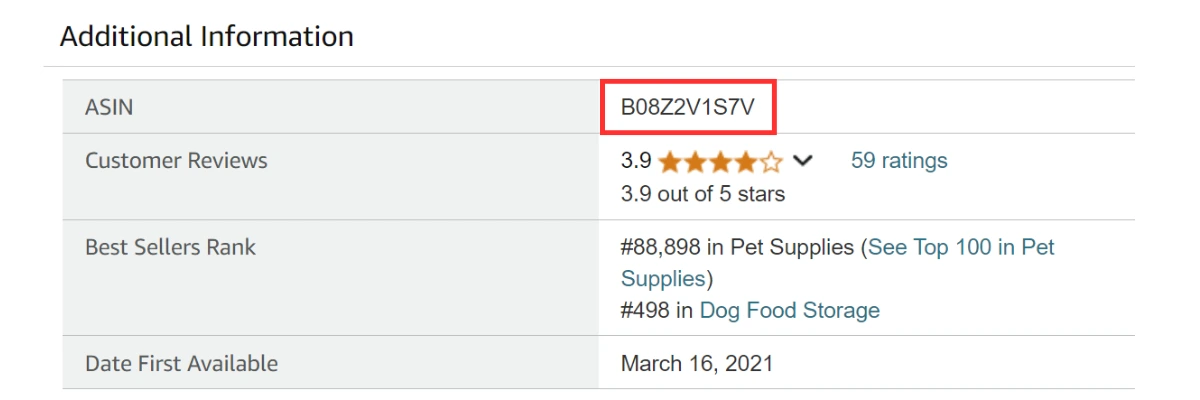
The second way of viewing a product’s ASIN is by looking at the page URL:
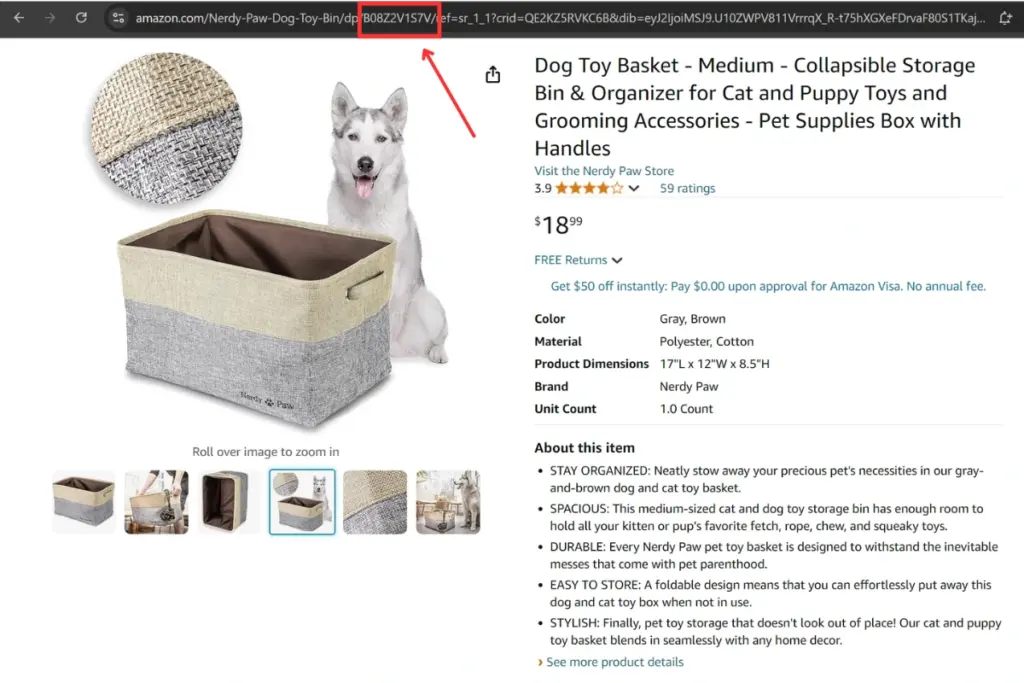
How to Create a New ASIN
The ASIN creation process is pretty simple. To create a new ASIN, you’ll need to make a new product listing on Amazon. In your Seller Central Account, click on “Add a Product” under the “Category” tab:
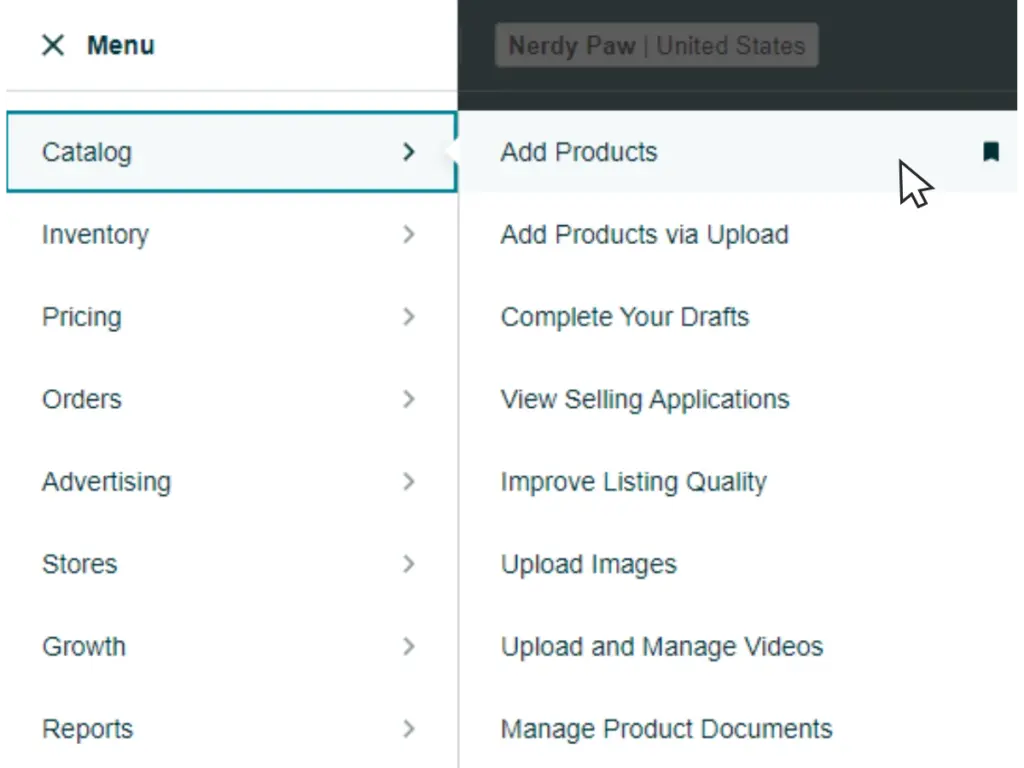
Fill in all the necessary information in the process and click submit once you’ve completed each step. After you click submit, your new product listing and ASIN should be shown in your “Manage Inventory” section of your Seller Central account.
For tips on how to optimize product listings and increase your product visibility, check out our Amazon Listing Optimization Guide.
How Are ASINs Used?
The Amazon ASIN is important for sellers and shoppers for a number of reasons and can be used for different purposes.
- Product Identification: ASINs are unique to each product which makes it easier for shoppers to search, find, and purchase them.
- Categorization: They help Amazon organize products accordingly in their catalog and ensure that they appear in the correct search results and categories.
- Product Tracking & Management: ASINs can be used to manage and track inventory, sales performance, pricing, and customer reviews.
- Brand Organization: ASINs can be used to group related products into families which can help track performance and ensure that customers can efficiently find product variants.
- Reverse Lookups: Amazon sellers can use ASINs to track competitors through reverse lookups using software. This can help inform sellers’ strategies and increase their sales performance in the long run.
Overall, ASINs make identifying products much easier for sellers and shoppers since it’s unique to the marketplace, unlike the UPC which can be used in other retail areas. But out of all the uses we’ve mentioned here, perhaps the most useful one might be the ASIN tracking for Amazon inventory management purposes or reverse lookups for competitor research.
If you’ve never performed a reverse lookup before, just know that it’s a method of taking a competitor’s product ASIN to view the Amazon PPC keywords they’re using to help generate sales. This can benefit you as a seller because once you gain insight into your competitors’ PPC campaign strategies, you can improve yours to boost your sales performance and increase product visibility. However, you’ll likely need to use software like Viral Launch’s Competitor Intelligence Tool which comes with an ASIN reverse lookup feature. Here’s how you can get started on your ASIN reverse lookup with the Competitor Intelligence tool from Viral Launch:
- Log into your Viral Launch account and navigate to the “Competitor Intelligence” tab on the left. Don’t have an account yet, get started today and enjoy our 7-day money-back guarantee.
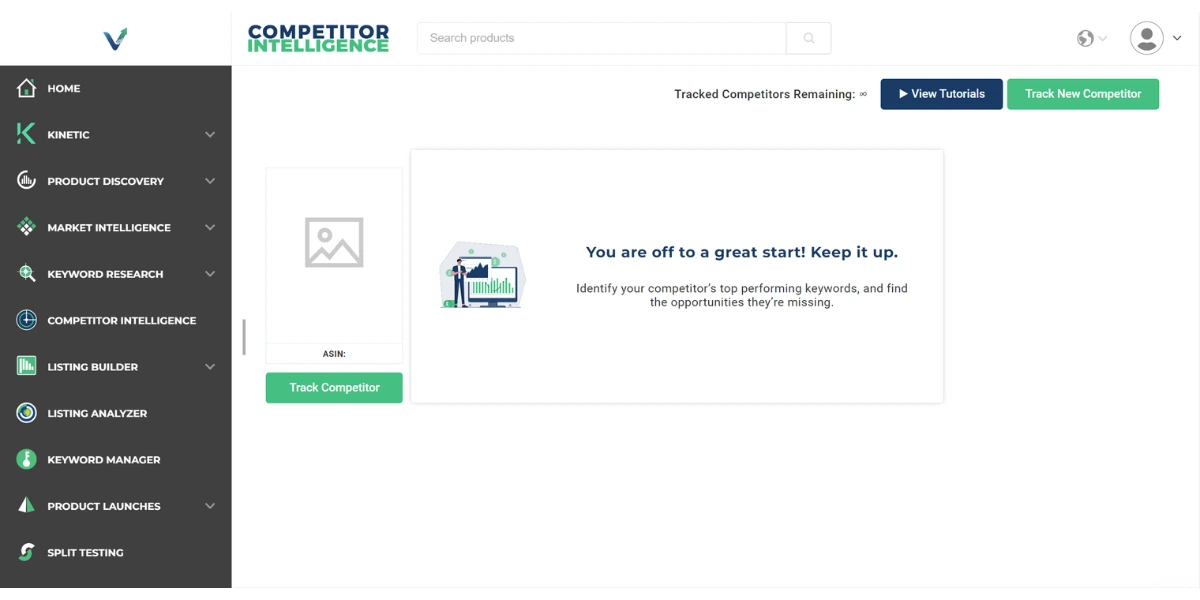
- In the Competitor Intelligence dashboard, click on the green “Track New Competitor” button in the upper right corner. In the pop-up window, enter a competitor’s product ASIN in the field. Once the product appears in the window, you can also add an optional label to the competitor’s product to help you identify it in the dashboard. To link a product from your catalog and include your own data in the tracking report, you must allow access. Once you are finished with this step, click on the green “Track Product” button at the bottom.
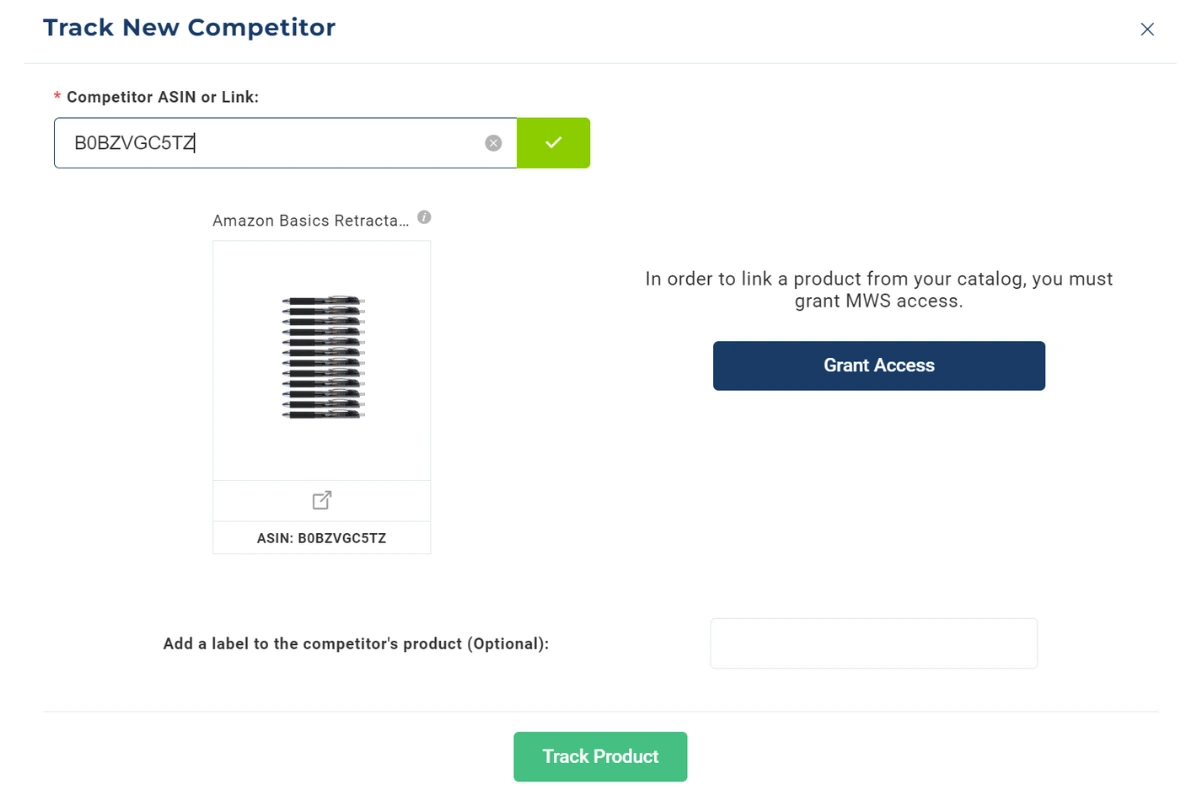
- In the Competitor Keywords section, you’ll be able to view all keywords that the competitor currently ranks for, how much they spend to bid on them, the estimated number of searches for each keyword, and other important keyword information. To track specific keywords, click on the track buttons on the left of the dashboard.
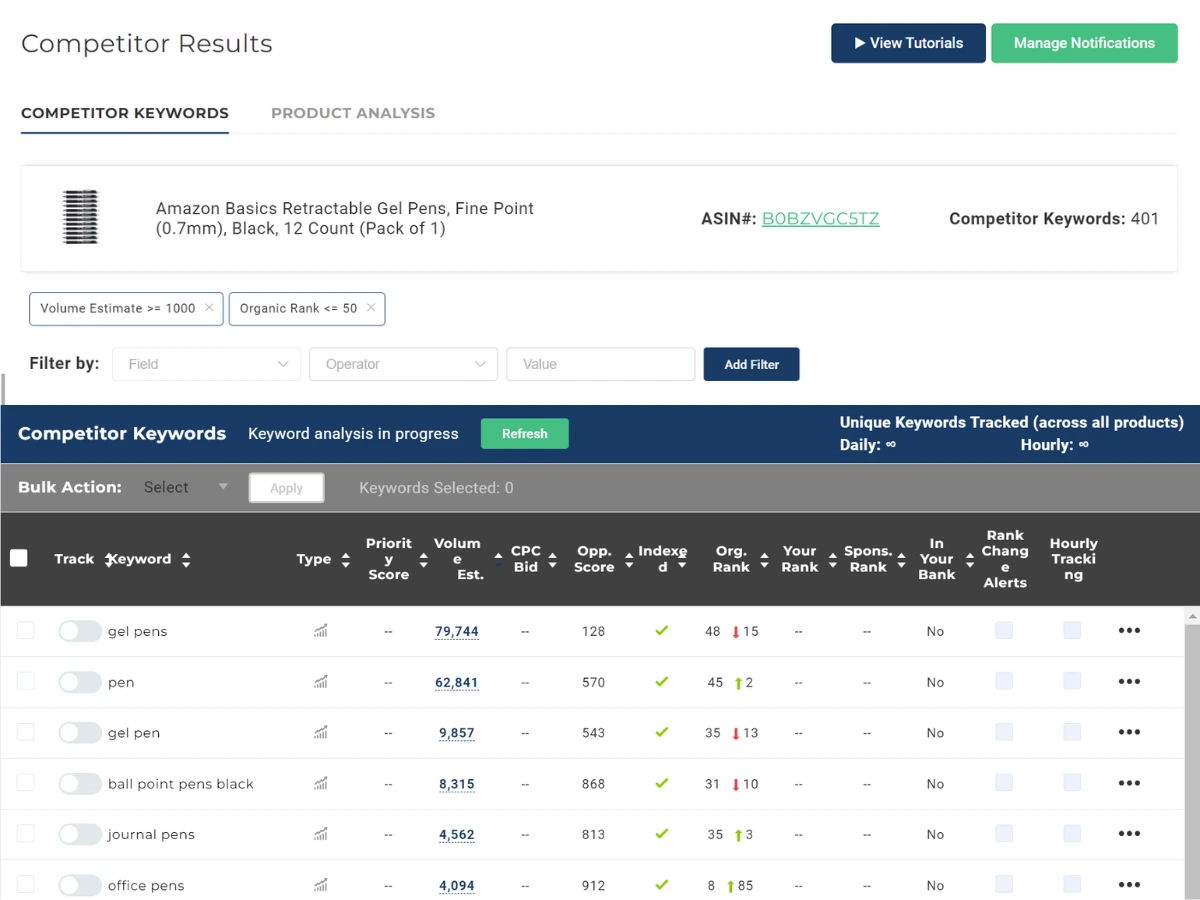
- In the Product Analysis section, you can also view basic product information from your competitors as well as valuable data on their sales performance and customer reviews.
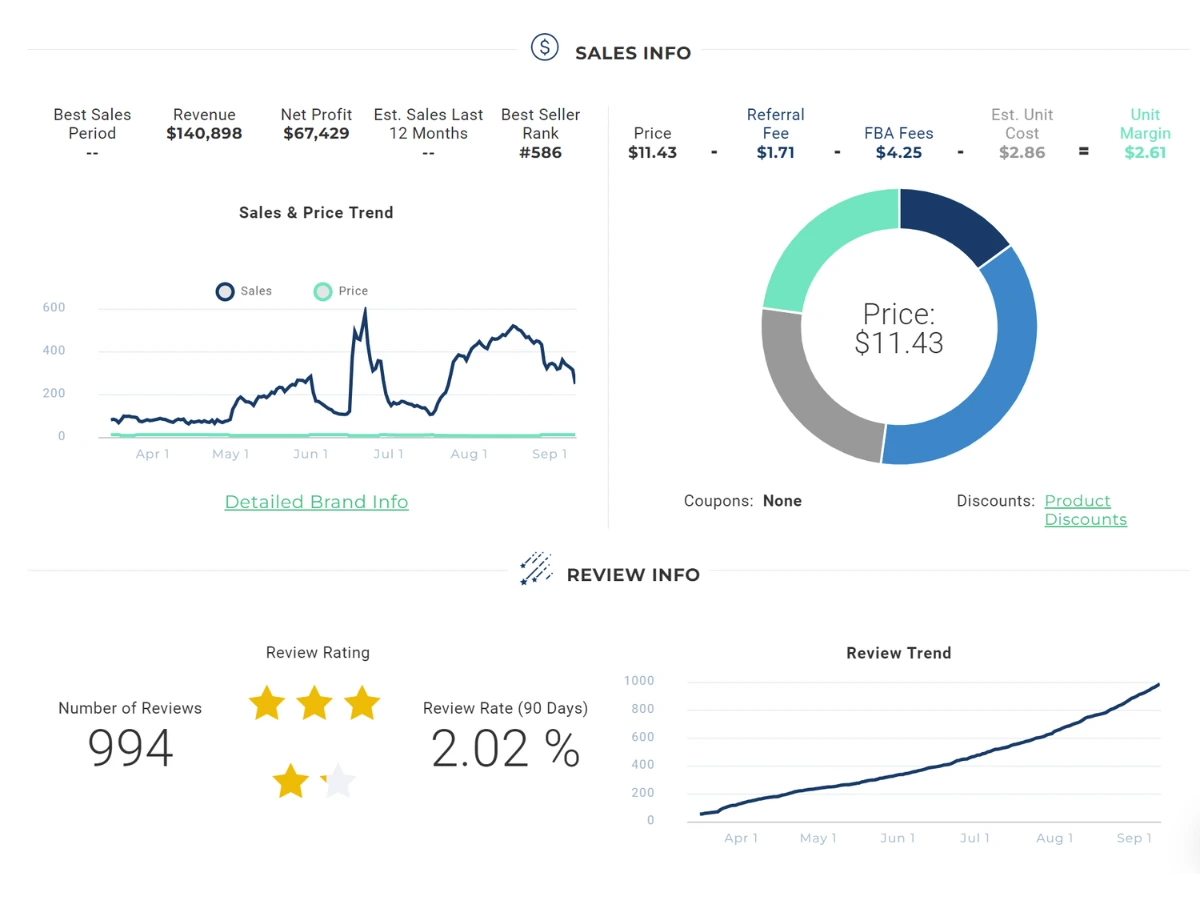
For more information, feel free to check out our video tutorial on How to Track and Monitor Your Top Amazon Competition.
What is an FNSKU?
As we mentioned previously, an Amazon FNSKU (Fulfillment Network Stock Keeping Unit) is a product identifier that’s used specifically by FBA sellers. They’re designed to make distinguishing the exact product sold by different merchants easier whenever you send inventory to a warehouse or fulfillment center. Remember, multiple sellers can sell the same products on Amazon, so there needs to be a way to distinguish whose product belongs to who. Therefore, the main difference between an FNSKU and ASIN is that the FNSKU is seller-specific (indicates what the product is and to whom it belongs to) while the ASIN just identifies the product.
Besides product identification and crediting sellers, FNSKUs are also used to track inventory within the Amazon ecosystem. By scanning the FNSKU label of a product into the system, Amazon workers are able to store, track, and locate units properly and avoid or resolve issues such as lost inventory.
To view the FNSKU of your product, go to “Manage Inventory” and make sure the FNSKU column is checked in your preferences.
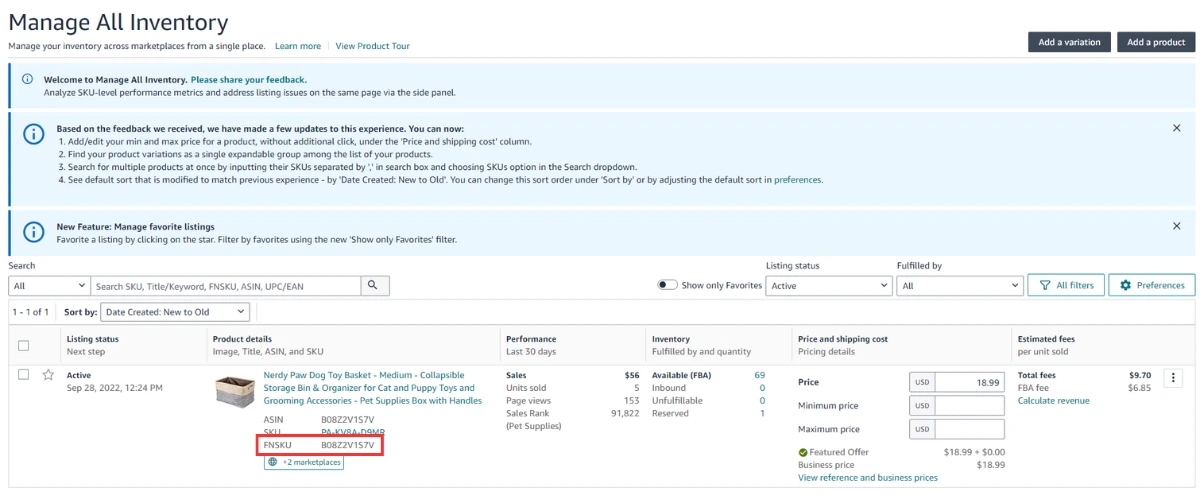
How to Label Your Products With an FNSKU Code
When adding a product to your inventory, Amazon will ask you to choose from a barcode option: the manufacturer barcode (UPC) or an Amazon barcode (FNSKU). In some cases, you might be required to use the Amazon barcode. Generally speaking, it’s usually better to use the Amazon barcode (FNSKU) since it makes inventory tracking a lot more manageable.
If you are an Amazon FBA seller and have chosen to use the Amazon barcode, each unit will have its own FNSKU. Any listings with the FBM (Fulfilled by Merchant) method will not have one since FNSKU is specifically for sellers with FBA inventory.
When shipping your inventory to warehouses or fulfillment centers, Amazon will usually require you to have the FNSKU label on your units. You can attach the label yourself, have your supplier print and attach them to your products, or have Amazon do it for you (but this comes with a fee). If you want to attach the labels yourself, you can follow the steps below:
- Go to “Manage Inventory” and find the product you need the FNSKU label for. On the right-hand side, click the three dots and select “Print item labels.”
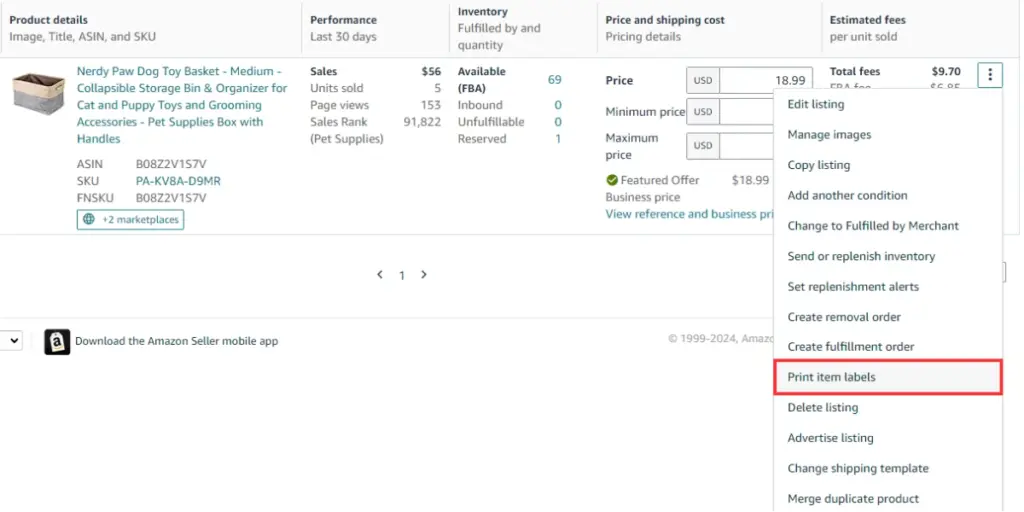
- Select the number of labels you want and click “Print Item Labels.”
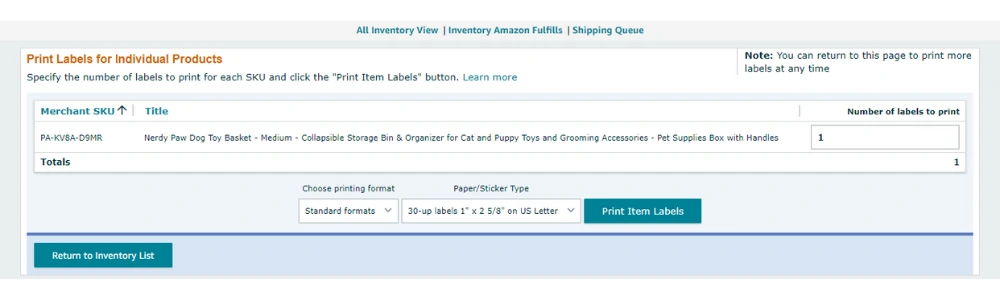
- If you decide to have your supplier print and attach the FNSKU labels for you, you’ll need to take a screenshot of the FNSKU barcode and send it to them. You should be able to view your product’s FNSKU barcode by following the steps above and opening the PDF that downloads to your device.
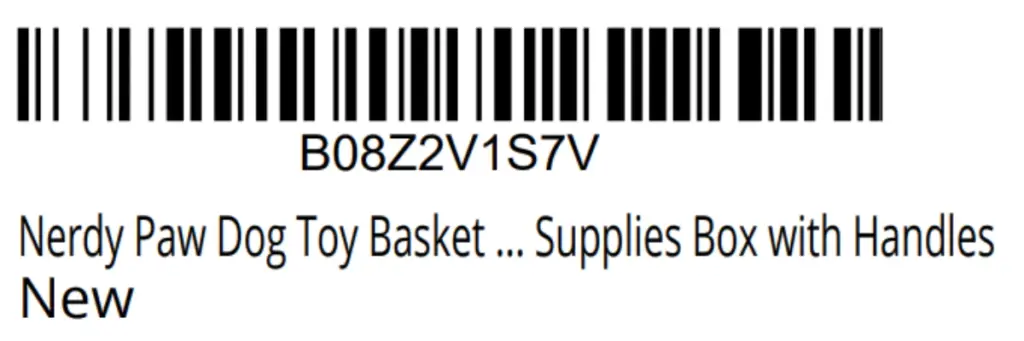
If you want Amazon to label your products for you, just know that there’s a $0.55 fee per unit. For more information on Amazon FNSKU label requirements and how to ship your inventory as an FBA seller, check out our Shipping to Amazon FBA Guide.
Key Differences Between FNSKU vs ASIN
Whether you’re an Amazon FBA or FBM seller, it’s important to be able to distinguish between an FNSKU vs. ASIN since both serve different purposes. Depending on your fulfillment method, either option can impact your logistics process and selling strategy. Below are some key differences to know between an FNSKU vs. ASIN.
| FNSKU | ASIN | |
| Purpose | Identifies product and seller, also used for inventory tracking | Product searches and identification |
| Scope | Seller-specific (each seller has a unique FNSKU for the same product) | Product-specific (the same ASIN is used across different sellers for the same product) |
| Assignment | Generated by Amazon once a seller converts an ASIN to an FBA listing | Assigned automatically when a product is listed |
| Visibility | Visible only to Amazon, the seller, and used within the fulfillment process | Visible to customers and sellers, and used across Amazon’s search and product listing pages |
| Product Type | Applies only to products fulfilled by Amazon (FBA) | Applies to all products listed on Amazon, regardless of fulfillment method |
| Labeling | Requires a label to be attached to the product for Amazon’s fulfillment center | No labeling required specifically for ASIN, but it’s part of the product listing |
When Sellers Should Use an FNSKU vs ASIN
As a seller, you might be wondering if using an ASIN vs. FNSKU is better for your product. This ultimately depends on the goal at hand and which fulfillment method you plan on using for your business. Below are some criteria for when you should use an ASIN vs. FNSKU when handling your product.
Scenarios for Using ASIN
- Listing a Product: When you list a product on Amazon, you will use the ASIN since every listing is required to have one. If the product already exists in the marketplace, you will use the existing ASIN associated with that product.
- Product Search and Identification: Customers can use ASINs to search for and identify products on Amazon. On the other hand, sellers can use their product’s ASIN to manage the listing or perform competitor research.
- Managing Product Variations: ASINs are also useful for managing products that come in different sizes, colors, styles, etc. On Amazon, there is a parent and child ASIN structure that helps group related variations under a single product listing. This makes it easier for customers to browse through and select their preferred product version (e.g. color, size, etc.) without having separate listings for each one. The parent ASIN represents the main product grouping that ties all the variations together. Meanwhile, the child ASIN is the individual product variation (e.g. size, color) that’s purchasable. Each product variation has its own child ASIN under the same parent ASIN.
Scenarios for Using FNSKU
- Amazon Fulfillment (FBA): If you’re using the FBA fulfillment method, then you’ll need to use the FNSKU. Amazon requires an FNSKU label on all products shipped to their warehouses to help identify which seller owns the inventory (since multiple sellers can sell the same product).
- FBA Inventory Management: FNSKUs are used to track seller-specific inventory within Amazon’s fulfillment centers. Using an FNSKU ensures that your inventory is correctly assigned and fulfilled to customers.
- Seller Identification: As we mentioned earlier, multiple sellers can sell the same product. Because of this, you’ll want to use an FNSKU to avoid getting your inventory mixed up with other sellers’.
Common Seller Mistakes
Since there are multiple different Amazon product identifiers, it can be easy to confuse them. Below are some common mistakes sellers make when using ASINs and FNSKUs and how you can avoid these errors.
- Not converting ASINs to FNSKUs for FBA: Some sellers think the ASIN is sufficient for both listings and fulfillment, without needing to convert it to an FNSKU when shipping a product to a fulfillment center. However, failing to convert an ASIN to an FNSKU can lead to lost items or mismanaged inventory since Amazon’s system will lack seller-specific information needed to handle your FBA items.
- Misusing ASINs for duplicate listings: Sellers also sometimes create duplicate ASINs for the same product since they don’t realize that the product already exists under an existing ASIN. This can lead to customer confusion and violates Amazon’s policies, which can lead to suppression of listings or suspension of the seller’s account. Therefore, before listing a product, search for an existing ASIN to ensure you’re using the correct ASIN for your product.
- Using ASINs instead of FNSKUs for FBA labeling: Some sellers make the mistake of labeling their inventory with the ASIN instead of the FNSKU when shipping products to fulfillment centers. This can cause confusion in Amazon’s system since the ASIN doesn’t provide seller-specific information. As a result, products might get lost or mixed up with other sellers which can lead to incorrect fulfillment or quality control issues. When sending your product to fulfillment centers, make sure that you’re using an FNSKU label so that Amazon can track your specific inventory.
- Overlooking the FNSKU’s role in inventory management: Some sellers also focus solely on ASINs when it comes to inventory management and ignore the importance of FNSKUs. Remember that FNSKUs are important because they allow Amazon to track and manage a seller’s individual inventory, even if multiple merchants sell the same product. Ignoring the use of FNSKUs can lead to lost inventory, so always ensure your FBA inventory is labeled with FNSKUs.
FAQs
What Happens if I Don’t Use the Correct FNSKU?
If you don’t use the correct FNSKU, your shipment will likely still be received by Amazon. However, your shipment might be mixed up with other sellers’ or become lost in the process since Amazon won’t be able to correctly identify the shipment as yours. To resolve this, you should contact Amazon and try to get the shipment returned or redirected back to you so you can change the FNSKU label. Or, you can also create a removal order in your Seller Central account.
Can I Change an ASIN After Listing a Product?
Changing an ASIN after listing a product can only be done by contacting Amazon seller support. You’ll need to provide a valid reason for the change before Amazon reviews and approves of your request. If your request is approved, your ASIN will be updated.
Do I Need an FNSKU If I Have a UPC?
You can opt out of an FNSKU if your product already has a unique UPC or EAN under your brand. However, Amazon still has the right to stop processing your shipments if they don’t have an FNSKU associated with them. For this reason, it’s better to always include an FNSKU label on your products even if they already have a unique UPC or EAN.
Final Thoughts on FNSKU vs ASIN Product Identifiers
Knowing and understanding the differences between an FNSKU vs. ASIN is important as a seller so you can handle your products correctly and avoid logistics issues. Now that you’re more familiar with the different types of Amazon product identifiers, you’re ready to leverage them to help you optimize your product listings, inventory management, and competitor research.
See how Viral Launch’s seller tools can help you on your seller journey and take your business to the next level.








