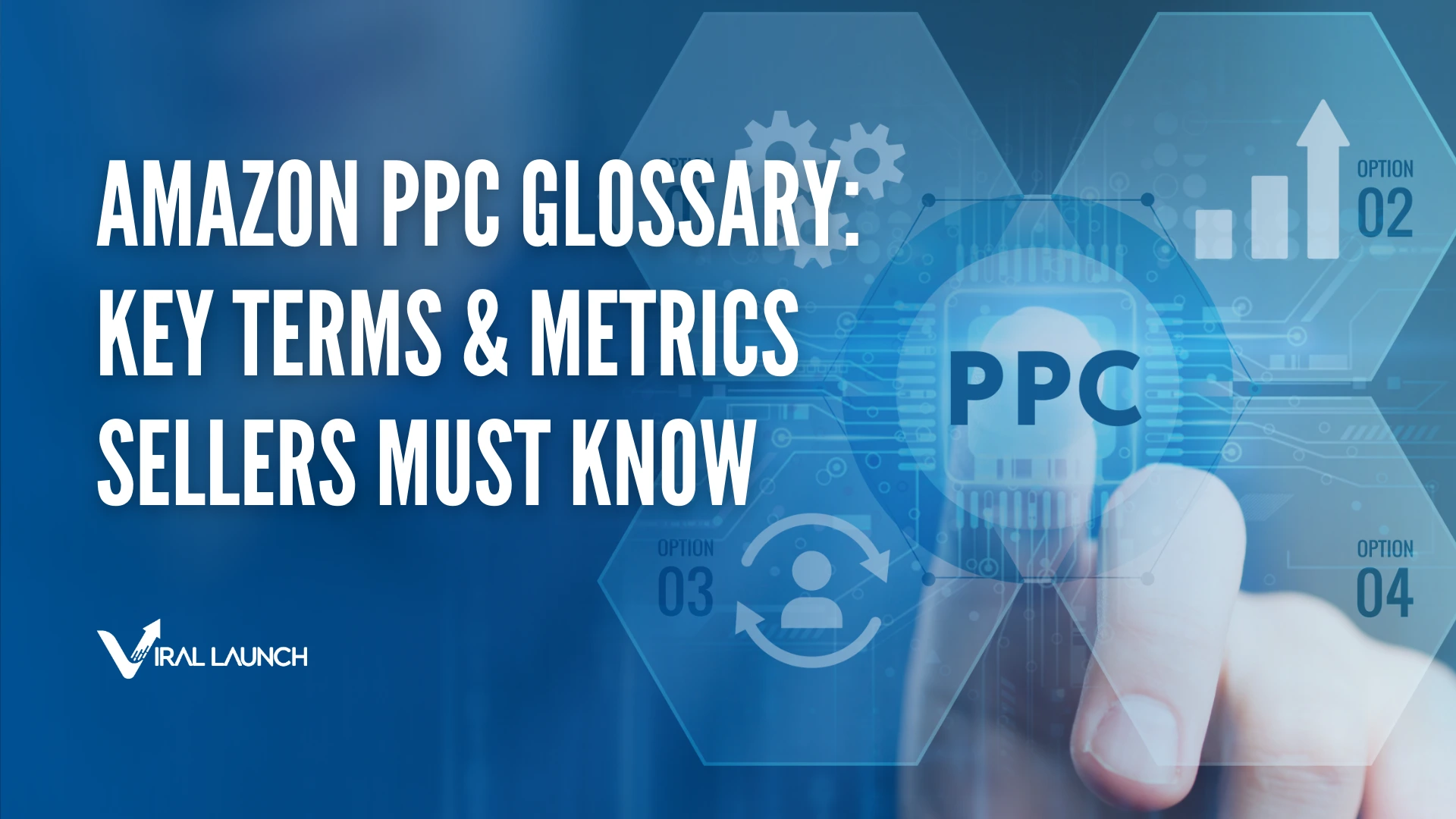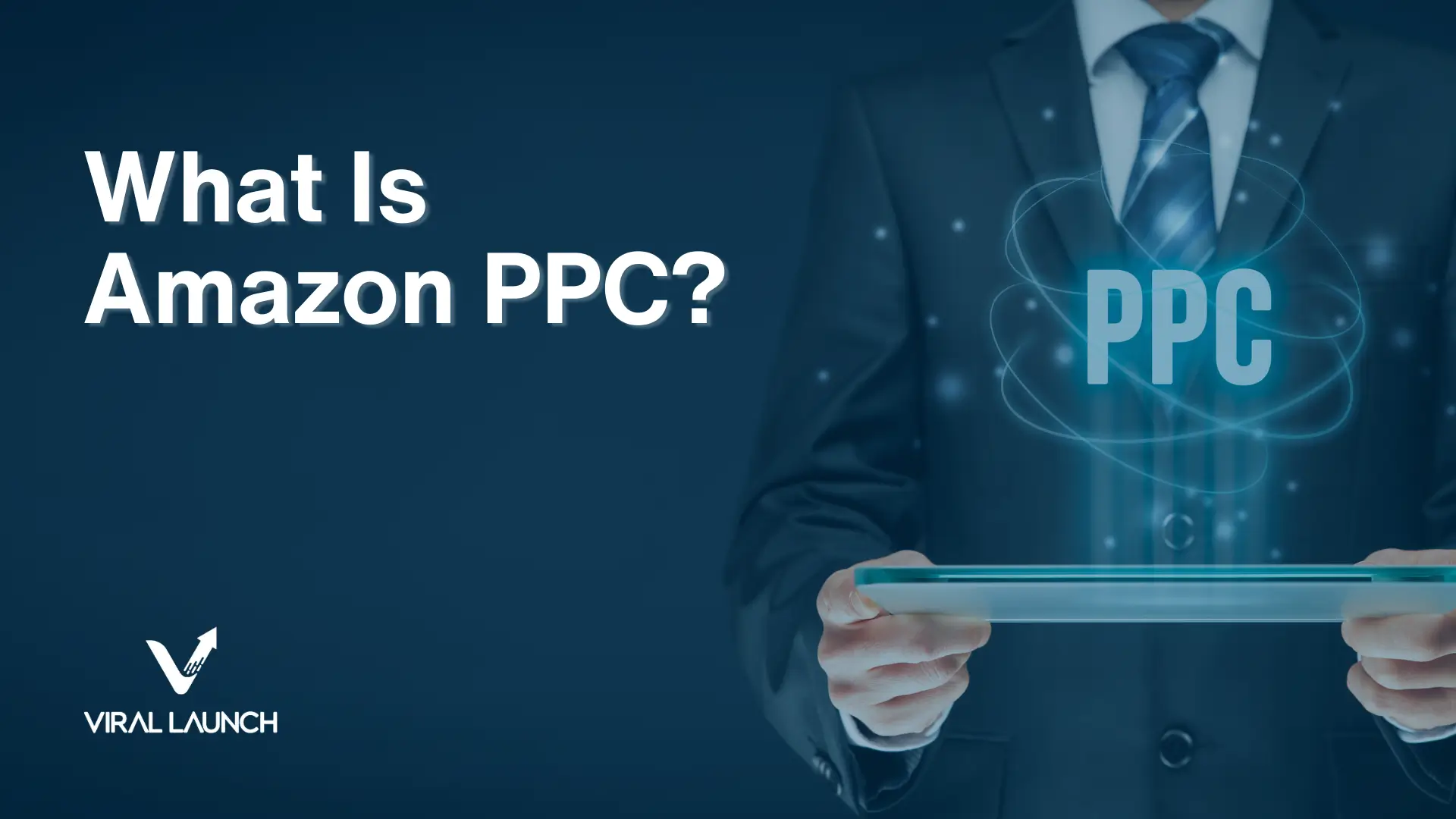Accessibility is an integral part of a fair and just society; this does not exclude the online experience. Accessibility in digital marketing is frequently overlooked.
Without accessible goods and services, millions of people will be cut off from the products they need. In the US alone, 61 million Americans live with a disability that impacts their shopping and buying experience.
You can incorporate accessibility in digital marketing by accounting for the diverse needs of all users and consumers. This will improve your reach, strengthen your brand image, and ensure that all users can buy from your eCommerce site.
Common Mistakes
Offering accessibility in digital marketing isn’t just the right thing to do — it can save you from expensive litigation fees, too. Even major brands like Netflix and Nike have been sued for failing to provide an accessible web presence. As a growing brand, the last thing you need is legal battles and fines.
When developing your Amazon advertising, try to avoid common accessibility mistakes like:
- Missing alt-text on images;
- Using non-descriptive text for links;
- Embedding non-accessible documents;
- Using a low color contrast.
Avoiding these mistakes will ensure that most users can use your web content. However, you may still need to complete an accessibility audit with a licensed web developer to ensure that your content meets today’s standards.
Accessible Listing
As an Amazon seller, the listing is the most important piece of the marketing puzzle. Your Amazon listing has to double as a point of sale and a marketing opportunity. As such, you must ensure that your listing is fully accessible to all users.
Fortunately, Amazon itself is an accessible website. This means that you don’t have to worry about the code behind your listing or headline advertisement and can focus on the visual and written elements of your Amazon listing.
Ensure that you provide multiple images of your product so that visually impaired users have the best chance of seeing your offering. Fill out the keywords field, as this will be used as your alt-text for your product. While alt-text doesn’t need to be grammatically correct, it should make sense for users who are using screen readers.
Use a color-blind simulator to ensure that color-blind users can see your products. Keep your descriptions short and ensure that any anchor text you use is descriptive of the link’s destination.
You should also account for neurodiverse users who will come across your Amazon listing. Neurodiversity is an umbrella term that “covers multiple diagnoses” like autism spectrum disorder, dyslexia, and ADD/ADHD. You can help neurodiverse users interact with your Amazon listing by avoiding unnecessarily explosive language and metaphors and using better organization.
If you’re looking to increase traffic and convert more visitors into customers, we can help. Our listing optimization software tools will compile a comprehensive list of keywords for your product and title, helping you to reach new audiences and drive more traffic to your product listings. Assuring you’re able to produce high-quality, vivid product descriptions that highlight specific product information not located elsewhere on the listing – helping potential customers find and buy your products faster.
Social Media
Social media is an invaluable tool for Amazon eCommerce sites. A successful social media strategy can improve your reach and drive traffic toward your Amazon listing. However, you need to ensure that your social media posts are fully accessible before you begin your next campaign.
Start by choosing the right social channel for your business. Choosing the right platform will simplify your approach and make it easier to craft effective, accessible marketing. If you’re new to social media, consider creating a business page on Facebook and working with an influencer on Instagram or TikTok. These platforms will help build your brand awareness and gather vital customer reviews.
Make your Facebook page accessible by following social media accessibility guidelines. Caption all of your video content before you post it, and give context for animated GIFS. This will ensure that visually impaired users can understand and interact with your content. If you use emojis on Facebook, be aware of how screen readers will present the emoji to users.
Work with your chosen influencer to create accessible branded posts on Instagram or TikTok. Encourage them to capitalize each new word in their hashtags, as this will improve the screen reader’s effectiveness. A short description of the content can also help users understand the context of the post.
Websites and WCAG
If you host a website in addition to your Amazon listing, you need to meet Web Content Accessibility Guidelines (WCAG) standards. WCAG 2.0 is designed to help all users navigate web-based content with ease and independence. WCAG has four major indicators for accessibility:
- Perceivable: can users tell that your content exists? Is your content perceivable to folks who are color blind, deaf, visually impaired, etc?
- Operable: can users navigate your content? Is your website keyboard accessible? Do users have enough time to navigate the site before they are timed out?
- Understandable: do you use unusual words or explosive language? Will all users be able to understand the abbreviations you use?
- Robust: will your content be accessible in five years? Is it compatible with new models of screen readers?
Meeting these WCAG 2.0 standards ensures that your website is authentically accessible. This will drive more traffic toward your Amazon listing and will improve your digital brand presence.
Conclusion
Accessibility in digital marketing, specifically in Amazon ads, is an important part of your Amazon advertising strategy. Start by reviewing WCAG 2.0 guidelines and work with influencers who already understand how to create branded, accessible content on social media. You can also rewrite your alt-text and double-check your anchor text to ensure that your marketing is understandable and operable for all users.
If you’re still having trouble boosting traffic to your Amazon listings, you can also compare it to your competitors with the Viral Launch Google Chrome extension. You can also analyze which keywords you’re striving to rank for, and other Google trends.