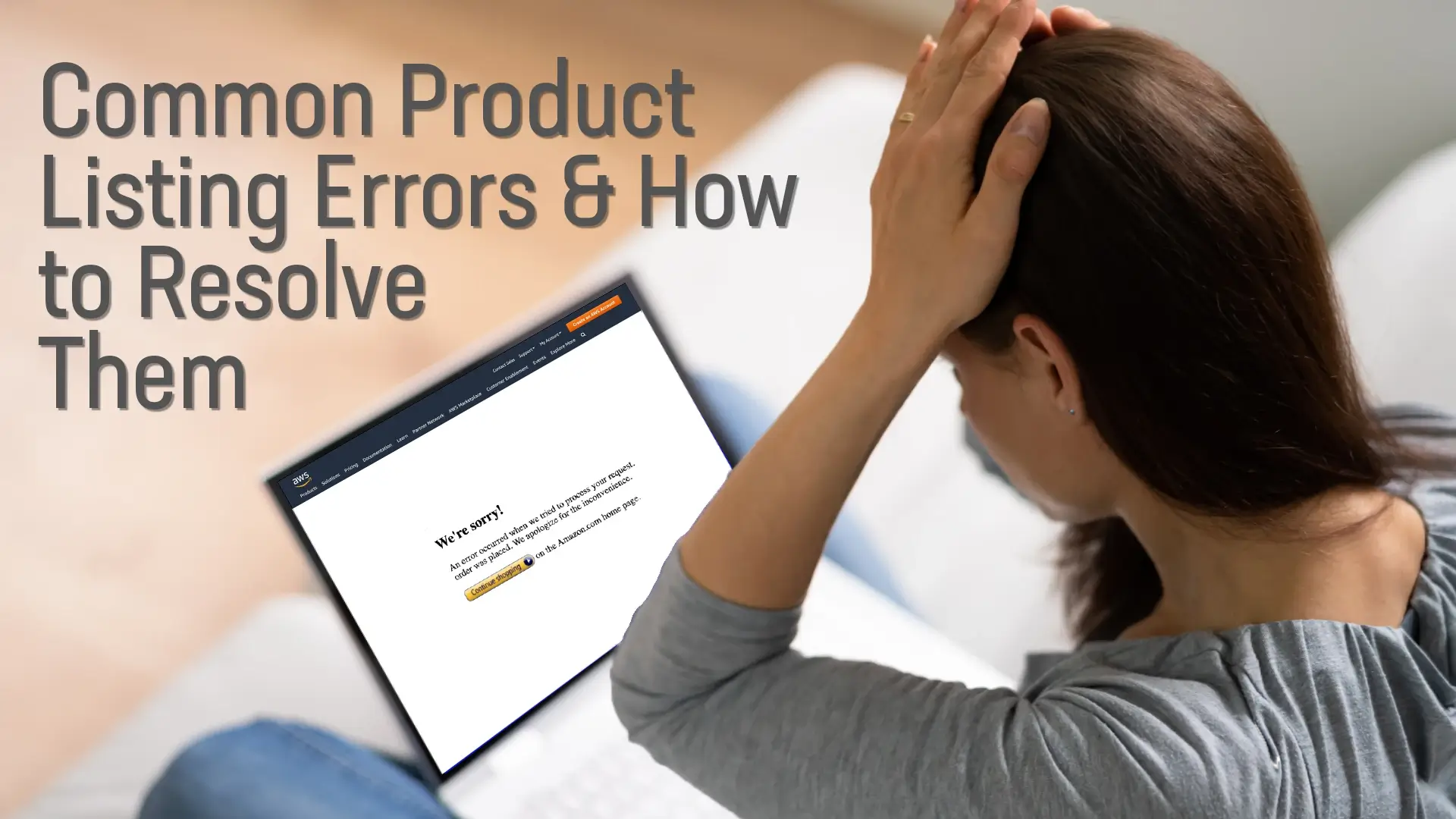What is keyword research?
Keyword research is the process of finding and collecting relevant words and phrases that online shoppers use when looking for your product.
The key to a great listing is great keyword research. There are plenty of tools out there that boast their expertise in finding you all the keywords you need for your product, cutting down the time you need to spend on keyword research and making you money by improving your listing. It sounds too good to be true, right? And that’s because it is. You’re not going to be able to find all the best keywords in the same place.
The best way to find the highest volume of relevant keywords that will help you to index, rank, and increase your product’s visibility is to do good, old-fashioned, multi-source keyword research. Great keyword research is not something you can afford to skimp on if you want your product to be successful and can be the difference between making hundreds of dollars or hundreds of thousands of dollars. Here are some of the techniques that we use to write incredibly powerful Amazon listings:
1. Start with a Tool
Tools aren’t perfect, but they are a good place to start. The main keywords for your product will be obvious. Just ask yourself, “What is this product?” If it’s a ball pump, that’s likely your main keyword. If it’s a dog treat, that’s probably your main keyword. Start with that basic word or phrase and feed it to one of the many Amazon Seller keyword tools. Then take the list of keywords that your tool spits back at you, and begin to comb through, taking out words that do not apply to your product.
Keyword tools are great at producing volume, which feels impressive, but there is only so much space in a listing with restrictive character limits. And even if you do stuff your listing full of these tool-generated keywords, the question is: are those keywords relevant to your product and are they ultimately helping your listing?
Unfortunately, from my experience testing out different keyword tools, the answer is no.
For example, if you search for keywords related to ball pump with Scientific Seller, some of the keywords that it suggests are “ballet, shoes, women, thrower, and tent.”
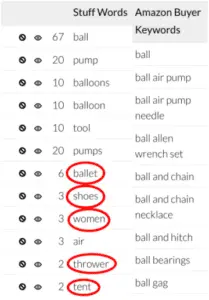
These keywords might be relevant to your product if it comes with women’s ballet shoes or a tent. No judgment. But that’s what you have to determine as you go through the keyword research results that you get from your tool. You’ll probably need to tweak your searches, doing some broad keywords and more specific phrases, but no matter how you do it, you’re going to have to audit your list for quality.
You’ll see the same kind of noise with all of these tools: Merchant Words, Magnet, Google Keyword Planner, and the list goes on. Even still, a tool can speed up your keyword research by providing you with a long list of words that appear around your main keyword. That said, there still isn’t anything that compares to the human brain in distinguishing between relevant and irrelevant keywords for your product.
Make sure to search more specific variations of your main keyword. If your product is organic, try “organic dog treat.” If it’s made in the USA, search “dog treat made in USA.” If it comes with a free toy or doubles as a toy, look up “dog treat toy.” Once you’ve explored these variations and have a robust list, start looking at your competition.
2. Poach Your Competitor’s Keywords
With a solid start to your keyword research, it’s time to check out your competition. I’m not talking about reverse ASIN lookups. This is another alluring solution to cutting down on keyword research time. The problem with reverse ASIN lookups is that you get no competitive edge if you only take your competitor’s’ keywords. You have to take that and more to really push your product above the rest.
Looking at competitors is a good way to fill in gaps in your research. For example, let’s say you searched for dog treat, doggy treat, organic dog treat, dog treat made in the USA, and dog chew, using your keyword tool. You probably missed a few keywords that apply to your product.
Just by scanning the titles of “dog treat” search result page 1 competitors, you might see words like “natural, healthy, flavored, grain free, training treats, gourmet, smoked, delicious, and tender” Add the keywords that apply to your product to your list.
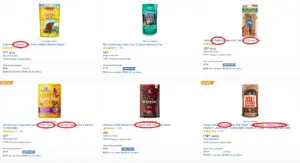
It can be tempting to go for sheer volume when you’re researching, but be intentional about only adding keywords that relate to your product. For example, if your dog treat is a crunchy treat, don’t use words like “jerky” or “soft.” Your listing may index or even rank for those keywords, but you won’t convert well.
If your product isn’t something that shoppers are searching for, try to find contested keywords with a mix of products in the page 1 search results and add them to your keyword research list.
3. Venture Outside of Amazon
Now that you’ve rounded out your keyword research with keywords from your top competitors, it’s time to broaden your research to other e-commerce platforms like Jet.com and Walmart.com. I like to check Google’s Shopping section in my keyword research as well. You’ll find many of the same products on these sites. Sometimes they use slightly different keywords, and sometimes there are completely different products with their own unique keywords.
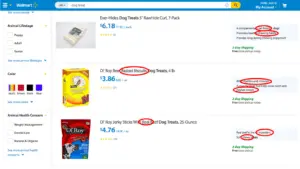
Sticking with the dog treat example, I picked up “pet food, chewing, habits, basted, biscuit, vitamins, minerals, freshen breath, real, ingredient, and chewy.”
Depending on the product, I’ve found this step in my keyword research to be either extremely beneficial or very redundant. Either way, it’s always worth checking. Even just finding a few unique keywords to add to your listing can improve sales month over month. Make sure to search multiple variations of your product’s main keyword or keyword phrase to get the best showing of your online competitors.
Once you’ve covered all your bases on the high-level keywords, it’s time to burrow down into the more specific and more technical keyword research.
4. Use What You’ve Got
Make sure to include your product’s ingredients or materials in your keyword research. Look for common abbreviations or nicknames associated with each component, and research the associated benefits to understand the different ways that your product helps your customer and the different features shoppers might be looking for.
Make sure to add any conditions that your product or your ingredients address, but be cautious with including diseases. Keywords like “heart disease” or “cancer” are sometimes flagged as faulty claims.
5. Utilize Sponsored Ads
Sponsored Ads, or PPC ads, can be another great tool for keyword research. With Automatic ads, Amazon shows your product as a sponsored ad for what it considers to be relevant keywords based on your product’s information. After an Automatic Ad campaign, you can download a keyword report and figure out which keywords your product performed best for.
To start an Amazon Sponsored Products campaign with Automatic Targeting, head to Seller Central > Advertising > Campaign Manager. When creating the campaign, set your daily budget, which is the amount you’re willing to spend in one day, and your bid, which is the maximum amount you are willing to pay when someone clicks your ad.
Run your Automatic campaign for a couple of weeks, and then download the keyword report, which can be accessed in Seller Central under Reports > Advertising Reports > Search Term Report. Once you’ve got the report, you can view the keywords that Amazon ran your ad for, the number of impressions (or views) the ad got, the number of clicks on the ad, and the number of orders made on that ad.
You’ll want to prioritize keywords with high conversion rates in your listing, and you might even want to run through your keyword research routine again with a new focus on these high conversion keywords. High conversion means that for the customer search term entered, your ad got a lot of clicks and orders relative to the number of impressions. For keywords with relatively high clicks but not many orders, you’ll want to consider why shoppers clicked but didn’t buy.
Using Automatic ad campaigns is a quick and fairly simple way to uncover new search terms and determine keyword relevance.
Check out this podcast for the secrets to sponsored ads.
6. Read Related Blog Posts
To round out your collection of technical keywords, look to long-form content like blog posts and product reviews. Especially when researching for backend search terms, related blog posts are a great source of low-volume technical keywords that can help you index for a wider variety of searches, increase your organic sales, and improve your overall rank.
I find buyer guides to be the most keyword-rich, especially for more specific language. In order to appeal to the well-informed and uninformed shopper alike, you’ll want to include simple keywords as well as specific “buzzwords” that shoppers may have encountered in their product research.
I usually find good quality content by searching things like “Which X to Buy” or “Best X for Y,” where X is the main keyword for the product and Y is a condition that the product offers a solution to.
Recap The Keyword Research Process
If you follow this tried-and-true keyword research process, you will find a wide variety of relevant keywords that are specific to your product and that can help you to index, rank, and convert. The more honest you are about your product, starting with your keyword research, the more closely your product will match a shopper’s expectations and the more likely you are to convert.
Keyword research is so foundational to a successful listing. It’s worth spending the time to hunt down a diverse collection that will help increase your product’s visibility.
If you’re managing multiple products and don’t have time to go in depth with this kind of keyword research, Viral Launch is always here to lend a hand. Sign up for a free trial to find out how listing optimization can help your Amazon business.