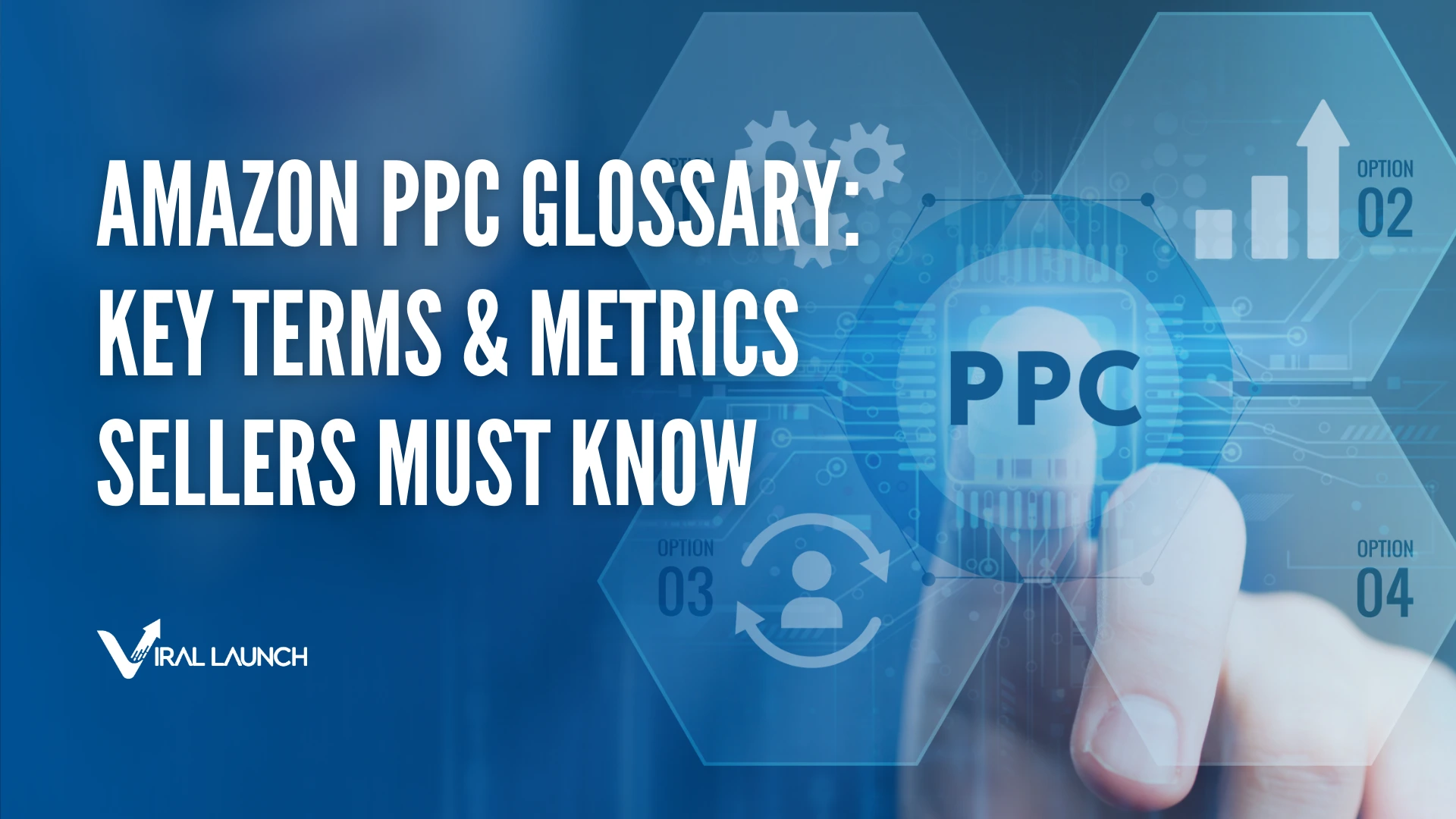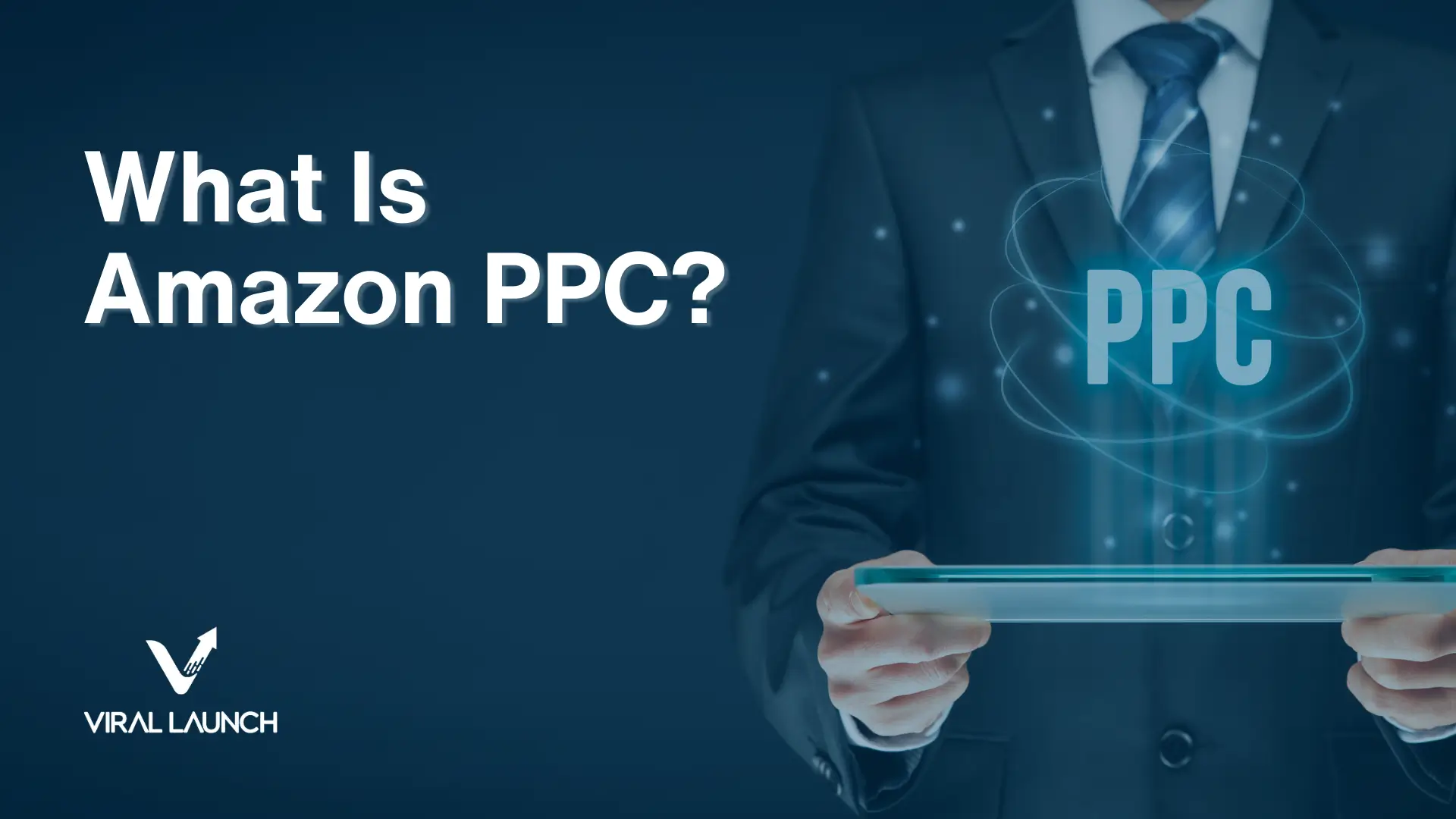Amazon is constantly introducing new and effective tools to manage your Amazon advertising campaign performance. Perhaps one of the most impactful as of recent is the new Amazon dynamic bidding and placements features. Pay attention as this is having a big impact on client’s performance.
If you’re an Amazon seller, you’ve probably spent a considerable amount of money on Amazon Advertising. If not, you should certainly consider the impact it can have on your business’ overall profitability and share of the coveted “digital shelf.” When looking at our customer’s sales, our data shows that 15-40% of total sales are driven through paid search and it’s on the rise. If you’re not paying attention to this, your bottom line may be suffering severely.
However, Amazon Advertising is complex and is becoming more and more confusing with each update. Not to mention, these updates are happening with increased frequency. Understanding the Amazon Advertising platform and all of its capabilities is the first step in successfully setting up your next campaign.
One of the biggest drivers of campaign performance is the amount you’re paying per advertising click. This guide sheds some light on the new bidding strategies offered within Amazon Advertising and the direct implications they have on your sponsored ads strategies.
What is Amazon Dynamic Bidding?
As of the New Year, Amazon Sponsored Products campaigns are equipped with three (really two) new bidding strategies. These new bidding options are as follows:
- Dynamic bidding – Down only
- When ‘down only’ is selected, Amazon will lower your bid in any auction where your ad is “less likely” to convert. Any campaign that was created before January of this year is using this bidding strategy. In practice, let’s say your bid is set at $1.50. In auctions where Amazon deems your ad less likely to convert, they may lower your bid to $0.60.
So what does this mean for advertisers? Amazon is deciding, in real-time, whether or not your ad is likely to convert a sale from a click in that particular auction. Based on past ad performance, buyer behavior, and presumably several other data points, Amazon is able to determine the likelihood of clicks turning into conversions. This is likely to result in ads receiving fewer clicks during times where conversion has been historically poor.
2. Dynamic bidding – Up and down
- When using the ‘up and down’ bidding strategy, advertisers give Amazon discretion in adjusting bids both up and down based on the likelihood of a conversion. This setting permits Amazon to raise your bids up to 100% for placements at the top of the first page of search results. Amazon defines top of search as the first grouping of sponsored ads on the first page of search results. For all other placements, e.g. product pages and rest of search, Amazon will only increase your bid by up to 50%.
- Practically, let’s say your bid is again set at $1.50 with dynamic bidding – up & down selected. In auctions where Amazon identifies a likely conversion opportunity at the top of the first page of search results, they may raise your bid to $3.00 based on a 100% bid adjustment. For opportunities outside of the first page of search results, (product pages) your maximum bid would be $2.25 based on a 50% bid adjustment. Inversely, Amazon may lower your bid to $0.60 in auctions less likely to convert.
What are the implications of Up and Down Dynamic Bidding? Again, Amazon is deciding, in real-time, whether or not your ad is likely to convert a sale. In instances where your ad is more likely to drive a sale, your bid will be automatically increased. In auctions less likely to convert, Amazon will automatically decrease your bid resulting in fewer clicks on ads during poor conversion times. Assuming this works as Amazon intends, this could be a great way to drive down CPCs and increase conversion rates on your ads!
3. Dynamic bidding – Fixed bids
- When using a ‘fixed bids’ strategy, Amazon will not deviate from your set bid. Again, if set at $1.50, Amazon will not adjust your bid based on the likelihood of a conversion.
Why use this bidding strategy? This bidding strategy gives the advertiser the most control over the performance of their ad. With fixed bids, you’re able to set your exact bid while not having to worry about an algorithm deciding whether or not to show your ad in particular auctions. This strategy would be best for a new ad campaign without any history. This way, your ad will continue to deliver and gather data without Amazon changing bids, affecting deliverability. You could use fixed bids until your campaign has accumulated enough data for you to decide which bidding strategy would work best.
Amazon Ad Placements
There are a few different placements recognized by Amazon, e.g. top of search, rest of search, and product pages. Before going any further into strategy, let’s define each of these placement types…
- Top of search (first page) – Amazon defines top of search as the first grouping of sponsored results on the first page of search results. Depending on the layout of the search results page and the number of products per page, this could mean 2-4 sponsored results.
- Rest of search – This refers to any ad spot that is not in the first grouping of sponsored products on the first page of the search results for a given keyword.
- Product pages – These placements are shown directly on product detail pages in the “sponsored products related to this item” section. You can find these ads by visiting a product detail page and scrolling down past the listed bullet points.
Now, we’ve established a good understanding of the different placements of Amazon ads. Let’s get deeper into the weeds and discuss how strategies should differ for each placement.
Implementation Strategy – Bid Adjustments by Placement
Bidding by Placement
If you’ve been selling on Amazon for awhile or have at least dabbled in Amazon Advertising, you’ve almost certainly heard of Bid+. This was the old mechanism that allowed Amazon to programmatically raise your bid in an auction where you may not have the highest set bid. This old system only allowed Amazon to raise your bid, at most, 50%. With this recent update, Bid+ has been retired, though advertisers are now able to input their own maximum bid increase percentage. Even more, you’re able to input a maximum bid increase percentage unique to each placement!
Top of Search (first page)
As mentioned above, Amazon has retired Bid+ and replaced it with bid by placement. For auctions in ‘top of search’, you are now able to set your own maximum bid increase percentage. Prior to the update, Amazon set your default max bid percentage increase at 50%. Now, advertisers have the ability to input their own percentage up to 900%…
This can increase your bid and spend your budget extremely quickly. For example, let’s say you sell a fish oil. You have an existing campaign with ad history that has sold units at a reasonable rate for at least the last four weeks. For the sake of simplicity, let’s say all of your bids are set at $1.00. You then adjust your maximum bid increase to 100% for auctions in the top of search. If dynamic bidding – up & down is your selected bidding strategy, you could potentially pay up to $4.00 per click. We’ll do some quick math to explain… $1.00 bid increased by 100% = $2.00 due to your setting for adjusting bids by placement. Since the campaign is using an up & down dynamic bidding strategy, Amazon may increase your bid by another 100% taking your bid from $2.00 to $4.00 for auctions most likely to convert.
In the same scenario, if dynamic bidding – down only is selected, your max bid would be $2.00 for placements in the top of search. $1.00 bid increase by 100% = $2.00 due to your setting for adjusting bids by placement.
Product Pages
Keyword targeting campaigns deliver in different placements, including on product pages. For example, looking at a campaign that has received 85,959 lifetime impressions, over 70,000 of those impressions were received through product pages. With the new placements reporting feature, you’re able to view a breakdown of ad placements on existing campaigns.
Before deciding whether or not to set your maximum bid percentage increase for product pages, make sure to analyze your past performance for those placements. In this instance, you can see how much better the ad performs when delivering for the targeted keyword(s) compared to product pages. In this case our product page placements are still well within our ACoS target of 30%, so we would consider adding a max bid increase percentage to get more clicks in these auctions.
How are keyword targets delivering for product pages? When a buyer searches a keyword, a list of search results is populated… a process we’re all very familiar with. However, when the buyer clicks on an organic or paid search result, another list of products is shown in the product pages placement that we learned about earlier. The ads that are shown on a detail page are still attributed to the keyword the ASIN was trafficked through. This is new information never before available to sellers and has huge implications on keyword selection!
Why do my existing campaigns have a 50% increase for top of search? Any campaigns that were created before the update, and had Bid+ enabled, will have a 50% maximum bid increase for top of search. This setting should behave similarly to Bid+ if left unchanged.
Above, you see an active campaign using different maximum bid increase percentages based on the placement. For top of search, we’re willing to bid up to 50% more than our set keyword bid in order to get quality clicks. On product page placements, our bid adjustment percentage is only 25%. Since most product placement ads are shown on detail pages of direct competitors, they have a much lower likelihood of converting sales. However, they typically have much lower CPCs than search terms do! This means advertisers can afford to have a lower conversion rate and still stay within a desired ACoS range.
How should I incorporate bidding by placement into my campaigns? This bidding strategy is best for existing campaigns already running within your desired profitability threshold. This bid increase percentage will allow for more clicks in the top of search. If your product converts historically well through the ad, you’re likely willing to pay slightly more to get clicks, especially in auctions where Amazon deems your ad most likely to convert. Keep in mind, in order to get the same level of traffic, you may need to increase your daily budget. Spending more per click allows for fewer clicks if budget is not scaled up.
For brand new campaigns, we do not recommend using dynamic bidding – up & down. If this bidding strategy is used on a new campaign, you likely won’t see desired results. Without historic performance data, it would be difficult for Amazon to accurately predict which auctions have the highest likelihood for a conversion.
How to 10x your Click-Thru Rate Overnight!
If you only take away one tactic you can apply to your business from this blog post, let it be the following. This strategy could more than triple the CTR on your campaigns in less than 24 hours!
Since Amazon has given us visibility into the placement breakdown of existing campaigns, we know that in most cases, we are delivering many more impressions on detail pages than we are for keyword searches. An analysis of campaigns VL has managed over the last few months shows that 83% of total impressions happened on detail pages! The rest of search produced 13% of impressions and top of search received 2.5%.
How can I make sure to deliver for keywords rather than product pages? When we discovered that more than 80% of our total impressions were being shown on detail pages rather than for keywords, we were shocked (to say the least). We quickly rallied to figure out a way around this and we think we’ve come up with a great solution. We tested this theory and proved it out, though we’re working to collect more data before releasing a full case study.
That said, we have enough examples to prove that this method works and will drastically change how your ads deliver. When setting up a new campaign or editing an existing one, you are able to change your bid adjustment percentage based on the placement type. In order to ensure you deliver for more search terms than product pages, you can set your bid very low, while setting an aggressive bid modifier for top of search. This ensures that your bid is very low for product pages while still allowing for aggressive bids to be placed on auctions showing in top of search!
For example, we took an existing campaign, reduced the bid from $1.52 to $0.30 with an 800% bid adjustment for top of search (effectively a bid of $2.40 for just top of search, $0.30 for product pages, and $0.30 for rest of search). By doing this, we were able to reduce total impressions for detail pages to ZERO. Furthermore, we were able to improve CTR nearly tenfold in a matter of two days by eliminating poor performing ad placements on product pages.
Conclusion
Amazon Dynamic Bidding strategies are still in Beta phase, so it’s very likely adjustments will be made to the algorithm as Amazon gathers more data. In the meantime, this guide explains how these new bidding strategies should be implemented into your existing campaigns. When exploring these new bidding strategies and how they may influence your campaigns, make sure to test them on existing campaigns first! A new campaign has no historical data making it essentially impossible for Amazon to determine when an ad is more or less likely to convert. By applying an up & down bid strategy to a top performing campaign, you may be able to drive more conversions with a similar amount of ad spend!
Viral Launch’s R&D team has spent the last 12 months managing and analyzing hundreds of successful Amazon Advertising campaigns. As we gather our own data around these bidding strategies, we’ll be sure to share the tactics producing the best results so advertisers can boost the effectiveness of their ads.
Are you ready to increase your visibility and sales with marketing automations now?
Our Amazon PPC tool, AdSprout, allows sellers to use data to make informed campaign decisions and analyze PPC campaign success.
More than a PPC management interface, we leverage our data, expertise, and technology to devise a custom strategy and implement the latest Amazon advertising tactics to achieve your goals. We focus on results.