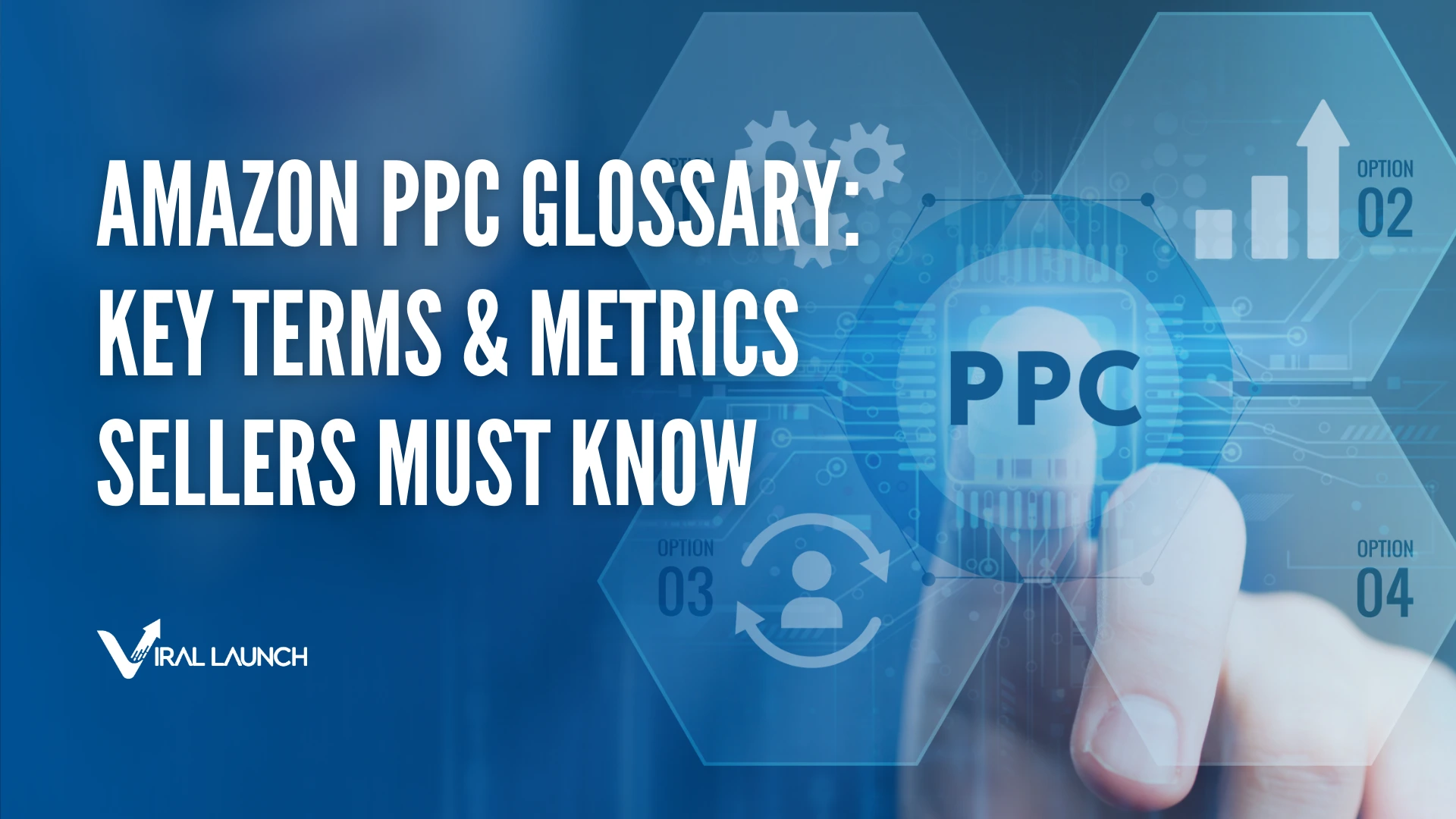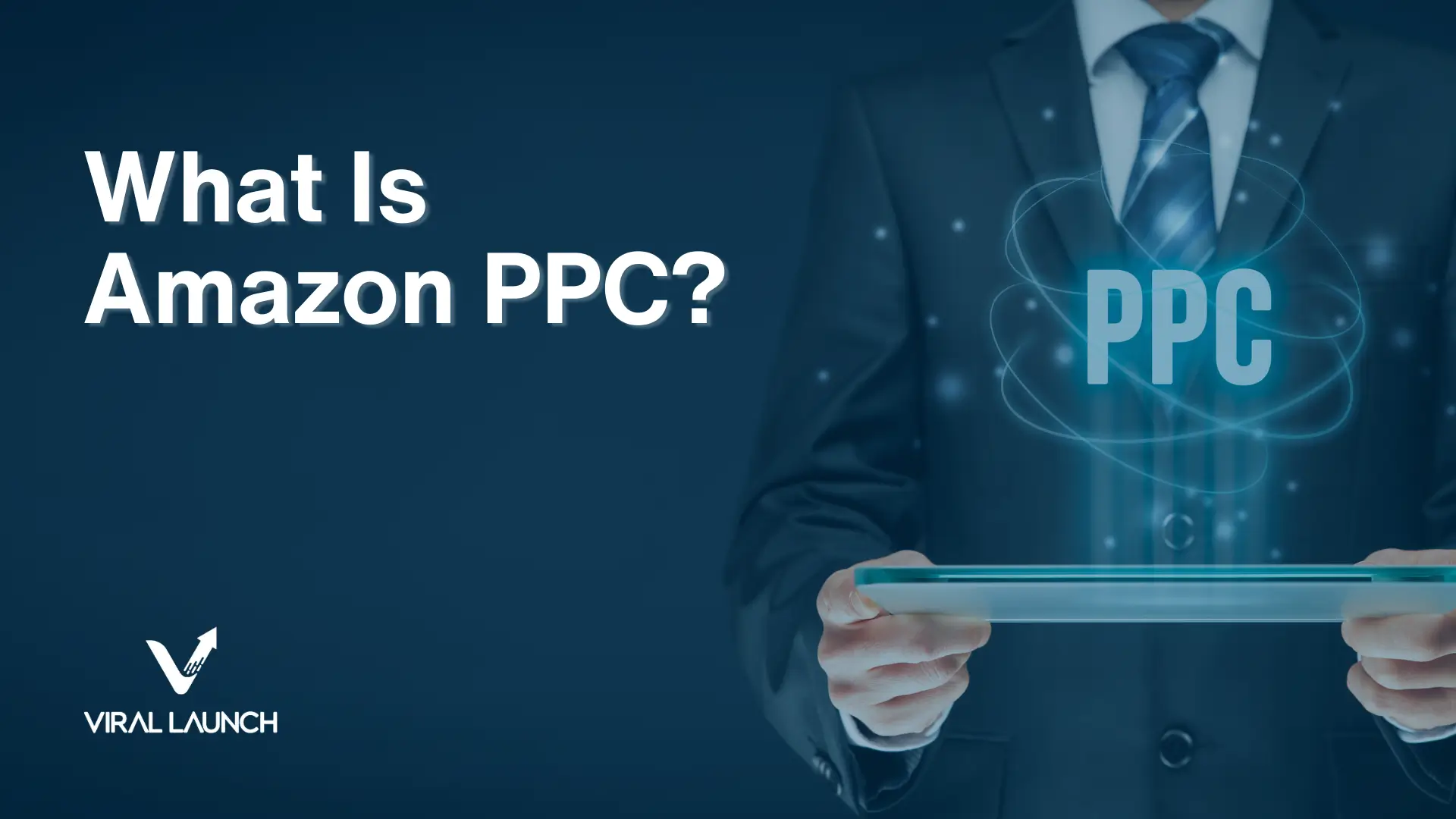Amazon’s PPC process can seem mysterious at first. The process can be time-consuming and complicated, so many sellers — both old and new — look to outsource their PPC management to marketing agencies rather than handling it themselves. But the right Amazon PPC automation tool can make PPC easy, allowing sellers of any level to grow their brand and improve sales.
At Viral Launch, we’ve received plenty of demand for how to do Amazon PPC with a simple and effective management tool. We took that feedback from sellers and scouted the marketplace to see what other tools were lacking. We created our Amazon PPC automation tool, Kinetic, to provide better education and convenience to simplify the complicated aspects of Amazon PPC.
With our tool, sellers can stop outsourcing their Amazon PPC automation efforts and demystify the platform to gain a better understanding of how to effectively capitalize on the massive opportunity that is paid search.
Easy Integration With Viral Launch’s Suite of Software
One of the most compelling aspects of Kinetic is its ability to seamlessly integrate with our other Amazon optimization tools, including Keyword Research, Listing Analyzer, and Keyword Manager. By providing this level of sophistication and cross-platform support, Kinetic allows sellers to pull valuable insights and data from multiple sources to increase the effectiveness of their PPC strategy.
Viral Launch Kinetic Best Practices for Amazon PPC Success
After you’ve gone through the process of linking your Kinetic account to your Amazon Seller Central page and have familiarized yourself with Kinetic’s dashboard, layout, and features, you’re ready to begin creating and executing your PPC campaigns.
Here are some best practices to keep in mind when setting up your first few PPC campaigns:
1. Figure out a plan that works best for you.
Unfortunately, there isn’t a one-size-fits-all guide to PPC strategy. While this may seem like a negative, we like to look at it as an opportunity. Finding the strategy that makes the most sense for your resources and goals is crucial to your PPC success.
While there aren’t many hard-and-fast rules when it comes to how to do PPC on Amazon, we’d like to take this opportunity to highlight what not to do in any campaign: We recommend not putting all keywords into one campaign. This is because it’s simply not scalable to allocate all of your advertising funds to any one particular campaign.
By strategically separating your keywords across different campaigns, you’ll be able to shift your budget from low- to high-performing campaigns and scale your results much easier than if they’re all lumped together.
2. Check out your existing campaigns.
If you already have a few PPC campaigns running, we recommend going over these existing campaigns to check their status and see how they’re performing using Kinetic. This can be a great way to get a firm grasp on how Kinetic works because you’ll be able to experiment with campaigns you’ve already set up. Kinetic allows for a deeper understanding of campaign performance, so there’s likely information to be gleaned from your existing campaigns.
3. Set up some of our recommended campaign types.
If you’re having difficulty determining how to start setting up Amazon PPC campaigns, we’ve got you covered with several predetermined models. In this video, we walk you through six helpful campaigns for beginners. Each campaign covered has a specific intention and goal in mind that can help you quickly get up to speed on how to utilize the platform. From there, you can either implement our recommended campaign types or adapt them to best suit your own particular needs.
Using these strategies within Kinetic, sellers can gain a better understanding of how to do Amazon PPC with the ultimate goal of improving visibility on their products and driving more sales.