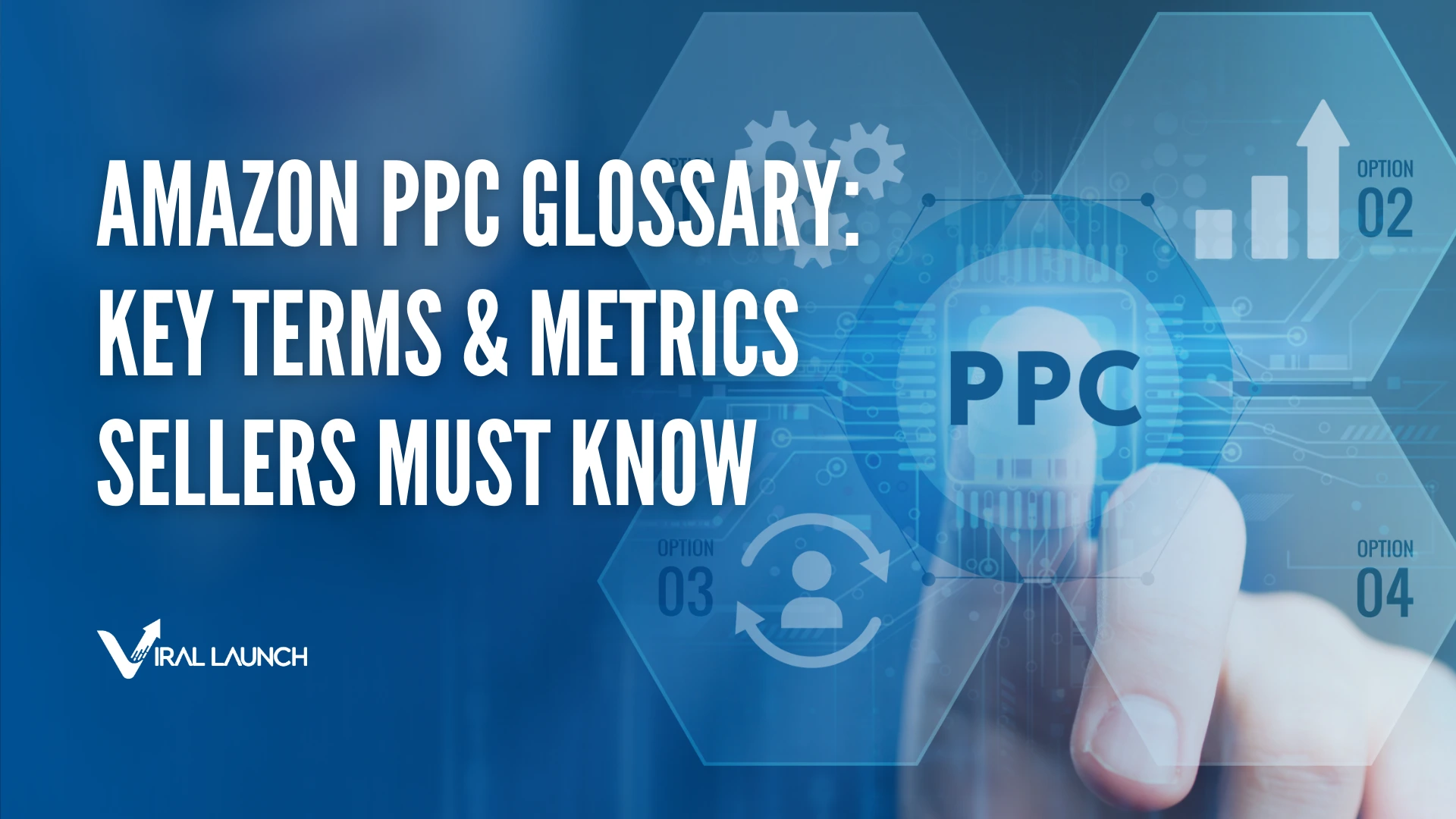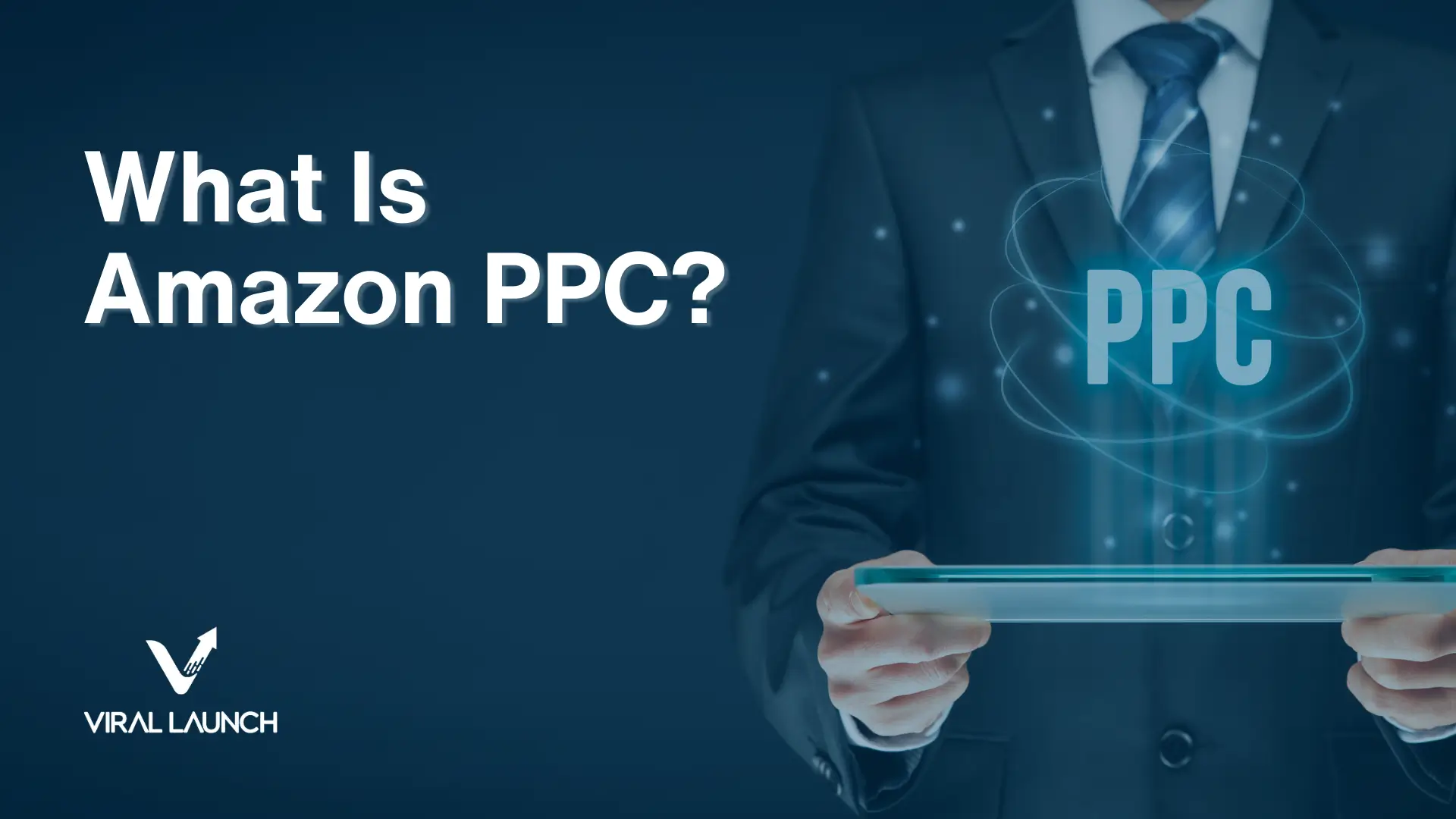Landing an Amazon PPC ad at the top of page one of organic search results is no small accomplishment, and it’s the result of a series of smaller accomplishments. Targeting the right keyword, knowing the best placement, having a strong sales history, and making a winning bid are all essential to creating a successful Amazon PPC Bid Strategy.
And even after making those accomplishments, your work isn’t over. When it comes to bidding for Sponsored Products ads, you have to continually monitor your bids to ensure you’re not missing good opportunities or overspending for the conversions you’re getting.
Avoiding the PPC pitfalls that will drain your budget and lead to a weak performance depends on following the right bidding strategy. Navigating Amazon’s PPC ecosystem is both complicated and expensive, so It’s important to have a complete understanding of the bidding capabilities Amazon provides and how you can take advantage of them.
Amazon PPC Bid Strategy: Dynamic Bidding
Earlier this year, Amazon made news when it released three new ad bidding features that enable Amazon sellers to place bids on their Sponsored Products ad placements. These “dynamic” bidding capabilities take place in real time and will raise or lower your bids for you, based on a variety of factors, including your sales history and review count. These features help sellers compete in auctions where they’re likely to win or avoid spending budget where they’re not competitive.
The three options are as follows:
- Dynamic bids – down only: Your bids will be decreased when Amazon determines your bid won’t likely win the auction. This is based on historical campaign data.
- Dynamic bids – up and down: Amazon will raise or lower your bid, depending on the competitors’ bids and whether you have the likelihood of winning.
- Fixed bids: Here your bid remains static without changing.
Making the best choice depends on your PPC goals. What you plan to achieve will guide your choice, such as if you’re looking to boost your sales or to run a profitable campaign.
Amazon also provides the Adjust Bids by Placement settings, which allow you to increase your bids even further depending on the placement. Top of search on page one and Product pages are the two offered settings, so you can enter a percentage, depending on how much you want to spend. When aiming for these specific placements, these adjustments can make your bids more competitive.
Once you’ve got a strategy in place, Viral Launch’s new PPC management tool Kinetic can help you gather more data than any other software can provide and strengthen your campaigns. Being successful on Amazon requires more than just offering a great product at a competitive price. PPC ads are essential to having a profitable business in the Amazon marketplace, and Kinetic will help simplify the complexities of this challenging but vital task.
How Kinetic Can Help Your Amazon PPC Bidding Challenges
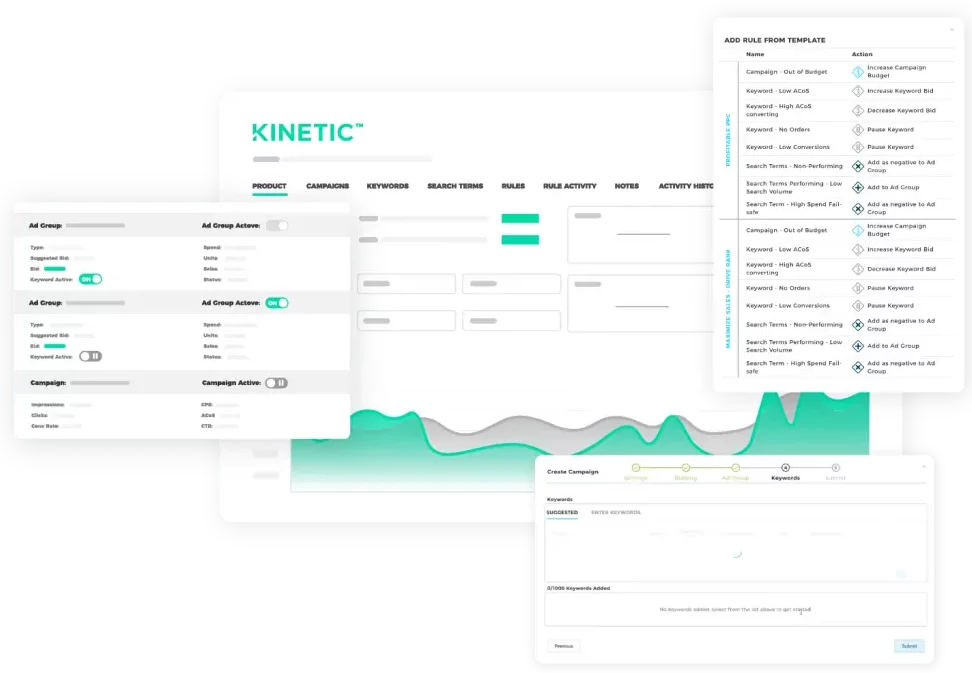
Monitoring and adjusting your Amazon PPC bid strategy can be the most time-consuming part of your entire campaign. As an in-depth PPC management solution, Kinetic can simplify your monitoring activities, locate weaknesses, and help you make improvements. The tool provides an overview of how all your campaigns are performing and gives you an efficient means of controlling your PPC spending through its customized automation, saving you both time and budget.
Working with Amazon’s Bidding Strategies
Choosing the best strategy depends on your PPC goals and which stage your campaign is in. You also need to anticipate how competitive you’ll be in the auctions you’re bidding in. Doing some research will be a necessary step, and Kinetic will provide accurate, helpful data for structuring your ads. As your campaign grows and build some history, you’ll likely move from one Amazon bidding strategy to another.
Fixed
We recommend starting a new campaign with Fixed since you don’t have any ad history built yet. Fixed bids are a good way to prevent spending money in auctions that you won’t likely win. This strategy will keep all your bids at the same amount.
Amazon recommends using this strategy as a way of increasing product awareness, rather than conversions. The goal here would be getting your brand and products in front of as many consumers as possible in order to start earning sales later on.
Down Only
Once you’ve begun developing some ad history, the Down Only option will help you start becoming more competitive. As the name implies, Amazon will only lower your bids in auctions where you aren’t likely to win. This is a good way to prevent spending money in auctions where you’re not competitive.
As your ads begin generating some performance data, Kinetic can tell you which keywords are delivering the best performance so you can start devoting more of your budget to them in order to build on those gains.
Up and Down
Once you’ve got some keywords driving a lot of conversions, this two-dimensional strategy is the best option. An Up and Down strategy should only be used if you’ve been in the market for at least a week and have built some ad history. If you use this for a new campaign, Amazon won’t have any basis for knowing if you’re able to convert for a particular keyword.
By letting Amazon increase or decrease your bids depending on the auction, you’ll be giving the keywords a greater chance to deliver. With this kind of strategy, you’ll need to plan to increase your spending, so you’ll come closer to, or actually reach, your spending threshold.
If Up and Down is working well, you can create an automated rule in Kinetic to increase your budget to maintain the success. You may find that your cost per click (CPC) will vary, with some clicks being more expensive than others. You’ll be getting slightly fewer clicks, but for high-converting keywords, and spending more than you were at earlier stages of your campaign, but gaining more sales.
Turning Non-delivering Keywords into Delivering Ones
Running an efficient campaign requires adding any non-delivering keywords as negatives. You don’t want to devote any time or budget to anything that isn’t working. Although adding under-performing keywords as negatives is a necessary task, Kinetic can help with determining what isn’t working and if the fault is in your spending, not the keyword itself.
If you verify that you’re targeting a keyword that’s relevant to your product, any problems are likely due to your bid or budget being too low. As an example, if you have a 50-keyword set with a $20 per day budget, that means you’re spending less than a dollar for each of those keywords. By increasing your budget, you can start seeing some delivery on those keywords and use your budget more efficiently.
Also keep in mind that how much you bid determines which auction Amazon will put you in.
Using Kinetic’s automation, if the impressions or clicks your ad is getting are less than a certain amount, you can increase your bids and participate in a more valuable auction. When that occurs, you’ll likely see some improved performance. Sometimes just increasing your bid, while staying within a certain range, can help an ad’s performance for a keyword or when trying to attain a certain placement.
Eliminating Overspending and Lowering Your ACoS
Increasing your spending isn’t always the right solution, and you might discover that you’re spending way too much for the impressions or views that your ad is getting.
Kinetic’s automated functions can help you control and improve any inefficient spending, such as any keyword that’s spending but not converting. If you’re working with a 50-keyword set, you may find that only 12 are converting. Based on Kinetic’s data, you can automate Kinetic to pause the other 38 keywords that aren’t converting and then determine whether they’re relevant to your product or if you need to adjust your price.
Controlling your ACoS is a typical challenge and if it’s too high, you’re paying too much per click or your conversion rate is too low. Let’s say you were targeting the first Sponsored Products ad position and seeing a low conversion rate there. The best solution would be to lower your bid to attain a lower ad position where you can pay less per click. Once you can achieve a relatively constant conversion rate, your ACoS will decrease, but the trade-off is that you’ll get less traffic at that position. This same kind of strategy can help when trying to create a profitable PPC campaign. The result will be a lower ad position, but one at a more profitable level that still drives enough traffic to earn a strong amount of conversions.
As another example, if bidding on a keyword is getting you to the first row of ads but with a high ACoS, you can set a rule to improve your spending. In Kinetic, you would create a rule that would decrease your keyword bid by 30 or 40% whenever your ACoS is greater than your breakeven ACoS and your click rate is greater than 20. Once this rule is in place, you can begin gathering data on its performance to see how well it’s working. When your ACoS drops, you can create a rule for maintaining that level of spend.
Reducing Your Monitoring Frequency
Although Kinetic isn’t a “set it and forget it” kind of tool, it can free you up from checking your campaign’s spending, keyword performance, and placement throughout the day. Its automated rules can adjust or pause your spending based on the conditions you create, so you won’t be making manual adjustments in Seller Central.
If you usually monitor your campaigns on a weekly basis to see how certain adjustments have performed, Kinetic can provide all the data you need and enable you to download search term reports, rather than using Seller Central. However frequently you choose to monitor your campaign, Kinetic will help you optimize it with adjustments that will improve your visibility and conversion rates.
Learning Where You Can Best Compete
The keywords you target play a huge role in how successful your PPC ads are. Keeping a constant eye on the keywords your ads are targeting is one of the crucial tasks of monitoring your campaigns.
In the past, the usual Amazon PPC bid strategy was to bid for the top keywords in a product category. Since those were the main keywords, that was the most logical thing to do, but the outcome would be a low click-through rate and an even lower conversion rate. To add insult to injury, your organic ranking for that keyword would drop.
A smarter strategy is to discover which keywords you can best compete for, and Kinetic can help you verify your targets or find missing opportunities. By targeting the right keywords, you’ll be giving yourself the best chance at conversions and avoiding wasted spend on the wrong choices. You’ll then be able to achieve some visibility and sales for your products, and in turn help boost your organic rank.
Amazon’s algorithms are paying attention to every aspect of your PPC performance, so if you target keywords you can’t compete for, it will actually have a negative effect on your campaign. Instead, examine your data, find your best targets, and adjust your spending.
Streamline Your Bid Strategies, Strengthen Your PPC Campaigns
Having a huge budget at your disposal, as great as that might be, doesn’t automatically mean your PPC ads will be successful. It’s your overall PPC strategy, including your bidding decisions, keywords and placement targets, that will determine the success of your PPC campaign.
Whether you’re aiming to increase sales, boost brand awareness, or run a profitable campaign, Viral Launch’s Kinetic will help you achieve your PPC goals. Its automated features will give you greater control over your bidding tasks and help you use your budget more efficiently. You’ll also be able to quickly pinpoint weaknesses in your campaigns, make improvements, and increase your ads’ impressions, clicks, and conversions.
Amazon’s PPC advertising ecosystem is complicated, and PPC is a major challenge for any Amazon sellers, no matter the size of the business. Having a good Amazon PPC Bid Strategy is important to your success. Each of Viral Launch’s software tools can help your Amazon selling efforts, and as PPC becomes more important for business growth, Kinetic will be an indispensable asset in simplifying your advertising challenges. With this customizable tool, you can ensure your PPC campaigns are built on accurate data, an optimized structure, and competitive bidding strategies.
Start A free trial and leverage Kinetic to energize your PPC campaigns and connect with your ideal consumers.