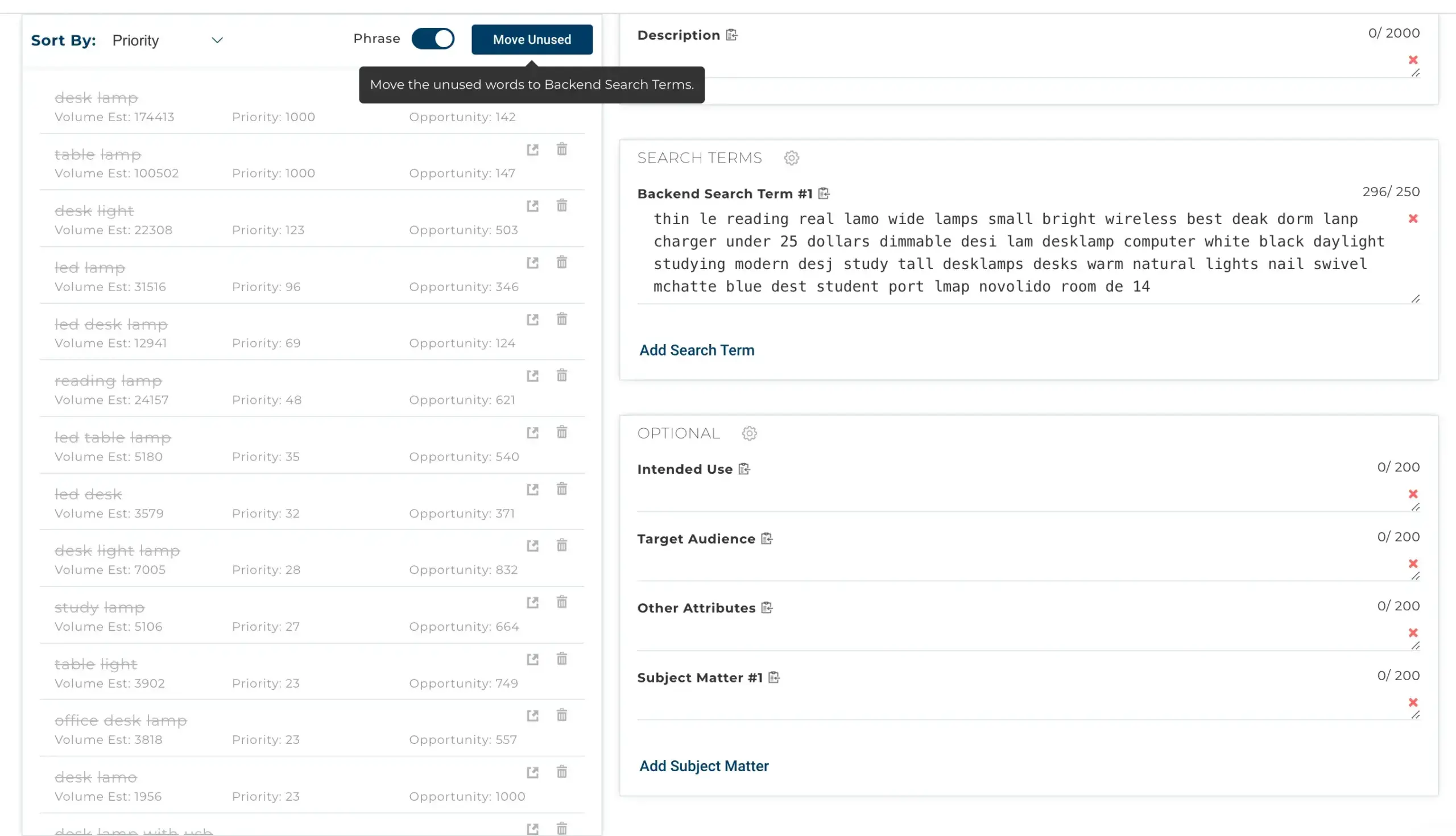LISTING BUILDER
A STREAMLINED WAY TO BOOST AMAZON SEO
Inject listing elements with enough SEO juice to get them to the top of page 1. Whether sellers are creating a new listing or optimizing an existing one, this tool will make sure a listing is found by millions of daily searches.
- Streamline Amazon listing creation
- Maximize visibility and product exposure
- Identify high-impact keywords effortlessly
- Experiment with keywords and placement
- Instantly calculate total search volume estimates
- Build a strong SEO foundation for Amazon success
LISTING BUILDER
A STREAMLINED WAY TO BOOST AMAZON SEO
Inject listing elements with enough SEO juice to get them to the top of page 1. Whether sellers are creating a new listing or optimizing an existing one, this tool will make sure a listing is found by millions of daily searches.
- Streamline Amazon listing creation
- Maximize visibility and product exposure
- Identify high-impact keywords effortlessly
- Experiment with keywords and placement
- Instantly calculate total search volume estimates
- Build a strong SEO foundation for Amazon success
More than 300,000 renowned
brands trust Viral Launch.




successful 7-figure e-commerce sellers
successful 6-figure e-commerce sellers
$34B+
driven in Amazon product sales to date
1.2B+
products successfully sold on Amazon
4X
ROAS in Amazon PPC efforts, on average
CRAFT HIGH-PERFORMING LISTINGS WITH EASE
EFFORTLESS KEYWORD OPTIMIZATION
REAL-TIME CALCULATIONS & FEEDBACK
INTERACTIVE KEYWORD BANK
SEAMLESS TOOL INTEGRATION
HOW TO USE LISTING BUILDER
Step 1: Select Primary Keyword
Leverage earlier insights from Keyword Research to pick a main keyword.
Step 2: Monitor Metrics
Get a sense of the listing’s health in its current state by looking at overall search term volume, relevance, and Optimization Score.
Step 3: Create New Listing or Import Existing Listings
Use the “Import Listing” button to optimize an existing listing and enter an ASIN, or choose to create a new listing from scratch.
Step 4: Set Character Limits
Modify limits by selecting the settings icon next to the section header to align with your Seller Central Account settings.
Step 5: Organize Keyword Bank
Organize keywords in the keyword bank by Priority Score, Exact Volume, and Opportunity Score. Toggle between “Phrase View” and “Unique View” to manage keywords effectively.
Step 6: Use Keywords Effectively
Maintain phrase order for optimal ranking power. As you use keywords in the listing, they will be greyed out in the word bank.
Step 7: Draft Backend Search Terms
After completing the visible content, utilize the “Move Unused” button to transfer up to 250 bytes of unused terms into the Backend Search Terms field.
Step 8: Saving and Exporting
Listing Builder auto-saves your work continuously but you can access saved listings in the “History” tab under Keyword Research.
By following these steps, sellers are able to streamline the creation of an Amazon product listing that maximizes exposures and improves the chances of success on the platform.
LEADING THE PACK: VIRAL LAUNCH'S EDGE OVER COMPETITORS

Plans For Every Stage Of Your Selling Journey
Join 300,000+ leading sellers and brands that trust Viral Launch and start scaling your
Amazon business today. Start risk-free for 7 days with our money-back guarantee.
1 month free for annual Core and Scaler.
2 months free for annual Growth.
Plans For Every Stage Of Your Selling Journey
Join 300,000+ leading sellers and brands that trust Viral Launch and start scaling your Amazon business today. Start risk-free for 7 days with our money-back guarantee.
Pricing Plans
Most Popular
Growth
Great for sellers in the process of expanding their brand
$79
$66
per month
per month
$790 billed annually
Everything in Core, plus:
- Build and optimize product listings
- 5+ years of historical keyword search volume data
- Daily or Hourly organic/sponsored keyword ad ranking updates
- 1 year of historical Sponsored Ads rank position data
- 50 Listing Analyzer queries per month
- Track up to 500 of competitors' listings
- Track up to 2,000 keywords daily (30 keywords hourly)
- Track 350 top-selling products
- Eligible for additional seats
Scaler
Great for sellers who are entering their next big phase of growth
$249
$228
per month
per month
$2,739 billed annually
Everything in Growth, plus:
- Up to $10k/month in PPC ad spend
- PPC Bid Automation
- Sponsored Products, Brands, and Display
- Unlimited storefronts and campaigns across every Amazon marketplace
- 100 Listing Analyzer queries per month
- Track up to 1,000 of your competitors' listings
- Track up to 5,000 keywords daily (100 keywords hourly)
- Track 1,000 top-selling products
Core
Great for sellers
getting started
$49
$45
per month
per month
$539 billed annually
- 2 years of historical sales, price, and review data
- 30 days of historical keyword search volume data
- Analyze new product opportunities based on Idea Score, seasonality, and competitive landscape
Core
Great for sellers
getting started
$49
$45
per month
per month
$539 billed annually
- 2 years of historical sales, price, and review data
- 30 days of historical keyword search volume data
- Analyze new product opportunities based on Idea Score, seasonality, and competitive landscape
Most Popular
Growth
Great for sellers in the process
of expanding their brand
$79
$66
per month
per month
$790 billed annually
Everything in Core, plus:
- Build and optimize product listings
- 5+ years of historical keyword search volume data
- Daily or Hourly organic/sponsored keyword ad ranking updates
- 1 year of historical Sponsored Ads rank position data
- 50 Listing Analyzer queries per month
- Track up to 500 of competitors' listings
- Track up to 2,000 keywords daily (30 keywords hourly)
- Track 350 top-selling products
- Eligible for additional seats
Scaler
Great for sellers who are entering
their next big phase of growth
$249
$228
per month
per month
$2,739 billed annually
Everything in Growth, plus:
- Up to $10k/month in PPC ad spend
- PPC Bid Automation
- Sponsored Products, Brands, and Display
- Unlimited storefronts and campaigns across every Amazon marketplace
- 100 Listing Analyzer queries per month
- Track up to 1,000 of your competitors' listings
- Track up to 5,000 keywords daily (100 keywords hourly)
- Track 1,000 top-selling products
Market Intelligence
Cost Effective Market Insights
For Amazon Success
$25
$21
per month
per month
$250 billed annually
- Enhanced Revenue Insights
- Price Fluctuation Analysis
- Daily & Historical Sales Data
- Consumer Review Trend Insights

Listing Builder FAQs
Listing Builder is a tool designed to help you write optimized listing copy for Amazon. It ensures that your listing is well-optimized for Amazon SEO. It not only keeps track of the keywords you have used but also assesses your listing’s setup for maximizing visibility according to Amazon’s algorithms.
To use Listing Builder effectively, follow these steps:
- Start by entering a list of keywords you want to include in your listing.
- You can generate keyword suggestions from your main keyword or select recent keyword searches.
- Alternatively, you can choose keywords from your keyword research history or use keywords pinned in Keyword Research.
- If you have imported your product catalog into Viral Launch, you can select your brand and product to load existing listing copy and keywords.
In Listing Builder, you can sort your keyword bank by volume, priority, or opportunity score. Volume displays the most searched keywords first, priority considers both volume and relevance to your seed term, and opportunity prioritizes keywords that provide opportunities for ranking.
Begin writing your listing copy by selecting and adding keywords from your keyword bank to the appropriate fields. As you use keywords, they will be crossed off in the bank to help you keep track of usage.
The “Used” number represents how many potential searches your listing could be optimized for compared to how many your current listing is hitting. It indicates the number of searches that can be ranked as if you were on page one for all the keywords listed.
Real impact. Real results.
Hear directly from those who know best—our customers.
Hello I am a Viral Launch custom...
Ivan Nikolai Ganchev, March 27
Viral Launch - Simple & Effective
Glen McCarthy, November 27
Valuable Tool for Business
Kristen, February 17
I subscribed to Viral Launch abou..
Olivér Kálmán, August 26
Viral Launch has very awesome 2...
Jack Rainbolt, August 19
Loving the Live Chat Help!!!
Kim Shumate, August 1
Viral Launch.....Must Have It!!
Todd Smith, June 14
I would recommend Viral Launch
Angel Vazquez, May 11