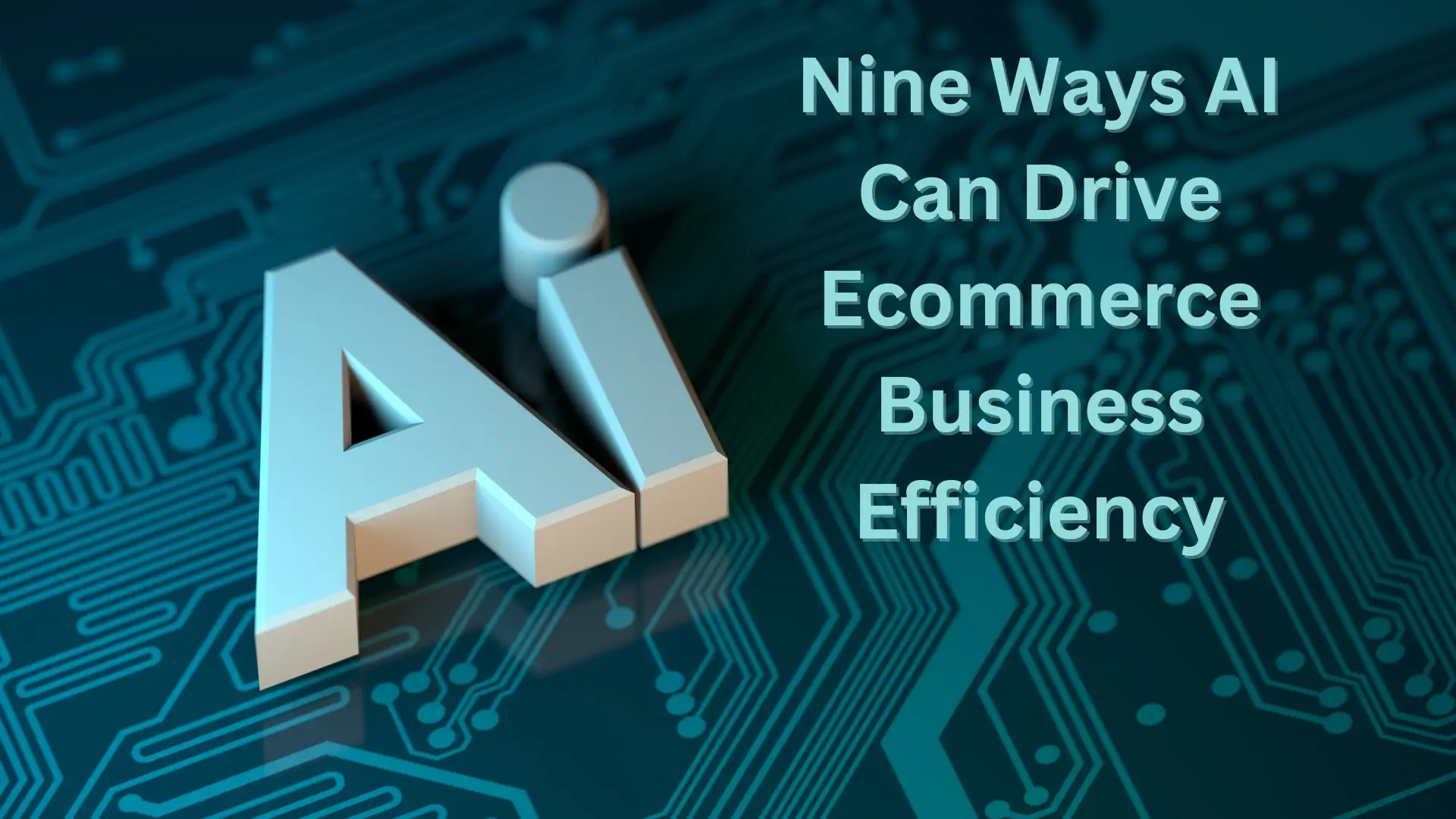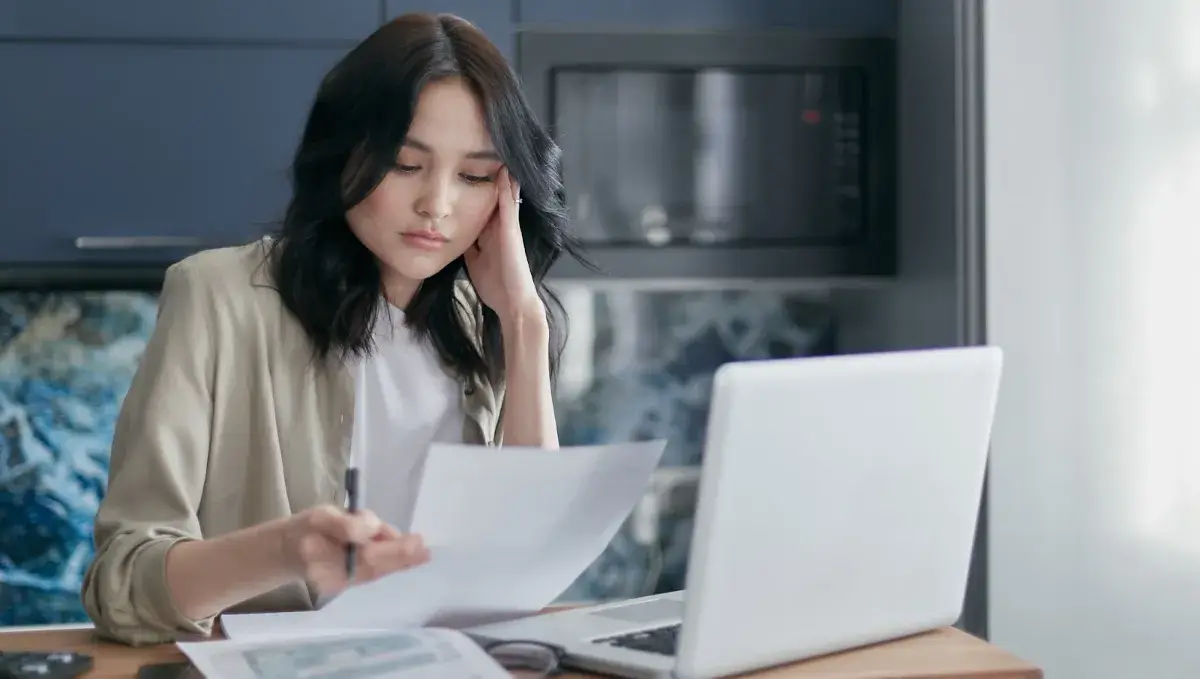How do you perceive Pinterest? Some online merchants are skeptical about this platform as they associate it with something far from transactions. People do come to Pinterest to plan house interiors and vacations and show off their looks and DIY ideas. But Pinterest eCommerce has a lot more potential than you imagine.
The thing is, people search for ideas to further buy similar goods seen on Pinterest. Why not provide them with an opportunity to get products from the social media platform without searching on Google?
Pinterest has different functionality to promote a brand and embed a link to the product or store. Shoppable tags, clickable links in the description, and buttons make it happen. It explains why you should consider Pinterest, being an online merchant.
This article will demonstrate tips for using this social media for business. We’ll review how to help your business sell on Pinterest, reach a wider audience, and increase sales. You’ll find out that Pinterest provides various advantages essential to eCommerce success, such as:
- Attracting new customers;
- Improving brand awareness;
- Building stronger relationships;
- Generating additional revenue.
How Pinterest Helps Promote an ECommerce Business
What is Pinterest’s role in the eCommerce world? It’s a service that converts entertainment into purchases. Keep in mind the following Pinterest facts:
- Pinterest has about 400 million monthly active users.
- Who is Pinterest’s intended audience? According to official research, over 60% of Pinterest users are female. In addition, 45% of the Pinterest audience has a household income of more than $100K and doesn’t mind purchasing through the social network. So, if you aim at such buyers, don’t overlook this channel.
- Pinterest has shown to be an excellent promotional tool in various fields. Beauty, creativity, fashion, design, a healthy lifestyle and sports, photo ideas, tourism, cooking, and restaurants are just a few examples. It includes original tips, such as recipes, DIY hacks, decor inspiration, and fashion trends. Pinterest can be a valuable platform for eCommerce businesses looking to improve their mobile conversion rate.
- You can share content via pins, which are bookmarks with an image or video and a link to the site or store. People save the pins to remember what to buy later. According to statistics, 85% of consumers use pins as a basis for shopping ideas. As a result, these bookmarks help your products stay in the mind of buyers in the long run.
This data explains why many retailers fine-tune their Pinterest business accounts. Every day, the Pinterest audience grows, while shopping takes up more than a quarter of people’s time on that platform. This number may appear insignificant, but it exceeds any other social media.
According to Marketing Charts, Pinterest has the highest customer satisfaction rating. While some social media indexes change, Pinterest’s score of 80 remains almost constant.
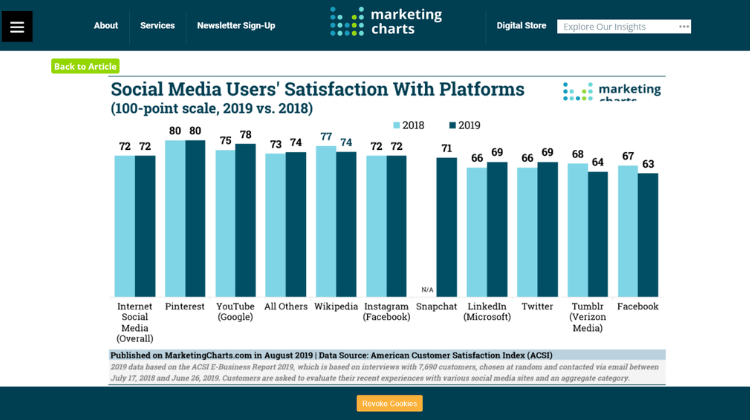
3 Benefits of Pinterest for Online Stores
Pinterest is great for interacting with clients who want to purchase from you. It has numerous benefits for eCommerce businesses, including:
- Exhibiting products
Pinterest may serve as a catalog of products or services accompanied by links to the website. As a result, users can browse the social media and then go to the store to purchase.
- Expanding the audience
Potential clients may not see your ads or find the website via search engines. As the competition intensifies, it’s hard to differentiate yourself from others, making it challenging for consumers to find your brand. That’s where Pinterest may help. While people don’t look for a particular company but rather a product, you can offer exactly what they need.
The best part is that you don’t need to invest much time and resources to advertise on Pinterest. Repurpose existing content from the website or other social media to promote the company without paying any money. For example, you can share images from the Instagram account, add descriptions from product pages, etc.
- Getting information about your content
You can utilize this social network to learn about clients’ demands and needs. Pinterest’s built-in analytics lets you measure the effectiveness of the efforts without using any third-party tools, such as:
- the popularity of your pins;
- interaction with the content;
- the number of clicks, etc.
But there’s more than free analytics. A Pinterest business account provides various tools, including advertising, online deals, and publishing special offers.
How to Promote an ECommerce Business on Pinterest
Tip 1: Choose an Account Type
Pinterest accounts are divided into two categories: personal and business. A business account enables you to receive reports with analytics to study the most popular pins. It’s also possible to connect it to the website, online store, or blog. If you already have a personal account, you can update its status to a business one.
Tip 2: Verify the Website
Site confirmation provides you with analytics and pin conversion data. This information helps in determining which publications perform best. You can use it to tailor the content to attract more viewers and convert them into purchasers.
To do so, connect the site to the Pinterest profile and slightly edit your website’s source code in one of the following ways:
- embed an HTML tag to the store;
- upload an HTML file to the website;
- add a DNS TXT record to your website.
You can also verify Instagram, Etsy, and YouTube accounts.
Tip 3: Add Profile Widgets to the Site
You can show up to 30 of the most recent pins anywhere on the website using Pinterest’s “Profile” widget. The widget can serve as an opportunity to increase your Pinterest following. Demonstrate to website visitors why they should follow you on the platform before they decide to do so or not. Look at the screenshot for the example of a widget.
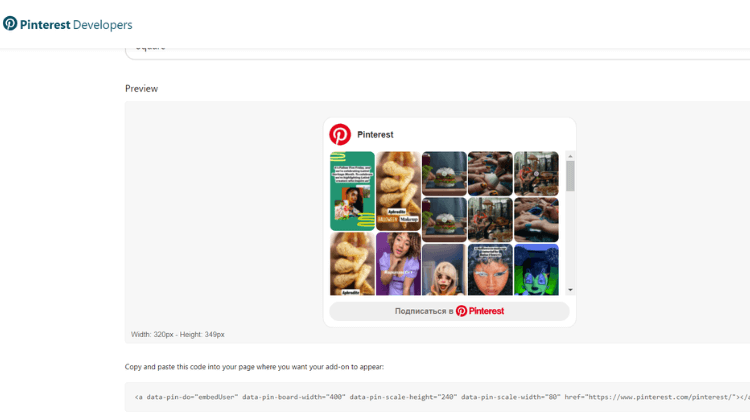
How do you incorporate this functionality into the website? Copy and paste a specific code from the Pinterest account. Pinterest will examine the site and confirm the widgets within 24 hours after inserting the code.
Tip 4: Organize the Profile
You’ve set up a business account or switched to one. What’s the next step toward earning money? Add a header, title, and brief description of the business with the link to the store.
If you need an illustration, look at how Michael Kors arranged its Pinterest profile (in the screenshot below). You can observe the verified blue mark, a link to the store, and the number of followers and views.
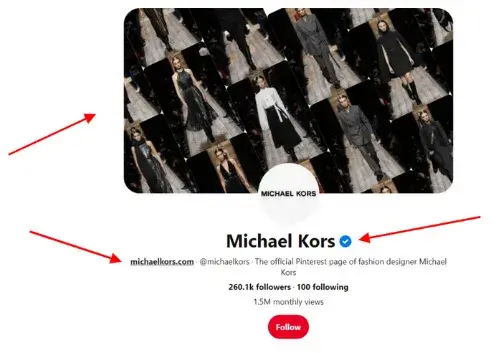
Tip 5: Start Making Your Pins
Establishing a good first impression continues with filling the account with content or pins. Here are some pointers for organizing them:
- Give links due attention. A profile description and pins should include links to relevant pages on the website.
- Produce high-quality content. Pins should reflect the brand’s image and mission.
- Ensure mobile optimization. This tip includes selecting the proper resolution and aspect ratio. It’s advisable to stick to vertical images with a 2:3 aspect ratio, as most Pinterest users access the platform from their mobile phones. Thus, such a resolution will satisfy mobile visitors.
- Include shoppable tags and offer products in the Shop tab. You may have come across tagged Pinterest images with white dots. These are shoppable tags that you can click to open the product information and see similar goods. Below is such a case from the Stuller Pinterest account.
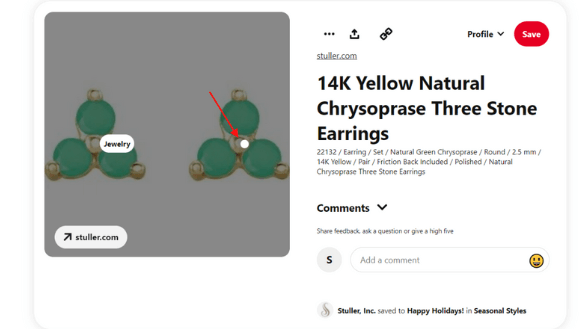
The Shop tab allows users to explore available items on the market. This page displays in-stock goods connected to keywords such as “sweatshirt embroidery”, “winter fashion outfits”, and whatever “pinners” search for.
It also has a filtering option that lets users arrange items by vendor and price. Some pins provide ratings or contain the “Popular” mark.
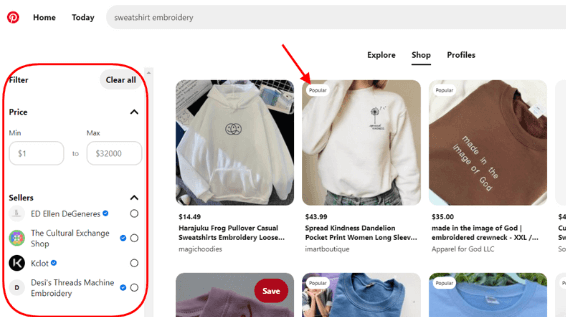
- Focus on Pinterest SEO. Include keywords in the title and description of the pins, write concise content, and include links with calls to action.
- Make a pinboard. Pinterest enables you to group pins into boards. They can be anything from tutorials to holiday makeup suggestions that work best for cosmetics brands. You can also organize products by category, such as skincare, haircare, and so on, to help visitors navigate.
- Consider using targeted ads, which will be listed under the “Promoted by” heading.
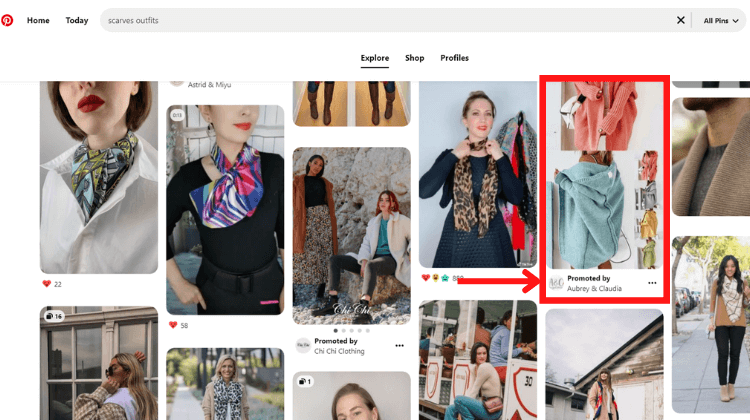
Amongst the advantages of advertising on Pinterest is the long lifespan of the content. It doesn’t disappear from the feed with time and can return to the top no matter how old it is. Advertising on Pinterest is similar to advertising on Facebook and other social media. You select what you’ll promote, such as:
- new pins;
- image and video carousels;
- current posts;
- apps.
The promoted pins then appear in search results, suggestions, and feeds.
- Make frequency and planning a rule. The more you post, the more Pinterest promotes the pins. Note that frequent posting doesn’t mean sharing seven pins once a week. Allocate posts evenly throughout the week, such as one pin per day.
To streamline this process, employ delayed publishing tools such as:
- Tailwind. The solution offers a free version with essential features for one Pinterest account. You can upgrade to Pro, Advanced, and Max tiers to access more functionality and more Pinterest accounts. The prices range from $19.99 to $79.99 monthly.
- Hootsuite. You may choose the plan from $49 to $739 per month with the ability to test the tool for 60 days for free.
- Later. This solution costs $18 to $80 monthly with a 14-day free trial.
- Others for scheduled pinning.
You can configure them to launch content at a specific time or a day or get recommendations on when to do it better.
Assess Pinterest search trends by season. Seasonal requests climb a little early before the event begins, just like in search engines like Google. It’s because pinners hunt for related content to prepare for holidays, seasons, and trends in advance.
Let’s look at the “Christmas gift ideas” query in the Pinterest trends tool.

The interest in gifts begins to grow somewhere at the beginning of September. And the most intensive traffic falls at the end of November – the beginning of December. Even if the celebration is still three weeks away, people begin looking for inspiration and gift ideas.
Final Thoughts: Pinterest ECommerce
Pinterest suits eCommerce companies regardless of their type and size. However, B2C fashion, cosmetics, and food businesses are certainly the most suitable spheres. This social media can drive traffic to the website, help promote goods, and encourage people to buy your products. Big online stores and startups leverage it to grow an audience, ensure brand awareness and make their products recognizable.
Pinterest is also a kind of search engine with algorithmic patterns. People insert their requests in the search bar and use specific keywords, allowing you to attract both organic and paid visitors to the profile.
Change the Pinterest profile to a business account, start posting pins, and organize them into boards. If you want to promote the store more actively, set up paid campaigns. Remember to keep track of your data. And you’ll see Pinterest meeting your expectations, if not exceeding them.