As an Amazon seller, one of the most fundamental requirements for listing your products is having valid Amazon UPC codes. Without them, your products won’t reach Amazon’s virtual shelves. Yet, many sellers find themselves confused about where to get legitimate UPC codes, how to use them correctly, and how to avoid potentially costly mistakes. With Amazon’s increasingly stringent verification processes, incorrect UPC codes can result in listing suppression or even account suspensions.
In this comprehensive guide, I’ll walk you through everything you need to know about Amazon UPC codes in 2025, covering topics that range from understanding what a UPC code is for Amazon and why they matter to purchasing them from legitimate sources and implementing them correctly to ensure your Amazon business remains compliant and successful.
What Sellers Need To Know About Amazon’s UPC Code Requirements

What Is a UPC Code and Why Do Amazon Sellers Need One?
A UPC code, or Universal Product Code, is a 12-digit numeric identifier that uniquely distinguishes a product. It’s the standard barcode format used in North America and is a fundamental part of global retail. For Amazon sellers, UPC codes serve as a way to create and manage listings, match products with Amazon’s catalog, and enable scanning and tracking throughout the fulfillment process.
For any new listing added to its marketplace, Amazon requires sellers to provide unique product identifiers, such as UPCs. These identifiers help Amazon avoid duplicate listings and ensure that product information remains accurate across all sellers offering the same item.
In short, UPCs are used to:
- Create new product listings
- Track inventory
- Match existing catalog entries
- Avoid duplicate listings
Essentially, UPCs serve as a unique identifier, akin to a passport or fingerprint, for products sold on Amazon, verifying their identity and facilitating tracking as they progress through various sales process stages.
Pro Tip: Understanding the relationship between UPCs and ASINs (Amazon Standard Identification Numbers) is crucial for effective catalog management on Amazon.
Difference Between UPC, EAN, GTIN, and ASIN
Product identifiers can be confusing, so let’s clarify the differences:
- UPC codes: 12-digit numeric codes used primarily in North America
- EAN (European Article Number): 13-digit codes used internationally
- GTIN (Global Trade Item Number): The umbrella term that includes both UPC and EAN codes
- ASIN (Amazon Standard Identification Number): Amazon’s unique product identifier that is created based on your provided UPC or EAN
When you create a new listing, Amazon generates an ASIN for your product based on the UPC barcode provided during the listing creation process.
Amazon UPC Code Policies
Amazon has become increasingly strict about UPC codes for Amazon in recent years to combat the sale of counterfeit items and maintain integrity, so customers can trust products purchased. Here are the key policies you need to know:
- All UPCs must be GS1-registered and verifiable through the GS1 database
- The UPC must be registered to your brand or company
- Using invalid, fake, or duplicated UPCs can result in listing suppression
- Amazon routinely verifies UPC authenticity through the GS1 GEPIR database
Violating these policies can lead to serious consequences, including having your listings marked as “invalid” or even facing account suspension. In our experience helping sellers recover from UPC-related issues, the cost of using improper UPCs far outweighs the initial savings from purchasing cheaper codes.
How To Buy the Right UPC Codes for Amazon
Now that you understand the importance of legitimate Amazon seller UPC codes, let’s walk through how to purchase them properly.
Where To Buy UPC Codes for Amazon
Choosing the right UPC codes for Amazon listings is crucial for your success as a seller. Here are two trusted options I’ve personally vetted and recommend:
1. GS1 (Global Standards 1)
GS1 is the official provider and global standard for UPC codes. Amazon cross-checks UPC codes against GS1’s database to verify authenticity. Buying UPCs directly from GS1 ensures your codes are valid, accepted by Amazon, and universally recognized across other marketplaces. Yes, GS1 codes might cost a bit more upfront, but they’ll save you headaches and compliance issues in the long run.
2. UPCs.com
If you’re looking for a more budget-friendly but still reliable option, UPCs.com is a great choice. They provide verified UPC codes specifically suited for Amazon listings at a competitive price. Many sellers successfully use UPCs from UPCs.com without issue, making it a practical alternative, especially if you’re on a tighter budget. Check out UPCs.com to safely purchase your UPC codes today.
Both options are trustworthy and ensure your listings stay compliant, allowing you to spend more time scaling your business and less time worrying about UPC validation issues.
Step-By-Step Guide To Purchasing Amazon UPC Codes From GS1
Fortunately, buying official UPCs from GS1 is a straightforward process:
1: Visit the GS1 website and create an account.
2: Purchase a GS1 Company Prefix (this is a block of numbers that represents your business).
3: Use the GS1 tools to generate individual UPC codes for your products.
4: Download and track your UPCs carefully for inventory management.
5: Assign your GS1-registered UPCs to your Amazon listings.
Boom! Once you’ve completed these steps, you’re all good to go! Each UPC will be uniquely tied to your business, ensuring a smooth Amazon approval process.
How Much Do Amazon UPC Codes Cost? (Pricing Breakdown)
The cost of UPCs for Amazon sellers will vary from seller to seller, depending on how many products or variations you plan to sell. First, you’ll need to determine how many UPCs you need.
You’ll need to purchase one UPC for a single product with no variations whatsoever. If you have variations (size, color, product types, multipacks, etc.), you’ll need 1 UPC per unique product or variation. For example, check out the graphic below.
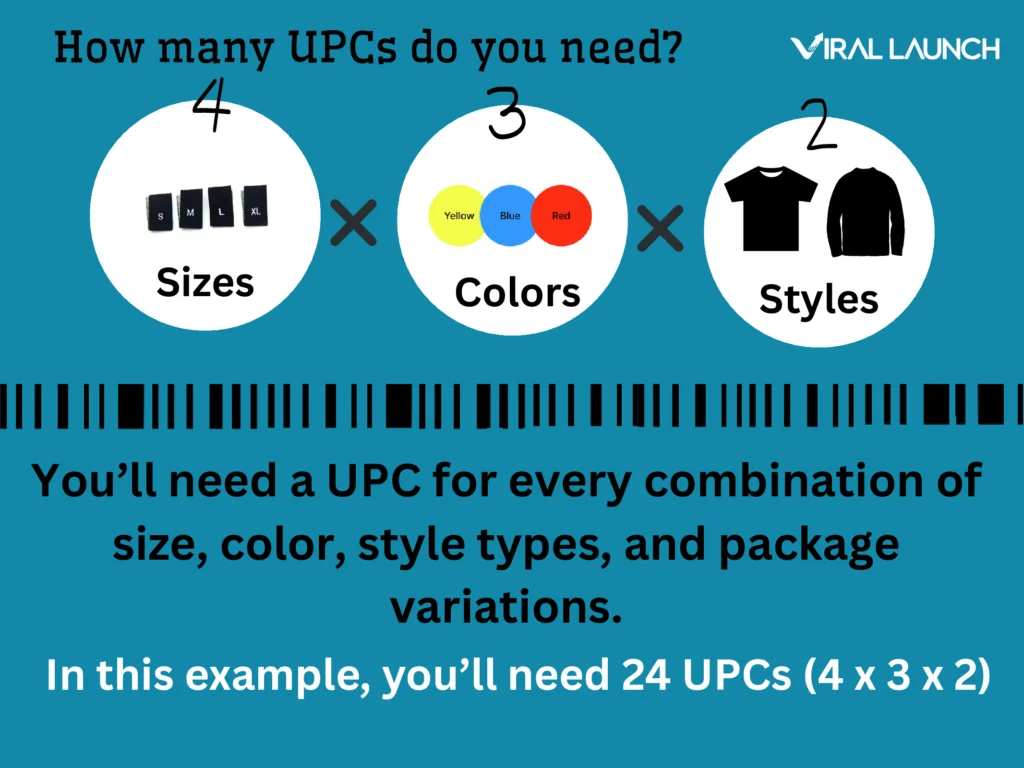
If these items were sold in a multipack, you’d need to purchase a UPC for every combination you plan on adding to the Amazon marketplace. Unless it makes sense strategically, you’re likely better off not including multipacks for items and allowing the customer to find the products individually. In our experience, bundles typically don’t perform well on Amazon, but if you recognize demand or sales opportunities to create them, by all means, go for it.
Once you know how many products you need, GS1 provides pricing options as showcased below.
| Number of Items Needing a Barcode/GTIN | Initial Fee | Annual Renewal Fee |
|---|---|---|
| 1 GS1 US GTIN | $30 | None |
| 10 | $250 | $50 |
| 100 | $750 | $150 |
| 1,000 | $2,500 | $500 |
| 10,000 | $6,500 | $1,300 |
| 100,000 | $10,500 | $2,100 |
Also, keep in mind that UPCs purchased outside of GS1, even at much lower prices, may not be accepted by Amazon. To stay compliant and protect your listings, GS1 is the safest route.
How To Use UPC Codes Correctly on Amazon
Now that you know what UPCs are and why they’re important, let’s dive headfirst into how to handle these barcodes like a pro.
How To Assign a UPC Code to an Amazon Product Listing
To properly use your Amazon UPC barcode:
- Log into Seller Central and navigate to “Inventory” > “Add a Product.”
- Select “Create a New Product Listing.”
- Choose the appropriate product category
- In the “Product ID” section, select “UPC” from the dropdown menu.
- Enter your GS1-registered UPC number (without dashes or spaces).
- Complete the remaining listing information and submit for approval.
If you have multiple variations (such as sizes, colors, or bundles), each variation typically requires its own unique UPC.
What Happens if You Use a Fake or Invalid UPC Code?

Over the years, we’ve encountered a range of UPC-related issues from customers. Some have fallen victim to scams involving fake codes, while others have knowingly purchased counterfeit codes and attempted to pass them off as genuine. We strongly advise against the latter; taking shortcuts in your purchasing can compromise the validity of your codes and lead to serious problems. It’s best to prioritize legitimate sources to avoid these issues.
Using improper UPCs can have serious consequences:
- Immediate listing suppression: Amazon will remove your listing from search results
- “Invalid identifier” warnings in your Seller Central account
- Difficulty creating new listings as Amazon flags your account for suspicious activity
- Possible account suspension for repeated violations of Amazon’s product identifier policies
Amazon has sophisticated systems in place to detect invalid UPCs, including real-time verification against the GS1 database and algorithmic detection of duplicated or counterfeit codes. In 2025, the likelihood of slipping invalid UPCs past Amazon is extremely slim. Therefore, we cannot stress enough the importance of this process.
How To Check if a UPC Code Is Valid (Verification Steps)
Before using a UPC on Amazon, verify its legitimacy through these steps:
- Visit the GS1 GEPIR database
- Enter the UPC number (or the first 6-10 digits which represent the company prefix)
- Check that the company information matches your business details or the manufacturer of the product
You can do this with virtually any item made available for purchase. For example, I’m writing this while drinking a Sparkling Cola-flavored Celsius energy drink. I spun my can around and entered the 12-digit combination on the barcode, and lo and behold, it’s the real deal.
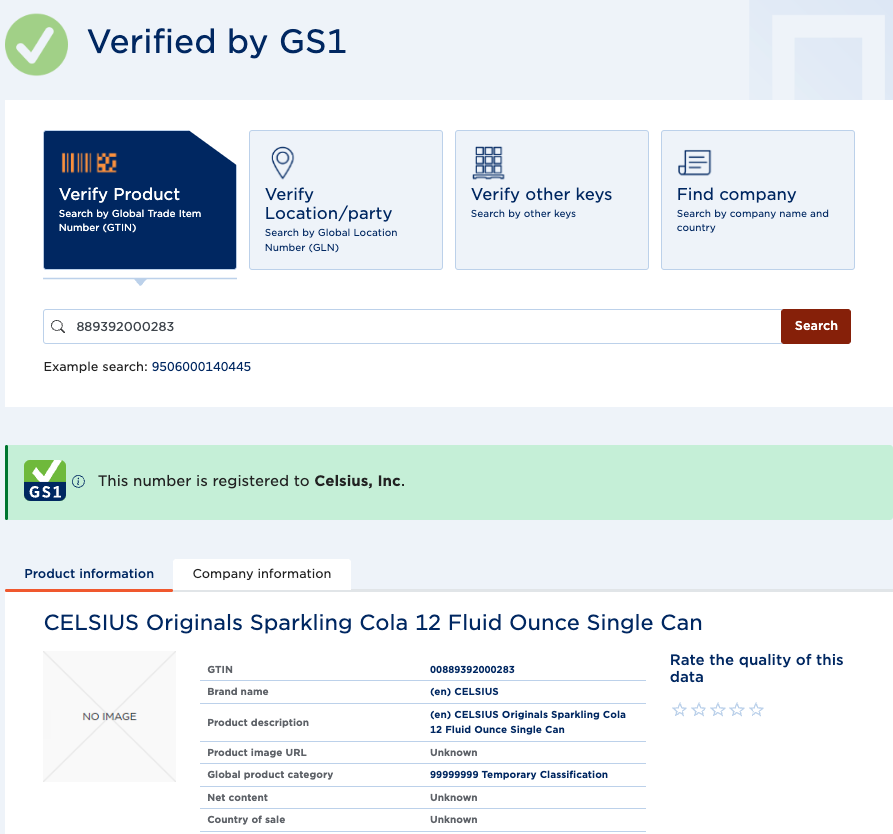
If the ownership didn’t match, I’d have some serious concerns about what I’m drinking as a consumer. However, if the ownership doesn’t match as a seller, Amazon could reject your listing or flag your account for product identifier violations over time. If you’ve purchased from a third party and discover your UPC is invalid, stop using it immediately and replace it with a legitimate GS1 code to avoid Amazon penalties.
Additional UPC Strategies for Sellers
Do You Need a UPC for Every Product Variation?
When selling products that come in variations, such as different sizes or colors, understanding UPC (Universal Product Code) requirements can be challenging. Here are some key points to consider when determining which products require a UPC and how to approach this process effectively:
- Parent listings (the main product) don’t require a UPC
- Child variations (each specific size/color combination) each need their own unique UPC
- Multipacks or bundles of existing products may require new UPCs, even if the component products already have their own codes
For example, if you sell t-shirts in three colors and four sizes, you’ll need 12 unique UPCs (one for each color and size combination).
Alternatives to UPC Codes (Amazon GTIN Exemption)
A GTIN exemption allows Amazon sellers to list products without needing a UPC, EAN, or ISBN barcode. To qualify for a GTIN exemption on Amazon, your product must either not have a UPC (such as handmade, private label, or custom items) or belong to a brand or category Amazon recognizes as eligible. It’s a smart choice if you’re selling one-off products, want to save on GS1 costs, or your brand is still new.
You must also provide product images showing no existing barcodes, and your brand name must match exactly what you submit.
Typically, it’s ideal for sellers offering handmade items, private-label goods without a GS1 barcode, or custom product bundles. It’s a smart choice if you’re selling one-off products, want to save on GS1 costs, or your brand is still new.
You may qualify if your product is new, custom-made, or part of a category that Amazon recognizes as eligible for exemption. Once you’ve submitted your GTIN exemption application, you can expect to receive an email back within 72 hours regarding your approval status after being reviewed by Seller Support associates.
Traditionally, GTIN exemptions are a better option when selling custom products, bundles, or new private label items without manufacturer codes, and can help avoid the upfront costs of GS1 barcodes. However, sellers focused on long-term brand growth and avoiding future listing issues often eventually invest in official UPCs.
How to Apply for an Amazon GTIN Exemption
The GTIN exemption request process is fairly straightforward:
- Log in to Seller Central and go to the GTIN Exemption page.
- Choose your product category and enter your brand name (or “Generic” if unbranded).
- Upload product images that clearly show the product and packaging, with no visible barcodes.
- Submit your application for Amazon’s review — decisions typically take 24–48 hours.
When submitting your application, be sure to follow the directions and instructions carefully. For example, GTIN requirements include providing product images that show no existing barcodes. Additionally, your brand name registered with Amazon must match exactly what is in your application, ensuring that letter case and spelling align with your account name.
Pro Tip: For the full details, check Amazon’s official guide here: Amazon GTIN Exemption Help.
UPC Codes for Private Label Sellers vs. Resellers
The requirements and process for getting barcodes for Amazon may change based on your method of selling, as private-label sellers and resellers will fundamentally have unique needs for validating authenticity.
Private Label Sellers
If you’re selling under your own brand, you must:
- Purchase GS1-registered UPCs tied to your company
- Ensure your GS1 registration exactly matches your Amazon brand name
- Use unique UPCs for each product variation
Amazon’s requirements are clear: “If you are the brand owner, you must use a UPC registered with GS1 to your brand/company” .
Resellers
When reselling existing products:
- Use only the original manufacturer’s UPC
- Never create new UPCs for products you didn’t manufacture
- Match your listing details with the manufacturer’s specifications
GS1 confirms: “If you are reselling products, you should use the GTIN/barcode already assigned to that product by the brand owner.”
Amazon identifies improper UPCs through several methods: catalog matching against existing listings, GS1 database verification of company prefixes, and pattern recognition across seller accounts.
Knowing your business type and needs could save you time and money and prevent trouble with Amazon validating your products, so understanding the requirements for your business is vital.
FAQs About Buying and Using UPC Codes on Amazon
Does Amazon Require UPC Codes?
While Amazon requires UPC codes for most products, there are exceptions through the GTIN exemption program for certain categories like handmade items, private label products without existing barcodes, and certain parts or accessories. For more clarity, check out Seller Central’s Product ID (GTIN) requirements by category page.
Where do I enter my UPC code when listing a product on Amazon?
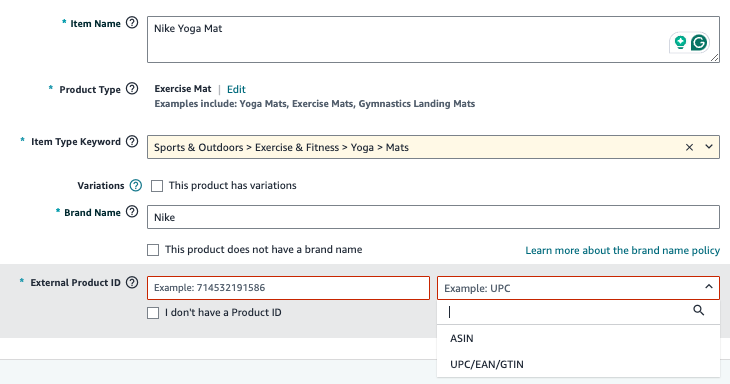
When creating a new listing in Seller Central, you’ll enter your UPC in the “Product ID” section, selecting “UPC” from the dropdown menu of identifier types.
Can Two Sellers Use the Same UPC on Amazon?
Yes, multiple sellers can sell the same product using the same UPC, but only if they sell an identical product manufactured by the same brand. Private label sellers must use unique UPCs registered to their own company.
Why Does Amazon Say My UPC Is Invalid?
It could have been purchased from an unauthorized reseller instead of directly from GS1, as Amazon only recognizes codes issued by GS1 for verification. Additionally, if the UPC is registered in the GS1 database under a different company name or brand than what you provided to Amazon, it can lead to a mismatch.
Furthermore, errors in entering the UPC format or product information, such as typos in the code or discrepancies in brand or product details, can also cause issues, as these must precisely align with GS1 records, including case sensitivity.
How Much Do UPC Codes Cost?
The most cost-effective legitimate option is purchasing directly from GS1, specifically their smallest company prefix package, which allows you to create up to 10 UPCs. For truly small inventories, individual GS1 US GTIN assignments may be available.
Do I Need a UPC for Bundles and Multipacks?
Yes, any items sold on Amazon require a unique UPC, so product bundles require unique UPCs if they are sold together as one, even if each product in the bundle already has a UPC.
Don’t Risk Your Listings with Cheap UPC Shortcuts
Cutting corners with unauthorized or low-cost third party UPCs can lead to listing suppression, wasted time, and damaged credibility. The only barcode source Amazon fully trusts is GS1, the global standard. While GS1 UPCs may initially cost more upfront, they’re a smart investment that keeps your listings compliant, searchable, and ready to scale. If your product doesn’t have a manufacturer barcode, you could also qualify for a free GTIN exemption from Amazon.
Whether you’re launching new products or cleaning up your catalog, our tools and team were designed to help you stay compliant and grow your business with confidence. Start a 14-day free trial today!








